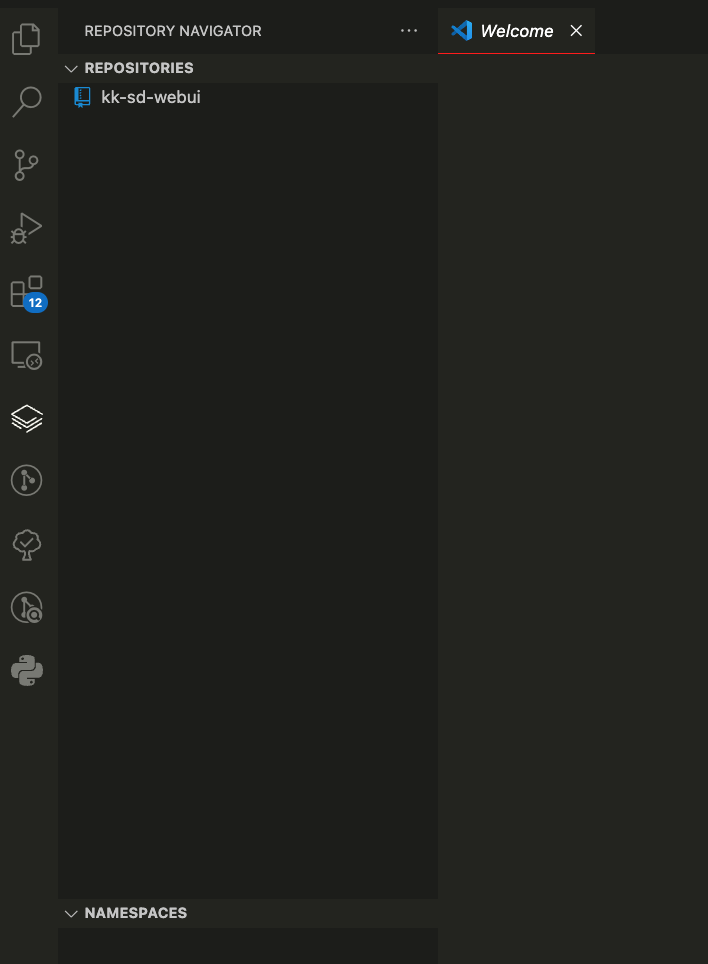repository-navigator READMEThe extension "repository-navigator" is used to quickly and easily clone repository from Alibaba Yunxiao codeup. FeaturesClick the refresh toolbar in the sidebar. You can search repository and namespace(Alibaba Yunxiao called it 'namespace').
RequirementsIf you have any requirements or dependencies, add a section describing those and how to install and configure them. Extension SettingsFind Known IssuesCalling out known issues can help limit users opening duplicate issues against your extension. Enjoy! |