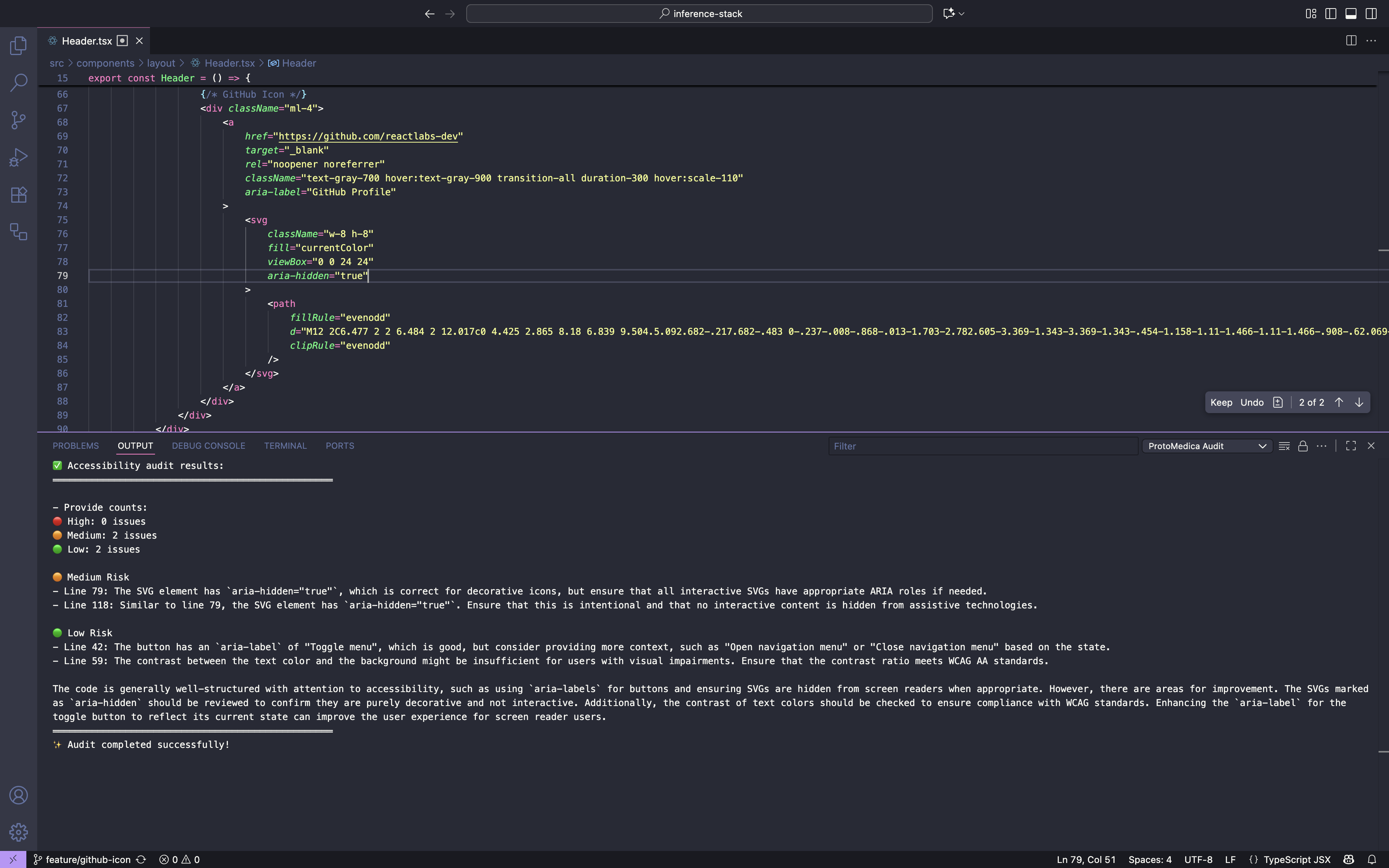ProtoMedica VS Code Extension

Powered by Soluna AI • Built by ProtoMedica
🚀 AI-powered accessibility and compliance auditing for your code



A powerful VS Code extension that provides AI-powered accessibility and compliance auditing for your code, integrated with the ProtoMedica platform.
📸 See It In Action
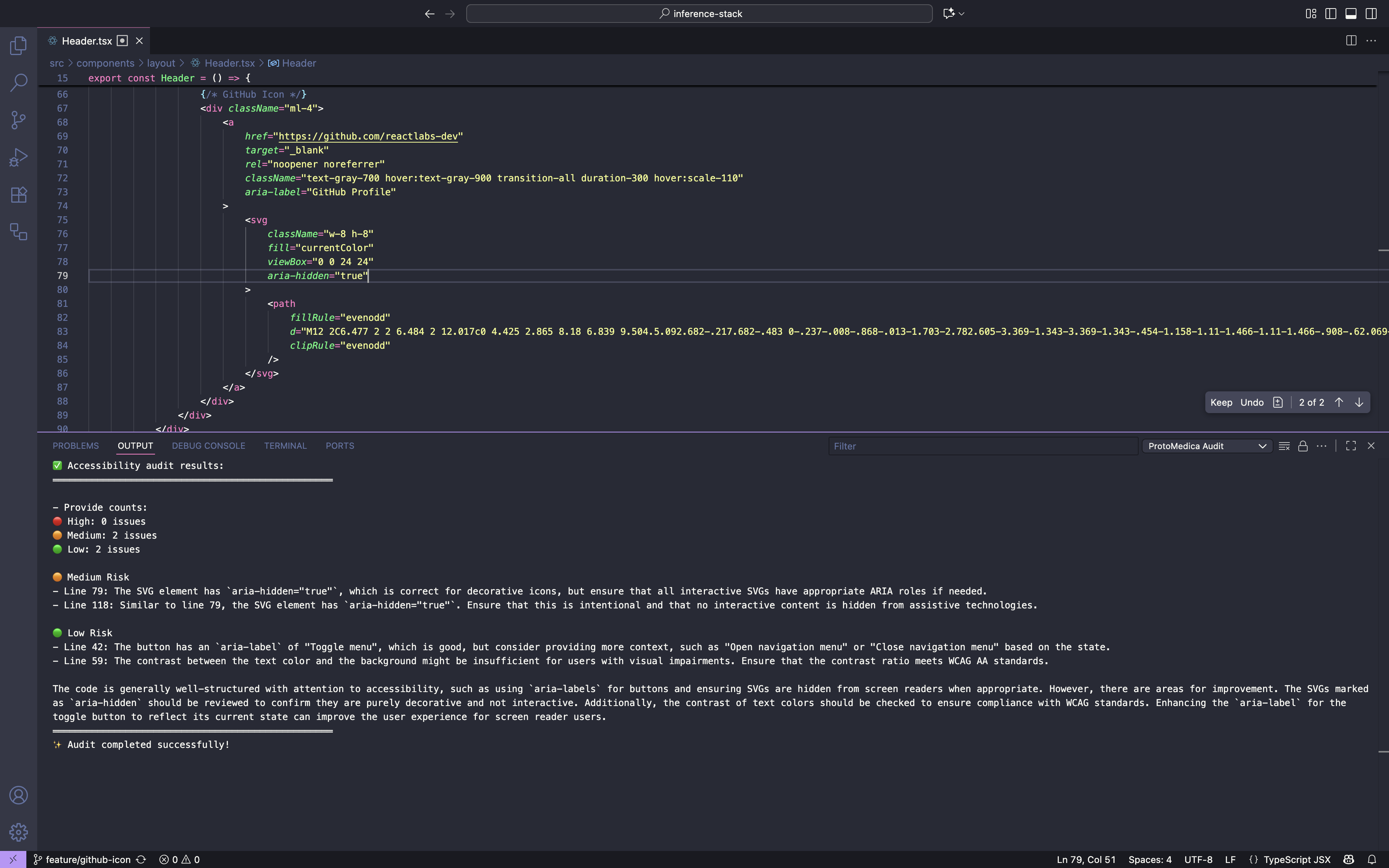
Real-time audit results with detailed accessibility and compliance feedback
✨ Features
🔍 AI-Powered Code Analysis
- Smart Accessibility Auditing: Deep analysis of your code for WCAG compliance, color contrast issues, keyboard navigation, screen reader compatibility, and semantic markup
- Healthcare Compliance Checking: Specialized auditing for HIPAA, healthcare data handling, medical device compliance, and industry-specific requirements
- Multi-Language Support: Works with JavaScript, TypeScript, React, Vue, HTML, CSS, and more
🚀 Real-Time Experience
- Streaming Results: See audit findings as they're generated with animated progress indicators
- Performance Optimized: Handles large code selections with smart chunking and performance warnings
- Live Feedback: Real-time status updates in the output panel with clear progress tracking
🔧 Developer-Friendly
- Smart Line Mapping: Results include approximate line references (note: may vary due to AI processing)
- Contextual Recommendations: Not just problems - get actionable solutions and code examples
- Flexible Selection: Audit selected code, entire files, or specific functions/components
- Inline Linting (0.2.x): Automatic Soluna Accessibility & Compliance Linter with inline diagnostics, pink highlights, and quick-fix suggestions
🔒 Secure & Configurable
- Token-Based Authentication: Secure API access with personal ProtoMedica tokens
- Configurable Endpoints: Customize API base URLs for enterprise deployments
- Privacy-First: Code is processed for auditing only, no permanent storage
- Usage Controls: Rate limiting with option for unlimited access via personal OpenAI keys
Installation
- Download the extension from www.solunaai.app/vscode-audits
- Install the .vsix file in VS Code or get it from the marketplace
- Open VS Code settings and configure your ProtoMedica API token
- Start auditing your code!
Setup
API Token Configuration
You can configure your ProtoMedica API token in two ways:
VS Code Settings (Recommended):
- Open VS Code Settings (⌘+, on Mac, Ctrl+, on Windows/Linux)
- Search for "ProtoMedica"
- Enter your API token in the
protomedica.apiToken field
Input Prompt:
- The extension will prompt you for a token when you first run an audit
- The token will be saved for future use
Getting an API Token
- Visit www.solunaai.app/vscode-audits
- Create an account or sign in
- Purchase a $12 license for unlimited audits
- Navigate to your dashboard
- Go to VS Code Audits configuration
- Generate a new ProtoMedica API token (this is different from OpenAI API key)
- Copy the token to your VS Code settings
OpenAI API Key (Optional)
For unlimited usage, you can also add your own OpenAI API key to your ProtoMedica account:
- In your ProtoMedica dashboard, go to the configuration screen
- Add your OpenAI API key
- This allows unlimited audits using your own OpenAI quota
- Without your own key, you'll use the shared API with some usage limits
Usage
Running Audits
- Select Code: Highlight the code you want to audit in your editor
- Open Command Palette: Press ⌘+Shift+P (Mac) or Ctrl+Shift+P (Windows/Linux)
- Choose Audit Type:
- Type "ProtoMedica: Run Accessibility Audit" for accessibility checks
- Type "ProtoMedica: Run Compliance Audit" for compliance checks
- View Results: Results will appear in the "ProtoMedica Audit" output panel
Using the Soluna Linter (0.2.x)
The linter runs automatically on open/save/edit for supported files (JS/TS/React/HTML/Vue/CSS). It sends the file contents (in-memory only) to the Soluna API in vscode-linter mode and returns structured issues.
What you get:
- Pink line highlight for every issue (ProtoMedica brand color)
- Diagnostics in the Problems panel (
source: Soluna)
- Quick Fix:
Fix with Soluna (Cmd+.) – applies the suggestion
- Summary line in the "ProtoMedica Linter" Output channel:
Soluna: N issues found in <file>
- Status Bar Indicator (left side): shows spinning icon while running, warning icon with issue count, or hubot icon with 0 issues / ready state
Manual trigger:
- Command Palette:
ProtoMedica: Run Soluna Linter
- Right‑click in editor:
Run Soluna Linter
To switch between accessibility vs compliance mode:
- VS Code Settings →
ProtoMedica › Linter: Mode
Configuration:
protomedica.linter.enabled (bool)protomedica.linter.mode (accessibility | compliance)protomedica.linter.debounceMs (int, ms)
Notes:
- Suggestions currently replace the whole line; future versions will offer precise range replacements.
- No telemetry is sent; future opt‑in telemetry plan lives in
FUTURE_FEATURES.md.
Supported File Types
The extension works with any file type, but is optimized for:
- JavaScript/TypeScript (.js, .ts, .jsx, .tsx)
- HTML (.html, .htm)
- CSS (.css, .scss, .sass)
- React components
- Vue components
Settings
This extension contributes the following settings:
protomedica.apiToken: Your ProtoMedica API token for authenticationprotomedica.apiBaseUrl: Base URL for ProtoMedica API (default: https://www.solunaai.app/api)protomedica.linter.enabled: Enable / disable Soluna inline linterprotomedica.linter.mode: Default mode (accessibility or compliance)protomedica.linter.debounceMs: Delay after edits before lint runs
Commands
protomedica.auditAccessibility: Run Accessibility Auditprotomedica.auditCompliance: Run Compliance Audit
Requirements
- VS Code 1.100.0 or higher
- Active internet connection
- ProtoMedica API token ($12 license for unlimited audits)
- Visit www.solunaai.app/vscode-audits to get started
Troubleshooting
Common Issues
"No token provided" error:
- Make sure you've configured your ProtoMedica API token in VS Code settings
- This is different from your OpenAI API key - you need a ProtoMedica token
- Get your token at www.solunaai.app/vscode-audits
- Check that the token is valid and not expired
"No code selected" error:
- Select some code in the editor before running an audit
- The extension needs selected text to analyze
Rate limit or quota errors:
- Add your own OpenAI API key in your ProtoMedica dashboard for unlimited usage
- Or wait for the rate limit to reset
- Check your account status at www.solunaai.app/vscode-audits
API connection issues:
- Check your internet connection
- Verify the API base URL is correct
- Ensure your ProtoMedica account and license are active
Getting Help
- Visit www.solunaai.app/vscode-audits for documentation and support
- Check the ProtoMedica documentation
- Contact support through the ProtoMedica platform
📋 Changelog
Version 0.2.0 (Latest) - September 2025
🧪 Soluna Inline Linter (Initial Release)
- ✅ Automatic file lint on open/save/edit (accessibility or compliance mode)
- ✅ Pink inline highlights & Problems panel diagnostics
- ✅ Quick Fix: "Fix with Soluna" applies suggested line
- ✅ Output channel summaries keep counts in sync
- ✅ Manual context menu + command
- ✅ Status bar indicator (live issue count & state)
- 🛠 Future: range-level edits, fix-all, telemetry (see FUTURE_FEATURES.md)
Version 0.1.14 - August 2025
🖼️ Stable Hosted Images
- ✅ Switched to absolute HTTPS image URLs (solunaai.app) to eliminate vsce rewrite and 404 issues
- ✅ Cleaned hero section (consistent rendering in Marketplace)
- ✅ Consolidated changelog noise from prior image path experiments
Version 0.1.13 - August 2025
🔧 Packaging Refinements
- ✅ Verified repository detection and packaging stability
- ✅ Prepared for switch to hosted assets
Version 0.1.12 - August 2025
� Repository Restoration
- ✅ Re-added repository field for proper Marketplace metadata
Version 0.1.11 - August 2025
Attempted removing base URLs (abandoned due to vsce warning)
Version 0.1.10 - August 2025
Image path mitigation experiments (superseded)
Version 0.1.9 - August 2025
Initial image rendering investigation steps (superseded)
Version 0.1.8 - August 2025
Intermediate adjustments (superseded)
Version 0.0.8 - August 2025
🖼️ Image Display Fix & Enhanced Categories
- ✅ Fixed both logo and screenshot display in VS Code extension marketplace
- ✅ Updated image paths to work correctly with VS Code extension packaging
- ✅ Moved README images to root directory for proper VS Code extension display
- ✅ Added comprehensive keywords: AI, HIPAA, FDA, WCAG, A11Y, Medical, Security
- ✅ Added proper license field for professional presentation
- ✅ Resolved all broken image issues for professional investor presentation
Version 0.0.7 - August 2025
🖼️ Screenshot Path Fix
- ✅ Fixed screenshot path reference from
images/screenshot.png to screenshot.png
- ✅ Resolved VS Code extension marketplace image display issues
- ✅ Improved README image loading for better investor presentation
- ✅ Ensured screenshot displays properly in extension details page
Version 0.0.6 - August 2025
🖼️ Image Fix & Polish
- ✅ Fixed screenshot display in extension marketplace details page
- ✅ Resolved image path references for better README presentation
- ✅ Ensured all visual assets load properly for investor demos
- ✅ Improved marketplace visual presentation consistency
Version 0.0.5 - August 2025
📦 Marketplace Enhancement
- ✅ Enhanced extension description with company branding
- ✅ Added ProtoMedica, Inc. author information and homepage links
- ✅ Improved marketplace badges and Q&A support links
- ✅ Better integration with VS Code extension details page
- ✅ Enhanced metadata for professional marketplace presentation
Version 0.0.4 - August 2025
🎨 Branding & Visual Polish
- ✅ Switched to Soluna AI round logo for better marketplace presentation
- ✅ Added screenshot gallery showing actual audit results
- ✅ Enhanced features documentation with detailed categories
- ✅ Improved README organization and visual appeal
- ✅ Professional marketplace branding with badges and gallery banner
Version 0.0.3 - August 2025
🎨 Visual & User Experience Improvements
- ✅ Added Soluna AI branding and visual assets
- ✅ Enhanced marketplace presentation with screenshots
- ✅ Improved animated progress indicators with better messaging
- ✅ Added performance tips for large code selections
- ✅ Enhanced line number disclaimer for better user expectations
- ✅ Added comprehensive documentation and troubleshooting guide
Version 0.0.2 - August 2025
🔧 Core Functionality & Security
- ✅ Implemented secure token management via VS Code settings
- ✅ Fixed API endpoint configurations
- ✅ Added real-time streaming audit results
- ✅ Enhanced error handling and user feedback
- ✅ Added comprehensive test suite for API integration
- ✅ Performance optimizations for large code selections
Version 0.0.1 - August 2025
🚀 Initial Release
- ✅ Basic accessibility auditing functionality
- ✅ Basic compliance auditing functionality
- ✅ Token-based authentication foundation
- ✅ Integration with ProtoMedica API
- ✅ VS Code command palette integration
Release Notes
0.0.1
Initial release of ProtoMedica VS Code Extension:
- Accessibility auditing functionality
- Compliance auditing functionality
- Token-based authentication
- Real-time streaming results
- Configurable settings
License
Proprietary software – all rights reserved. You are granted a limited, non-transferable license to install and use the extension internally. Redistribution, repackaging, public hosting, or creating derivative works is prohibited without prior written consent from ProtoMedica, Inc. See LICENSE for the full terms.
Privacy
This extension sends selected code to the ProtoMedica API for analysis. No code is stored permanently - it's only processed for audit purposes.
Need help, have a feature request, or a licensing question?
When contacting support, include:
- Extension version (see Extension Details panel)
- VS Code version (
Help > About)
- Platform (macOS / Windows / Linux)
- A brief description of the issue + any output panel error lines
We aim to respond quickly—investor / enterprise priority inquiries should use the licensing email.