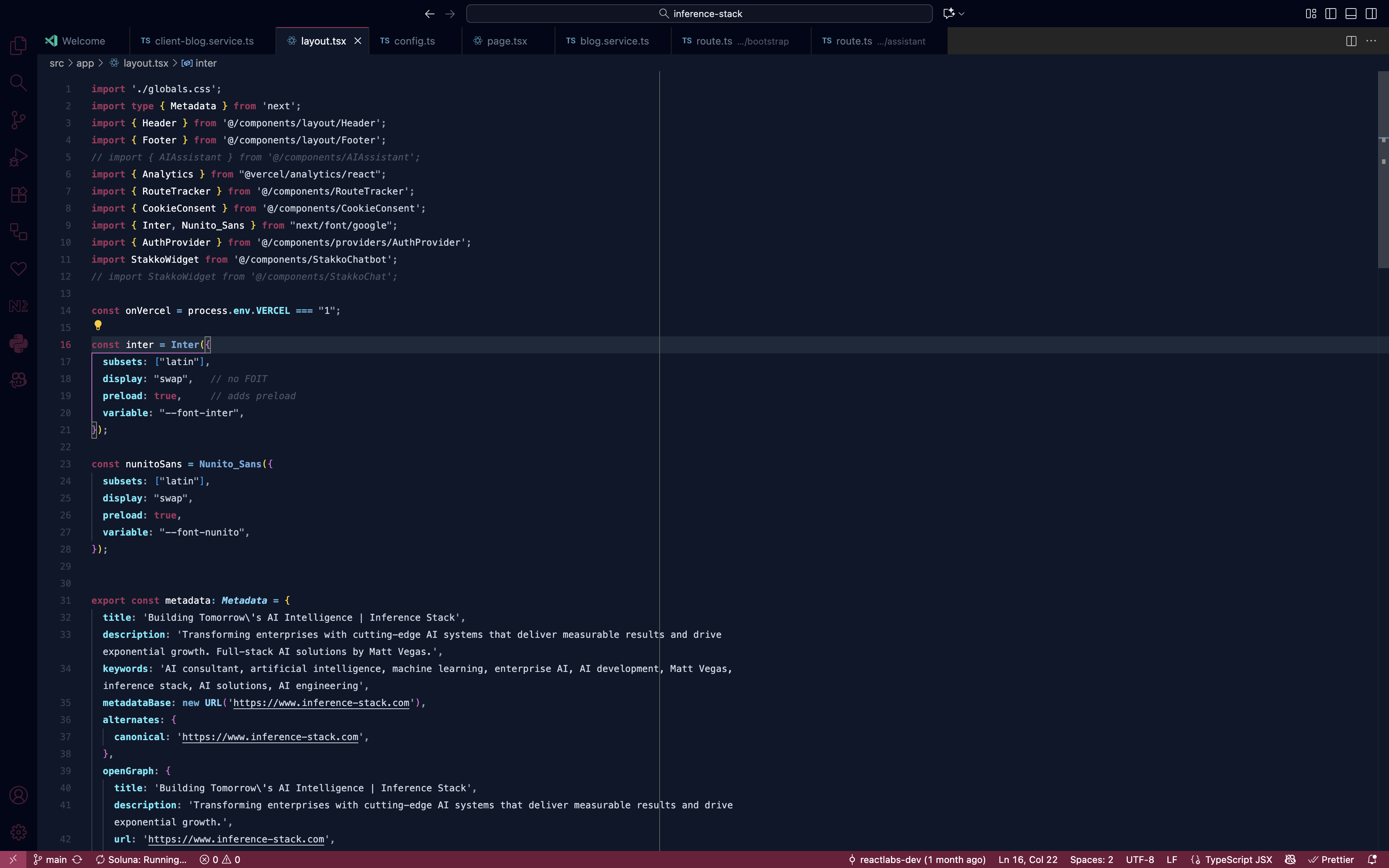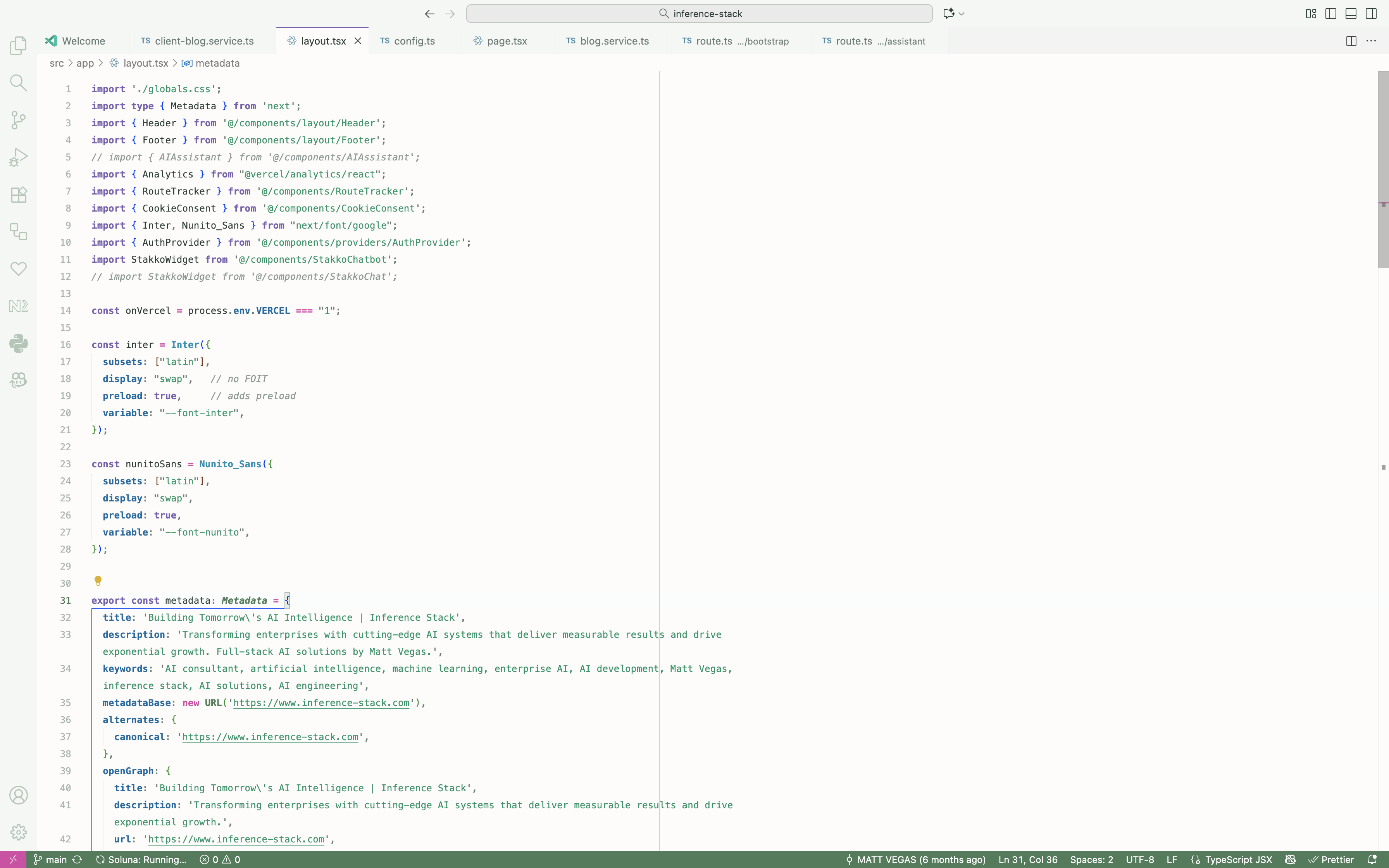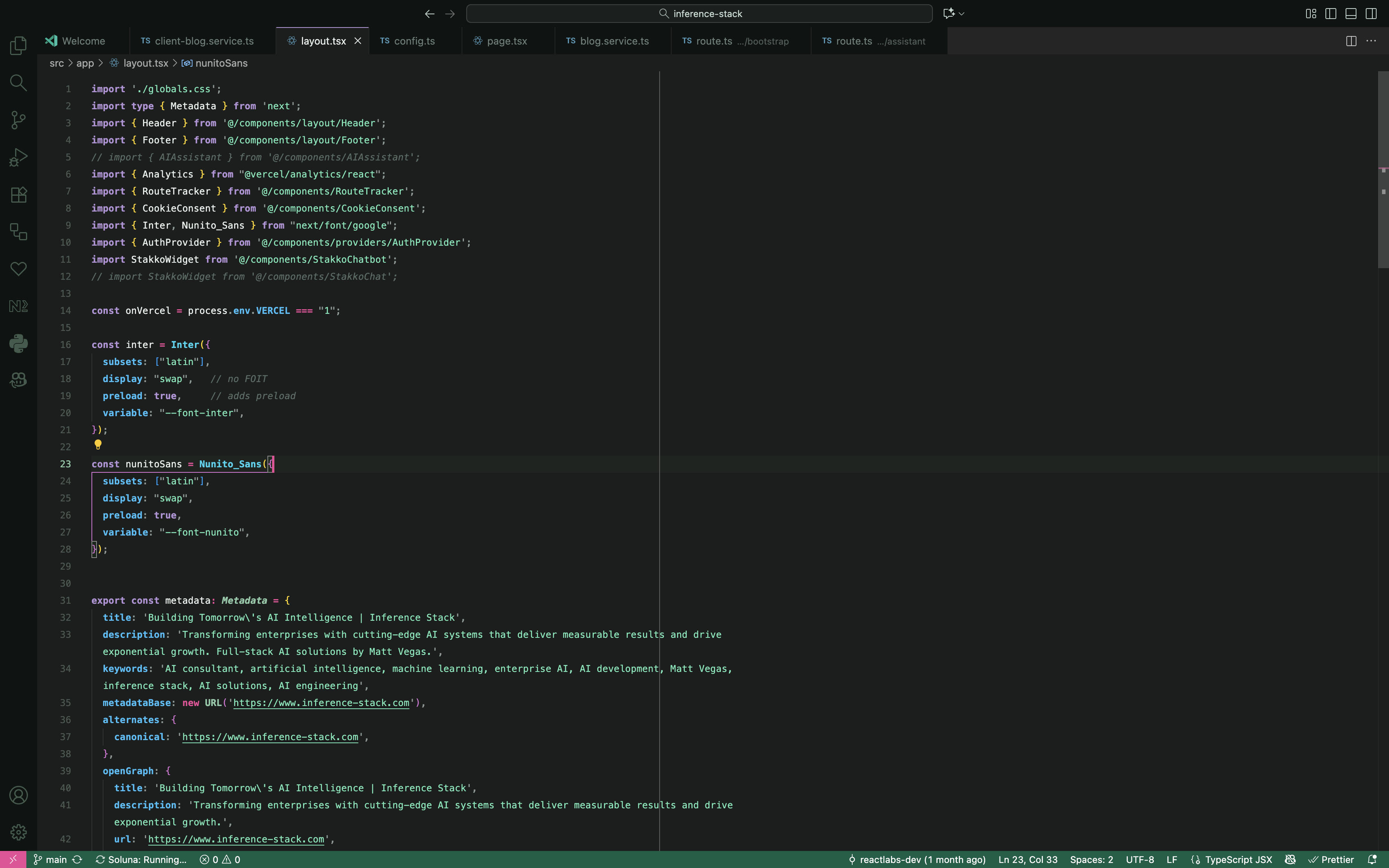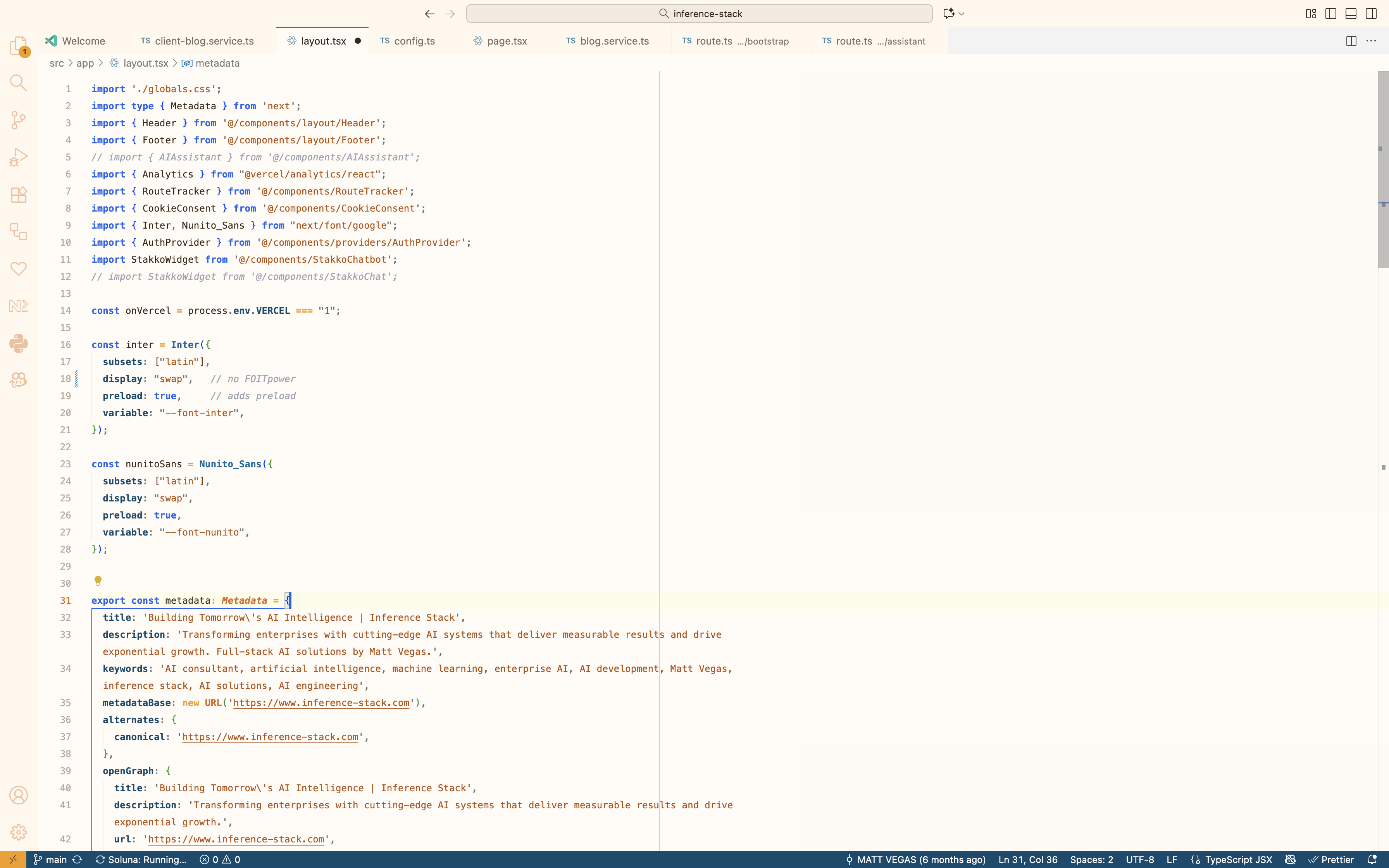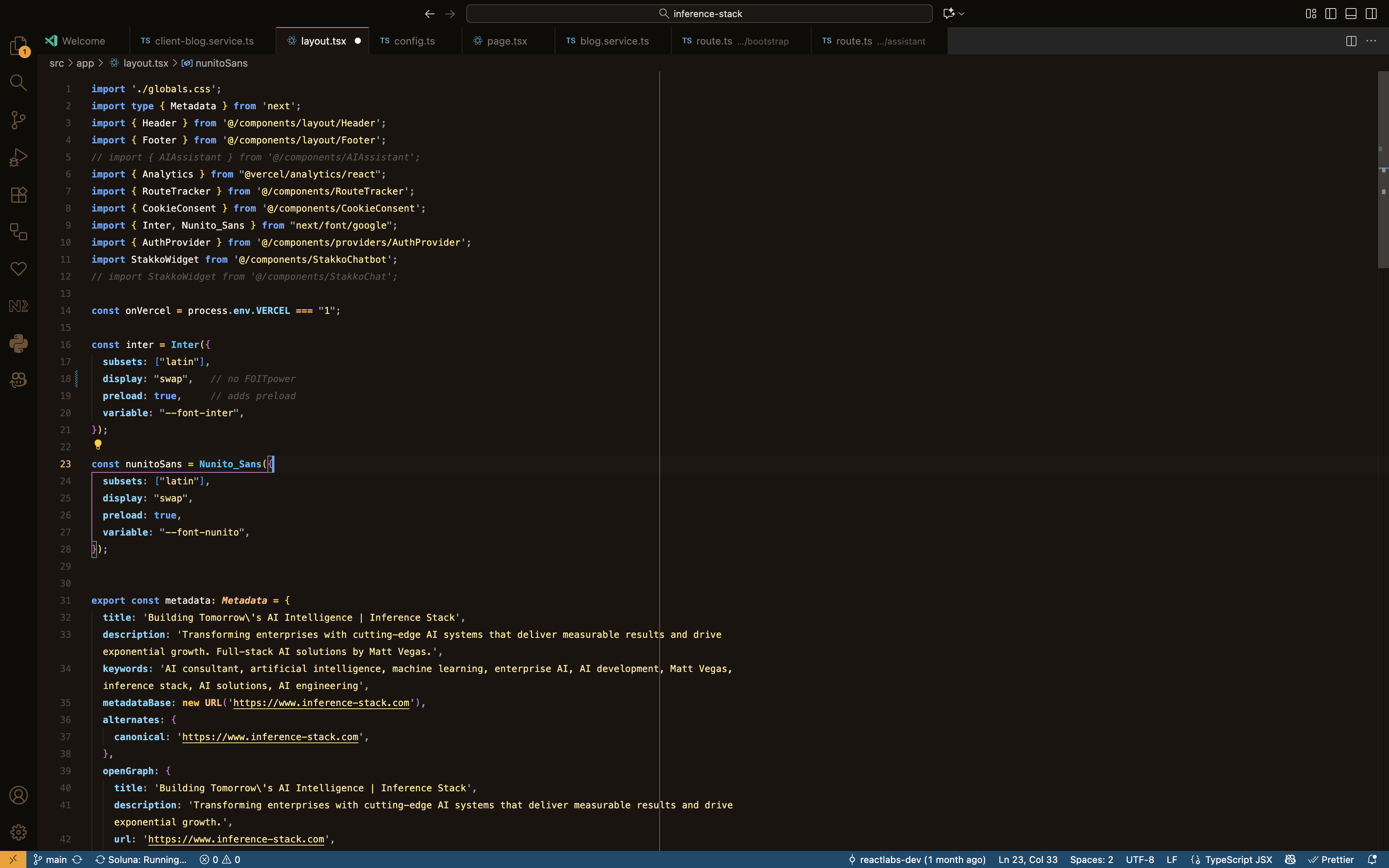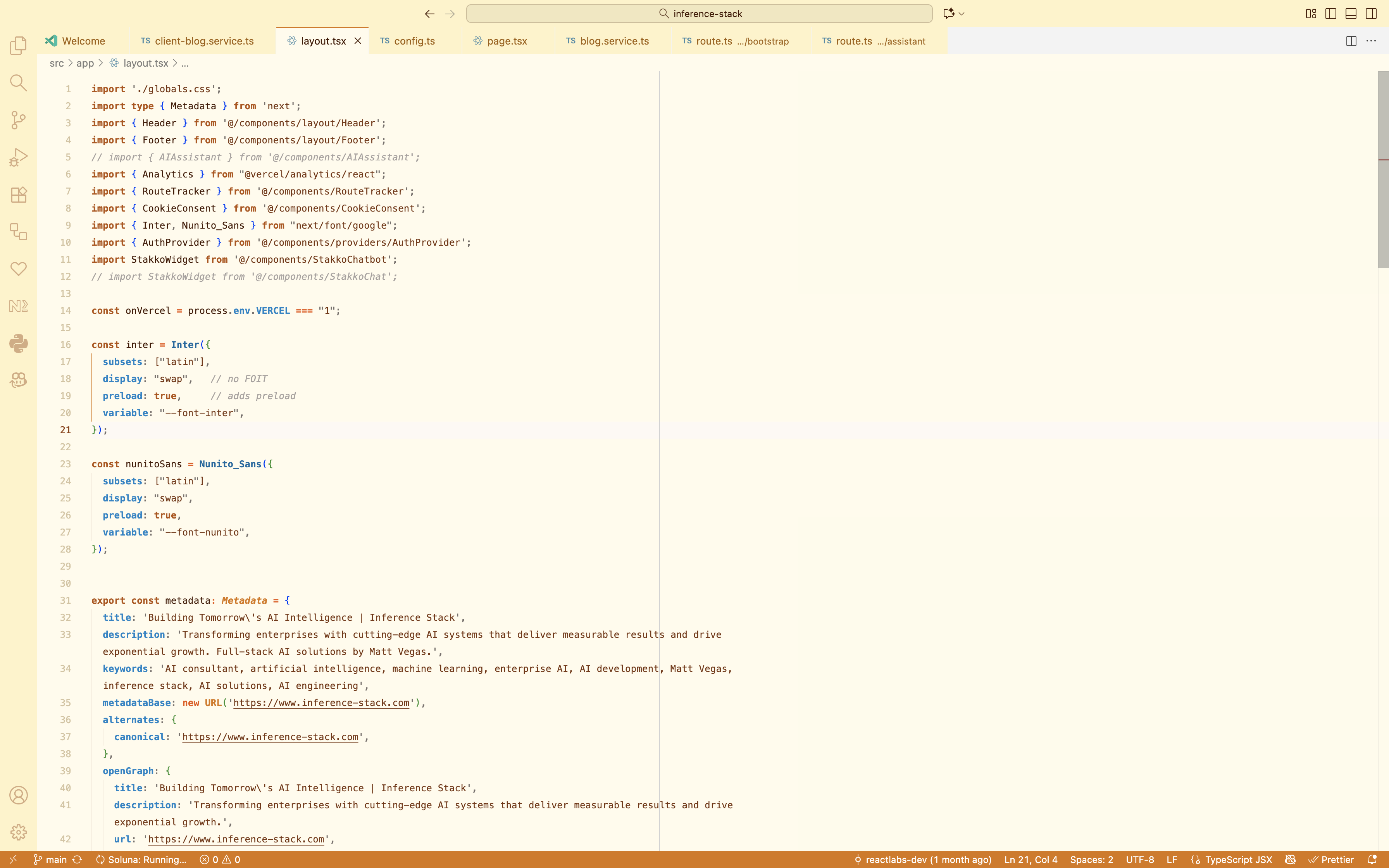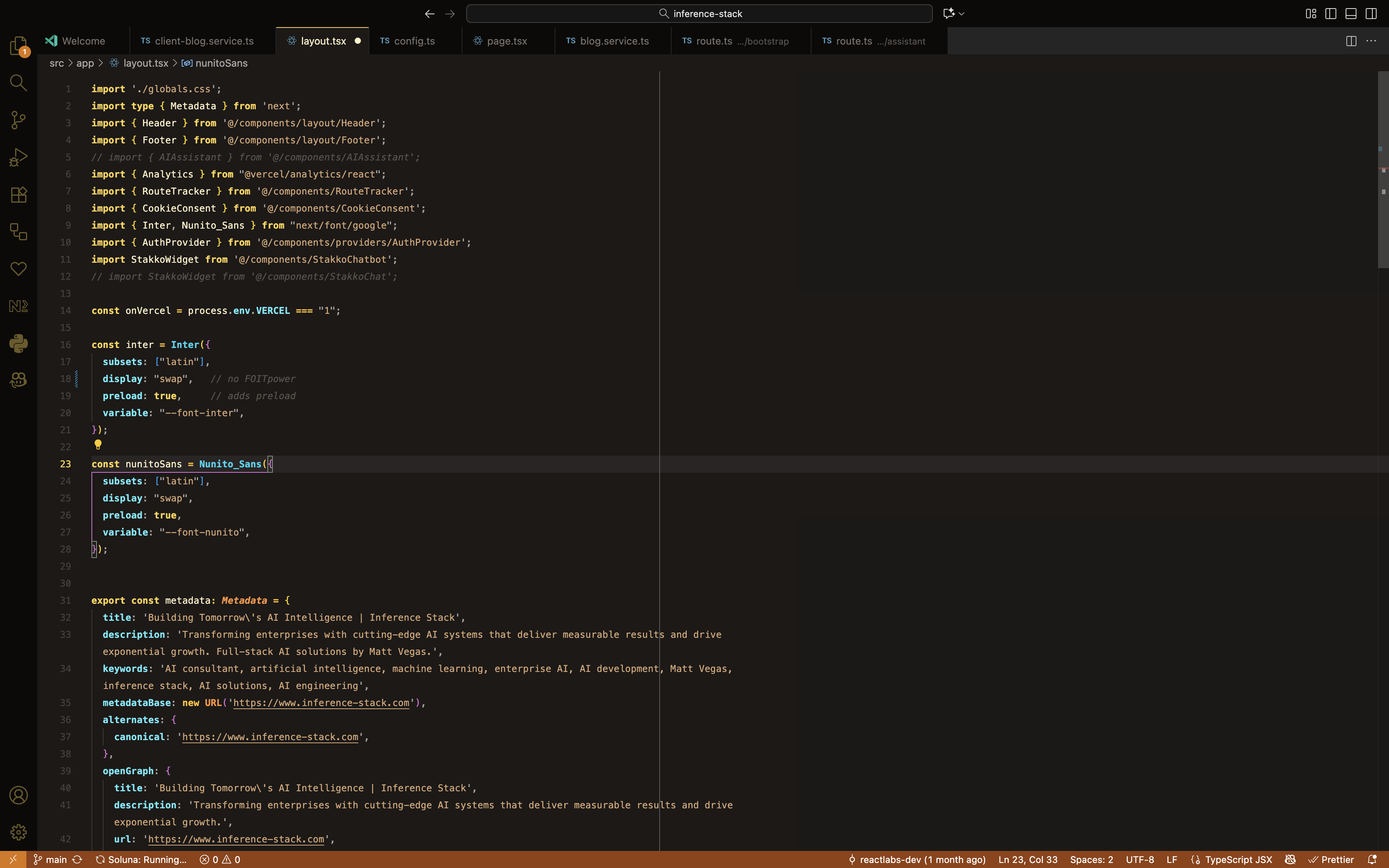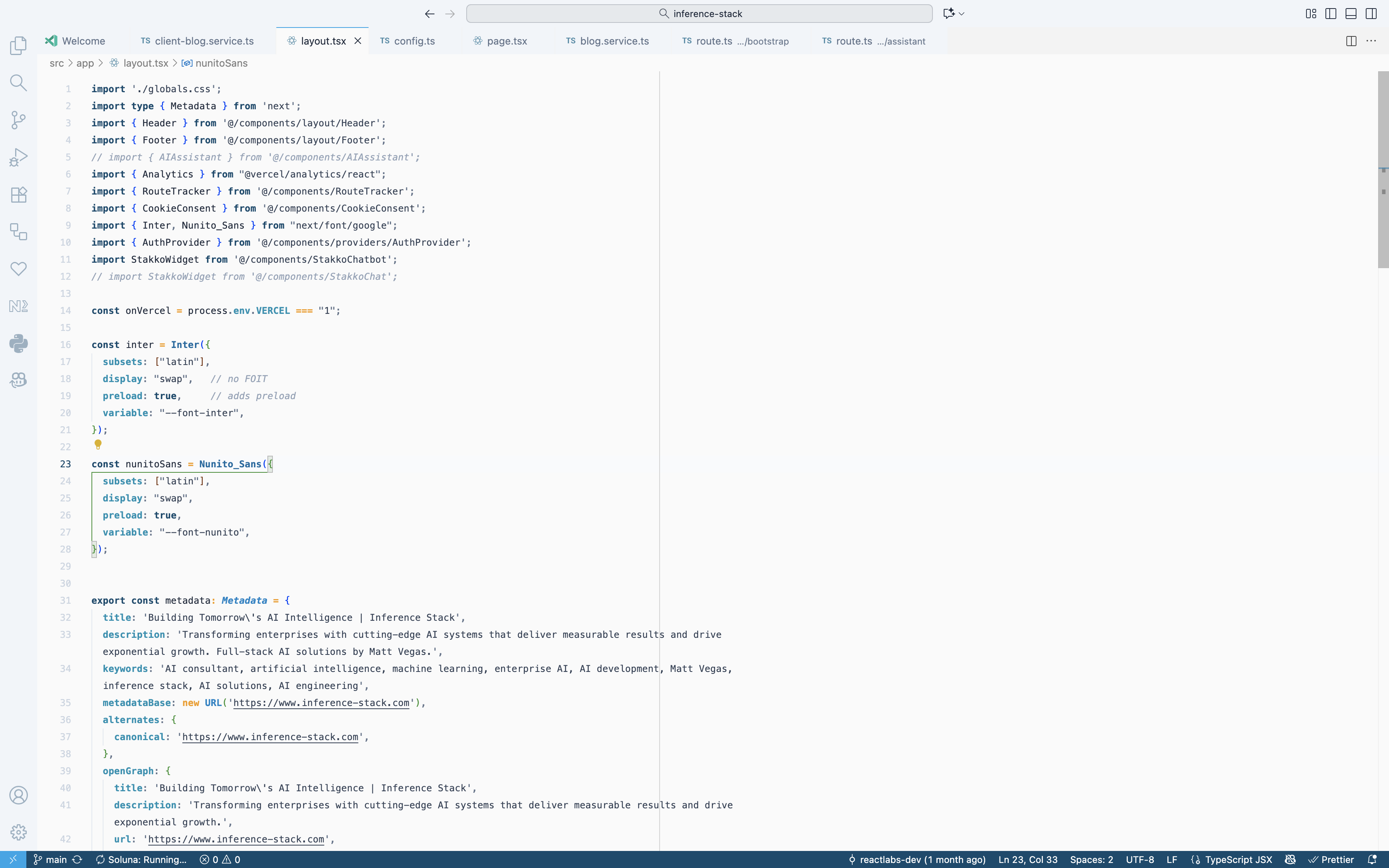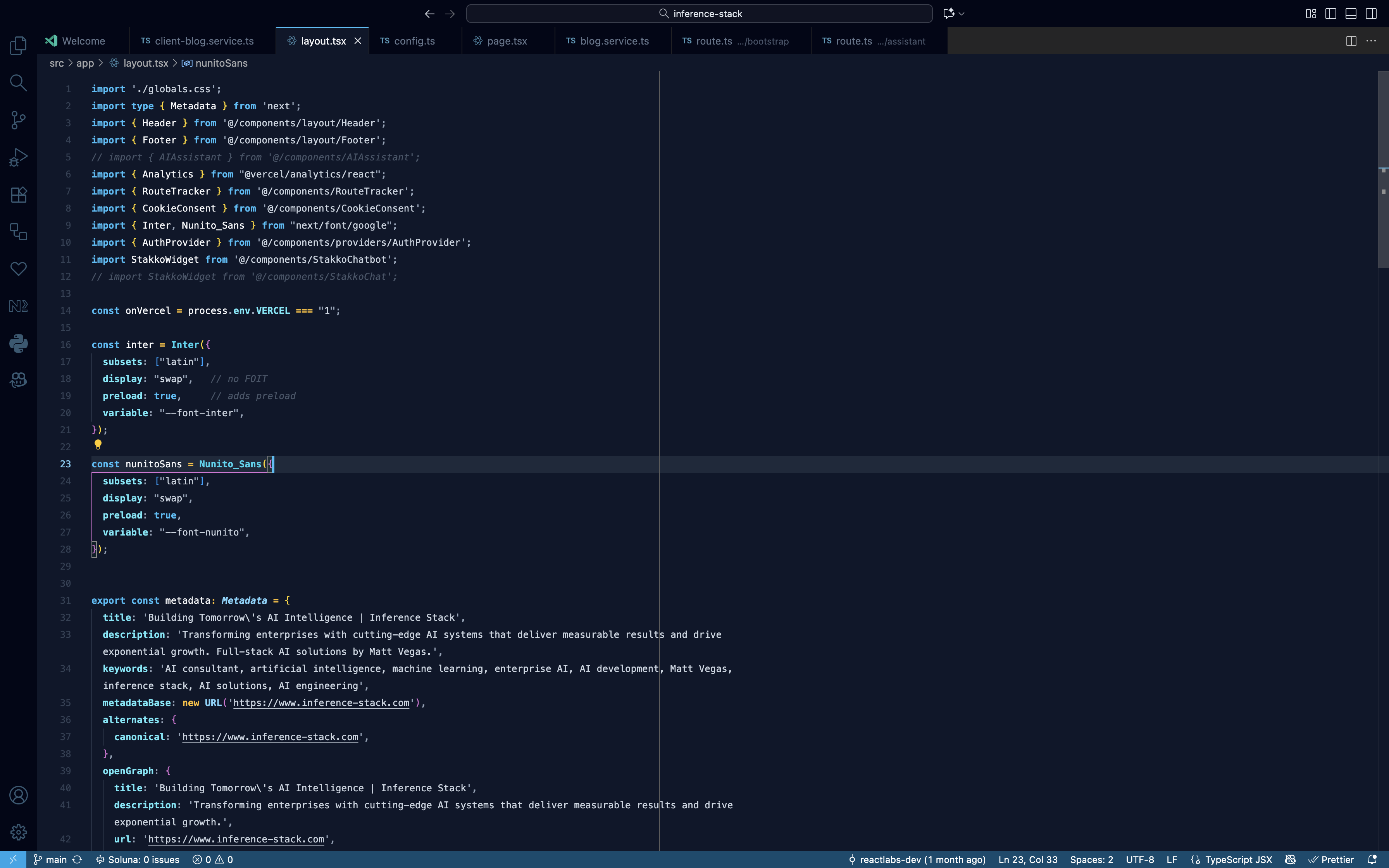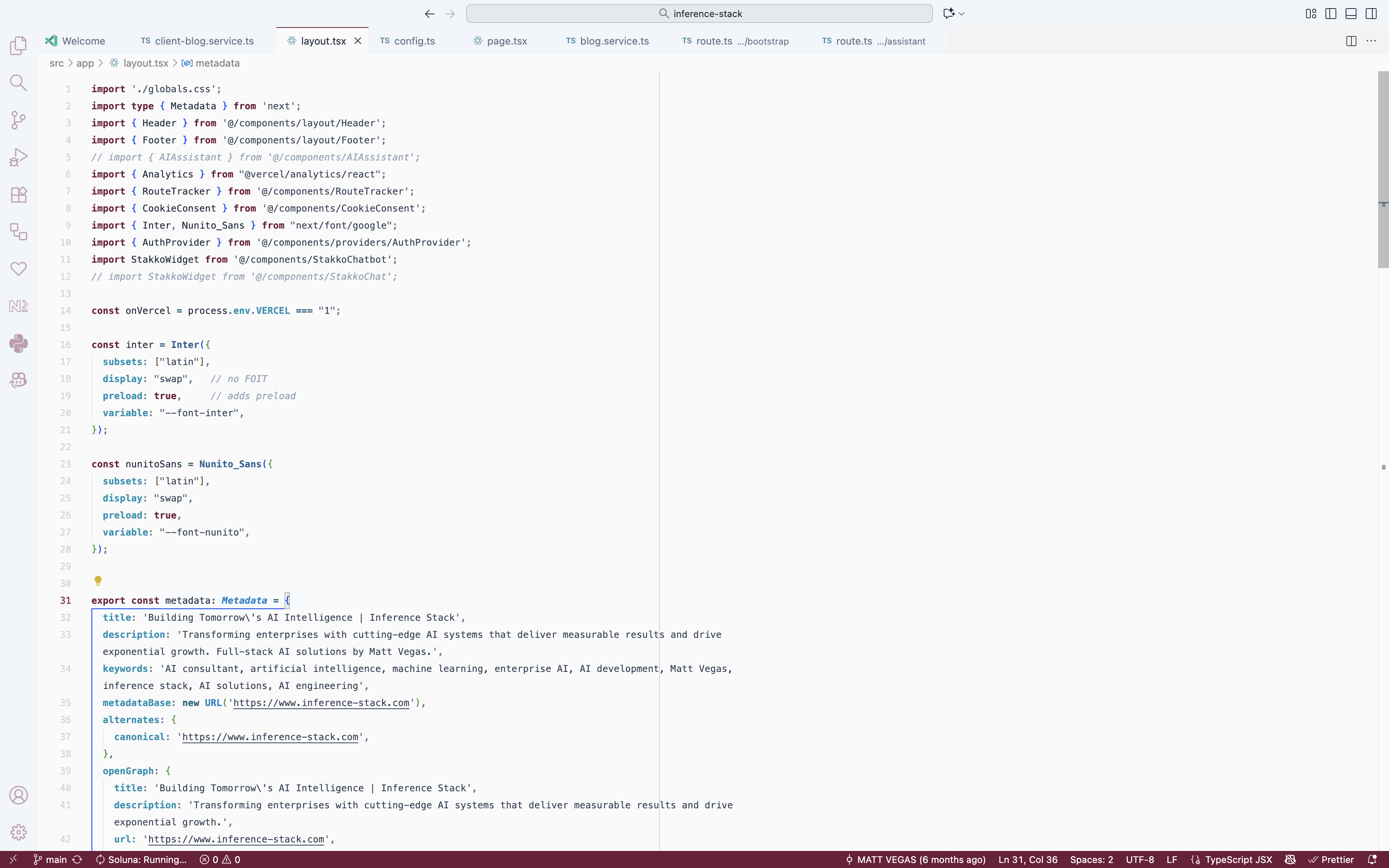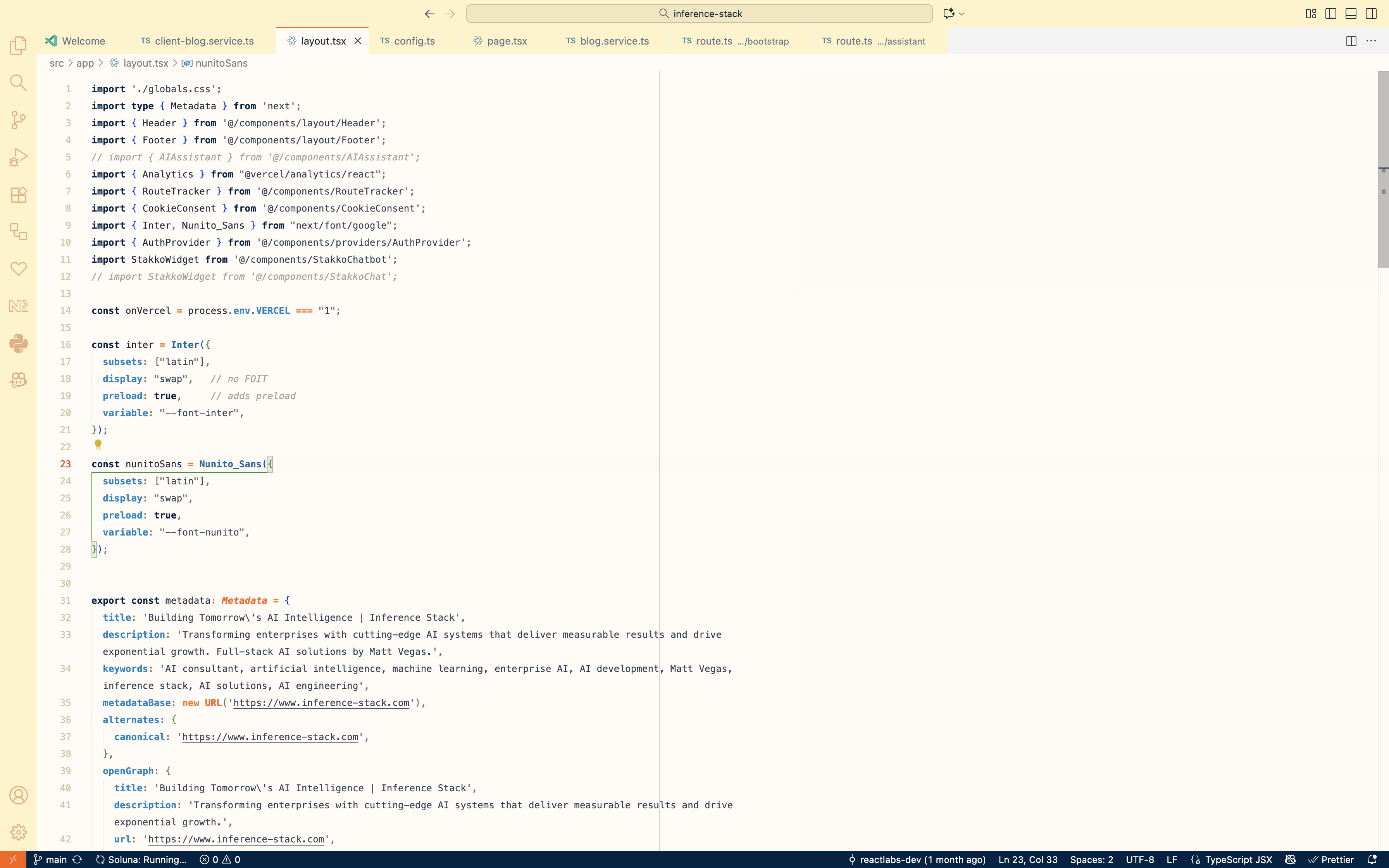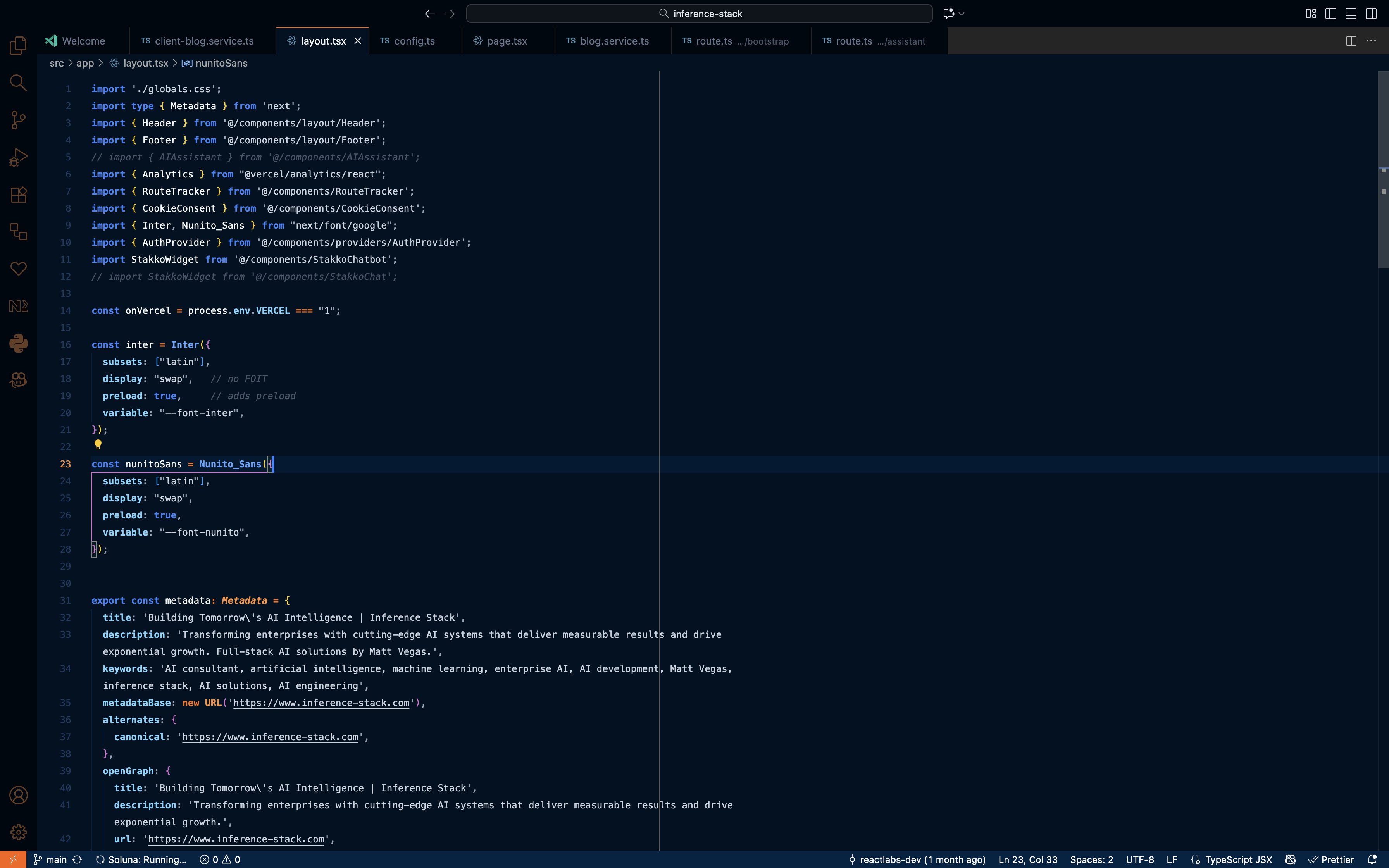Inference Stack — Colorado Themes
12 VS Code themes inspired by Colorado's landscapes and natural phenomena. Each theme features distinctive syntax highlighting for developers.
🏔️ Featured Theme: Avalanche (Dark)
Our most popular theme featuring rich burgundy and glacier blue tones inspired by mountain avalanches.
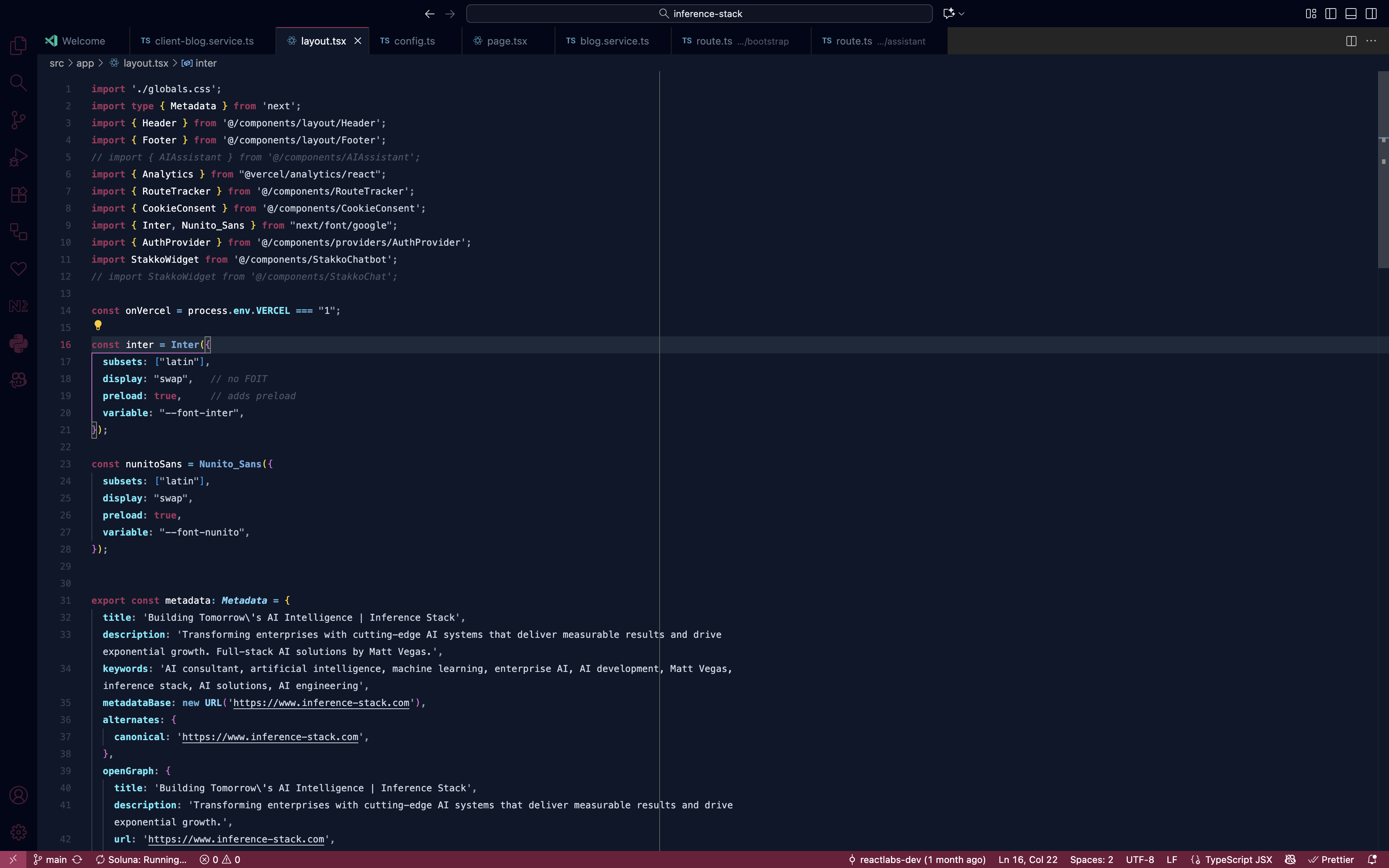
🎨 Complete Theme Collection
🌸 Spring — Wildflower Meadow
Capture Colorado's vibrant spring wildflowers with columbine purples, lupine blues, and meadow greens.
|
Wildflower Meadow (Light)
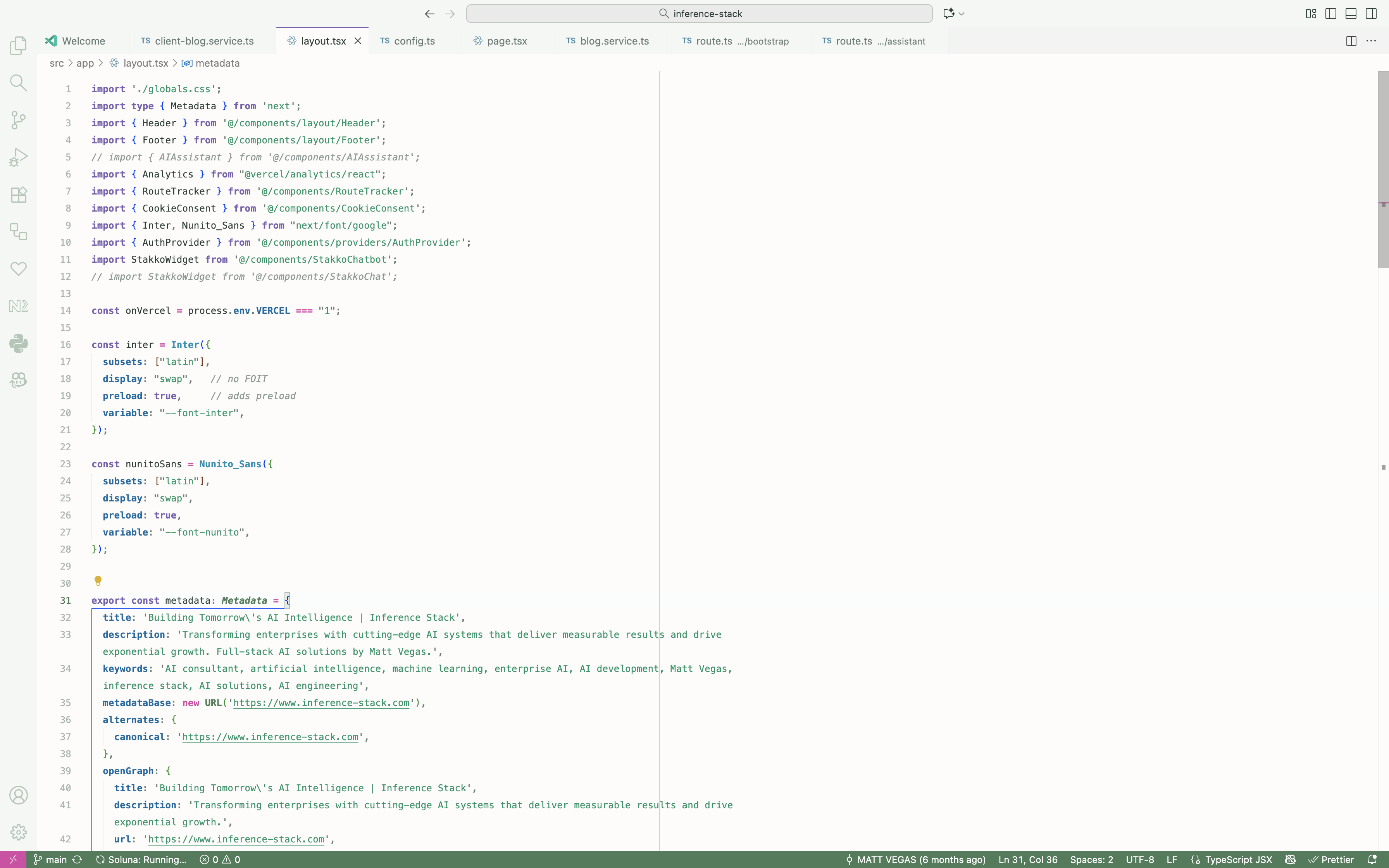
|
Wildflower Meadow (Dark)
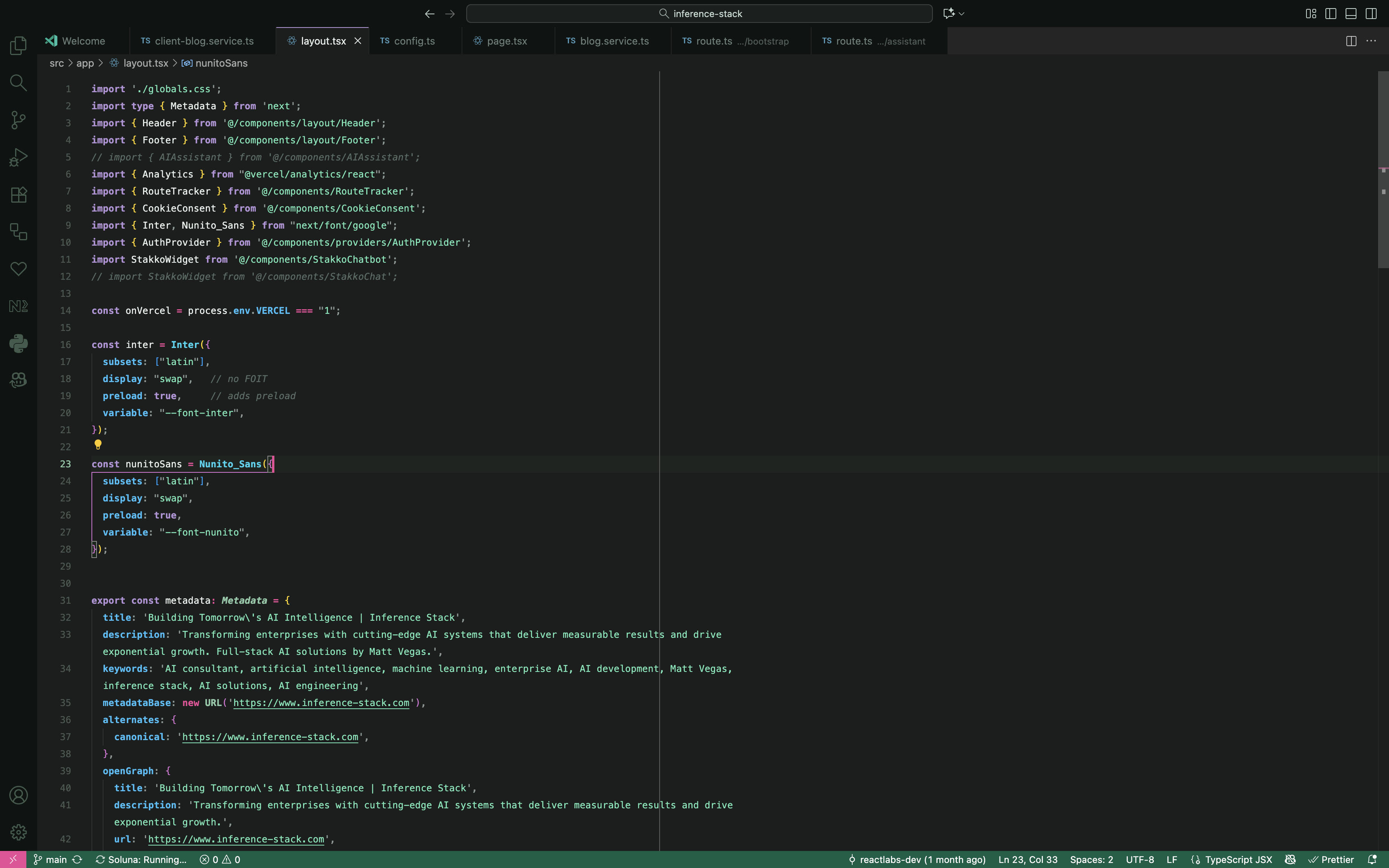
|
☀️ Summer — Alpine Glow
Experience the golden hour alpenglow with warm oranges, sky blues, and summer amber tones.
|
Alpine Glow (Light)
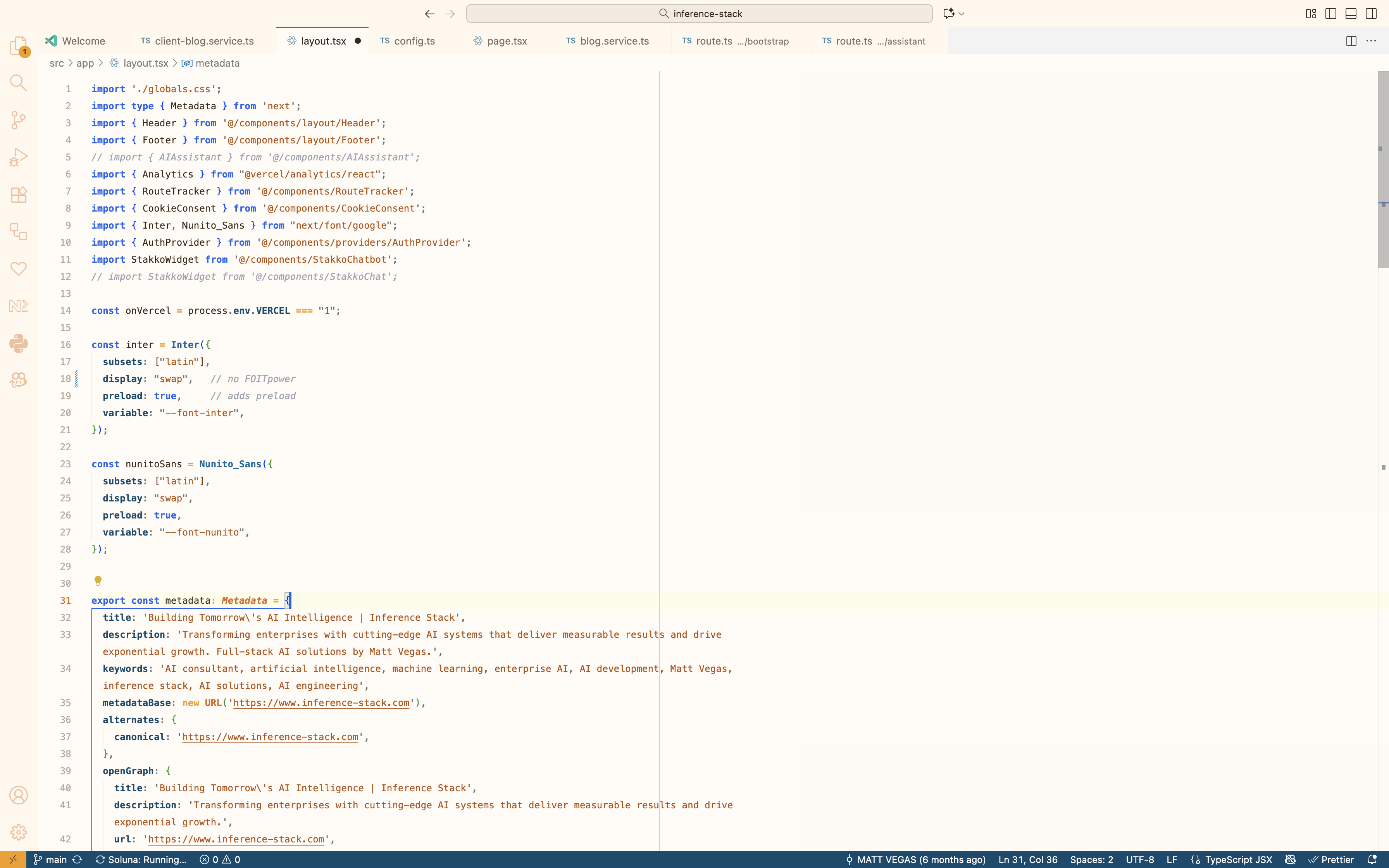
|
Alpine Glow (Dark)
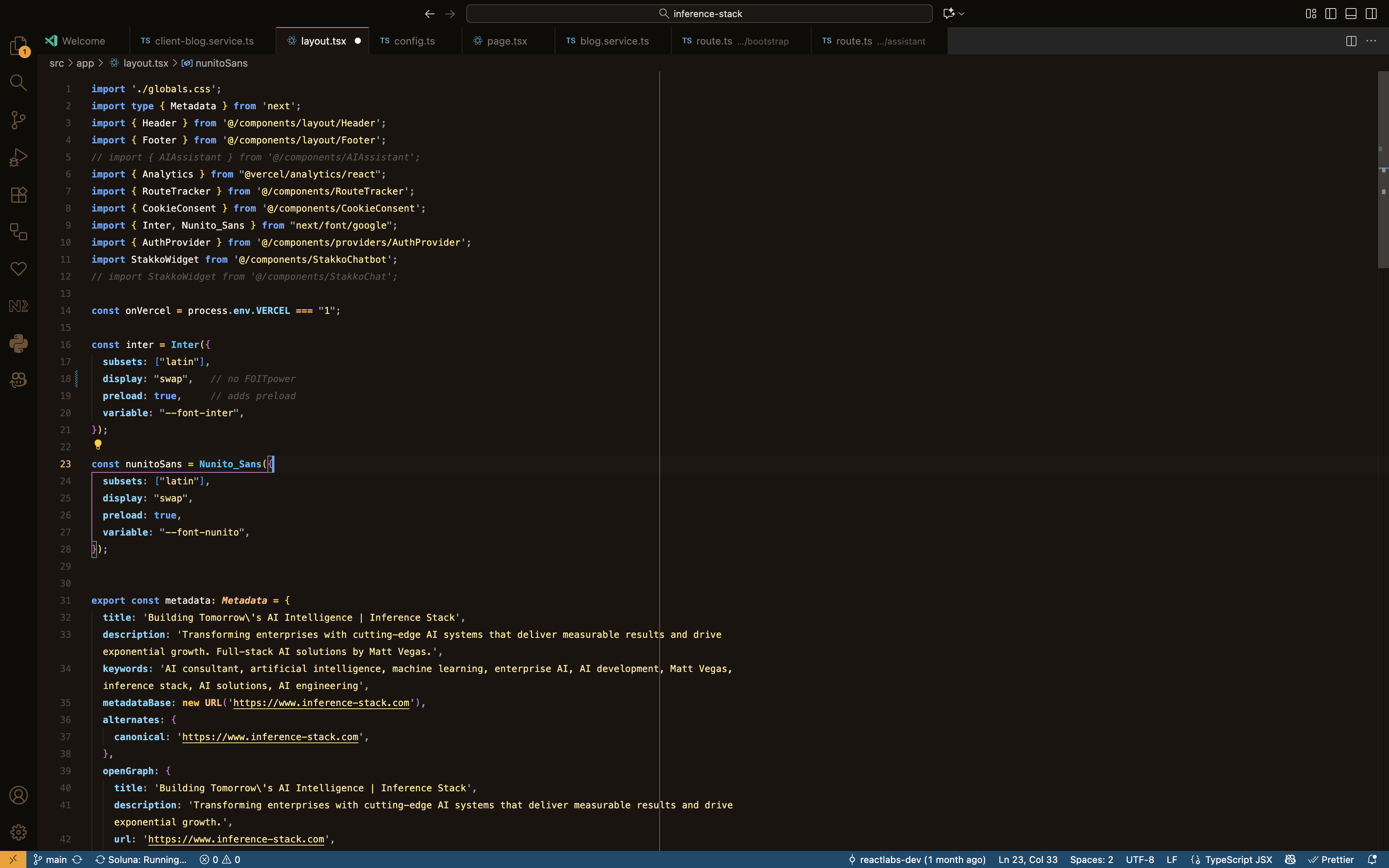
|
🍂 Fall — Aspen Gold
Immerse yourself in golden aspen groves with rich browns, burgundy, and autumn bronze.
|
Aspen Gold (Light)
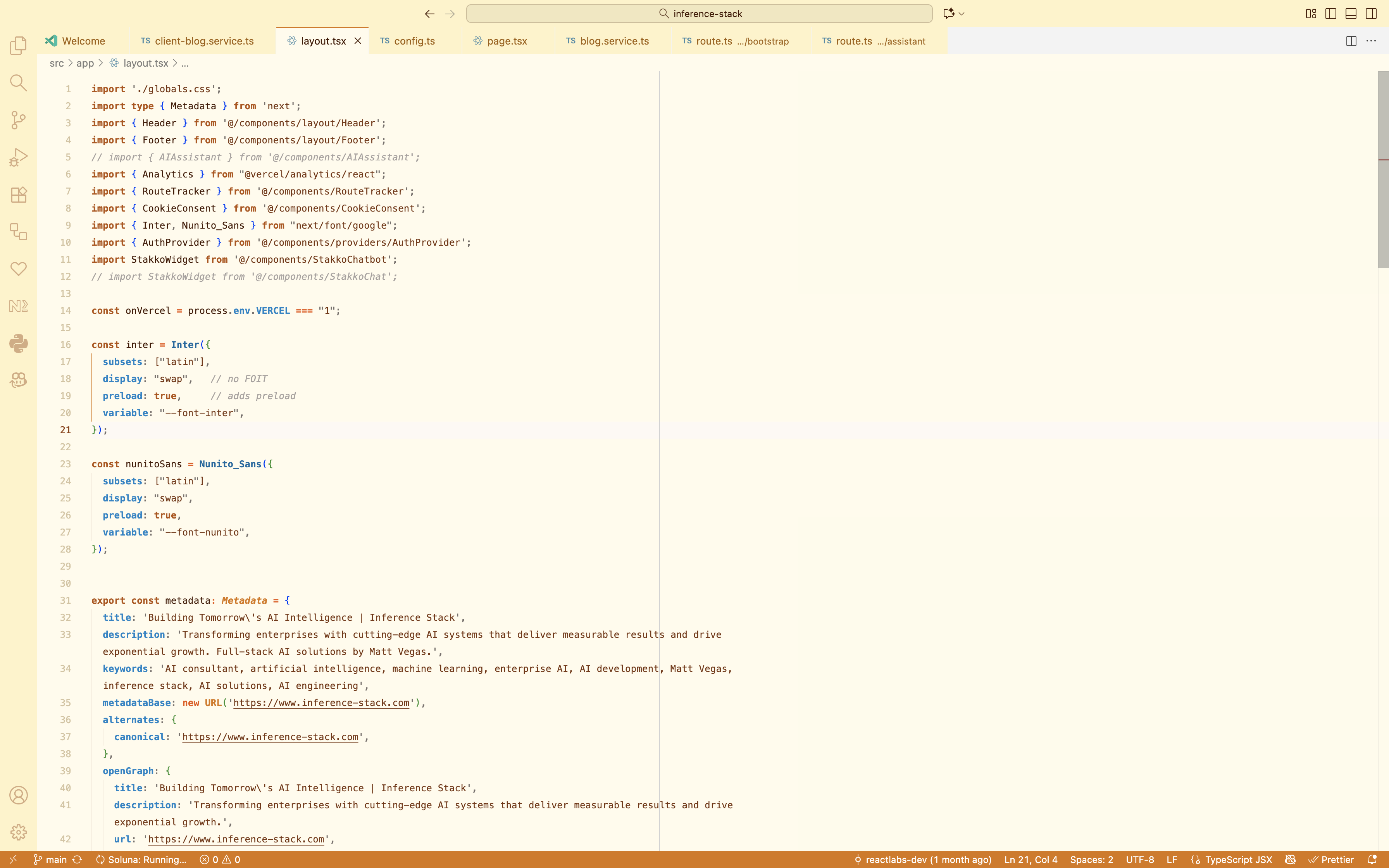
|
Aspen Gold (Dark)
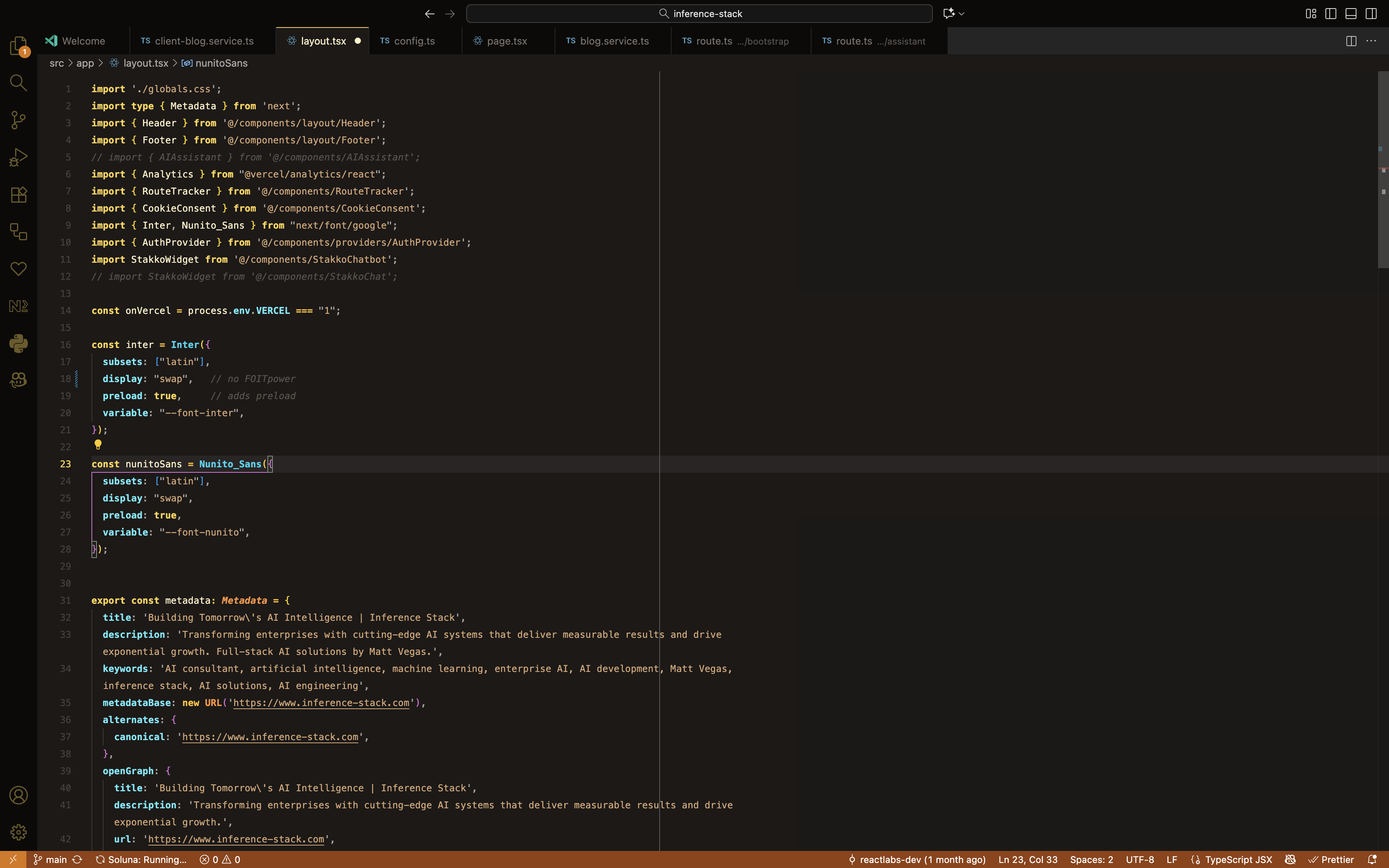
|
❄️ Winter — Powder Summit
Fresh powder snow meets crisp mountain air with icy blues, moonlit tones, and clear skies.
|
Powder Summit (Light)
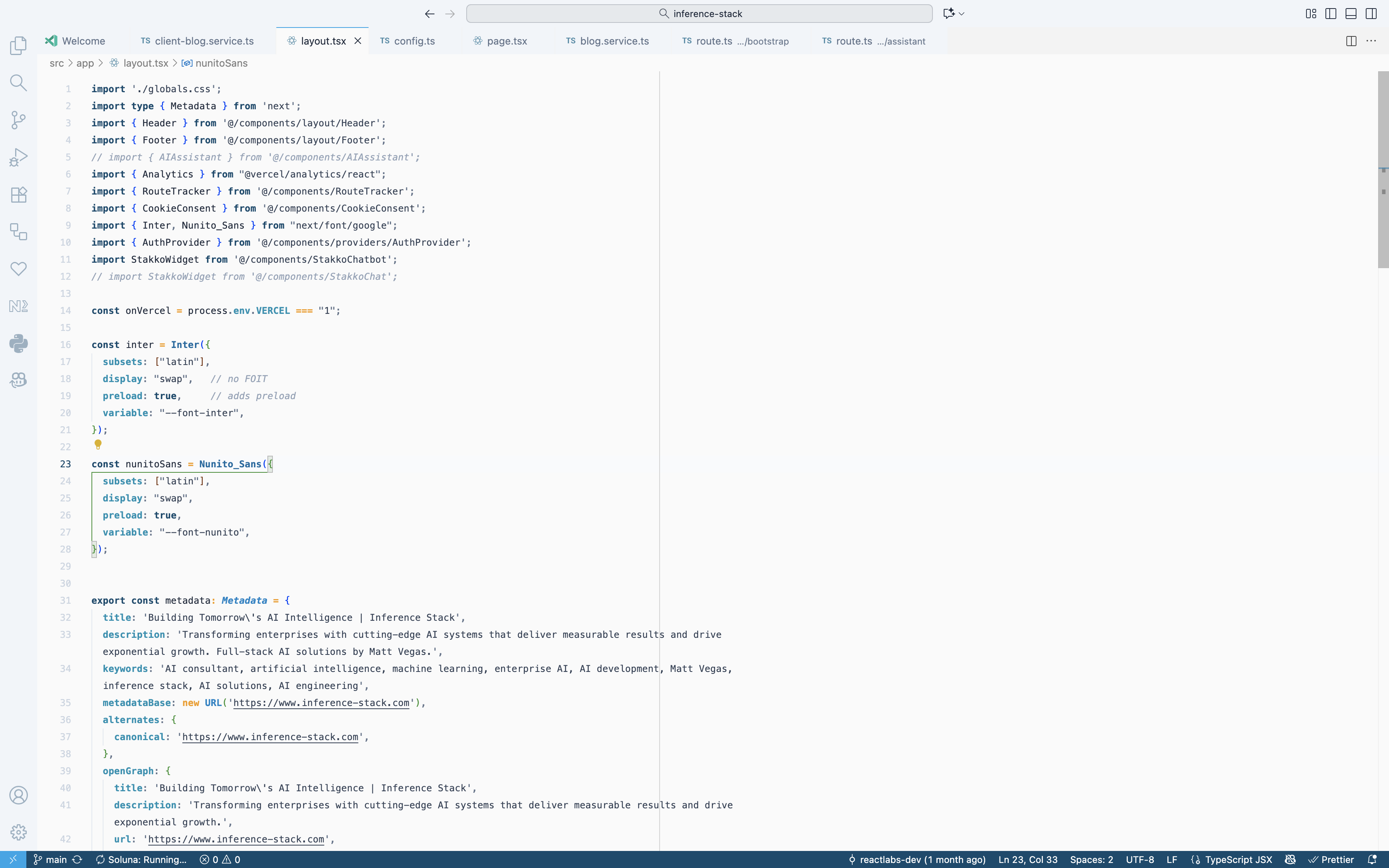
|
Powder Summit (Dark)
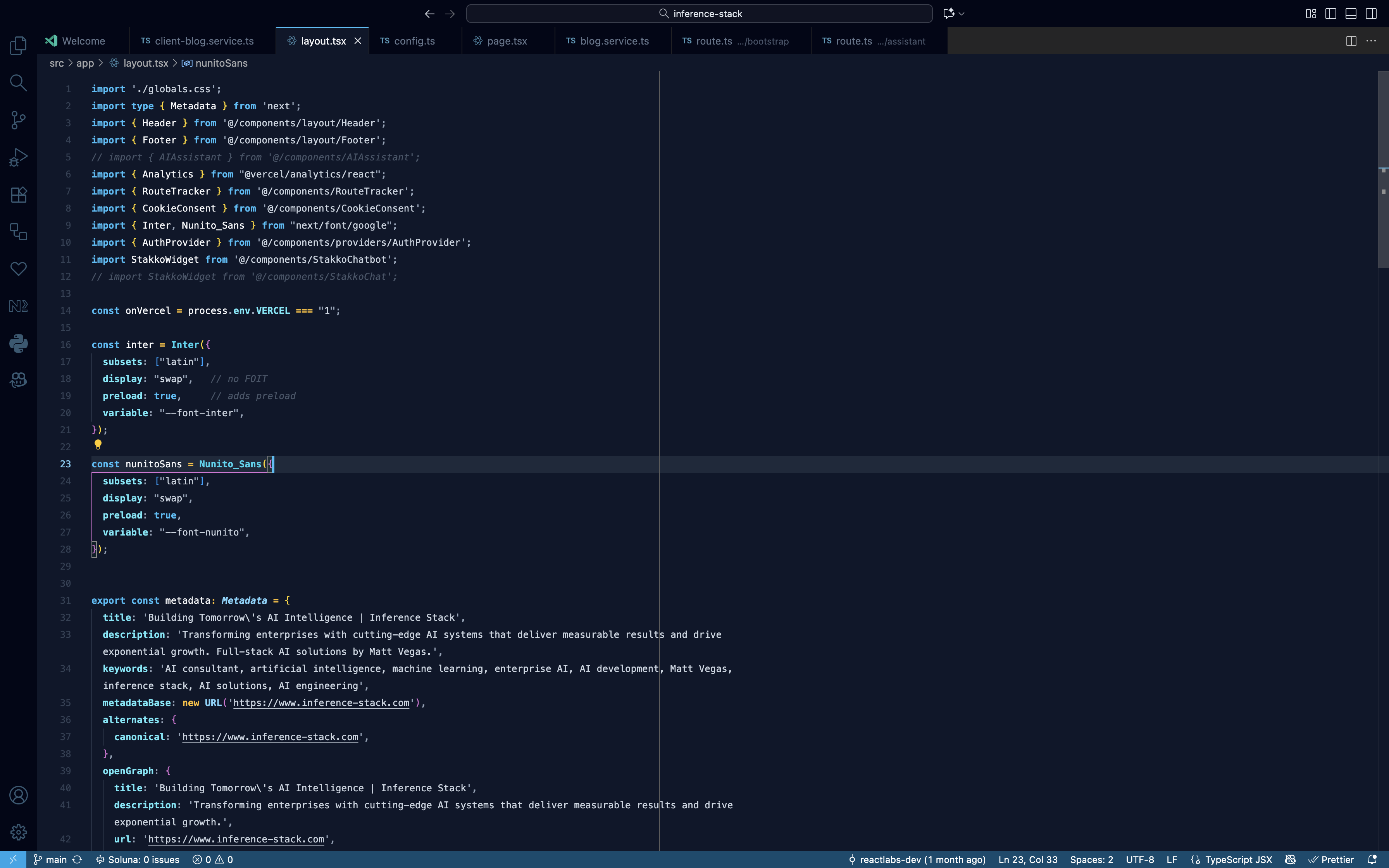
|
❄️ Avalanche
Rich burgundy and steel blue tones inspired by powerful mountain avalanches.
|
Avalanche (Light)
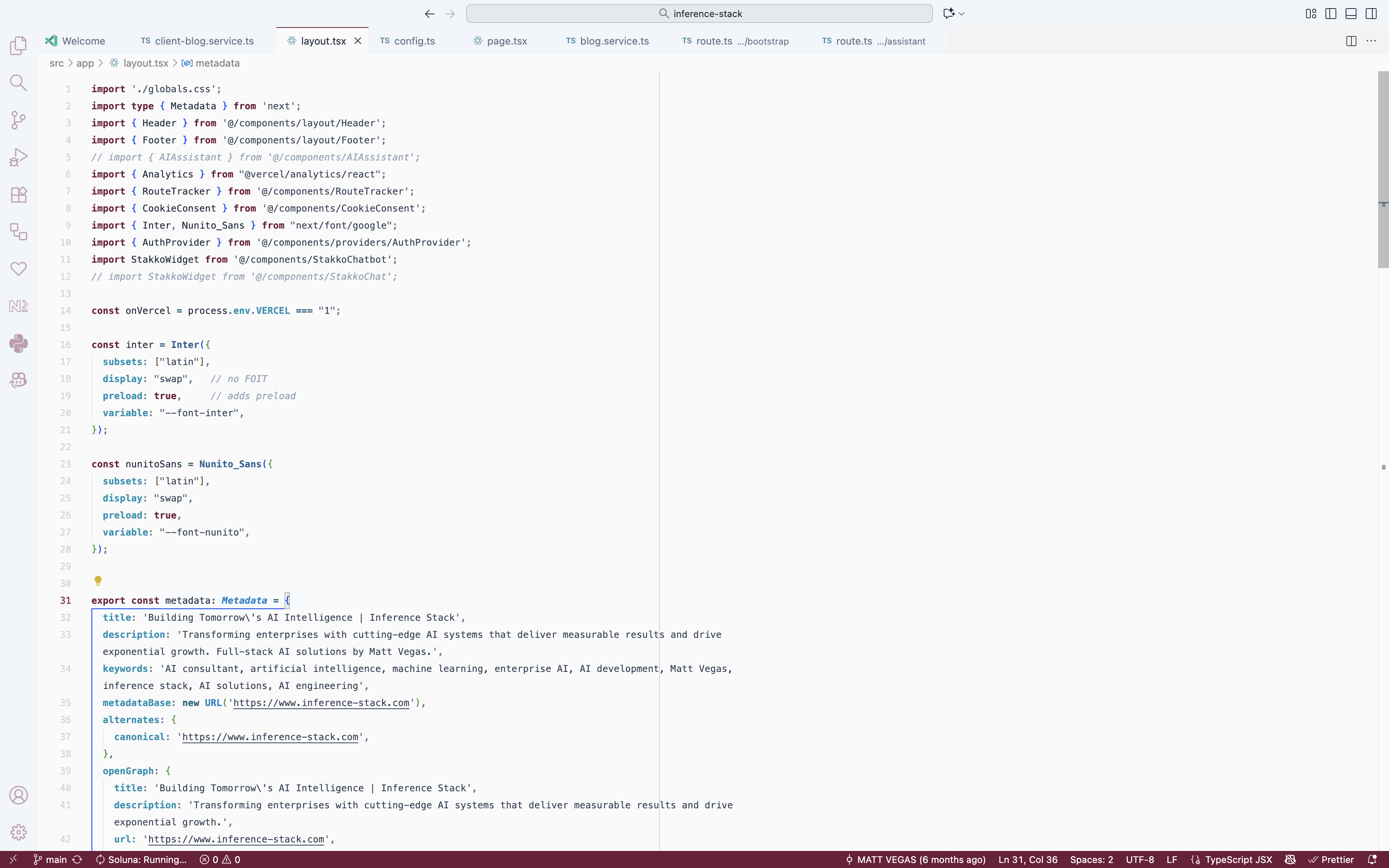
|
Avalanche (Dark) ⭐ Most Popular
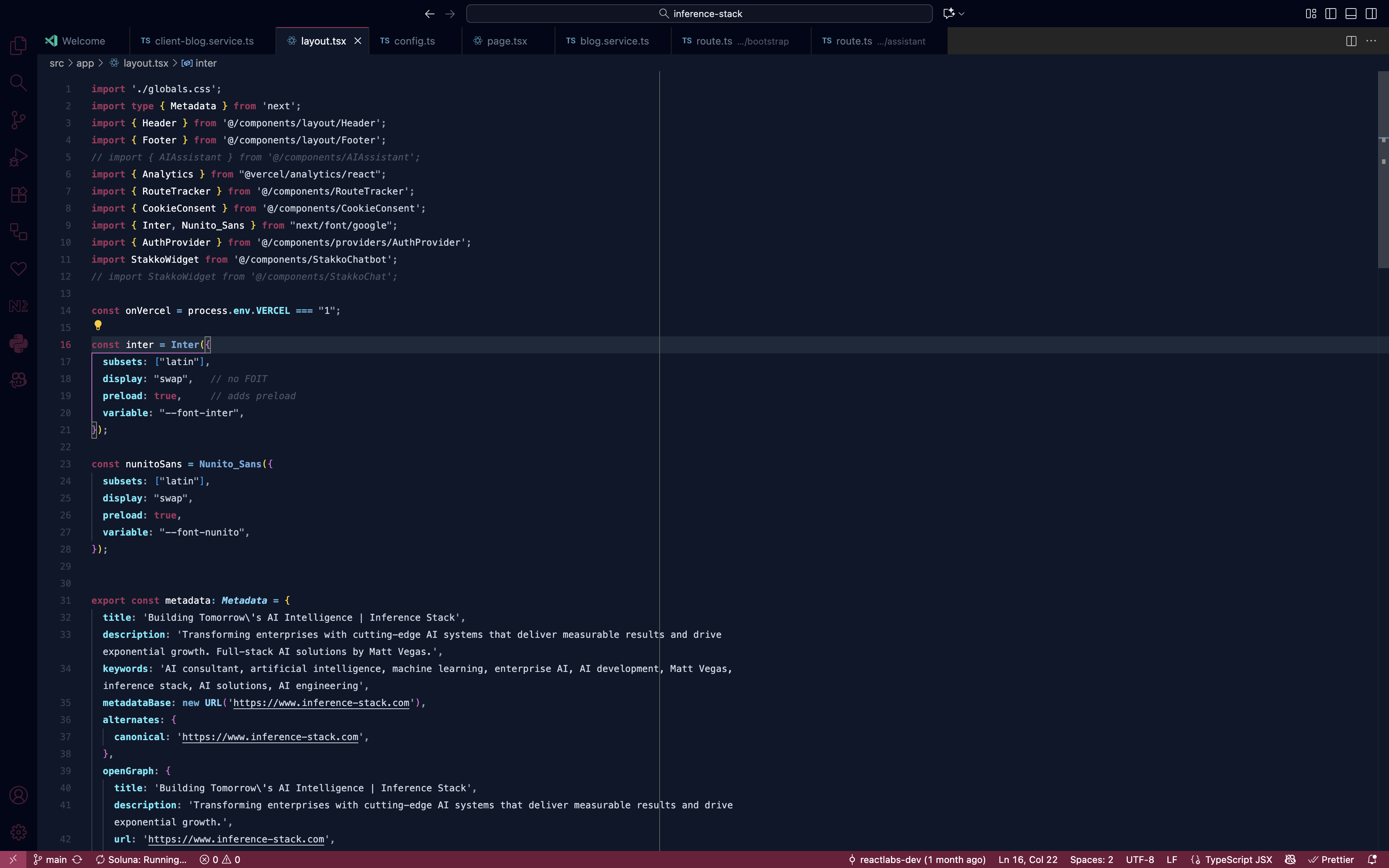
|
🧡 Crush
Vibrant orange and deep navy blue inspired by Colorado's bold spirit.
|
Crush (Light)
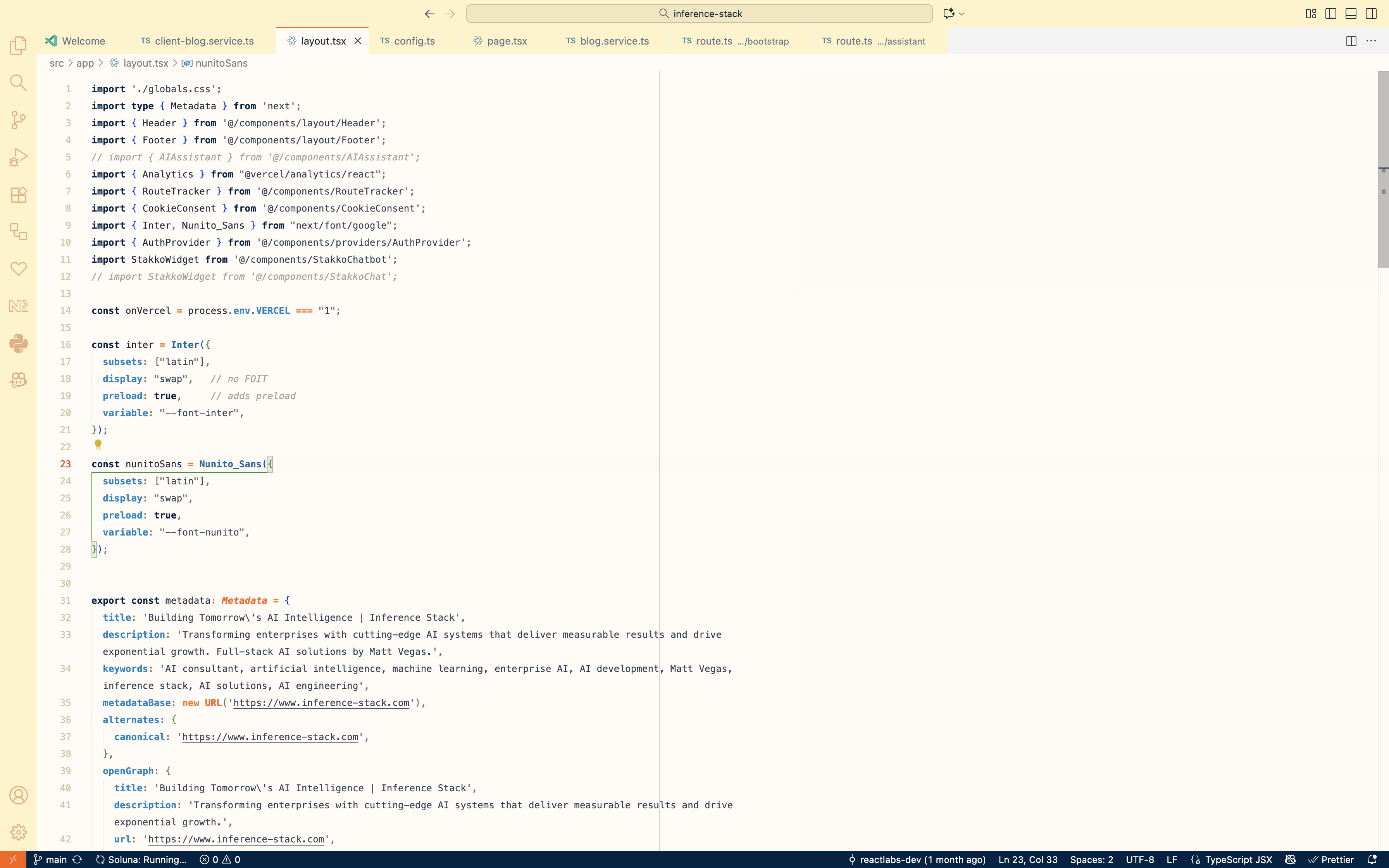
|
Crush (Dark)
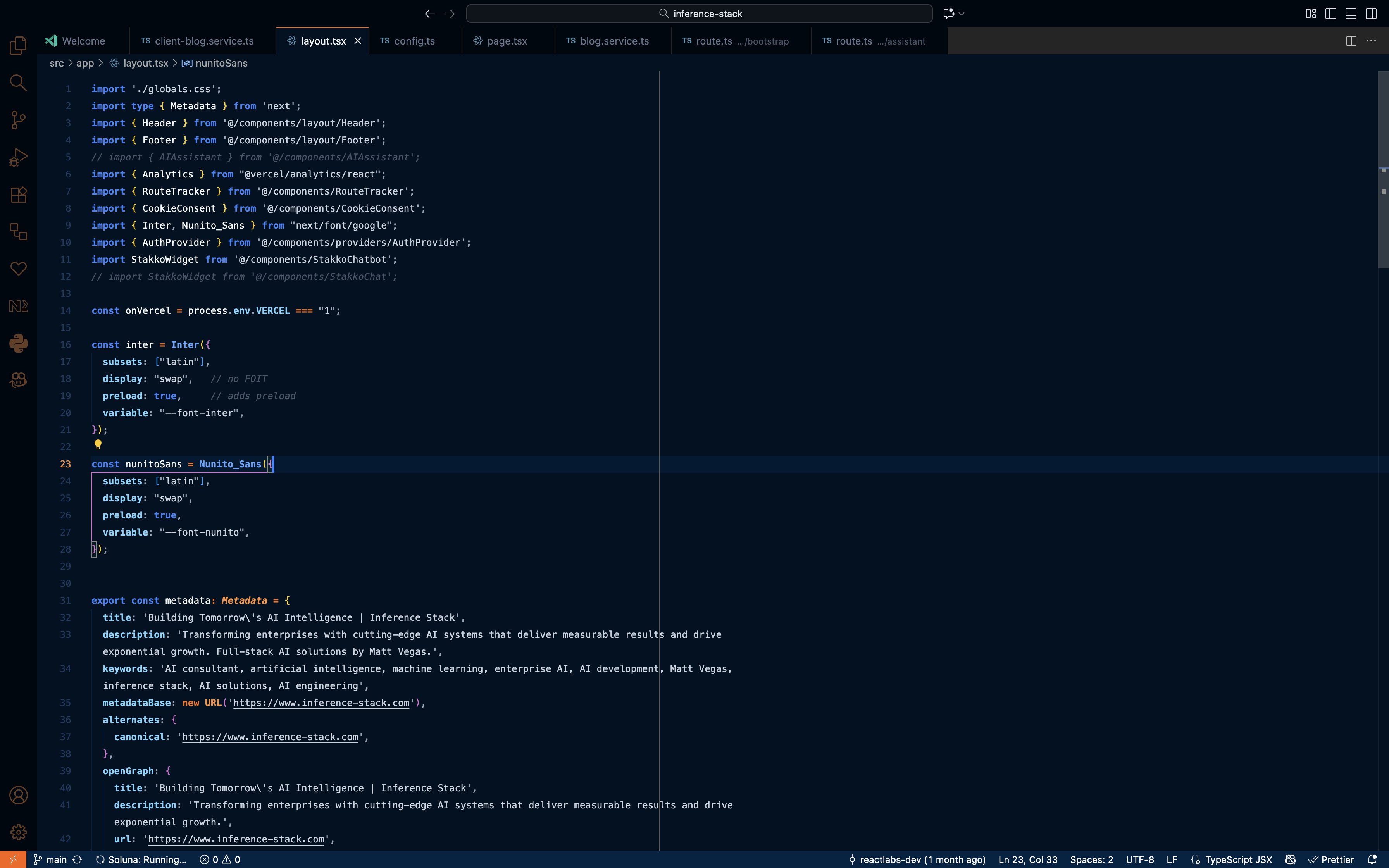
|
🚀 Installation
From VS Code Marketplace
- Search for "Inference Stack Colorado" in VS Code Extensions
- Click Install
- Press
⌘+K ⌘+T (Mac) or Ctrl+K Ctrl+T (Windows/Linux)
- Select your favorite Colorado theme!
From VSIX
code --install-extension inference-stack-colorado-3.1.0.vsix
⚙️ Recommended Settings
For the best experience, add these settings to your settings.json:
{
"editor.semanticHighlighting.enabled": true,
"editor.bracketPairColorization.enabled": true,
"editor.guides.bracketPairs": "active",
"editor.fontFamily": "JetBrains Mono, SF Mono, Menlo, Monaco, Consolas",
"editor.fontLigatures": true,
"editor.lineHeight": 1.8
}
✨ Features
- 🎨 12 Themes — 4 seasonal + 2 nature-inspired collections
- 🔤 Semantic Highlighting — Distinctive colors for types, classes, functions, and more
- � Enhanced HTML/JSX/JSON — Rich syntax depth with distinct colors for tags, attributes, values, and punctuation
- �🎯 High Contrast — Optimized for readability and reduced eye strain
- 🏔️ Colorado-Inspired — Each palette captures the essence of Colorado's landscapes and culture
- ⚡ JetBrains Mono — Pre-configured with optimal font settings and ligatures
📋 Recent Updates
v3.4.1 - Enhanced HTML/JSX/JSON syntax highlighting across all 12 themes with distinct colors for:
- HTML/JSX tag names, attribute names, and values
- Tag punctuation and equals signs
- JSON property names, string values, numbers, and booleans
- Fixed transparency issues for better content visibility
🐛 Troubleshooting
Theme not applying correctly?
- Run
Developer: Reload Window from the Command Palette (⌘+Shift+P)
- Ensure semantic highlighting is enabled (see settings above)
Need to inspect token colors?
- Use
Developer: Inspect Editor Tokens and Scopes to debug syntax highlighting
📝 License
MIT — Built with ❤️ in Colorado
Built with ❤️ for Colorado developers