specly codeRequirements → Design → Tasks → Execute — with specs that keep your AI assistant aligned every step of the way. 🎥 Out-Of-The-Box Experience for AI Spec-Driven Development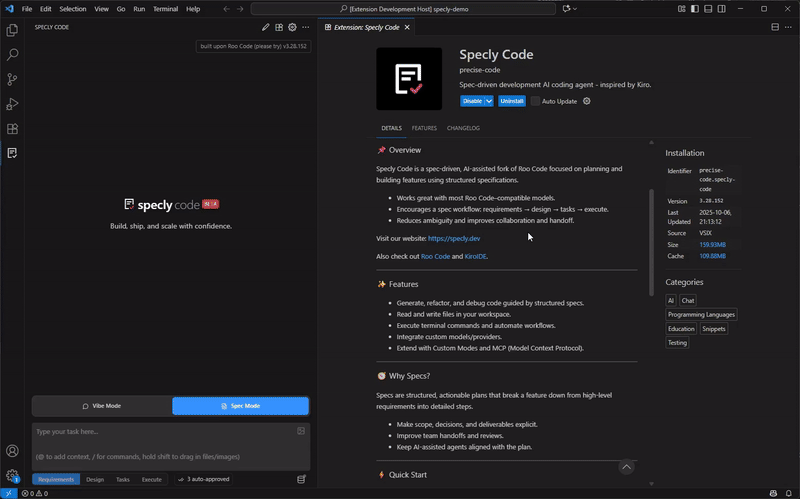
📌 OverviewSpecly Code is a spec‑driven, AI‑assisted fork of Roo Code focused on planning and building features using structured specifications.
Visit our website: https://specly.dev Also check out Roo Code and KiroIDE. ✨ Features
🧭 Why Specs?Specs are structured, actionable plans that break a feature down from high‑level requirements into detailed steps.
⚡ Quick Start
🧰 Tools & MCPBuilt‑in tools can:
🛠️ Customization
📬 SupportFor help, questions, or to report issues, contact:
We aim to respond promptly. 📄 License
Disclaimer: specly code is an independent project created by precise code, is not affiliated with, endorsed by, or sponsored by RooCode, Kiro Thanks for trying Specly Code! Specs make the path from idea to implementation clearer. 🙏 |






