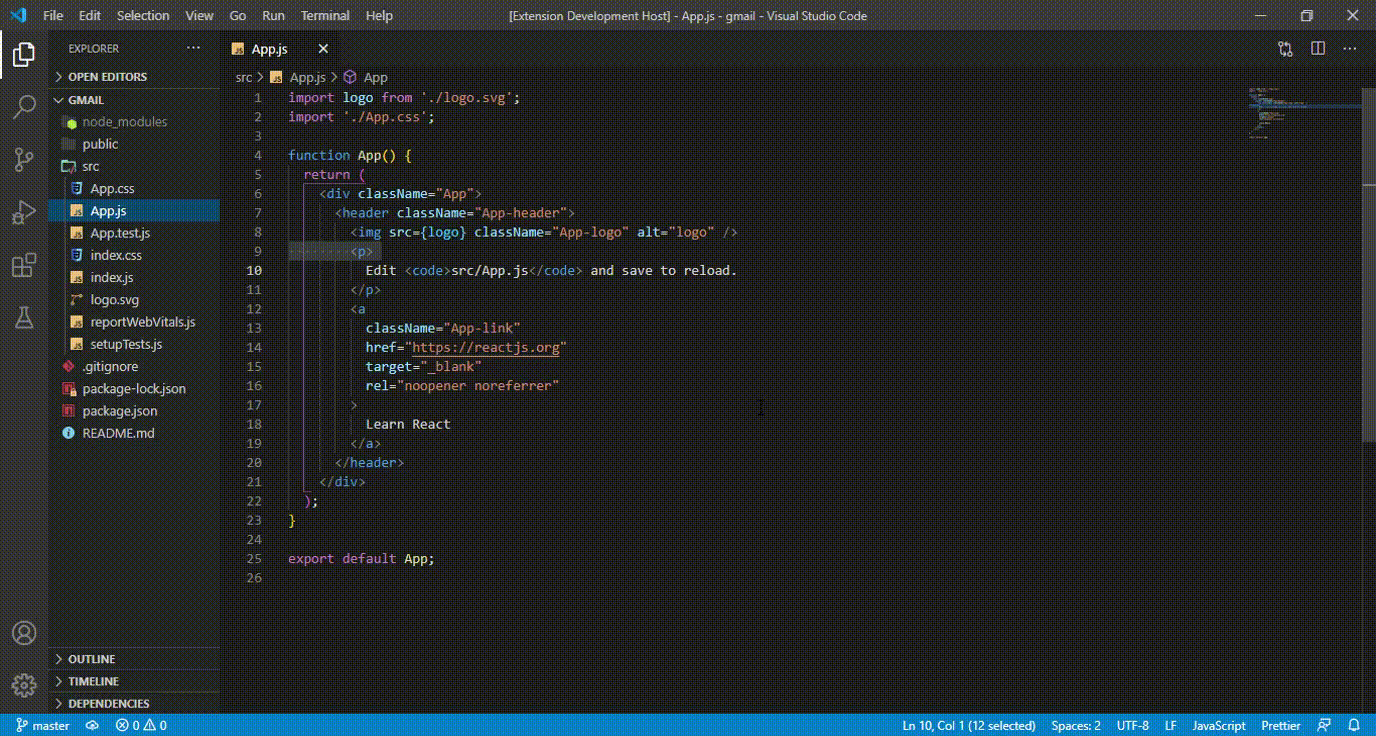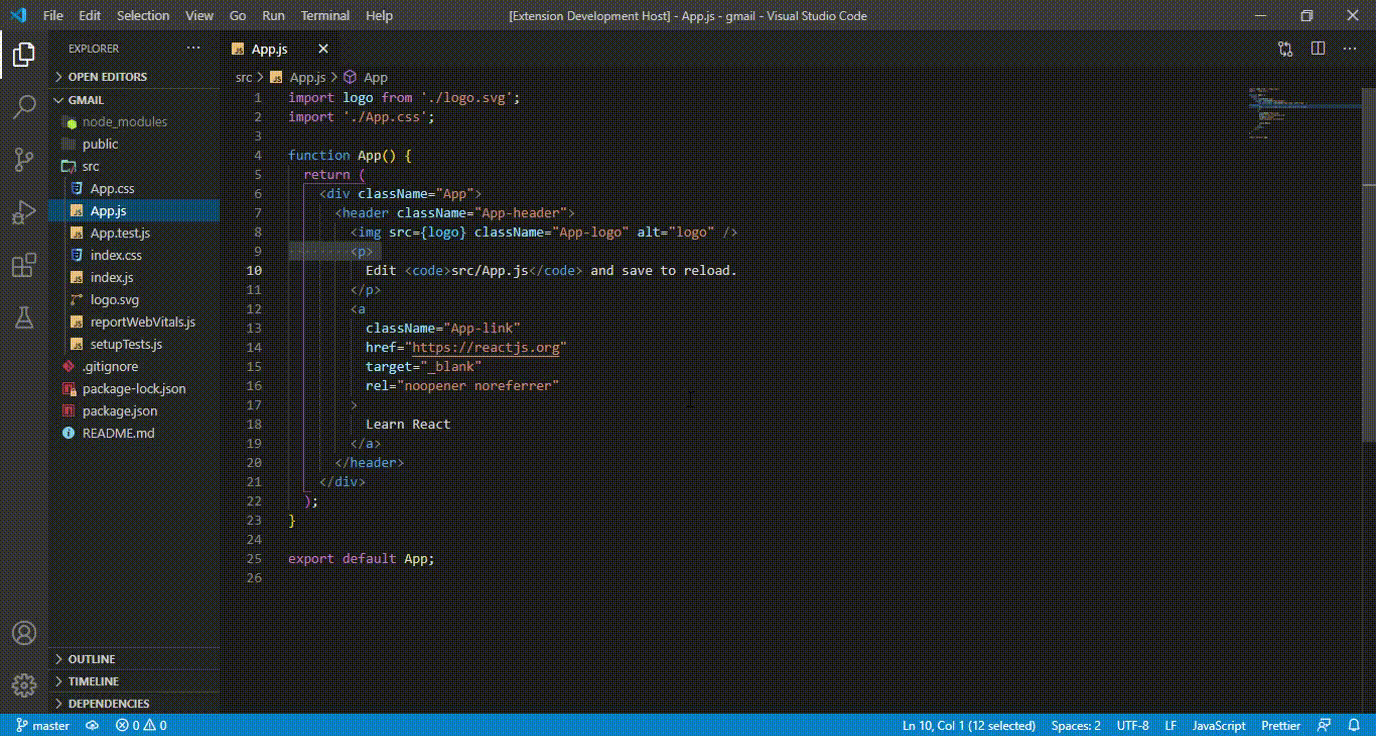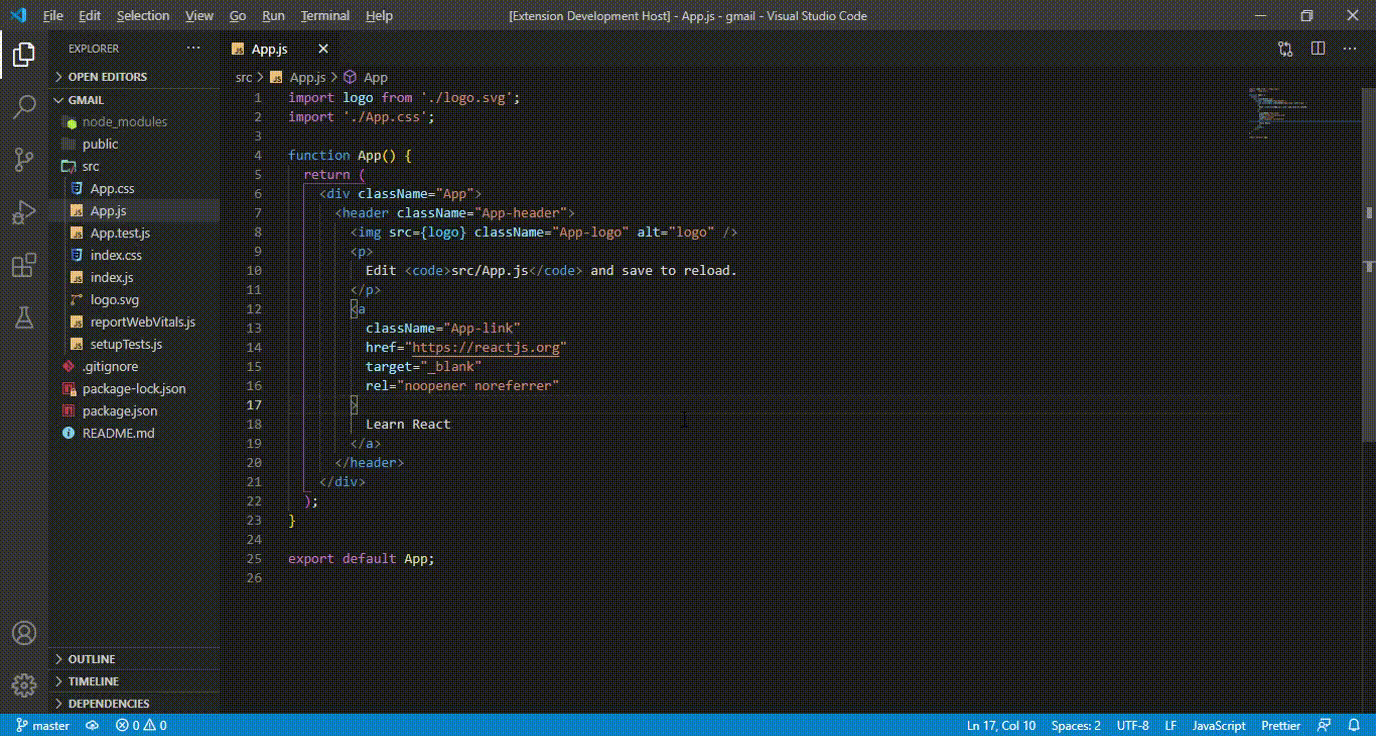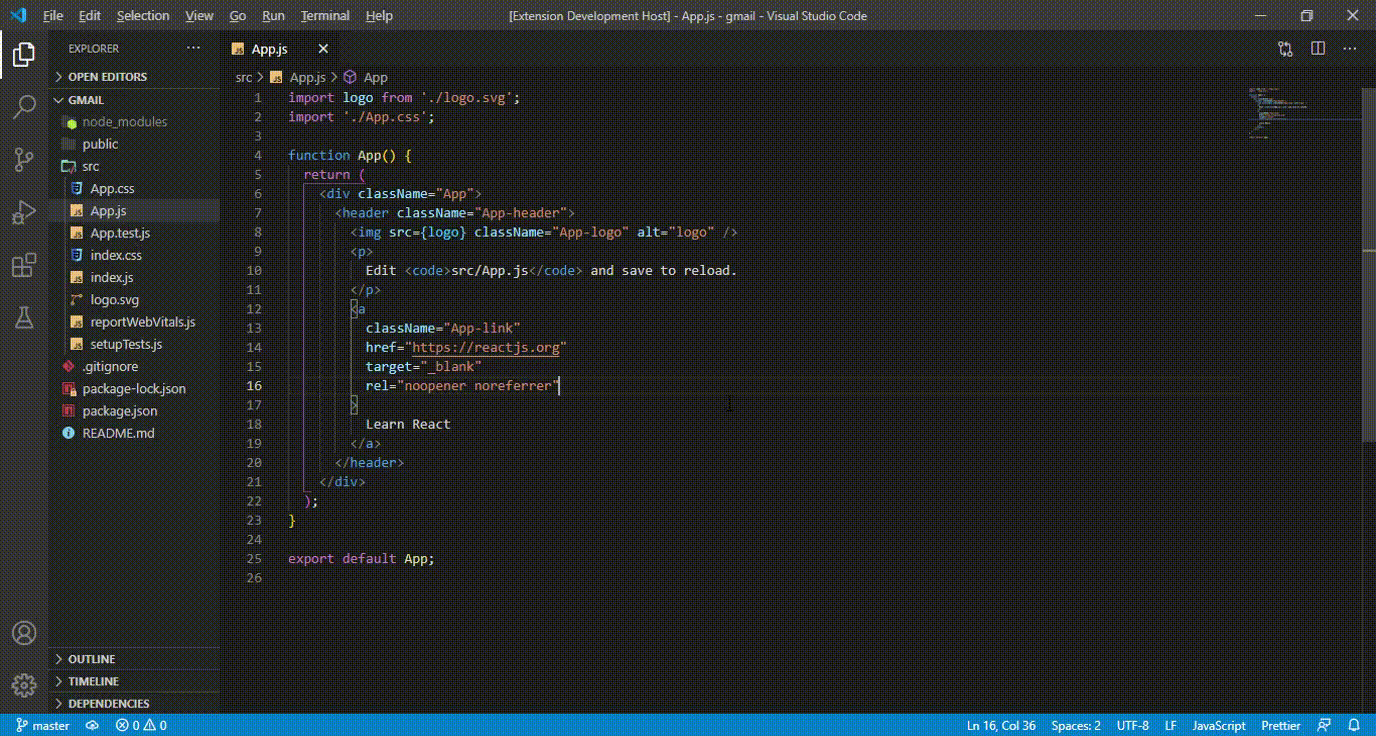react-easy-snippet
This extention will be create a javascript file and .css fille so esaly and also write a rfce snippet while createing the .js file.
Installation
Visual Studio Marketplace
Command
rfce
press ctrl + p and then enter rfce command. it will ask a filename please enter the filename.
Tip1: end of the file .js is a optionl.
Tip2: If you want to be create a file in src directory, then just type filename.
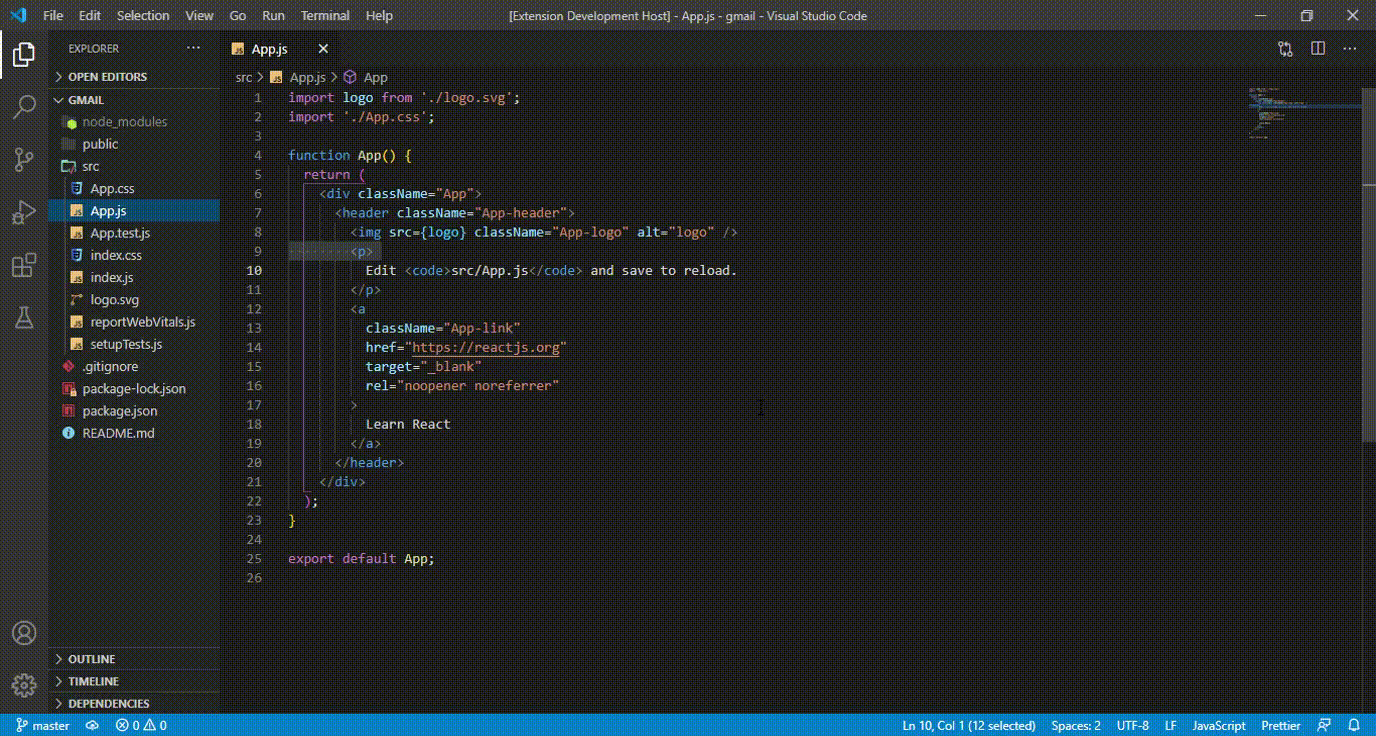
Tip3: if you want to create a direactory in that direactory you want to create a file, than just type foldername/filename.
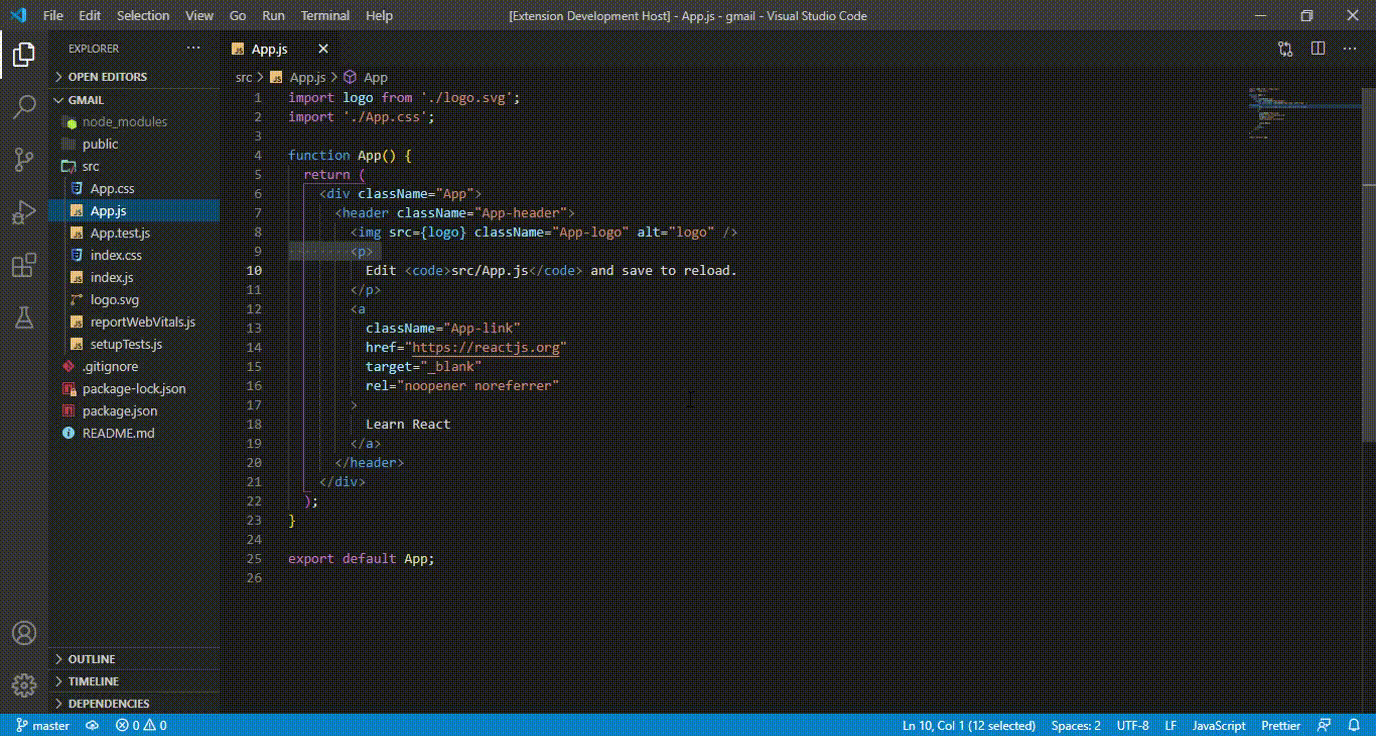
Tip: If you want to be create a nested directory , than type Foldername/Foldername ... /Filename
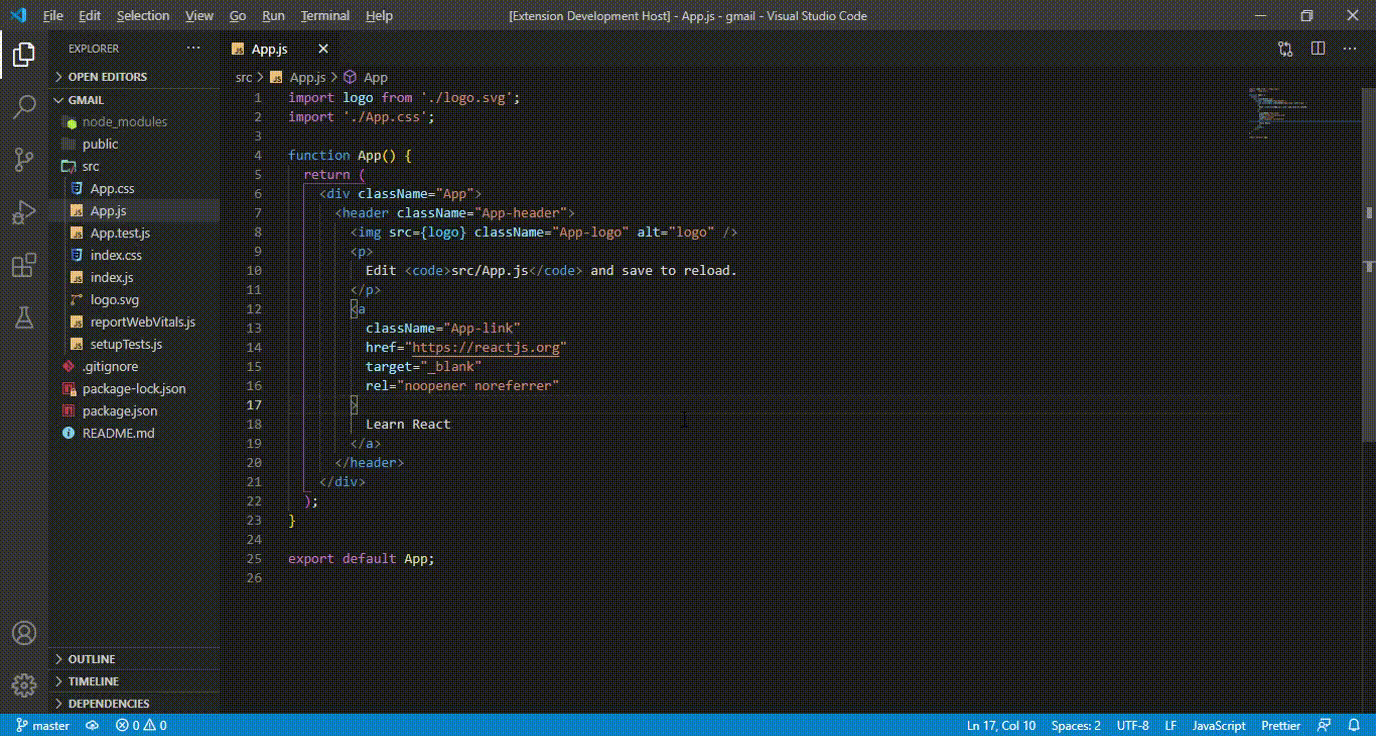
keyboard shortcut is alt+n By default You can change
examples
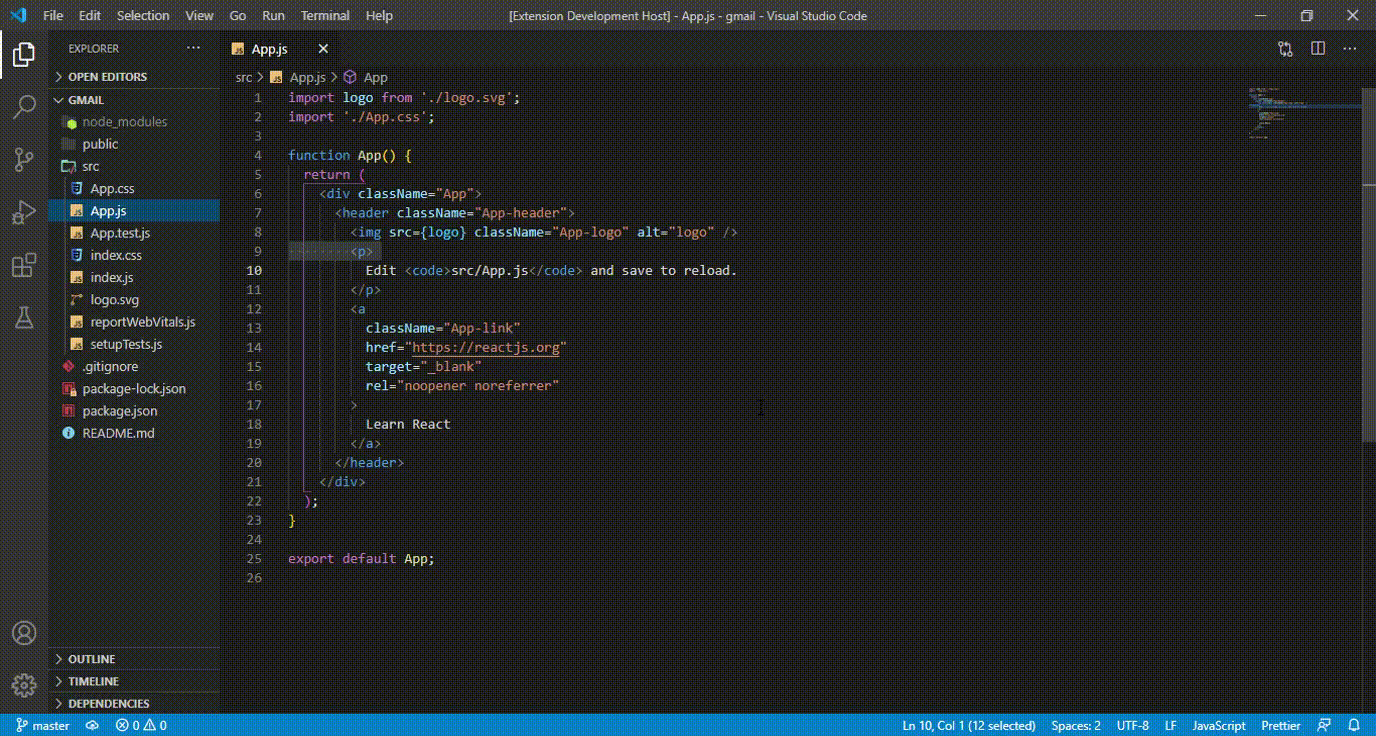
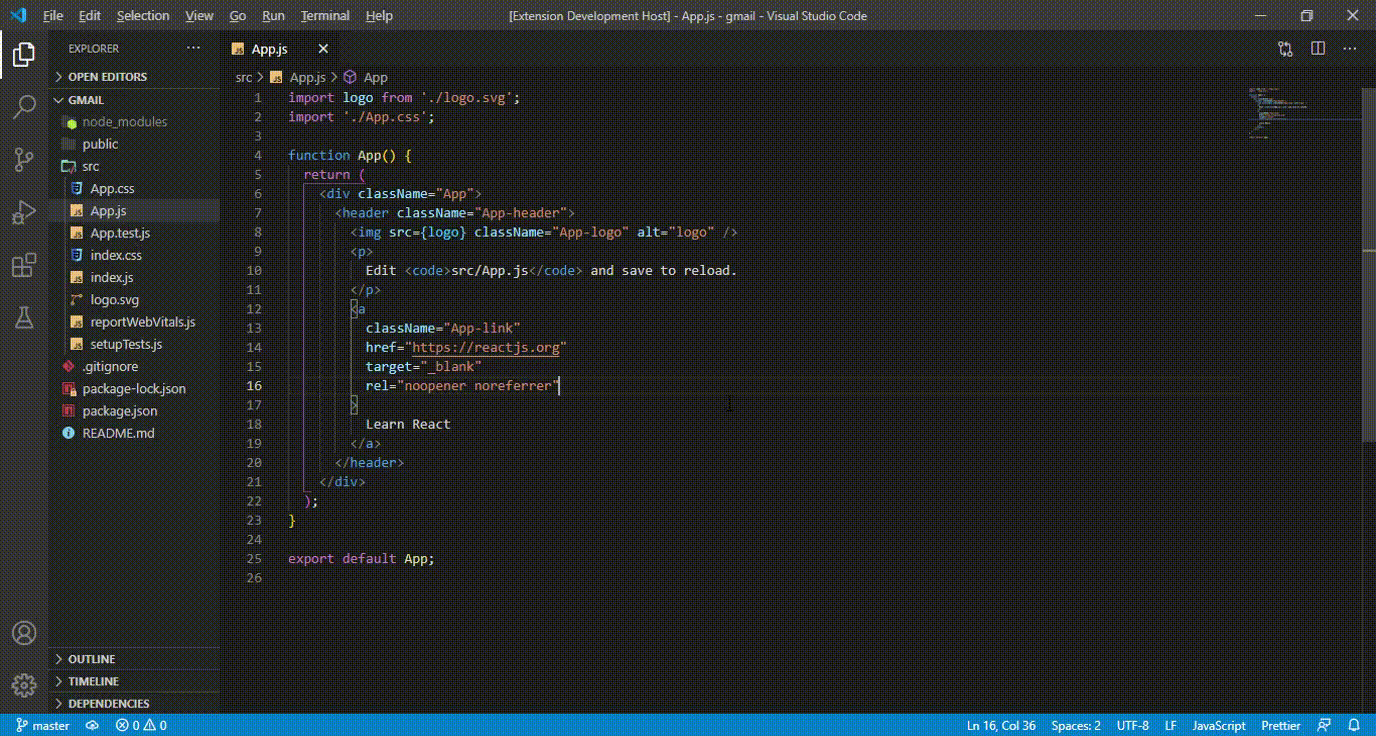
Thank You
| |