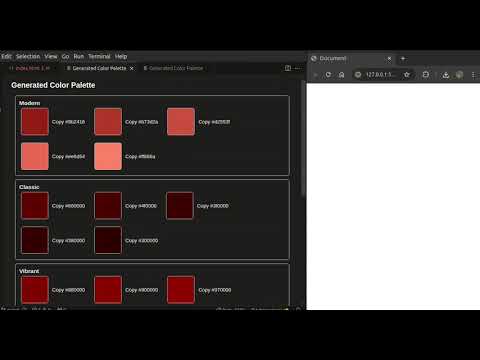🎨 Color Palettes GeneratorOverviewA Visual Studio Code extension that generates color palettes based on a user-defined base color. The extension allows you to input a color name or hex code and provides 5 shades for each category: Modern, Classic, Vibrant, Old School, and Vintage.
Features
Installation
Usage
Example
Screenshots
Video TutorialContributionsContributions are welcome! Feel free to submit issues or pull requests. Check out our Contributing Guide for more details. LicenseThis project is licensed under the MIT License. See the LICENSE file for details. Acknowledgements
Stay Connected
|