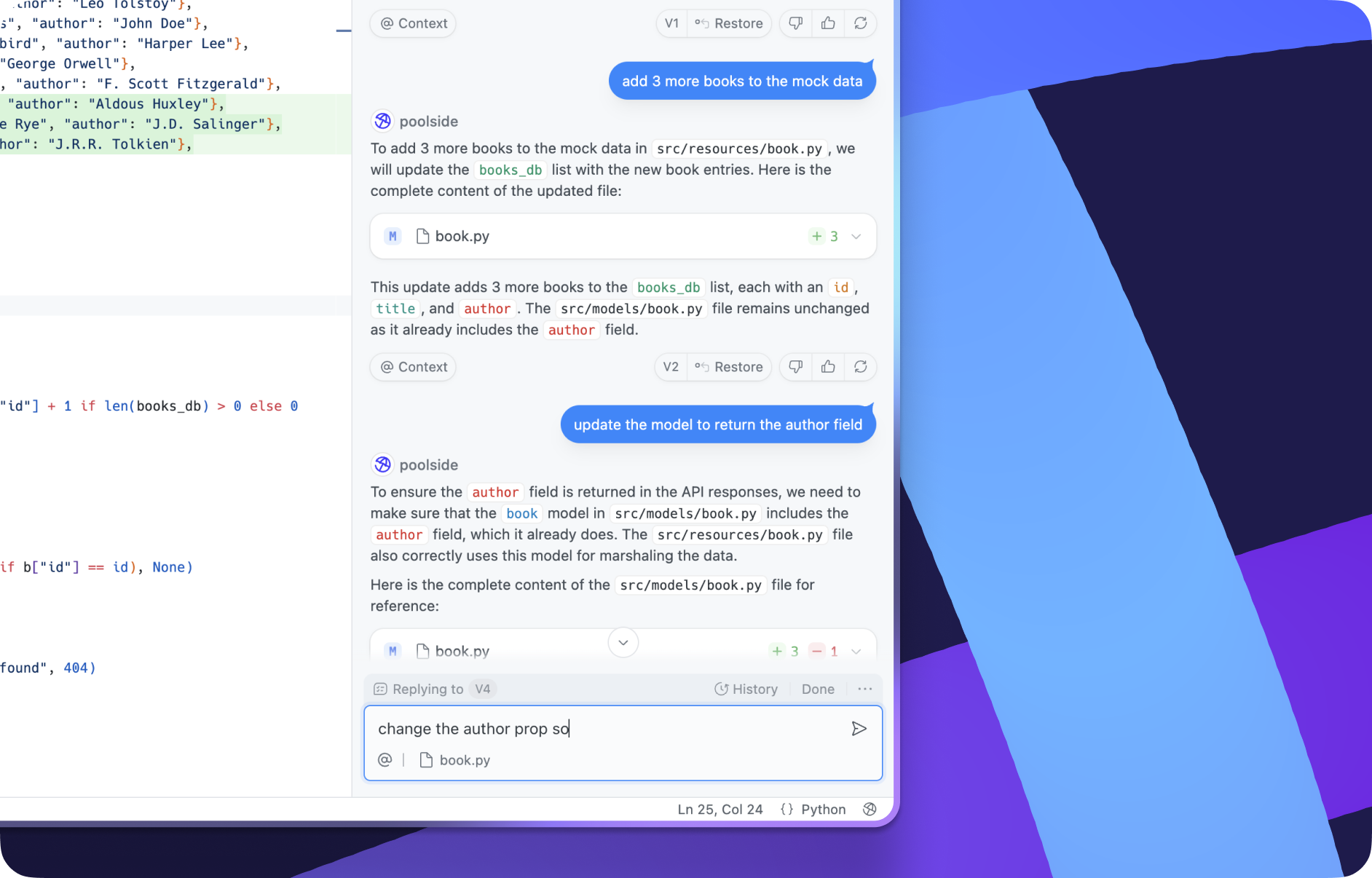
poolside Assistant for Visual Studio CodeThe poolside Assistant for Visual Studio Code gives you access to our most advanced model that's been trained specifically for the challenges of software engineering. Getting StartedOnce the poolside Assistant is installed, open the poolside Assistant by clicking the poolside icon in your Visual Studio Code status bar and then choosing 'Show poolside Assistant'. 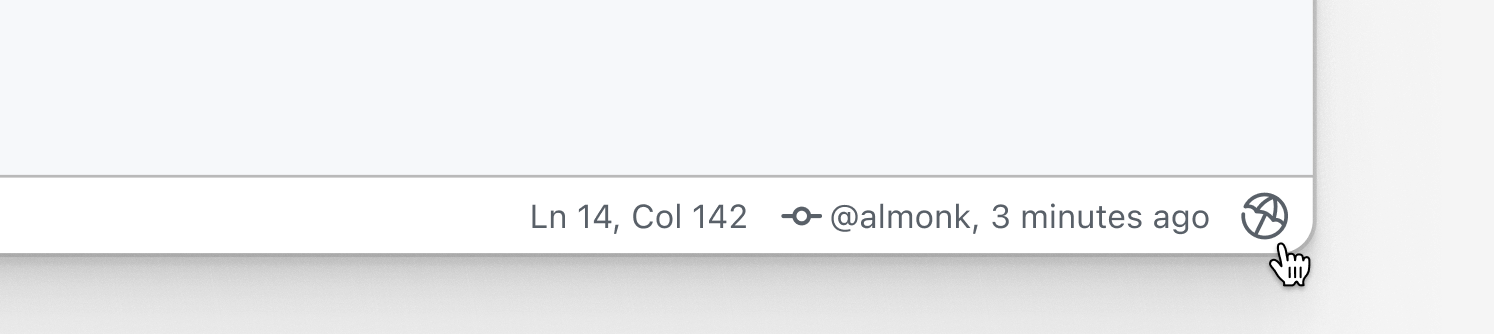
FeedbackWe're always eager to hear your feedback. Got notes for us? Email our product team on feedback@poolside.ai |

