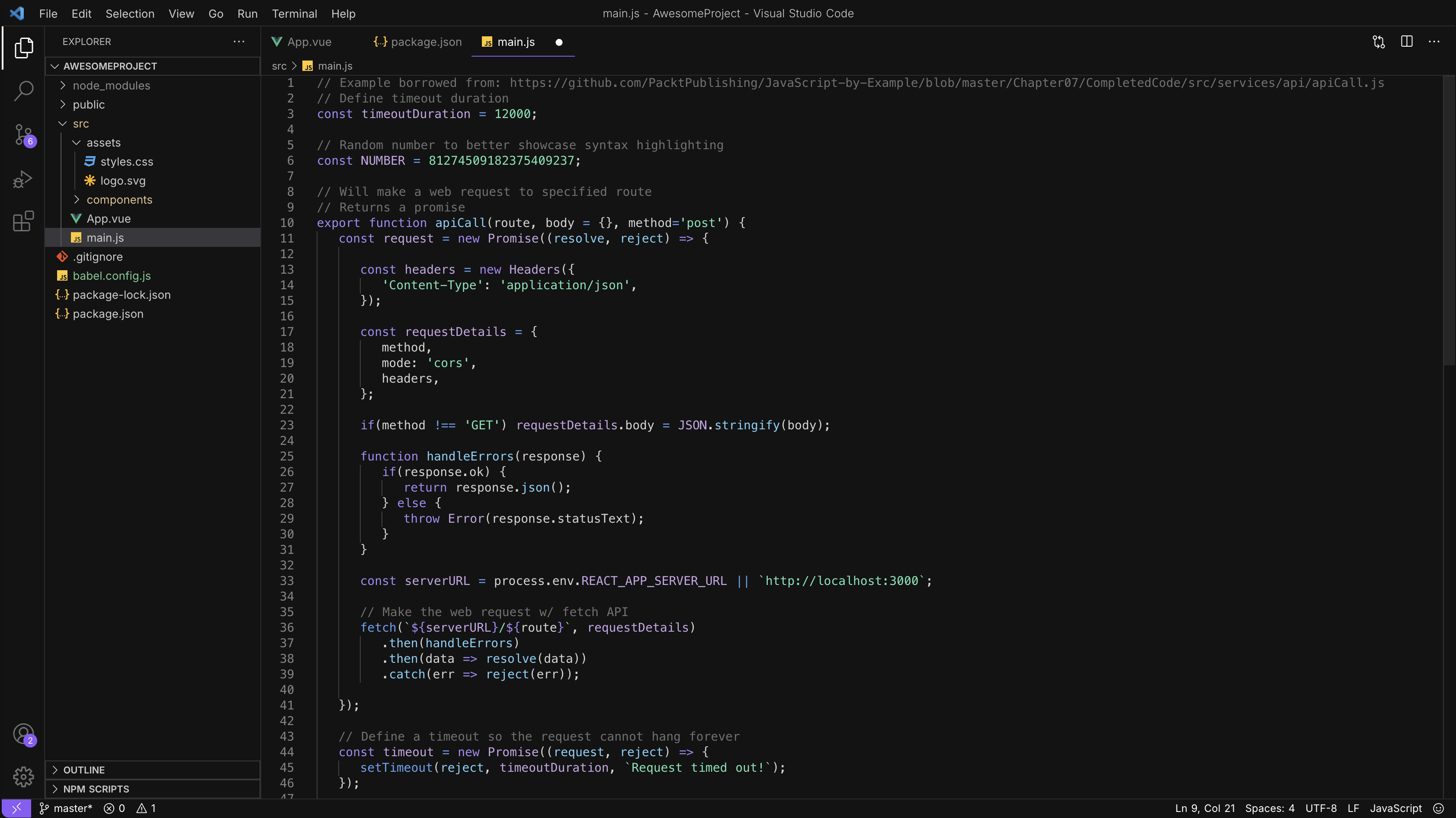🍕✨ Pizzacream Dark — A Truly Dark Theme for VS CodePizzacream Dark is a pure, truly dark theme for Visual Studio Code — inspired by True Dark for JetBrains IDEs. We designed it for developers who want a real black background, high contrast, and zero compromise on readability. 🌙 Why Pizzacream Dark?Many “dark” themes are actually dark gray — not this one. Pizzacream Dark removes unnecessary shades and tints, delivering a deep black canvas that looks stunning on OLED screens and feels easy on the eyes during late-night coding sessions. Features
🚀 Installation
✨ Screenshots
Crafted by Pizzacream Studio — inspired by the amazing True Dark. |