Dark Inferno Theme
Dark Inferno is a vibrant and fiery dark theme for Visual Studio Code, designed with deep blacks, rich reds, and bold contrasts to enhance your coding experience.
🔥 Features
- Vibrant Red Accents: A fiery red theme that highlights key elements.
- High Contrast: Optimized for readability with high-contrast elements.
- Fully Customizable: Easily tweak the color scheme to your preference.
- UI Compatibility: Perfectly blends with the default dark UI of VS Code.
- Vanilla Token Style: Uses Visual Studio Code's vanilla dark theme's token style.
🖼️ Screenshots
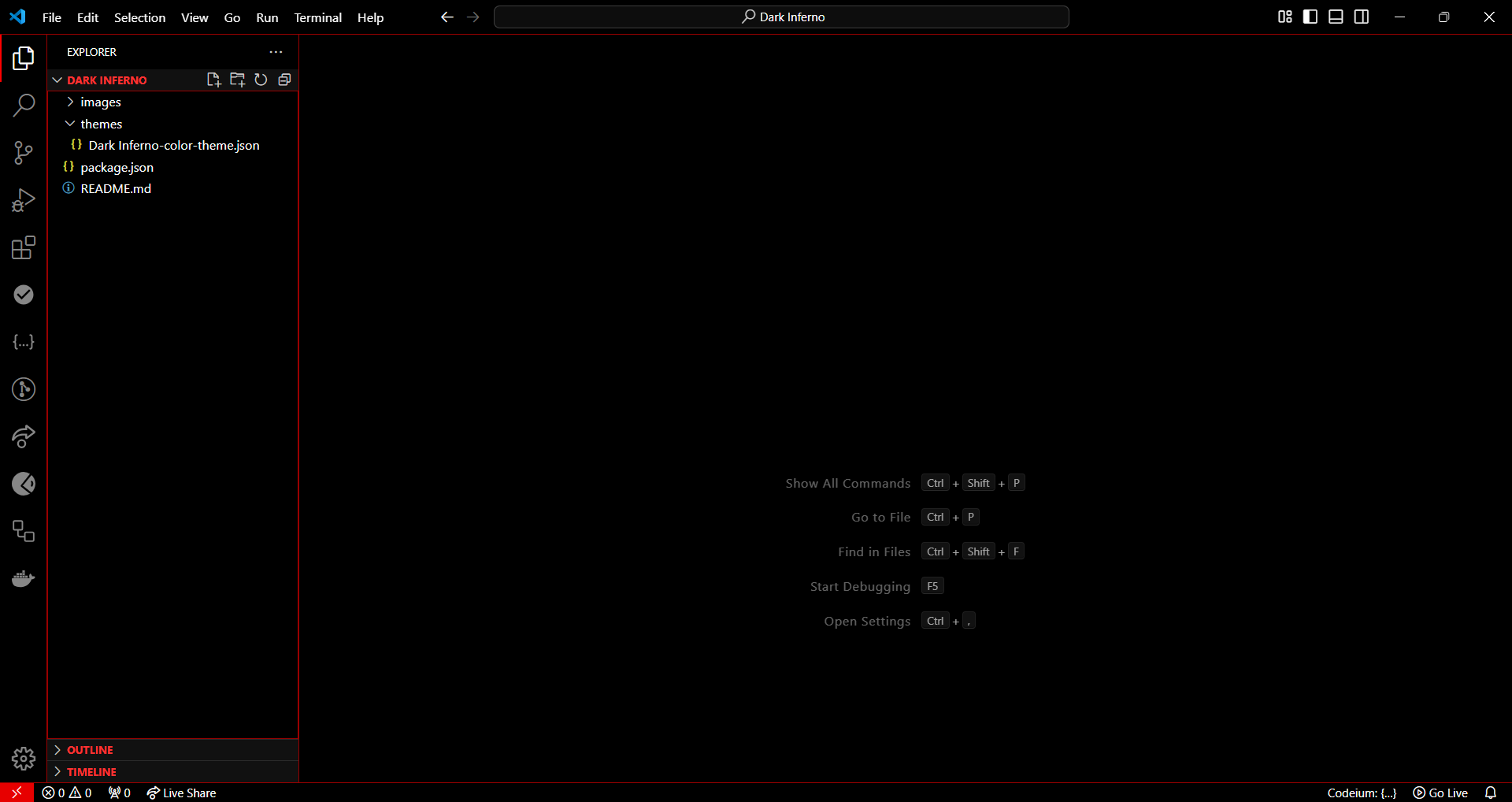 VS Code with Dark Inferno theme applied
VS Code with Dark Inferno theme applied
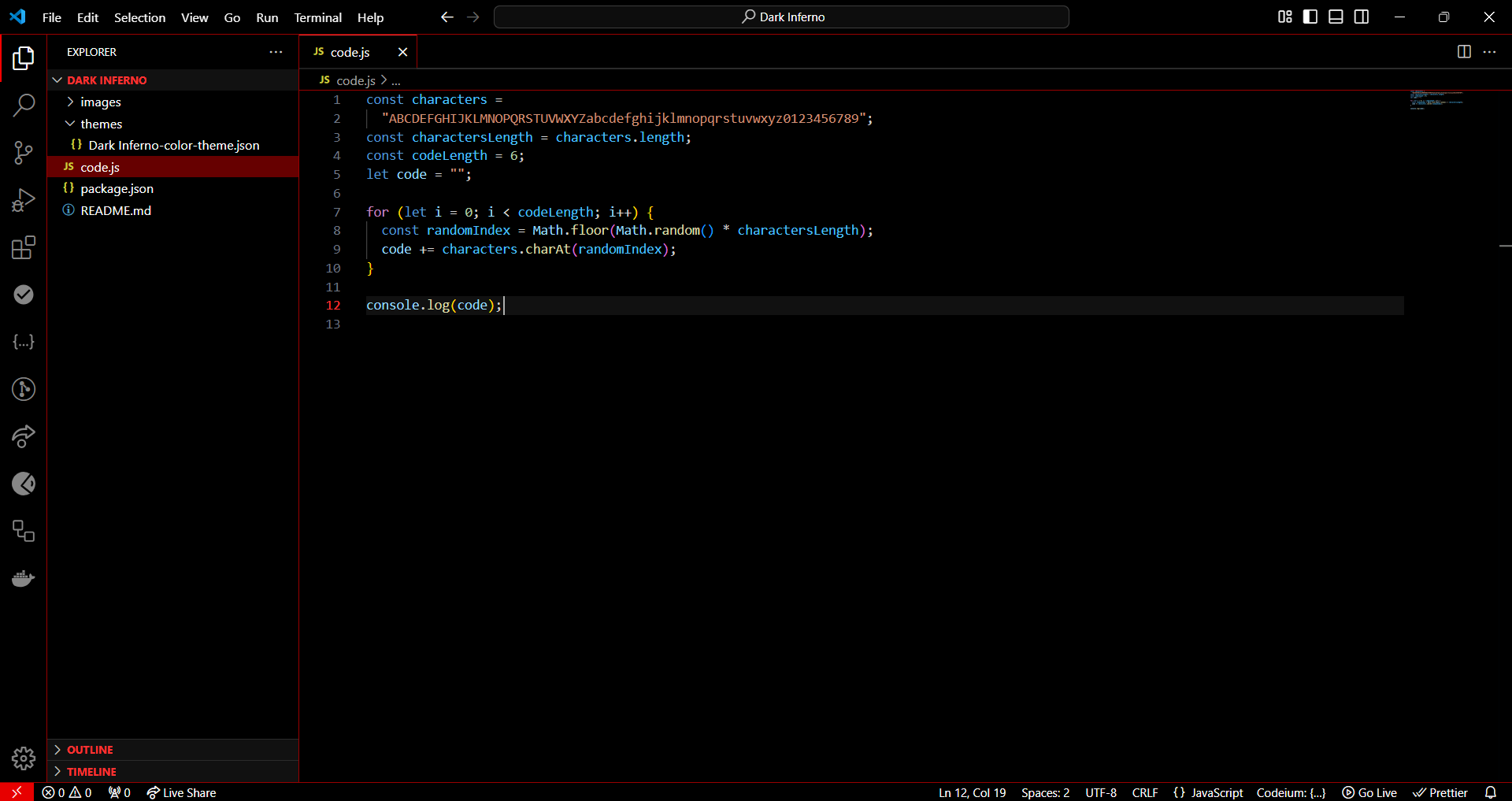 Editor view
Editor view
🛠 Installation
To install the Dark Inferno theme for Visual Studio Code, follow these steps:
- Open Visual Studio Code.
- Go to the Extensions tab on the left (
Ctrl+Shift+X).
- Search for Dark Inferno and click on Install.
- To enable the theme, go to File > Preferences > Color Theme and select Dark Inferno.
Alternatively, you can install it directly from the VS Code Marketplace here.
⚙️ Customization
You can adjust the colors and fine-tune the theme by modifying the workbench.colorCustomizations setting in your settings.json file. For example:
"workbench.colorCustomizations": {
"titleBar.activeBackground": "#000000",
"editor.background": "#000000",
"editor.selectionBackground": "#992222",
"statusBar.background": "#000000",
"statusBar.foreground": "#FFFFFF"
}


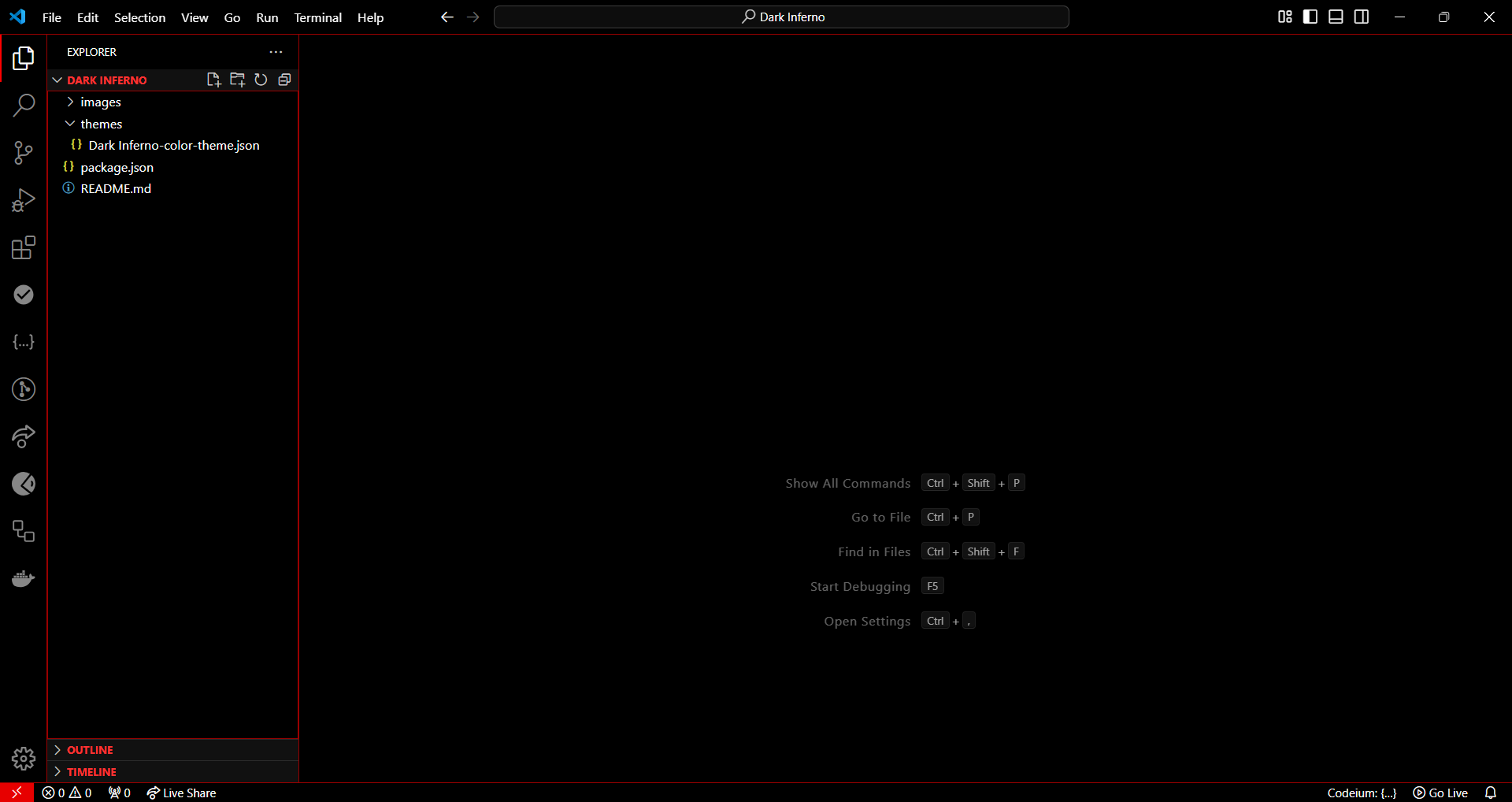 VS Code with Dark Inferno theme applied
VS Code with Dark Inferno theme applied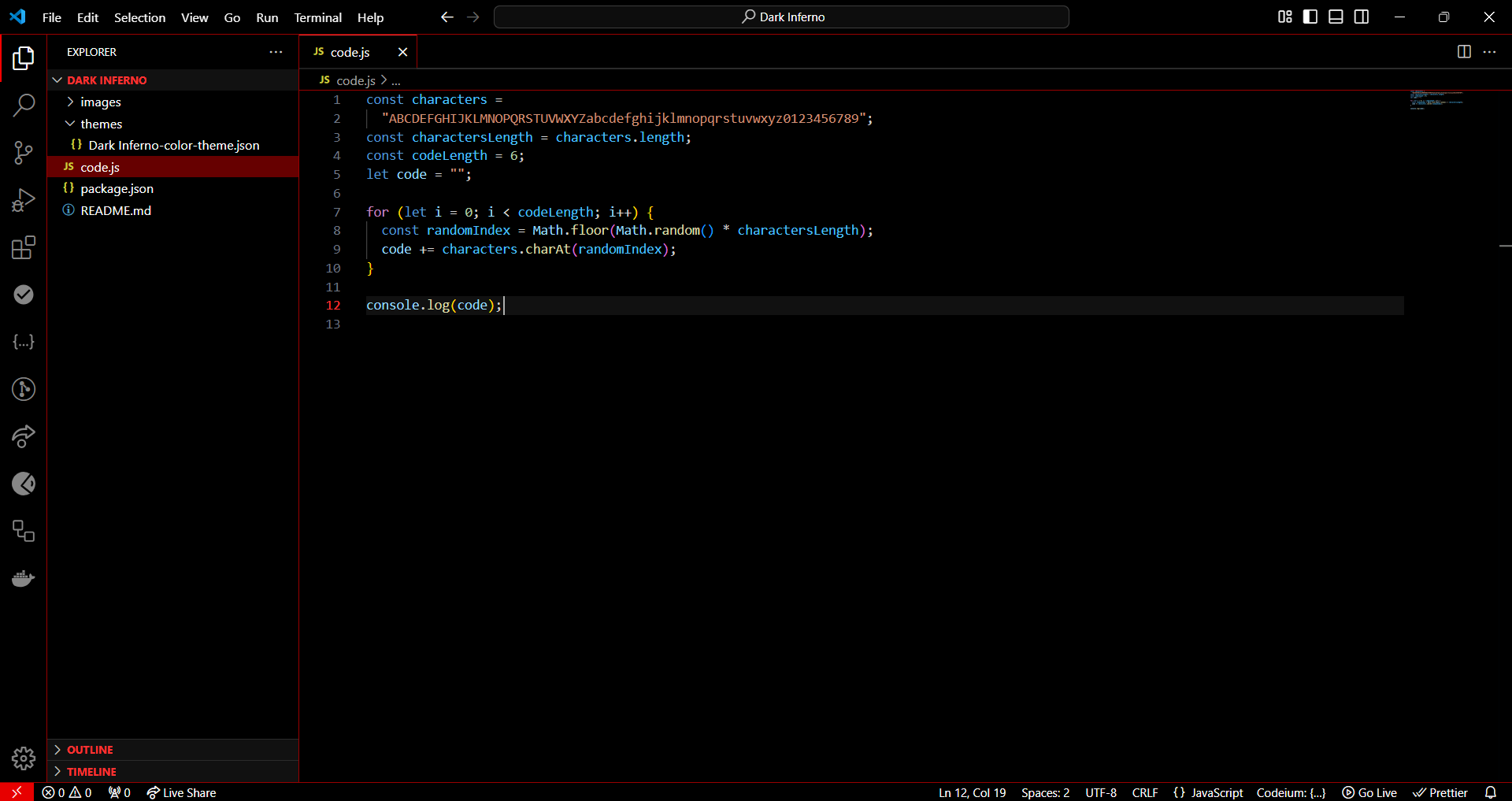 Editor view
Editor view