SVG Glyph Viewer
Extension for Visual Studio Code allowing the visualisation of glyphs/icons of an svg file.
Features
- Upload as many SVG files as you want
- Viewing glyphs/icons
- Search by name in glyphs/icons
- Customise glyphs/icons colours
Quick Start
- To open the viewer window :
- open the command palette (Windows: Ctrl + Shift + P, macOS: Command + Shift + P) and select the command
Glyph Viewer: Open icon previewer
- or use button in the Title Bar :
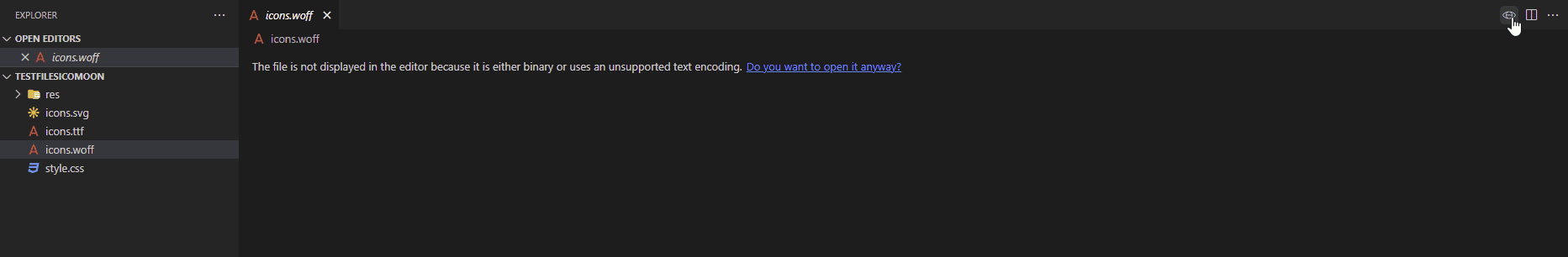
- Add a file using "add file" button
- Enjoy !
Extension Settings
glyphviewer.backgroundColor: Hexadecimal code of a colour for the - background of each icon. Can set the opacity by extending the hexadecimal.glyphviewer.forgroundColor: Hexadecimal code of a colour for the background of each icon. Can set the opacity by extending the hexadecimal.
Release Notes
1.0.0
Initial release
1.1.0
- Fix
- #4 : Apply search when adding new file
- #5 : Rework the style with css variables to ensure it is displayed correctly in the light theme
- #7 : Extension don't crash when a file is not found. Display an error message to user
- #8 : allow to load files which are not in the workspace by replacing custom function (shame on me) by node modules (path)
- Optimization
- #6 : Reduce extension size and loading time by bundling and excluding files
1.1.1
- Fix
- switching from webpack to esbuild
- Adding missing dependencies (codicons & webview-ui-toolkit)
| |