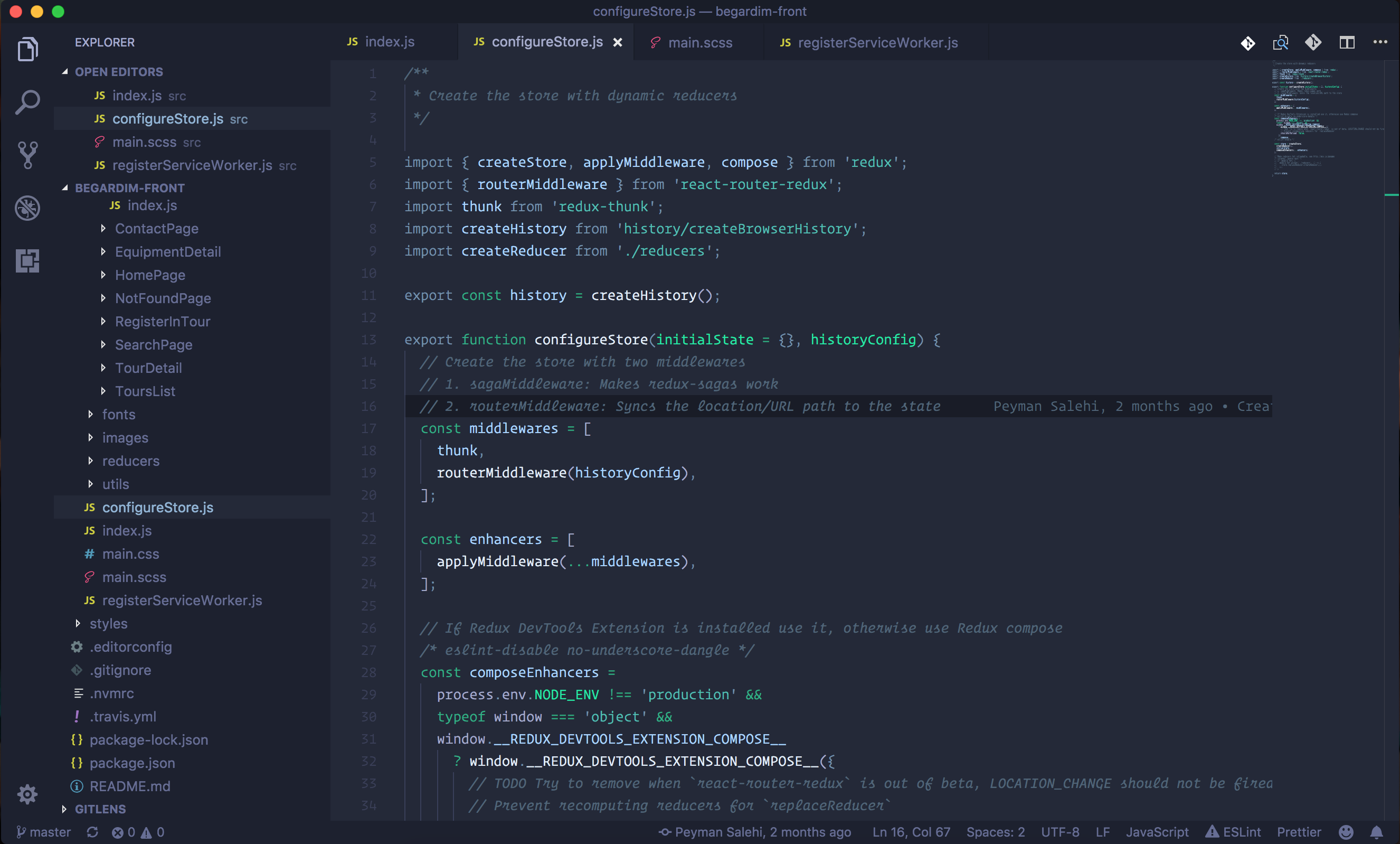Blueberry Dark ThemeBased on DuoTone Syntax with a little change.
InstallationLaunch VS Code Quick Open (⌘+P), paste the following command, and press enter. Bracket colorIf you want your editor bracket to match with your theme colors and you don't like vscode bracket colorization, add this to your settings: Screen Shot
|