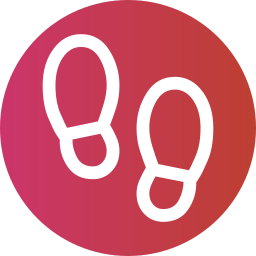
Kickstart Language Support
Support for Kickstart (.ks) files in Visual Studio Code
Features
This extension adds the following features to Visual Studio Code:
- Syntax highlighting for
.ks files.
- Linting for
.ks files using ksvalidator.
- Completion support for
.ks files.
- Snippets for commonly used sections in
.ks files.
Linter install
The ksvalidator linter can typically be installed using dnf or yum on RHEL-based distributions of Linux:
dnf install pykickstart
Note: The package may be called something different depending on distribution and repo.
For other Linux distributions, pykickstart can be installed using Python 3 and pip:
python3 -m pip install pykickstart
| |

