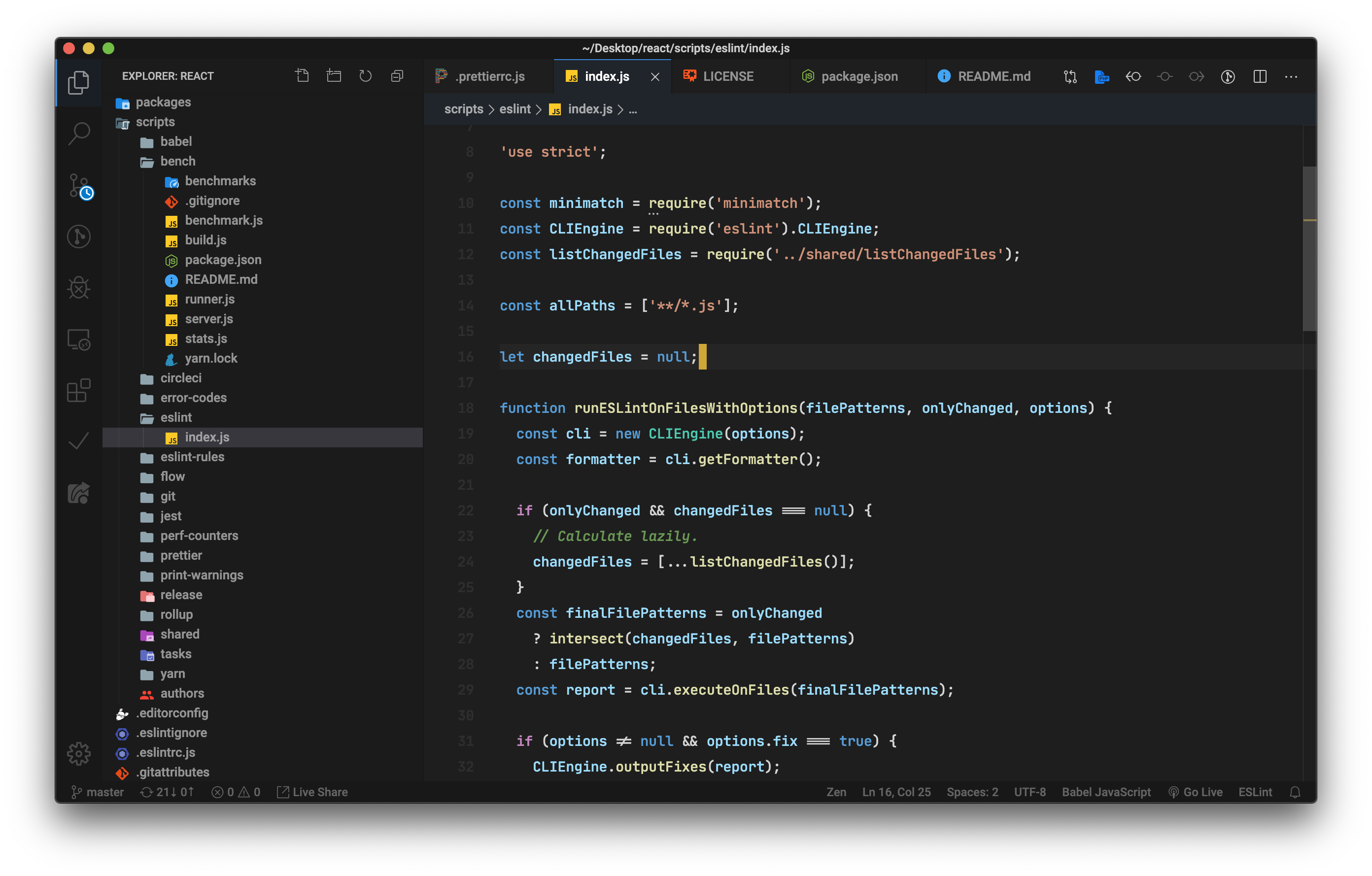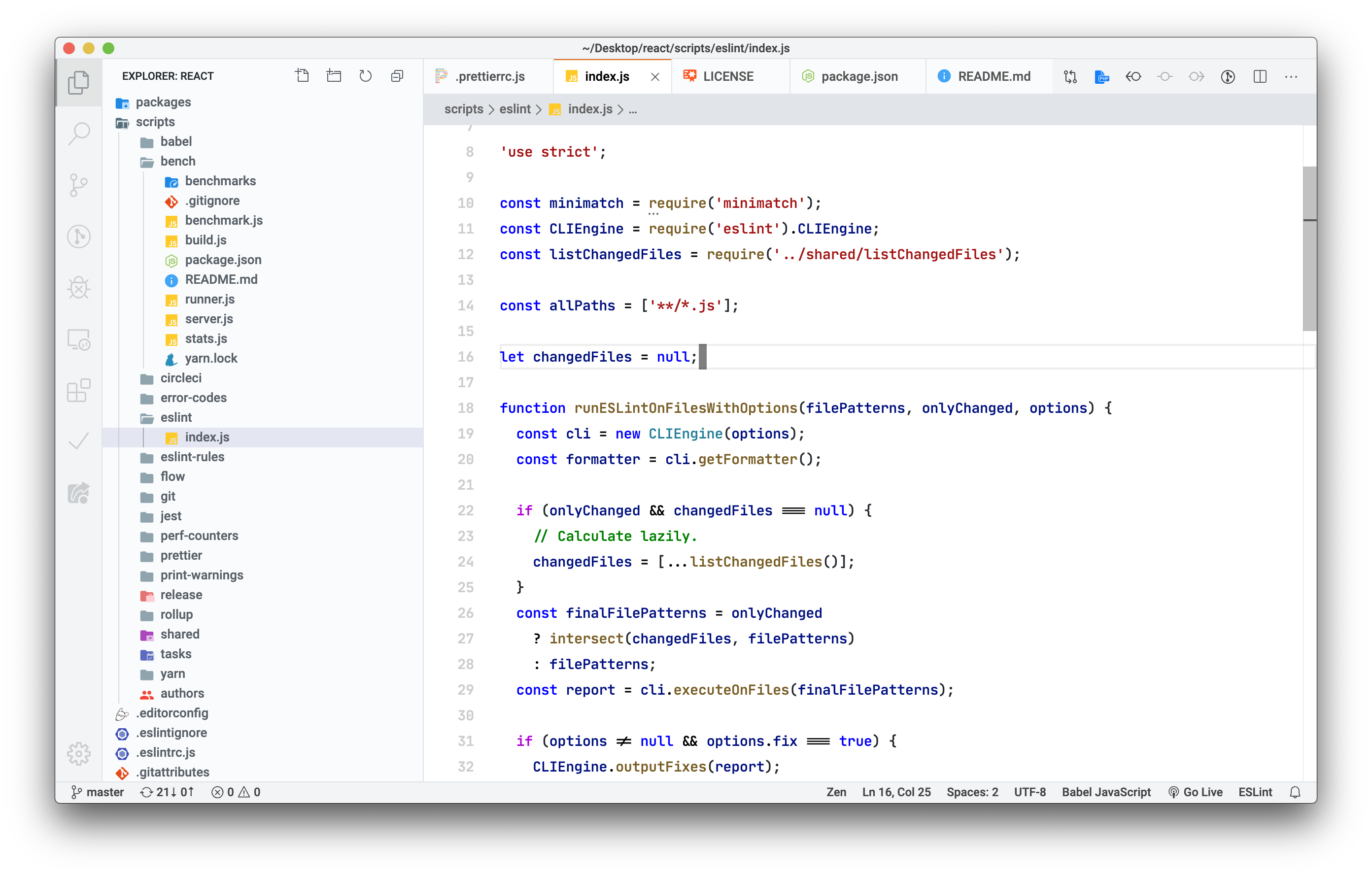Default+ TweakedThis theme comes in a light and a dark version and is a tweak of the Light+ and Dark+ themes. The two themes were previously to separated but are now combined into one package. Enjoy! 
Screenshots
CreditTheese themes are just a UI tweak of the default Light+ and Dark+ themes from Microsoft, so all credits to the Microsoft Visual Studio Code team. |