File Preview
VS Code extension that displays an arbitary file preview in a sidebar or panel
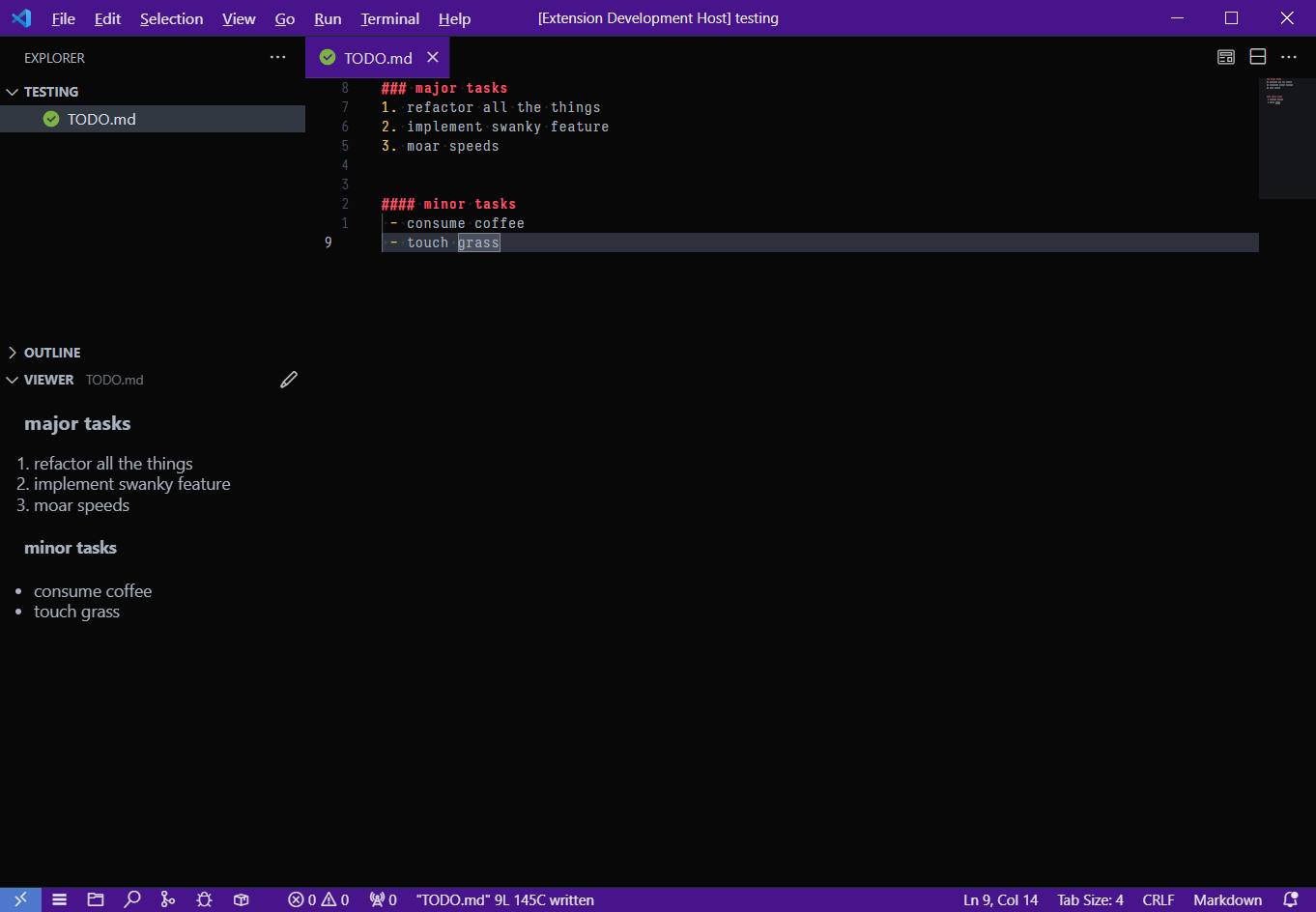
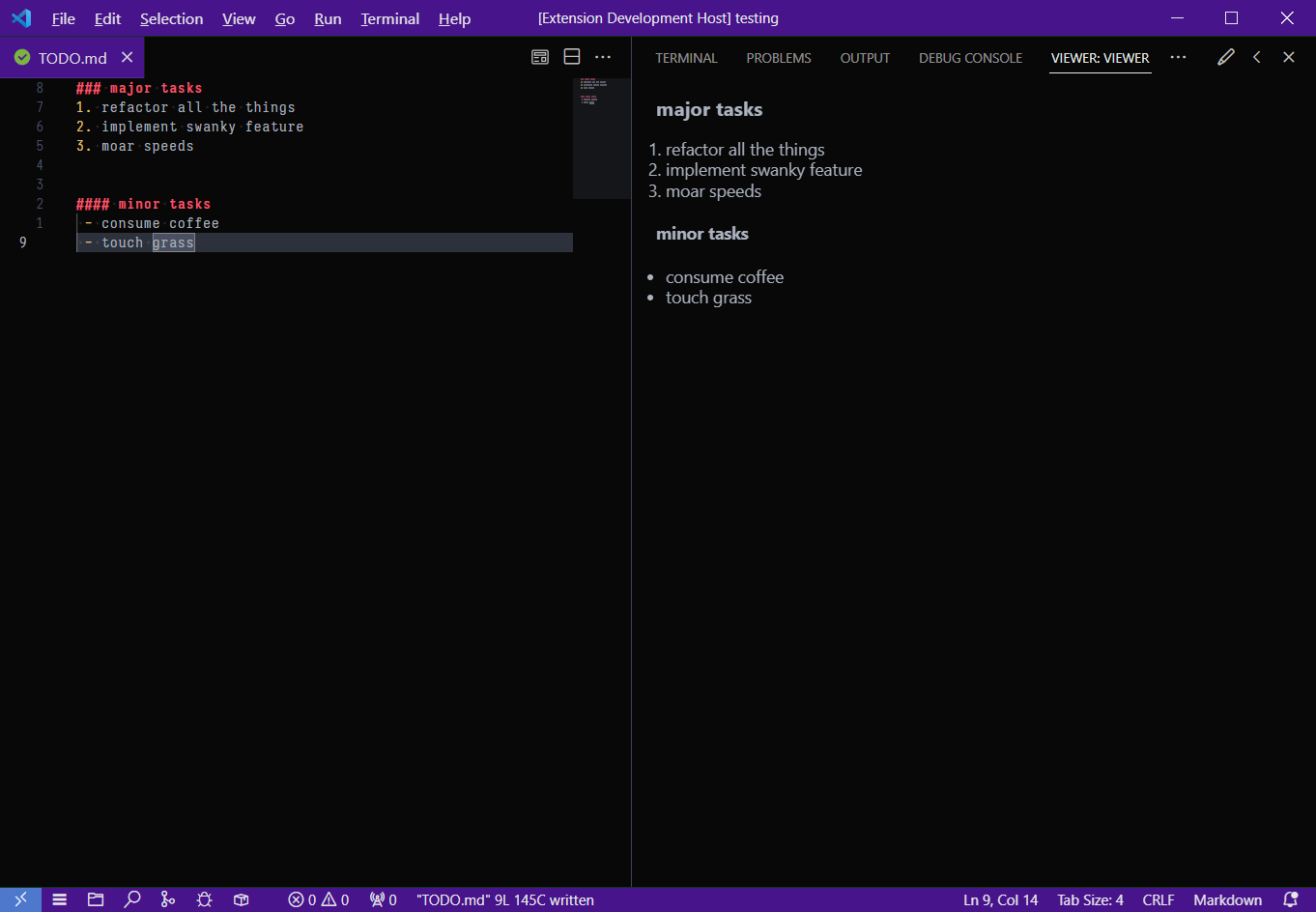
Features
- Watches for file changes, no manual refreshes required
- Convenient button to edit the file (creating if necessary)
- Defaults to TODO.md, but changeable to any filename in settings
- This is designed mainly to keep TODO.md visible, but I'm happy to take pull requests for feature additions if they're ~in scope
Configuration
preview.previewView.filename — Override default filename
| |