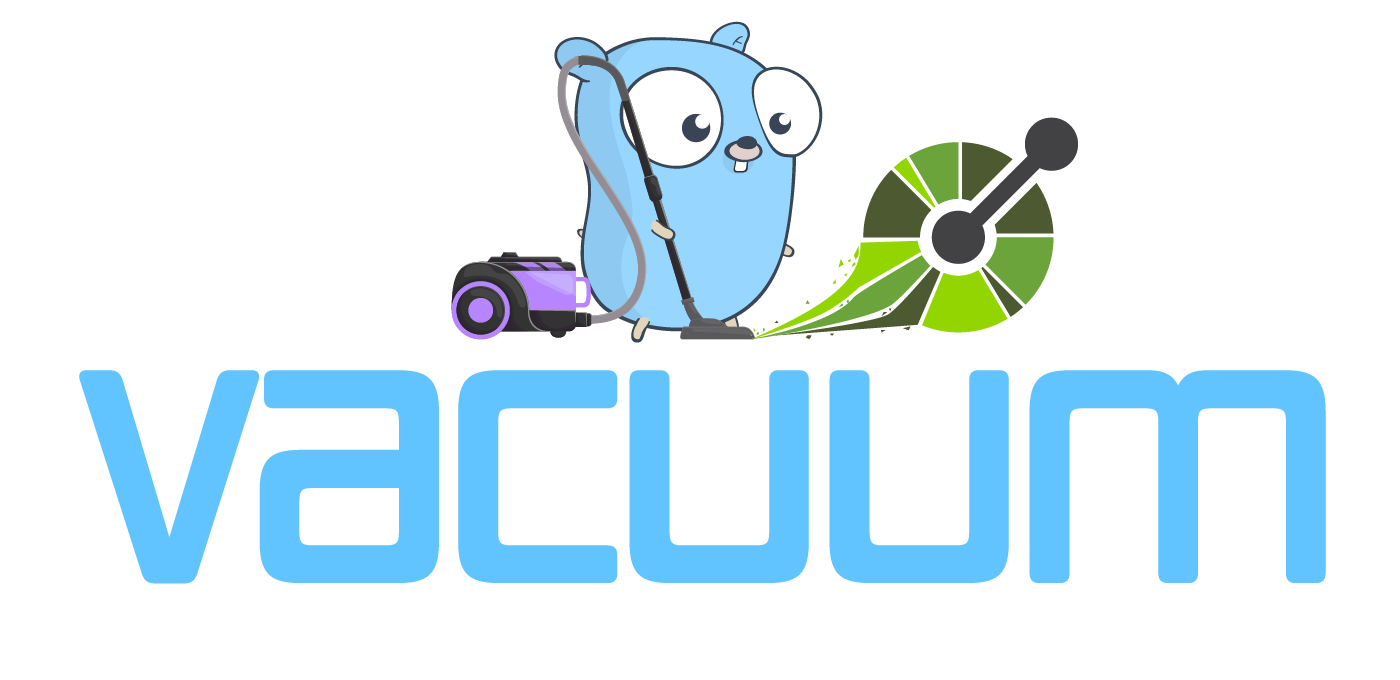vacuum OpenAPI linter for VSCode
The world's fastest OpenAPI linterThis is a VSCode extension that allows you to use the world's fastest OpenAPI linter inside VSCode. Install vacuumIf you don't have vacuum installed, make sure you do that first (requires
Or via yarn using You can also use homebrew to install vacuum on MacOS X See more installation options. Enabling vacuumOpen up the command palette and type YAML and JSON files will be automatically detected (if they are OpenAPI) and linted using vacuum. Disabling vacuumIf you want to disable vacuum, open up the command palette and type ConfigurationTo configure vacuum to use your own rules, rulesets and custom functions, you can provide a configuration file. To change the configuration, you will need to disable and re-enable vacuum. DocumentationLearn more about vacuum by visiting the vacuum documentation. |