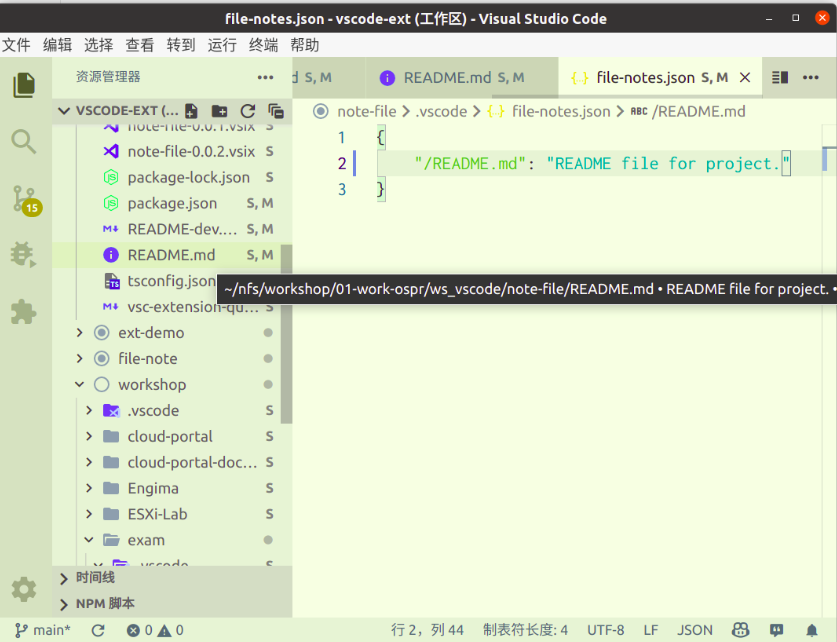note-file README
vscode extension for file notes
Features
add note by .vscode/file-notes.json
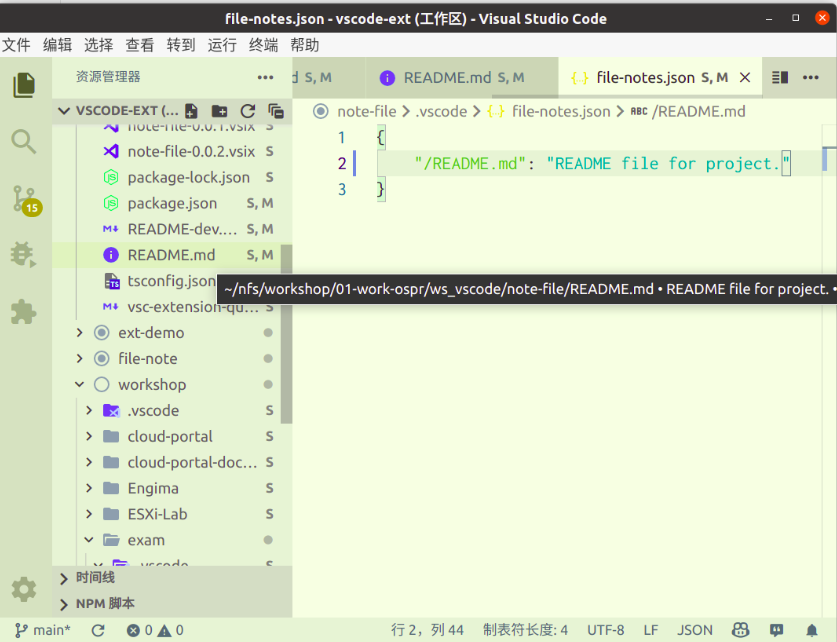
Requirements
Extension Settings
Create .vscode/file-notes.json manually.
Once extension checked the file, it will be activated!
.vscode/file-notes.json example:
{
"/README.md": "README file for project.",
"/src/main.go": "main file for project.",
"out": "Build output folder."
}
Known Issues
Release Notes
Users appreciate release notes as you update your extension.
0.0.1
Initial release
0.0.3
File watcher
0.0.4
Explorer context menu for set note
Enjoy!
| |