debugger-helper(调试助手)
在 VS Code 代码中快速输出 console.log、debugger 的插件。
- 快捷键插入选中变量或无选中变量的 console.log 语句和 debugger 语句,同时支持快捷键注释、放开注释、删除操作。
- 本插件支持 js、ts、react、vue2.x 和 vue3.x。
- 本插件主要使用 babel 和 vscode 插件 API 实现的。
选中变量时 console.log
选中变量后按下快捷键,会在代码下方插入一行带变量console 语句
- macOS:
cmd + alt + l
- Windows:
alt + l
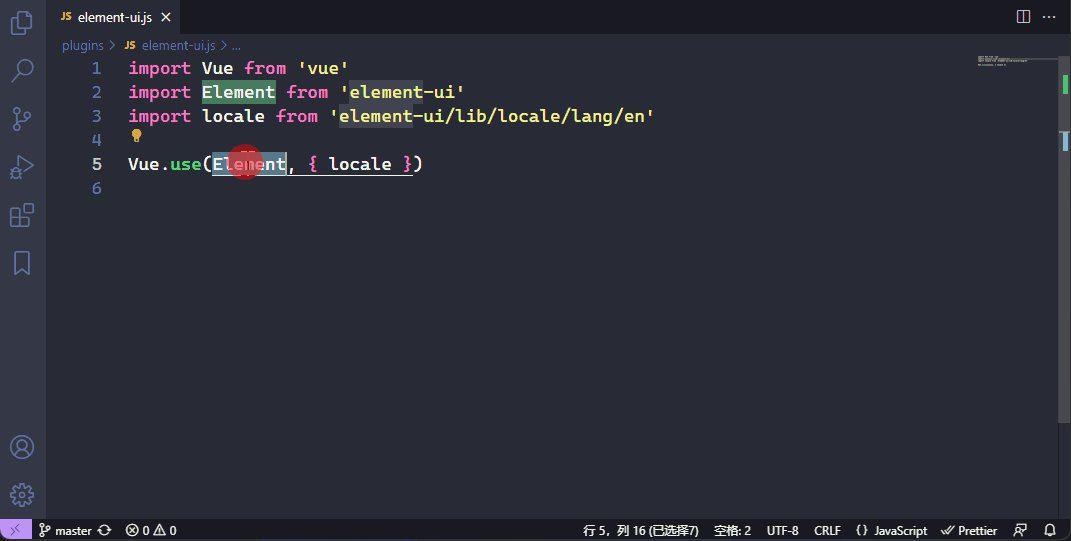
未选中变量时 console.log
在任意行代码处按下快捷键,会在代码下方插入一行空值console 语句
- macOS:
cmd + alt + l
- Windows:
alt + l
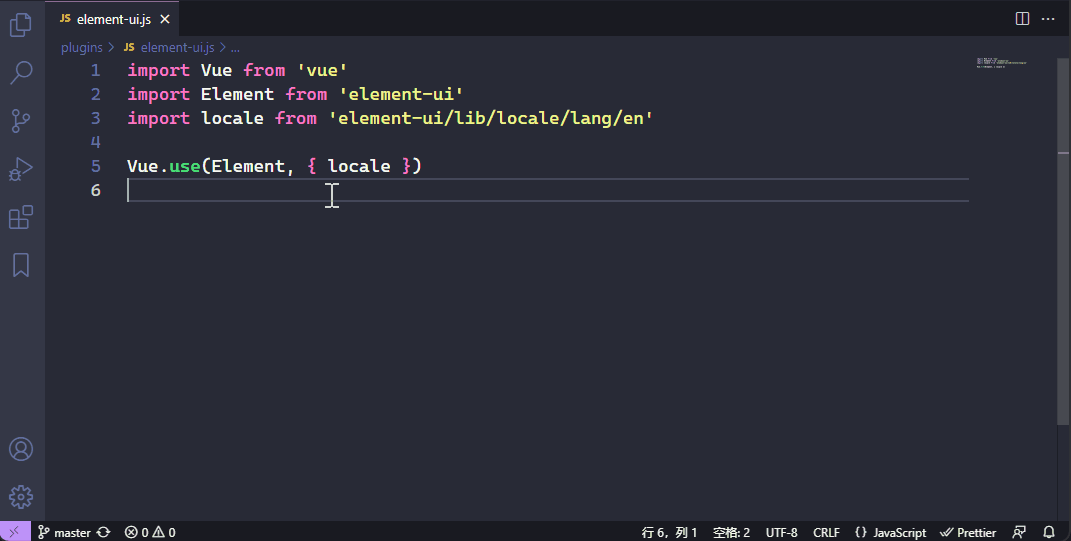
快捷键插入 debugger
在任意行代码处按下快捷键,会在代码下方插入一行debugger 语句
- macOS:
cmd + alt + d
- Windows:
alt + d
快捷键全览表
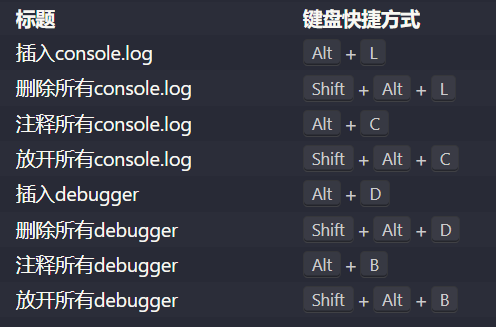
自定义快捷键
- Windows: 文件 > 首选项 > 键盘快捷键方式 > 输入
debugger-helper,点击键绑定,即可自定义快捷键。
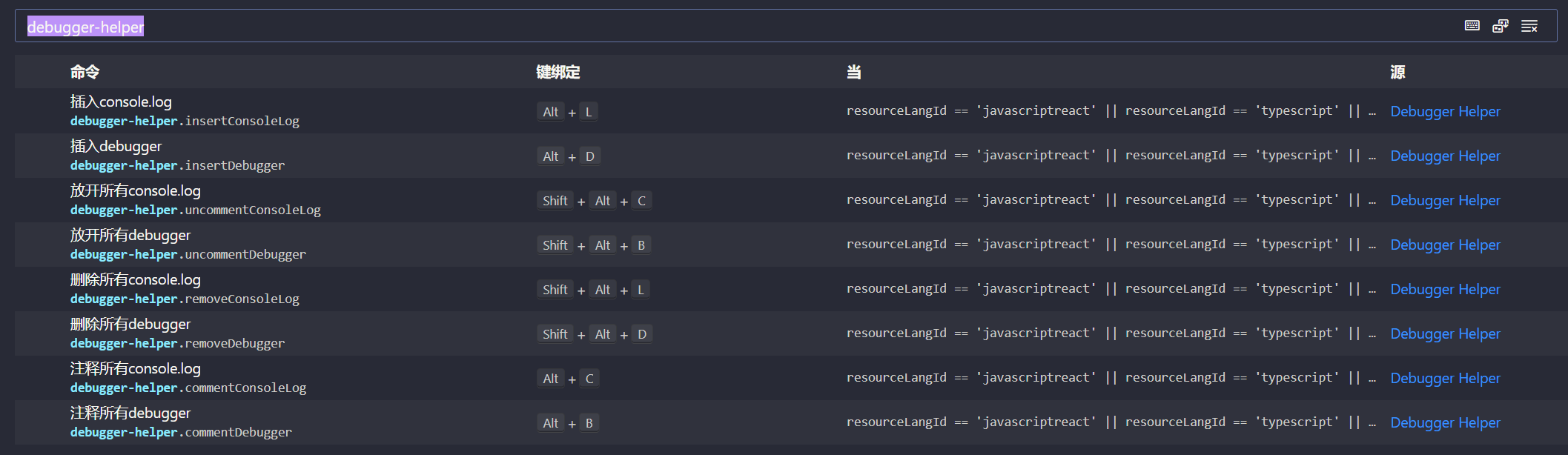
| |