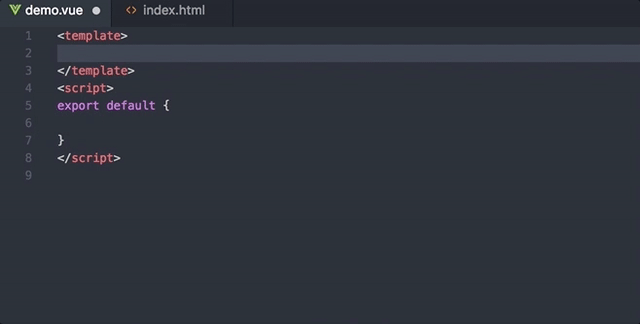doc-enhance-helper
Thanks to Now just support Element-UI Doc.Element-UI is a great library. More and more projects use it. So, For helping developer write more efficient by Element-UI, doc-enhance-helper is born. Feature
DocumentUsage1 - Press default hot key 2 - Show document view If success 3 - Enter and trigger document browser
Version Switching1 - Enter 2 - Modify version Search Document1 - Press default hot key 2 - input the component tag name and press enter 3 - Show the document view If success
Auto Update Mechanismin development Autocomplete (get from
|