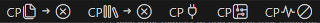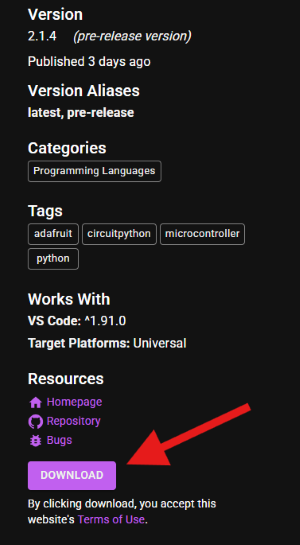CircuitPython Sync for Visual Studio CodeNew functionality in command that manages files copy manifests. See Help File.Full Version support for running in Cursor IDE. See end of this note for more information on installing in Cursor.OverviewThis extension provides developers using Adafruit's CircuitPython (CP) on microcontrollers with tools for efficient CP coding, uploading, and monitoring during development. The workflow supported by this extension is that code and library files reside on the storage of the development workstation with tools for synchronizing application assets (python code, libraries, support files) with the attached board. This model is primarily intended to keep development assets in source control while ensuring the microcontroller storage is kept in sync. Inspired by wmerkins CircuitPython V2 extension, with a hat-tip to Scott Hanselman's blog post. A full help file is available with the Getting StartedThe extension activates when a workspace containing a CircuitPython code file (code.py or main.py) or a
Using these buttons you can perform most of your workflow with a connected CircuitPython board. From left to right:
The extension can download library and board definitions (either the latest or a specified version), saving the configuration such that at any time your source control repo can be downloaded to restore your last saved development configuration. The definitions support full Python IntelliSense and code completion, including pin definitions for the selected board. Features
Cursor IDE Support: This preview release can be installed in Cursor from their extension marketplace (Open VSX). No functional changes were needed but Cursor uses different python language services so settings.json changes. Run the "Welcome and Help" command from the Command Palette for details. Please note that the regular Install button from within Cursor may not work at this time. The best alternative is to click on the
|