Origamid Next - Visual Studo Code Setup
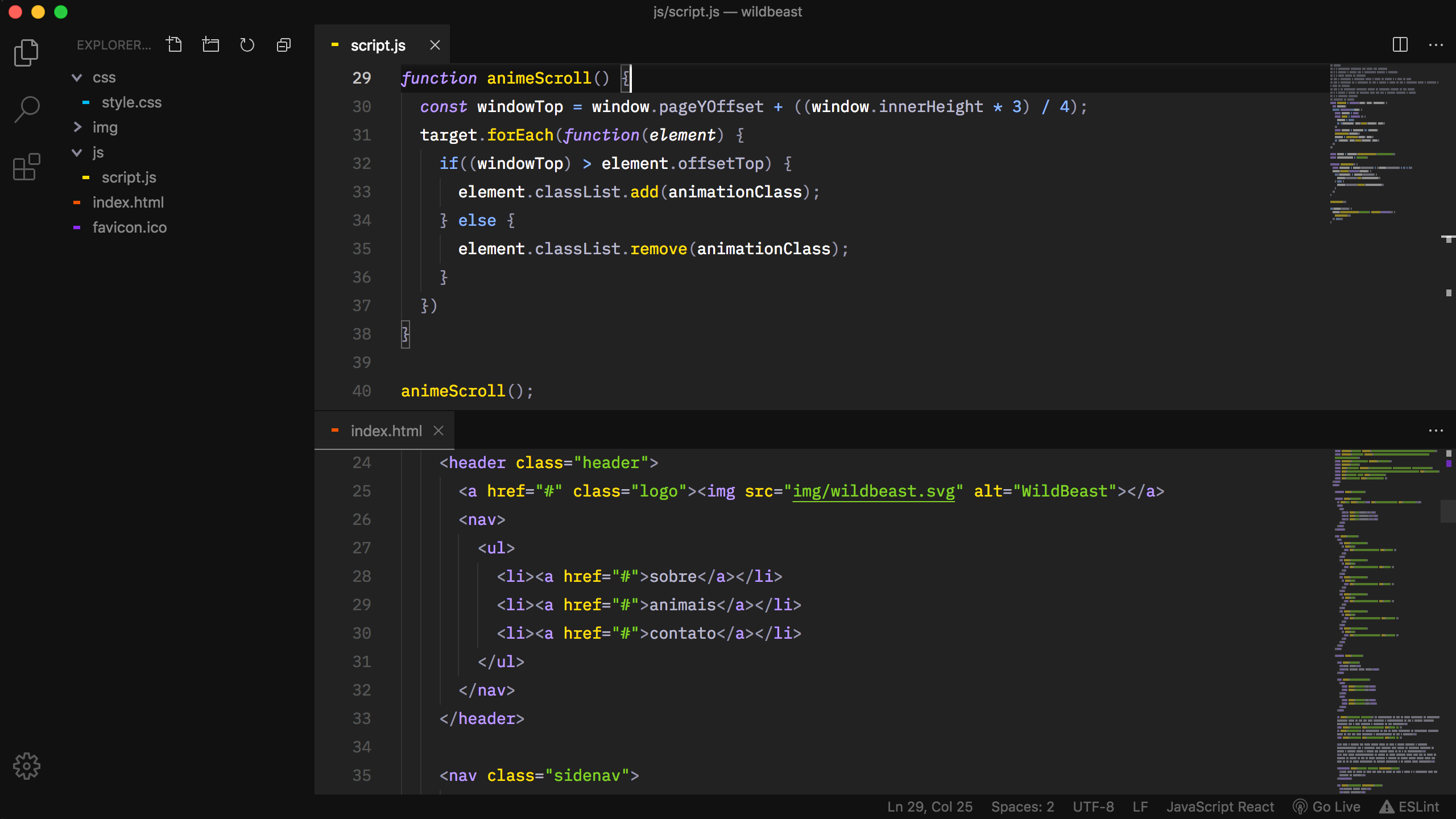
Instalação
- Abrir o Extensions sidebar panel no VS Code.
View → Extensions
- Procurar por
Origamid Next
- Clicar em Install
- Clicar em Reload
- Ir em Code > Preferences > Color Theme > Origamid Next
Tipografia
IBM Plex Mono
Configurações
{
"workbench.colorTheme": "Origamid Next",
"workbench.iconTheme": "origamid-next-icons",
"editor.fontFamily": "IBM Plex Mono, Monaco, Courier New, monospace",
"editor.fontSize": 16,
"editor.lineHeight": 28,
}
| |