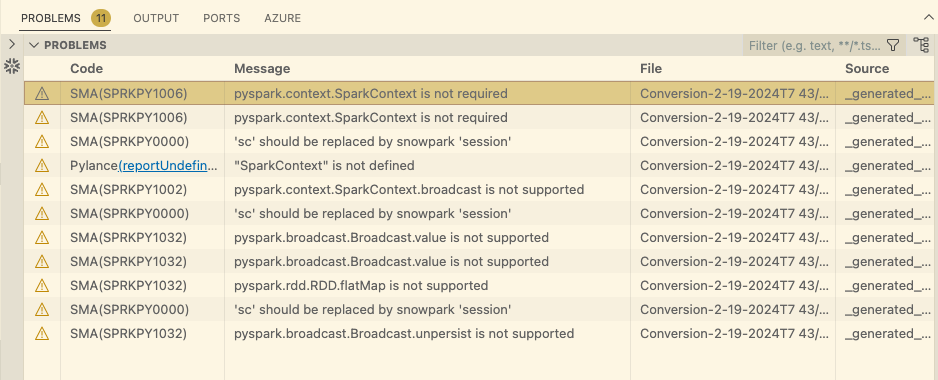SMA Assistant
The Snowpark Migration Accelerator (SMA) is designed to report "issues" to you regarding the code that it migrates. At it's core, it is both an accelerator AND a troubleshooter. The SMA is designed to convert what it can, but also to tell you everything that it can about what it cannot convert. This extension tried to make it easy to link this issues with the SMA knowlegde base and whenever possible automate some quick fixes. Leveraging CortexThe SMA Assistant can also leverage CORTEX to start a discussion thread that can help you to understand the code or rewrite it. SMA Assistant will leverage the existing connections in You can for example use the SnowCLI to setup a connection. The tool will be able to read the connections from the file and use them to start a discussion thread. Custom PromptsThe tool will show some prompts to the user to help him to understand the code and to provide some context to the discussion thread. Whenever it finds an SMA Issue it will offer an option By default the tool will first to try gather information from the SMA documentation. If it cannot find any information it search for a "matching" prompt in the Entries in the The The
Using the SMA AssistantThe first step is to first, download the SMA and convert some code. The SMA is an accelerator. That means its purpose is to make your journey to snowpark easier but there will be still some tasks to perform. When you open your migrated code in VS Code with the SMA assistant, it will populate the problems views with identified tags inserted by SMA. Your code is considered ready for testing when you have removed all the SMA issues.
The SMA also provides some quick fixes that can be applied to your code. And if you select the learn me option it will take to the SMA documentation which will provide some guidance on how to add the missing functionality. Creditspolar bear icon by Icons Producer from Noun Project (CC BY 3.0) |



 to start a discussion thread which can help to find a solution.
to start a discussion thread which can help to find a solution.