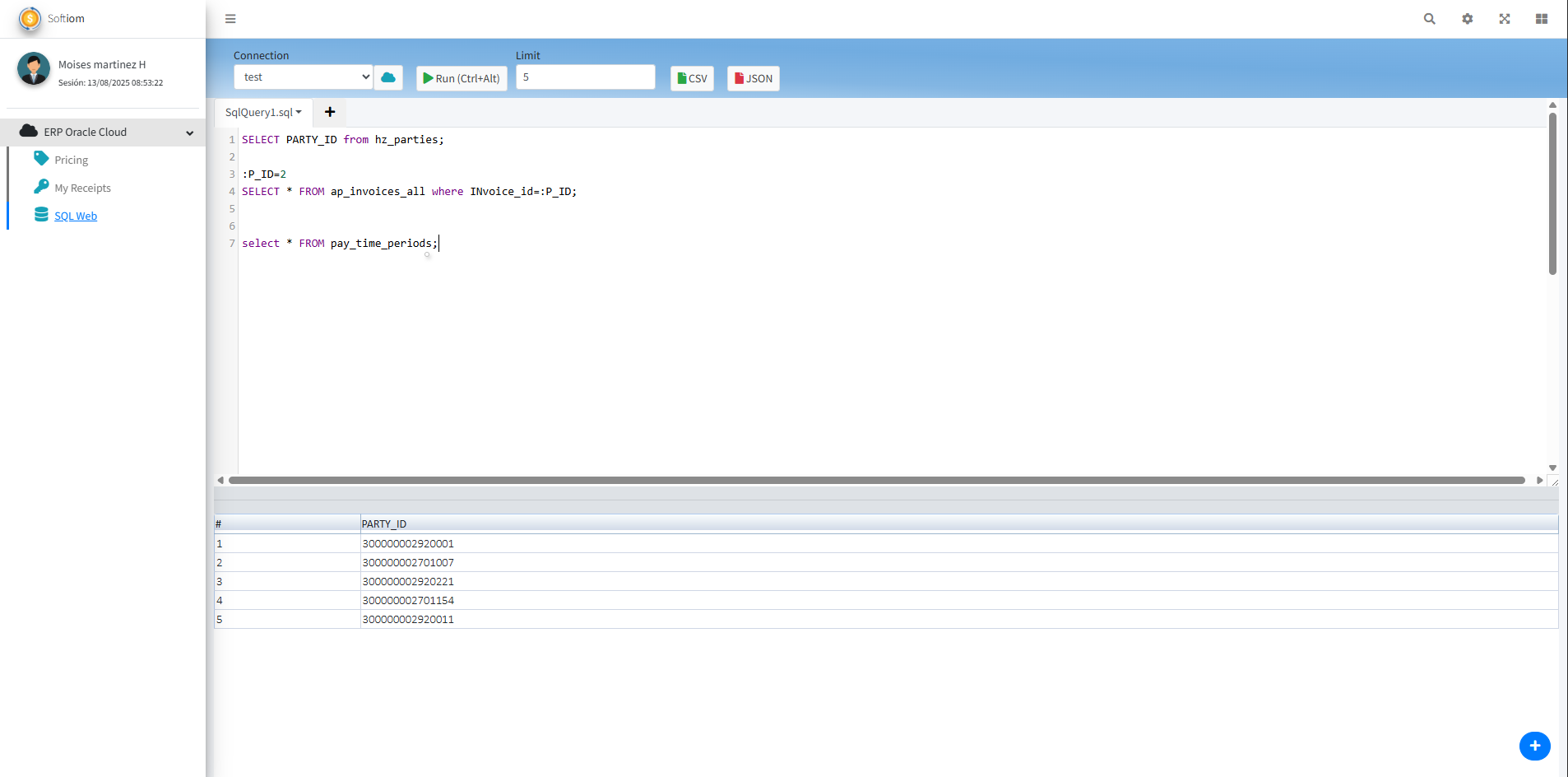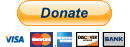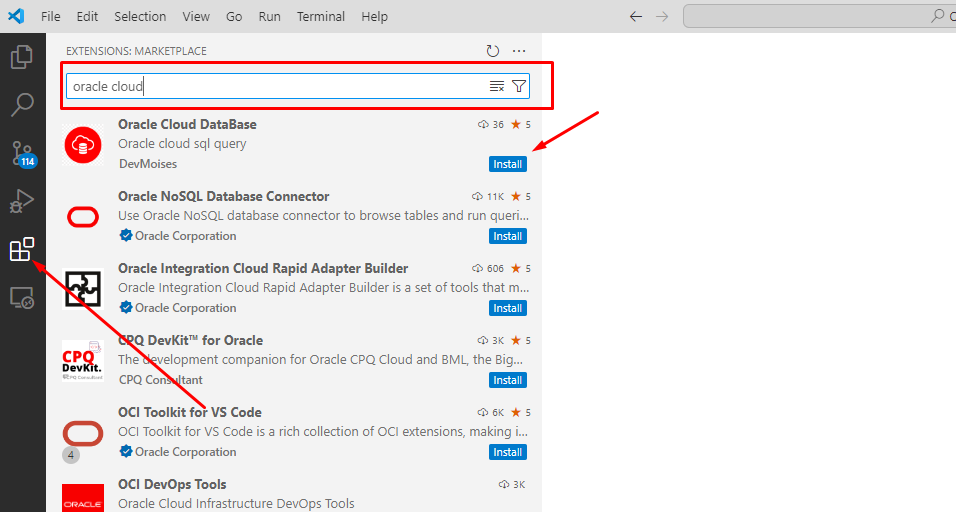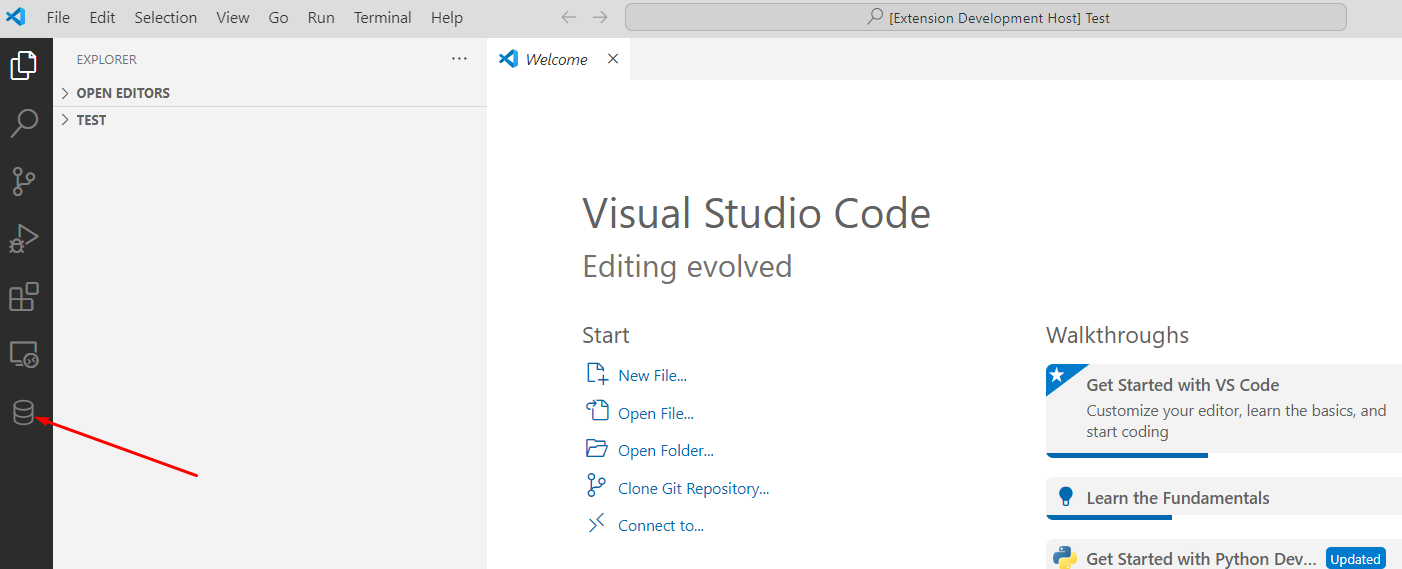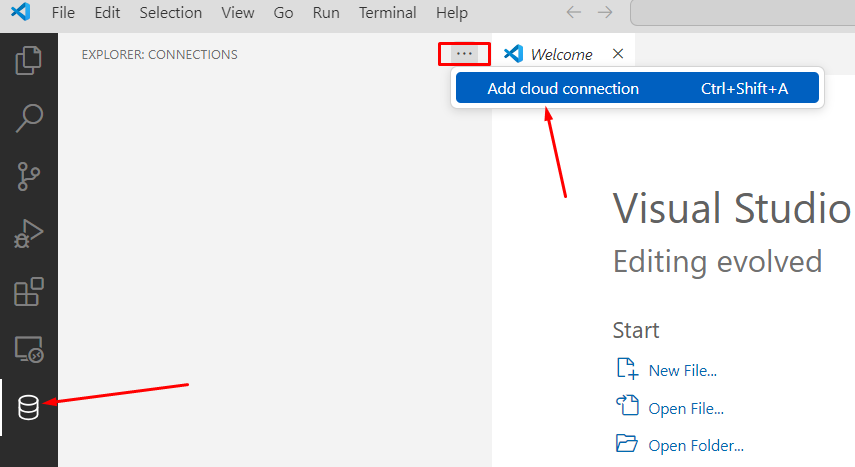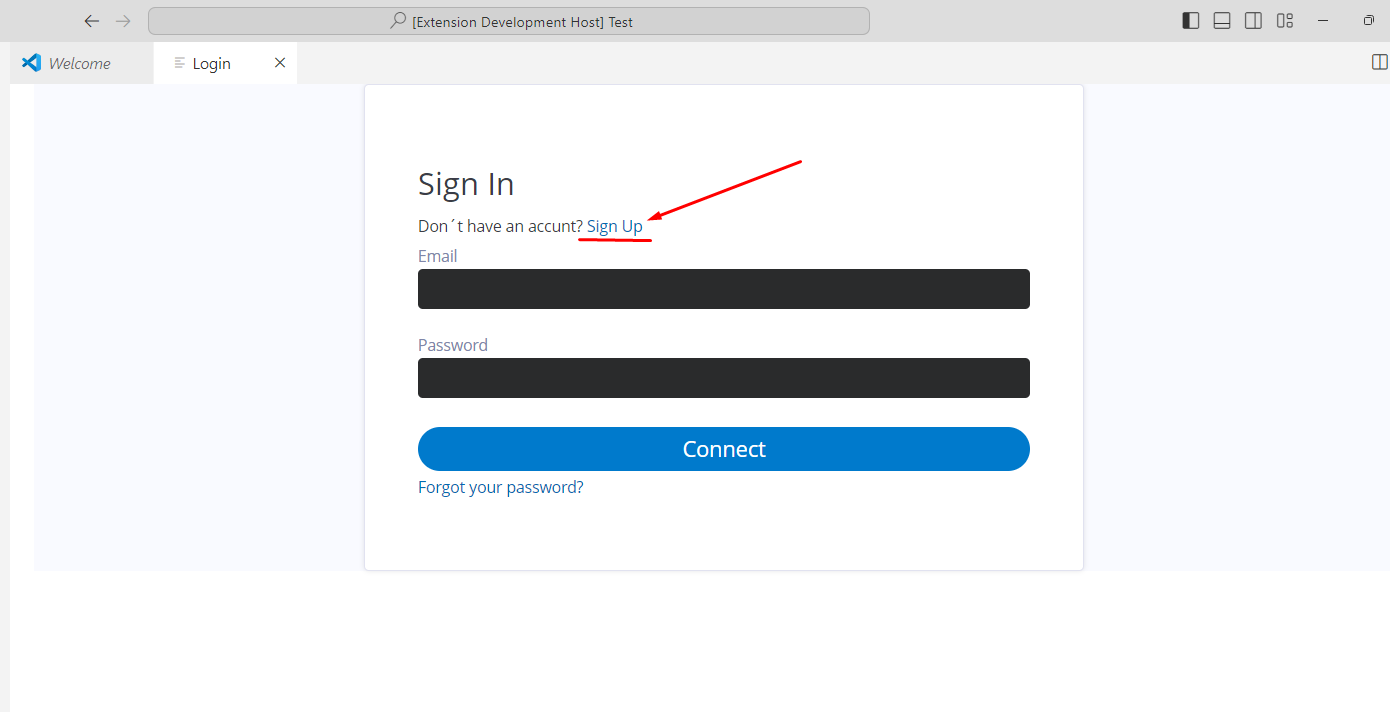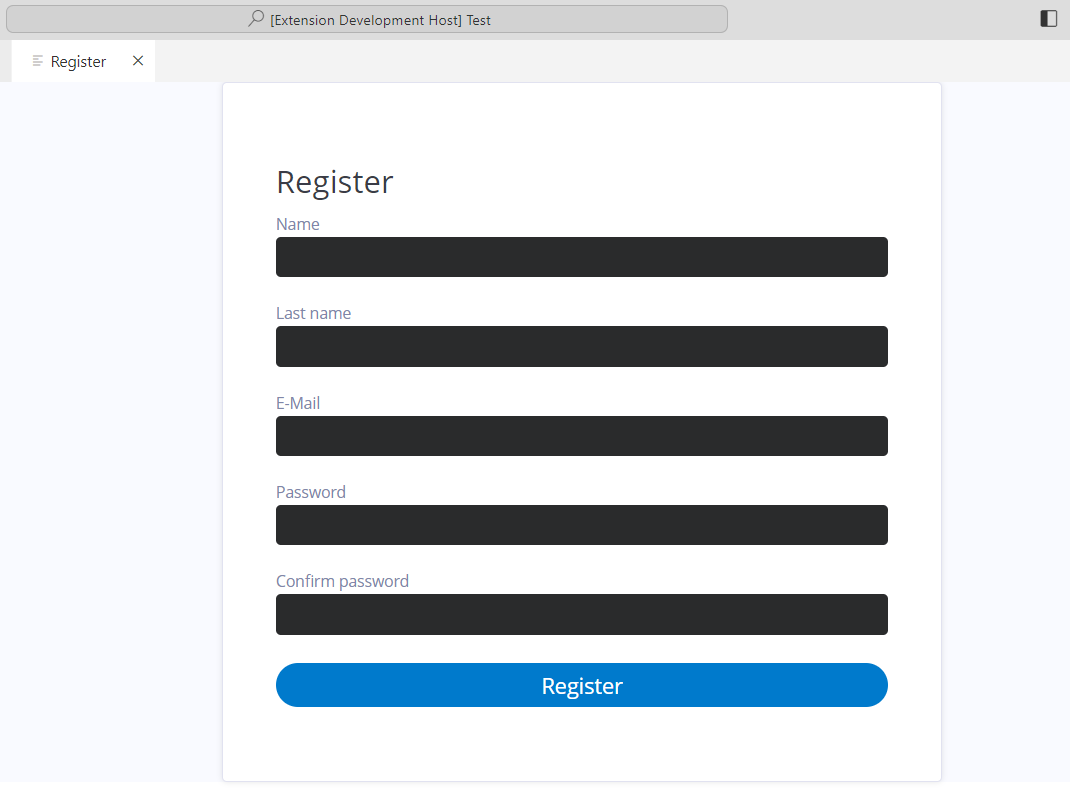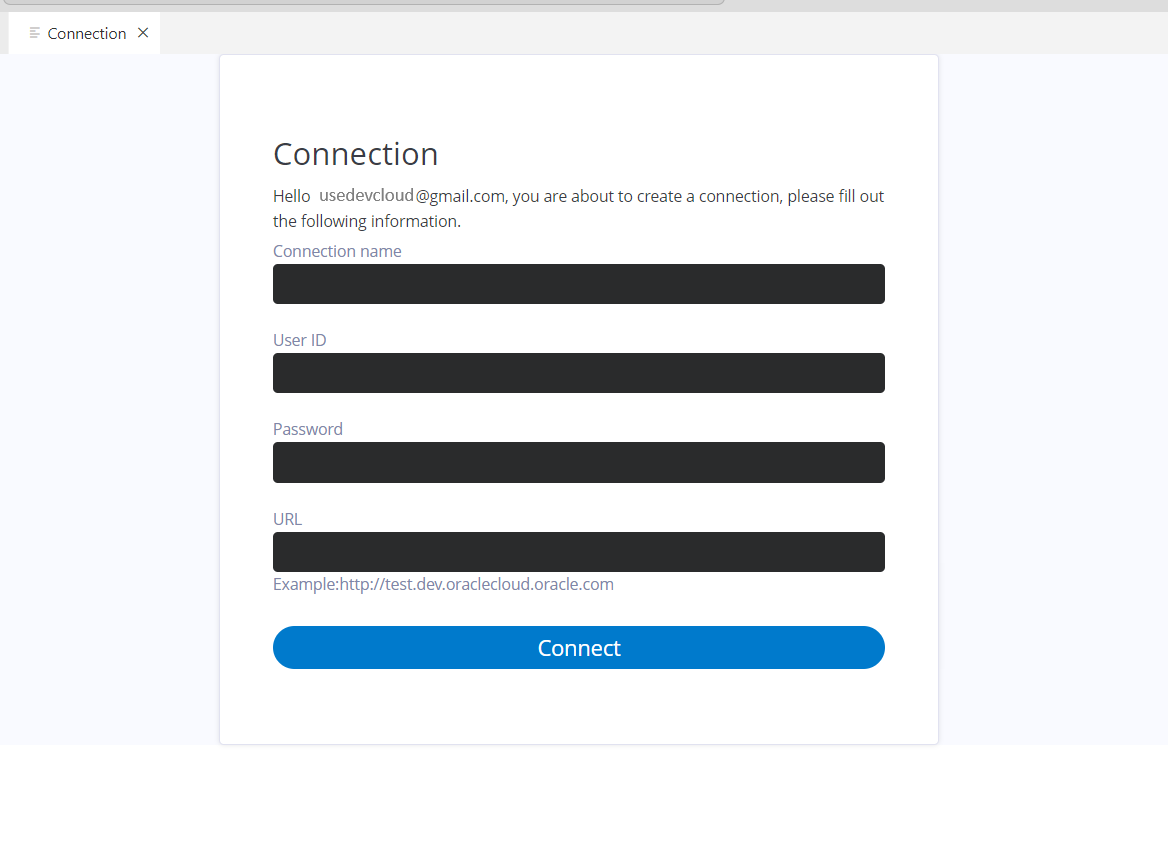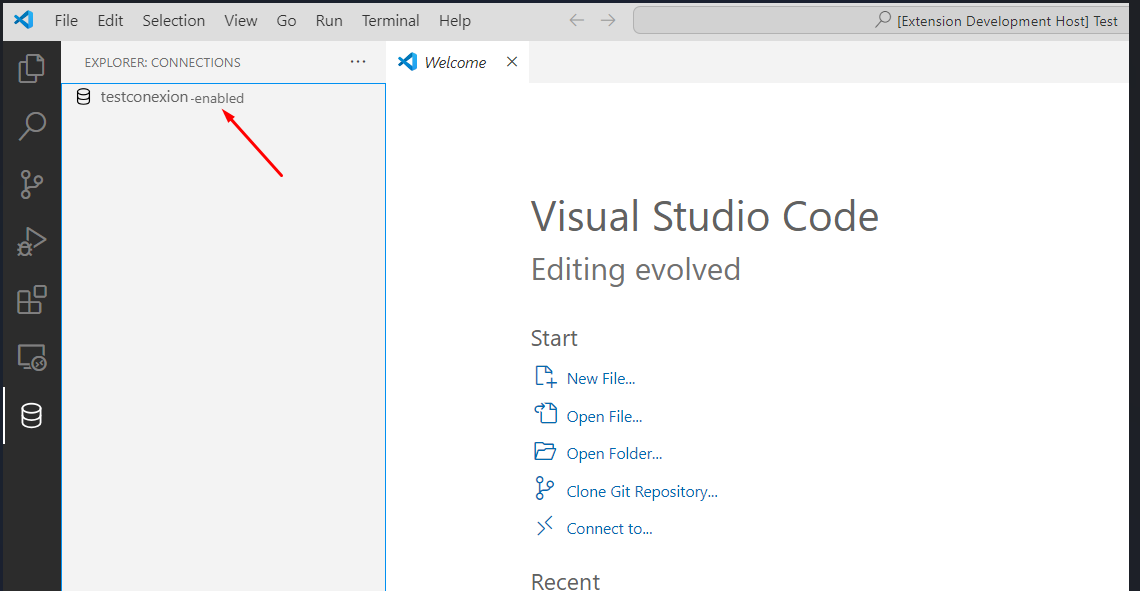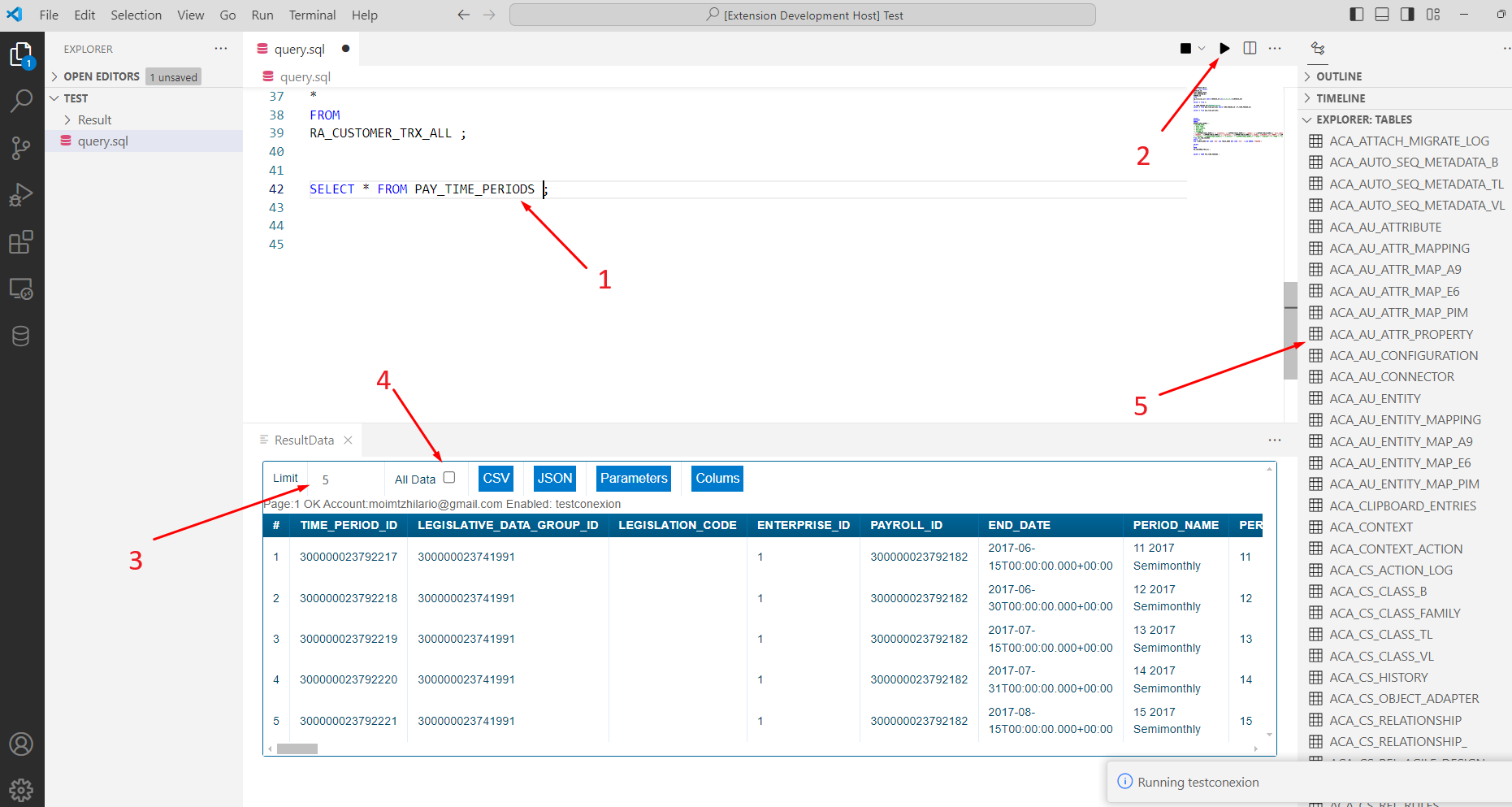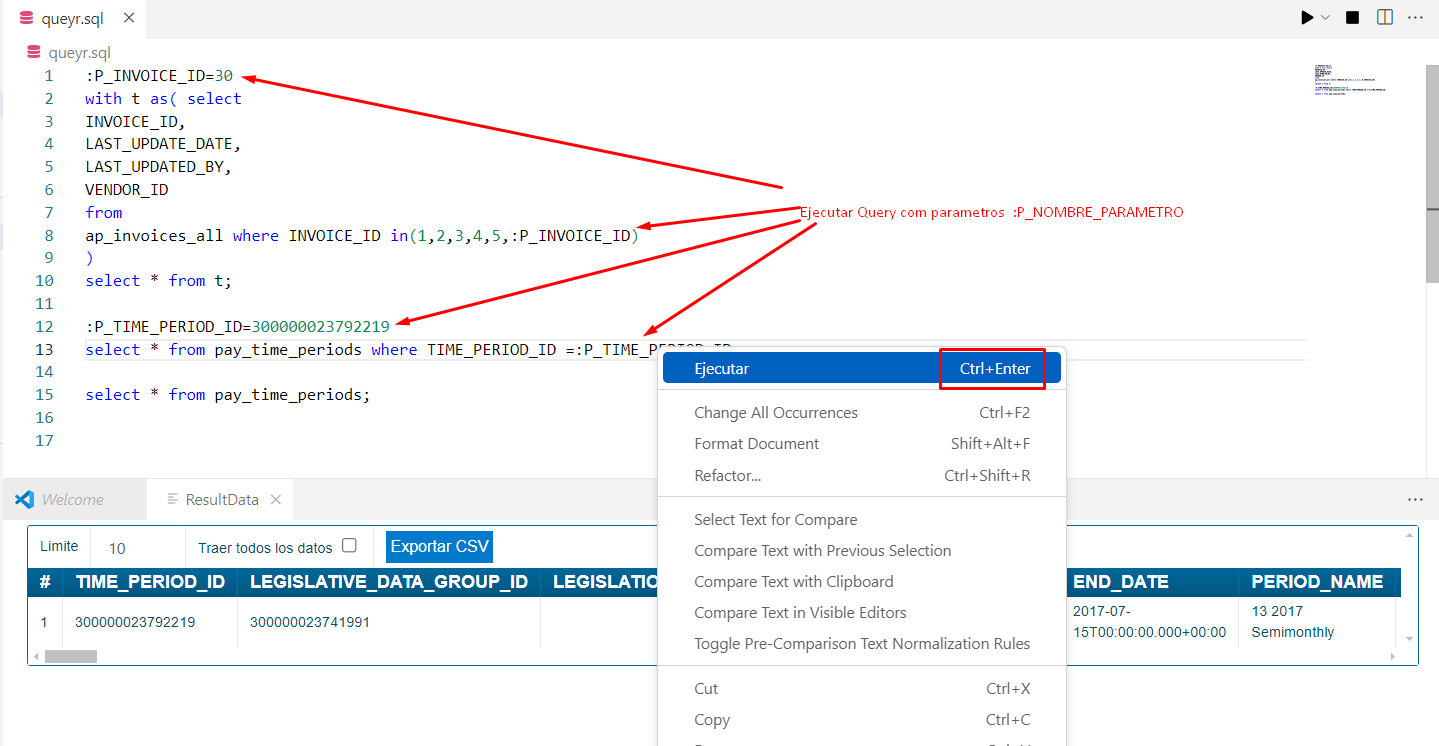Oracle Cloud DataBaseHCMOracle FusionOTBIWe offer a quality tool capable of reducing time and effort to consult data in Oracle OTBI. The main tool for installation is vscode. In order to use our product you have to add the extension to the text editor. Web(is developing)VideosDonateDownload ExtensionOnce Visual Studio Code is installed, click on Extensions (Ctrl+Shift+X) and look for the Oracle Cloud DataBase extension and click on install.
When the extension is already installed we can see the following icon
AccountTo create a connection it is necessary to create an account first.
When we click on add Cloud connection it will automatically direct us to the Login. If you already have an account with us, just enter your username and password. Or click Sign In to register.
In the registration you have to register your name, last name, email (You have to capture a valid email to be able to use the tool since we will send a verification code), add the password and that's it.
ConecctionsTo create a connection you need to click on Add Cloud Connection.
Add connection data:
Queries
Privacy PolicyWe invite you to read our Privacy Notice carefully, which describes the way in which we collect your personal data, the use and purpose of these. It also describes what type of data they are and what options you have to limit the use of them, as well as the procedure to exercise your ARCO rights, in compliance with the principles of Legality, Consent, Quality, Information, Purpose, Loyalty, Proportionality and Responsibility established by the Law on the Protection of Personal Data Held by Private Parties. Personal data that may be collected.The data collected is processed through technical, administrative and digital means, adopting security measures to guarantee confidentiality.
For what purposes do we collect and use your personal data? The personal data we collect from you will be used for the following purposes that are necessary for the service you request; additionally, we will use your personal information for secondary purposes that are not necessary for the requested service, but that allow us and facilitate providing you with better service:
You may revoke the consent that, if applicable, you have given us for the processing of your personal data. However, it is important that you take into account that we will not be able to attend to your request or terminate the use immediately in all cases, since it is possible that due to some legal obligation we require to continue processing your personal data. Likewise, you should consider that, for certain purposes, the revocation of your consent will imply that we cannot continue providing you with the service you requested, or the conclusion of your relationship with us. To revoke your consent, you must submit your request to our personal data department. General ConsentHaving made this Privacy Notice and its modifications available to the Holder (or the Parent or Guardian), either personally or through other means, and having not immediately expressed any opposition, it will be understood that the holder has tacitly consented to the processing of his or her data. Means to Exercise Arco RightsYou have the right to know what personal data we have about you, what we use it for, and the conditions of use we give it (Access). Likewise, you have the right to request the correction of your personal information if it is outdated, inaccurate or incomplete (Rectification); to have it deleted from our records or databases when you consider that it is not being used in accordance with the principles, duties and obligations provided for in the regulations (Cancellation); as well as to oppose the use of your personal data for specific purposes (Opposition). These rights are known as ARCO rights. To exercise any of the ARCO rights, you must send the respective request to the email _______________ or submit the request to the address of the person responsible described in this privacy notice, by means of a free writing or ARCO right form addressed to our Personal Data Department from Monday to Friday from 9:00 a.m. to 7:00 p.m. requesting your rights to exercise, additionally we request the following: Original Information:
Notification of Changes to the Privacy NoticeThis privacy notice may be subject to modifications, changes or updates derived from new legal requirements; our own needs for the products or services we offer; our privacy practices; changes in our business model, or for other reasons. And it may be modified at any time to comply with legislative, jurisprudential updates, internal policies, new requirements for the provision of services for the Oracle Cloud DataBase extension by DevMoises or any other reason at our sole discretion. In such case, the modifications will be available at the offices indicated in this notice or on our official website. Support
Extension SettingsInclude if your extension adds any VS Code settings through the For example: This extension contributes the following settings:
Known IssuesCalling out known issues can help limit users opening duplicate issues against your extension. Release NotesUsers appreciate release notes as you update your extension. 1.0.0Initial release of ... 1.0.1Fixed issue #. 1.1.0Added features X, Y, and Z. Following extension guidelinesEnsure that you've read through the extensions guidelines and follow the best practices for creating your extension. Working with MarkdownYou can author your README using Visual Studio Code. Here are some useful editor keyboard shortcuts:
For more informationEnjoy! |