效果图
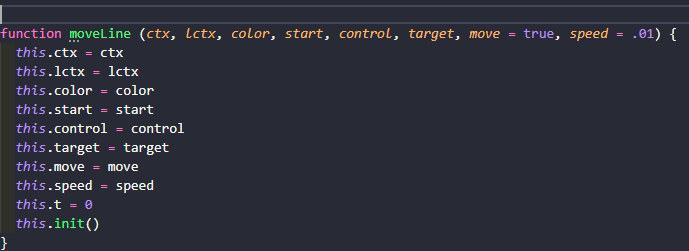
配置参数
默认的配置如下,更改默认配置有两种方法
- 1、可在设置界面找到:
拓展 -> vcomment配置然后修改对应的内容即可。
- 2、在setting.json中自定义修改对应的字段项。
"vcomment": {
"func": {
"show": true,
"prefix": "",
"default": "your description"
},
"author": {
"show": true,
"prefix": "@author",
"name": "your name",
},
"date": {
"show": true,
"prefix": "@date",
"format": "yyyy/MM/dd"
},
"param": {
"show": true,
"prefix": "@param {Object}",
"intro": "your introduction"
}
}
配置的各项说明如下:
- func 函数注释的描述配置
- author 作者配置
- date 日期配置
- param 函数的参数配置
支持的文件类型
目前,插入注释支持以下语言/文件格式:
用法
使用组合“Shift + Alt + D”,这将为当前选定的行添加注释。
计划的功能
- 注释添加返回值return情况
- 支持更多的语言
- 在已经是注释的行上使用命令时,请勿添加注释标记
| |