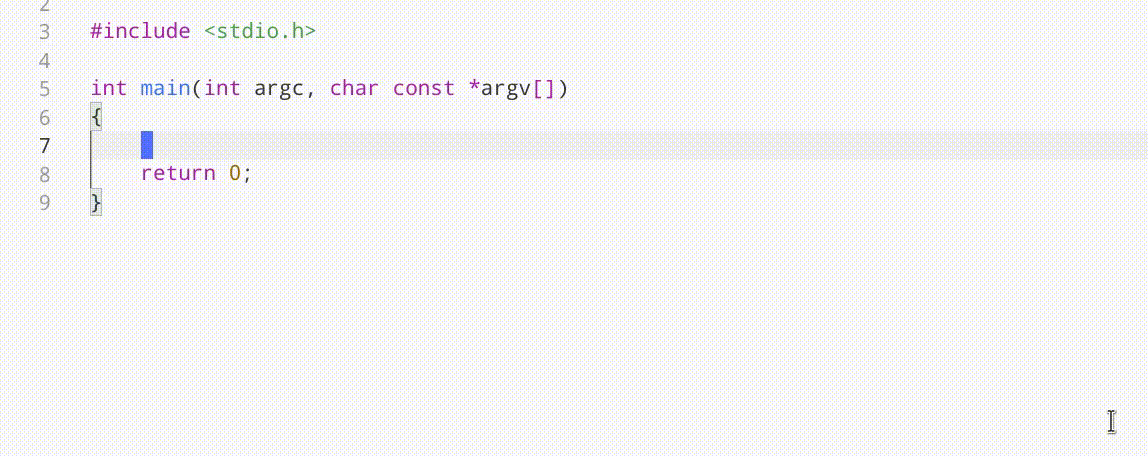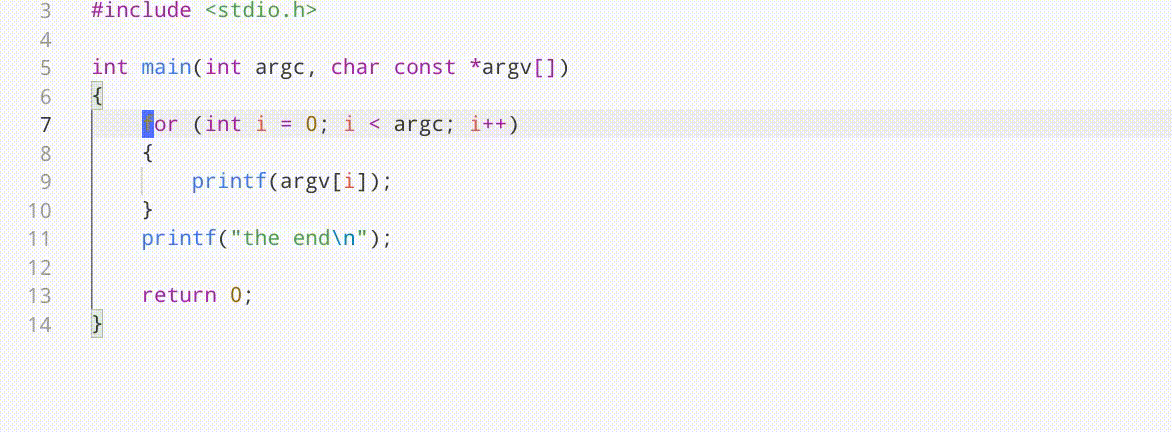Happy Endings for VSCodeA small Visual Studio Code extension with a couple of slightly smarter editing commands for working in code that I have been missing. FeaturesCurrently there are two commands provided. Both are intended to be used primarily via keyboard shortcuts which have been bound to what makes sense to me, but of course you can change that for your setup.
1. Smart semicolon at end of lineThere are of course a lot of languages where semicolons at the end of statments are mandatory or should be used for clarity, like JavaScript, Java, C#, C/C++, CSS, Vala etc. The This is particularly helpful when using IntelliSense or Snippets which do a great job writing code for you. However, they usually leave you in the middle of the line, with closing braces and whatnots at the end - which means you need to move the cursor to the end just to place the final semicolon ending the statement. Well: no more! Just invoke
2. Smart comment current line and move to nextThe smart un/comment function is the simple union of commenting or uncommenting the current line and moving down to the next line with one shortcut It makes commenting consequtive lines quick and easy without having to mark a selection block first:
RequirementsNo special requirements. Extension SettingsNo special settings. Known IssuesCurrently the Release Notes0.1.1Available on Marketplace 0.0.1Initial version Enjoy! Icons made by Freepik from www.flaticon.com |