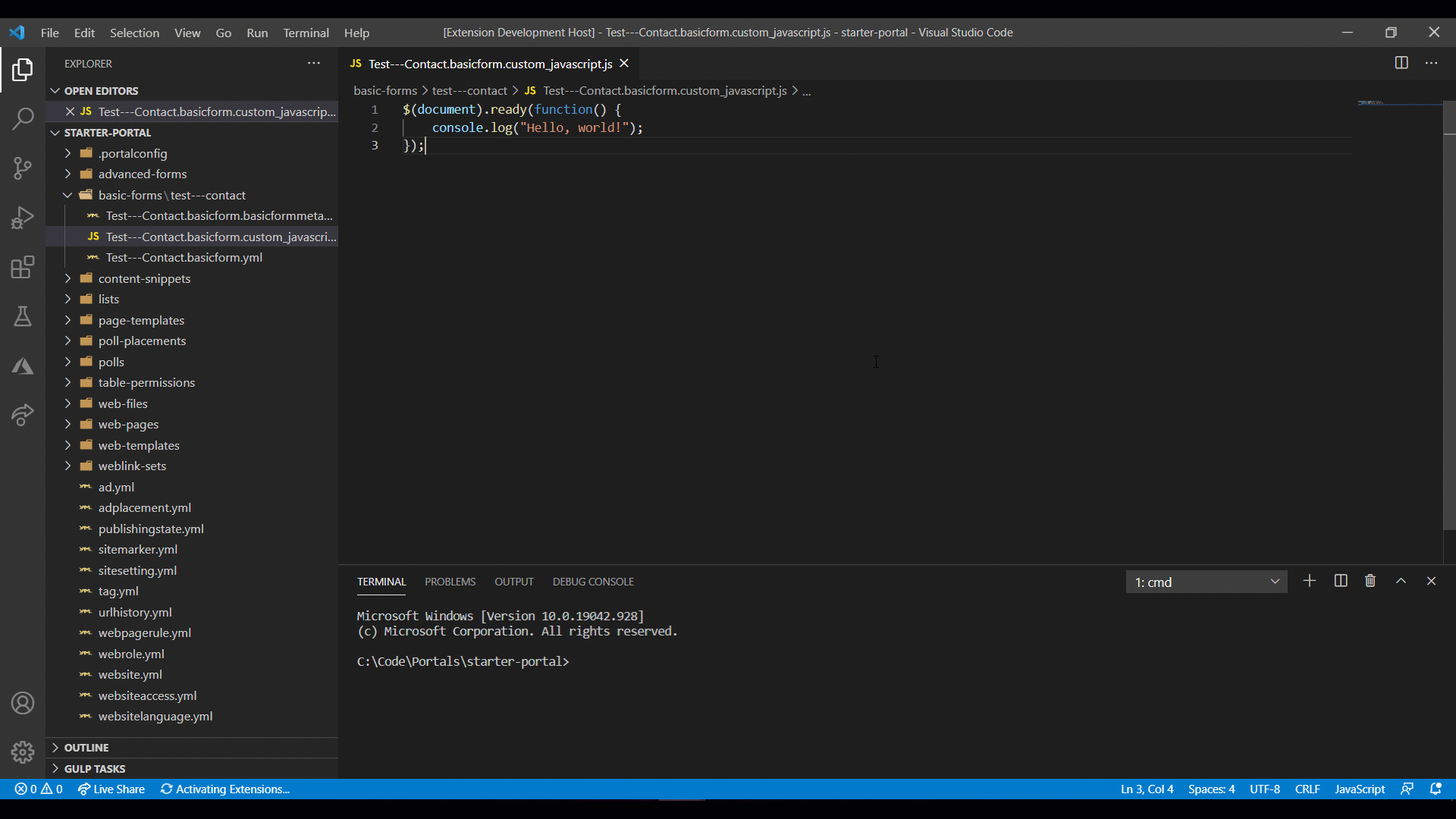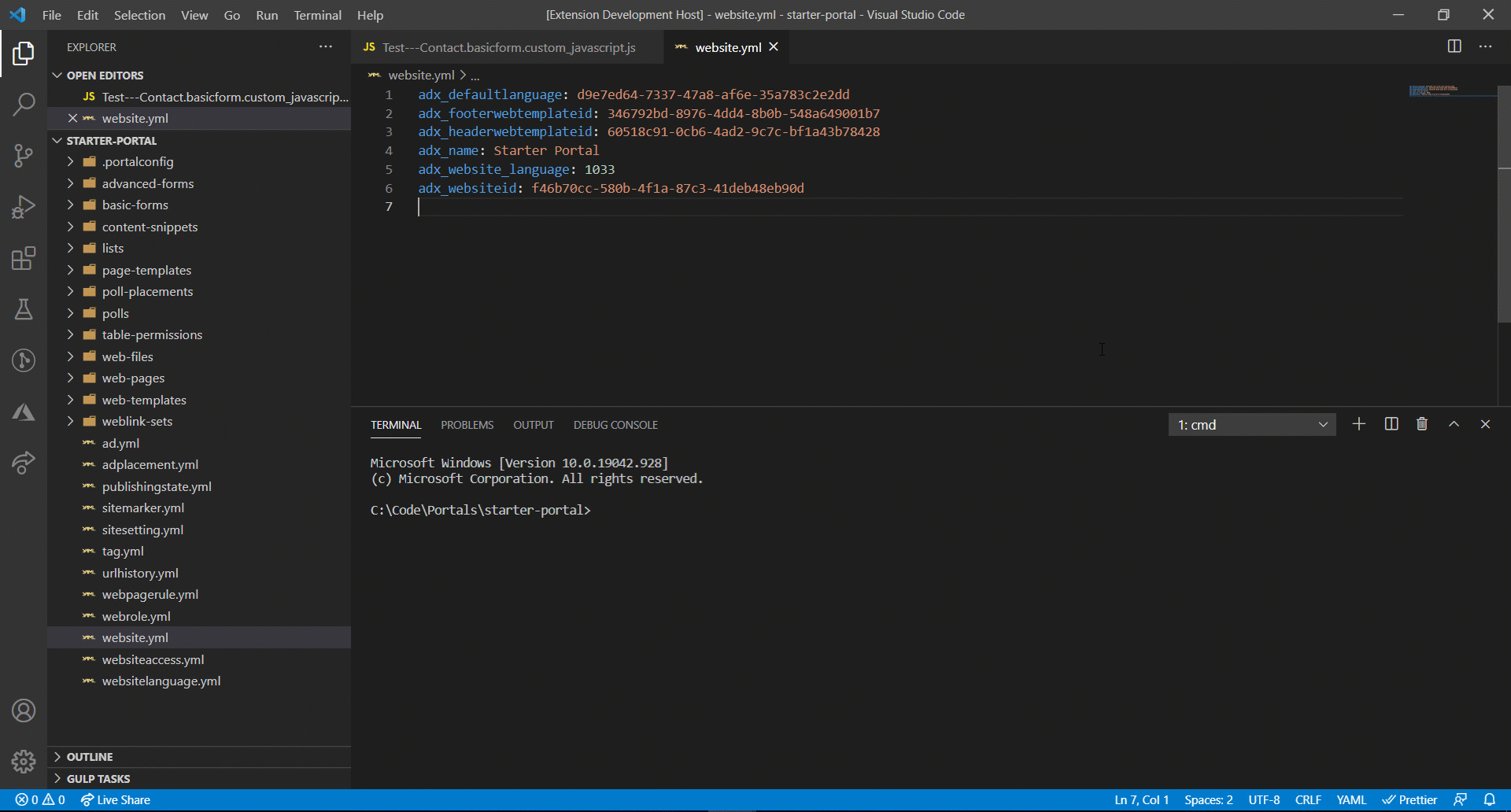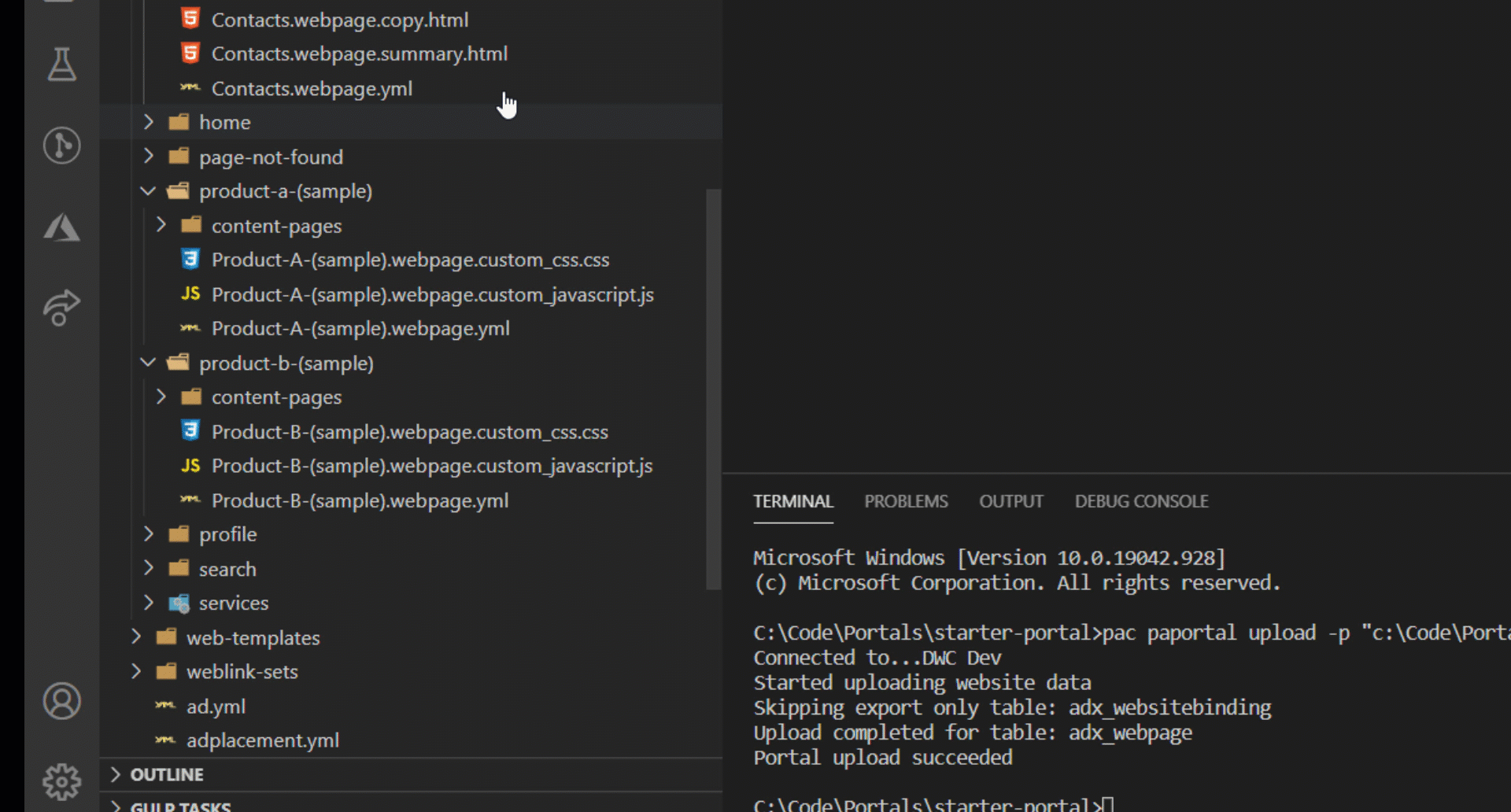Overview Version History Q & A Rating & Review
Power Pages Helper
Set of commands to simplify work with Power Platform CLI for Power Pages.
Usage
You can view list of available commands via Ctrl+Shift+P and type Portal Helper . There are context menu commands as well. See the full list of available commands and shortcuts below.
Requirements
You need to have the following prerequisites on your machine:
npm PCF CLI
List of all available commands
Command
Description
List Portals
Shows the list of available portals for current Dataverse organization
Download Portal
Download portal by id from current Dataverse org to specified local path
Download Latest
Download latest version of the portal by id specified in website.yml from current folder
Update Download Latest Settings
Allows to update setting for Download Latest command and download portal based on the new settings
Upload Portal
Upload portal from local folder to current Dataverse org
Upload Current Portal
Upload portal from open workspace folder to current Dataverse org
Migrate to Bootstrap 5
Convert existing Portal to Bootstrap 5 (will generate a new folder with updated portal)
Create New Auth Profile
Creates a new auth profile for specified Dataverse org
List Auth Profiles
Shows list of profiles that are authenticated with Dataverse orgs for current machine.
Delete Auth Profile
Deletes a specific profile from the current machine
Switch Auth Profile
Changes the default profile connected to Dataverse org
Create Deployment Profile
Allows to create new deployment profile
Context menu commands
Context Menu Command
Description
Create Custom JS
Creates Custom Javascript file (code that will be present in Custom Javascript section of Web Page, Basic Form or Advance Form Step)
Create Custom CSS
Creates Custom CSS file (code that will be present in Custom CSS section of Web Page, Basic Form or Advance Form Step)
Keyboard Shortcuts
Command
Keyboard Shortcut
Upload Portal
Ctrl + U, Ctrl + P
Upload Current Portal
Ctrl + U, Ctrl + C
List Portal
Ctrl + L, Ctrl + P
Download Portal
Ctrl + D, Ctrl + P
Download Latest
Ctrl + D, Ctrl + L
Available Settings
Setting
Description
Download Latest Include Entities
Comma separated list of entities to use as includeEntities parameter in Download Latest command
Download Latest Exclude Entities
Comma separated list of entities to use as excludeEntities parameter in Download Latest command
Download Latest Model Version
Allows to specify version of the model to download (1 or 2). If not specified, the version 1 will be downloaded
Download Portal Skip Included Entities
Allows you to skip Included Entities option in the Download Portal command
Download Portal Skip Excluded Entities
Allows you to skip Excluded Entities option in the Download Portal command
Features
List Portals
Upload Portal
Upload Current Portal
Download Portal
Download Latest
Create Custom JS and Create Custom CSS
Contributing
Found a bug? or have a feature request? - Create a pull request or an issue on GitHub
License
This software is released under MIT License
Calling out known issues can help limit users opening duplicate issues against your extension.
Release Notes
1.4.1
Changed
Switch powerpages to pages in CLI commands
1.4.0
Changed
Renamed extension to Power Pages Helper
Switch paportal to powerpages in CLI commands
Now "Download Portal" supports modedVersion parameter
Added
New command Migrate to Bootstrap 5 - converts existing portal to Bootstrap 5 (creates new folder with updated portal)
New setting Download Latest Model Version - Allows to specify version of the model to download (1 or 2) to support Enhanced Data Model
New setting Download Portal Skip Included Entities - Allows you to skip Included Entities option in the Download Portal command
New setting Download Portal Skip Excluded Entities - Allows you to skip Excluded Entities option in the Download Portal command
1.3.0
Changed
Now "Download Portal" supports includeEntities and excludeEntities parameters
Added
New settings for Download Latest command - Include Entities and Exclude Entities
1.2.0
Changed
Now "Upload Portal" supports deploymentProfile parameter
Added
New command - "Create Deployment Profile" - allows to create new deployment profile
1.1.0
Changed
Now "Download Latest" will use current parent folder and website id from website.yml so you don't need to type folder path and portal id
1.0.3
Added
New command - "Download Latest" - allows to download latest changes to the portal + save portal id and folder path to reuse later
New keybinding for Download Latest command - CTRL+D, CTRL+L
New Explorer context menu command - "Create Custom JS" - allows to create custom js file for webpages, basic forms and advance form steps
New Explorer context menu command - "Create Custom CSS" - allows to create custom js file for webpages, basic forms and advance form steps
Changed
Commands now support local folder path that contain white spaces
Uploaded bigger icon
1.0.2
Main icon update
1.0.1
Initial release