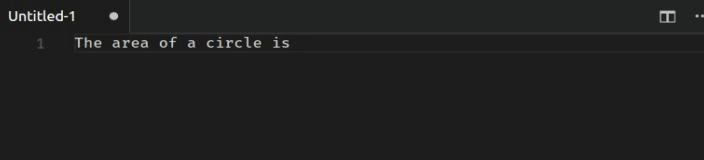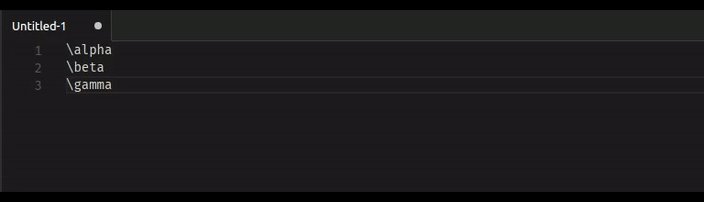Unicode Latex for vscodeA visual studio code extension that allows the insertion of unicode symbols from the latex names of those symbols. The list of symbols is currently generated from the Julia programming language's REPL's latex completions. UsageWhen editing a plaintext file, this extension provides autocompletions for latex symbols - inserting the equivalent unicode character for the selected completion. Completions are triggered on '\'. To insert a symbol, simply execute the
Similarly, to replace all LaTeX symbol names in a group of text, use the command
|