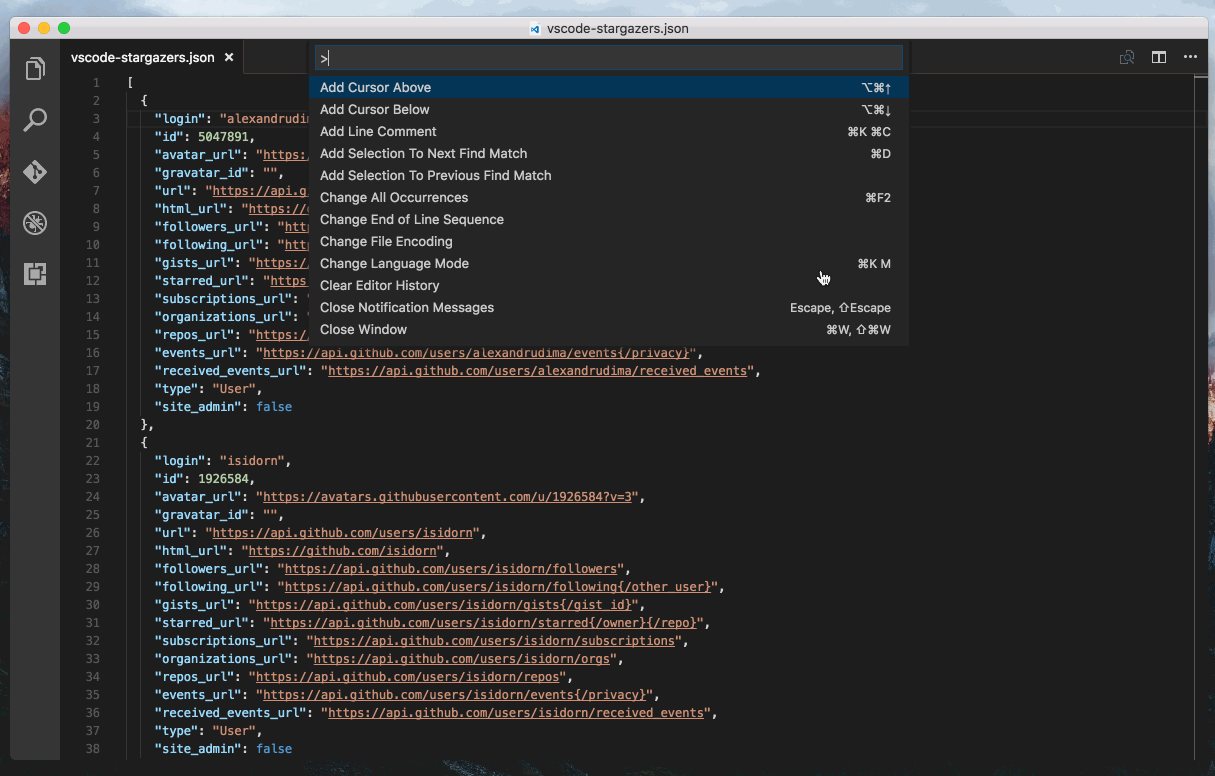Interactively transform JSON in VSCode.
Demo
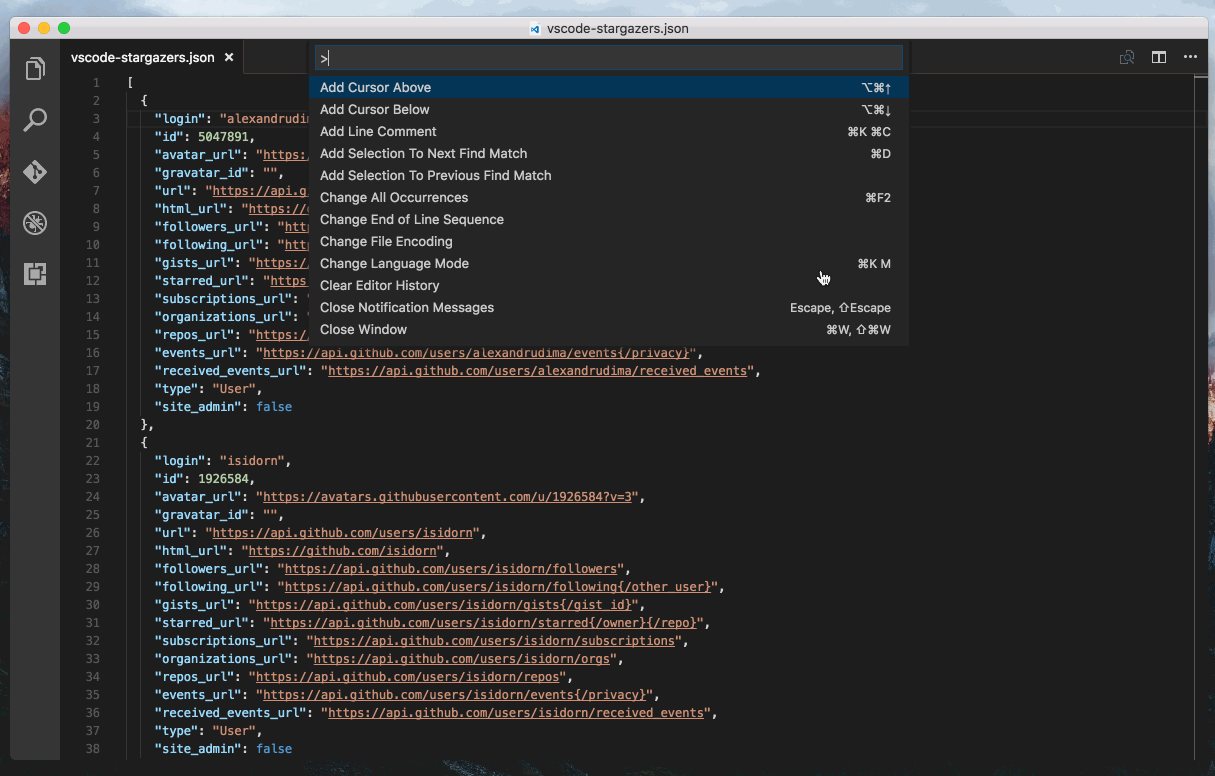
Pattern
The transform pattern is very to learn. A few examples:
Original json:
[
{ "name": "ada", "age": 18 },
{ "name": "bob", "age": 19 },
{ "name": "cal", "age": 20 },
{ "name": "don", "age": 21 }
]
[1]
{ "name": "ada", "age": 18 }
[:2]
[
{ "name": "ada", "age": 18 },
{ "name": "bob", "age": 19 }
]
[:2].name
[
"ada",
"bob"
]
[:2].{ NickName: name }
[
{ "NickName": "ada" },
{ "NickName": "bob" }
]
To learn more about the patterns and try it interactively, go to JMESPath Tutorial.
License
MIT