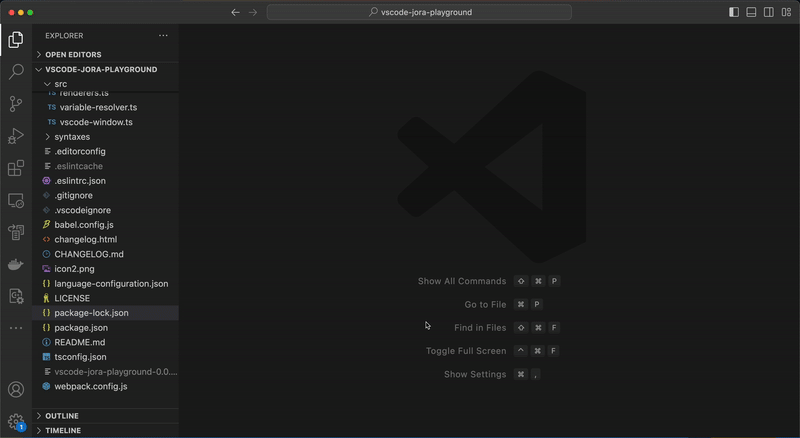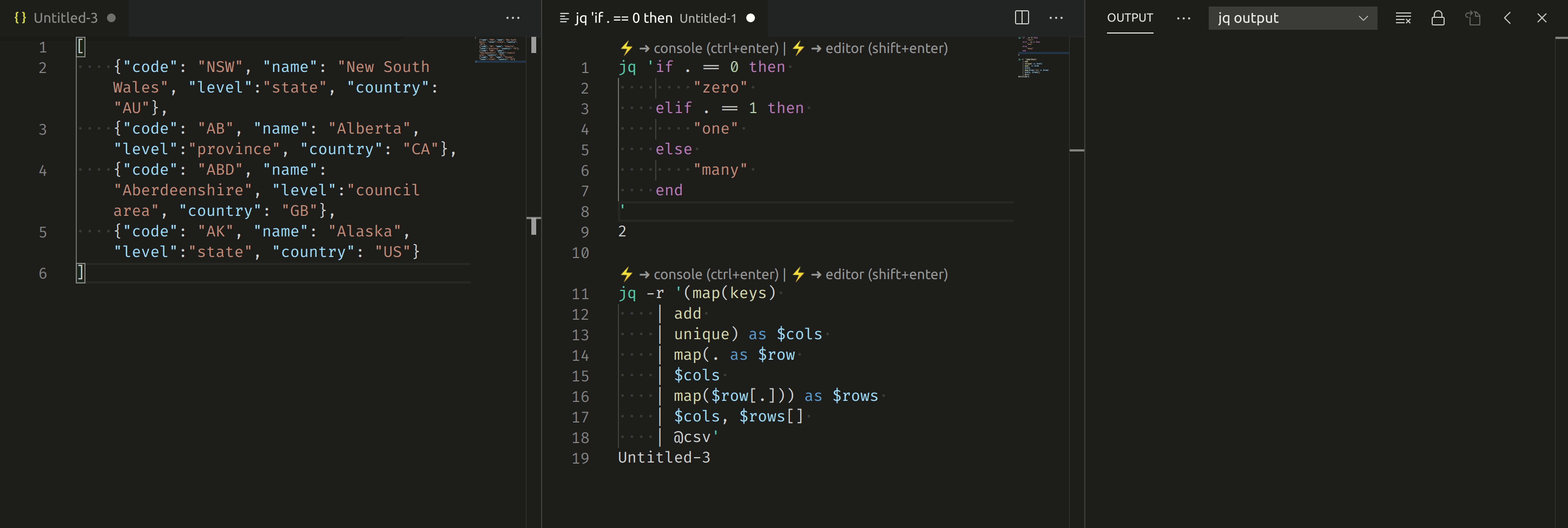VSCode jora playground
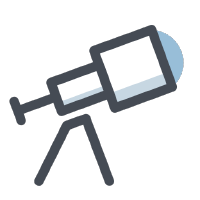
A fork of vscode-jq-playground but with power of Jora.
Check jora tutorial or examples


Demo
jora Manual examples
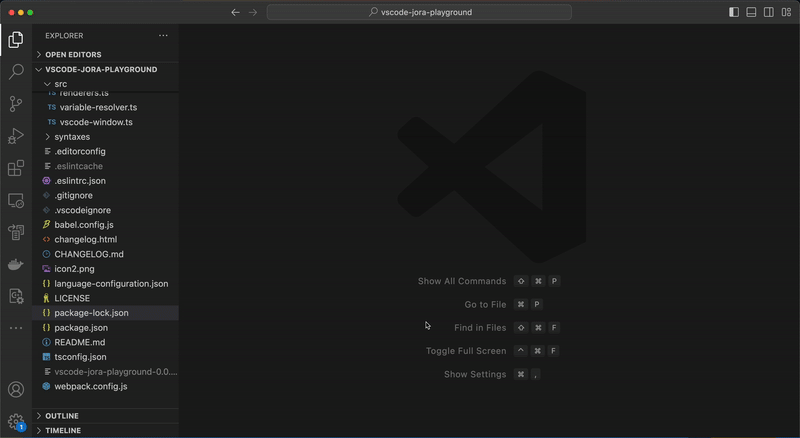
Usage example
Create playground from filter

Filter json on the fly

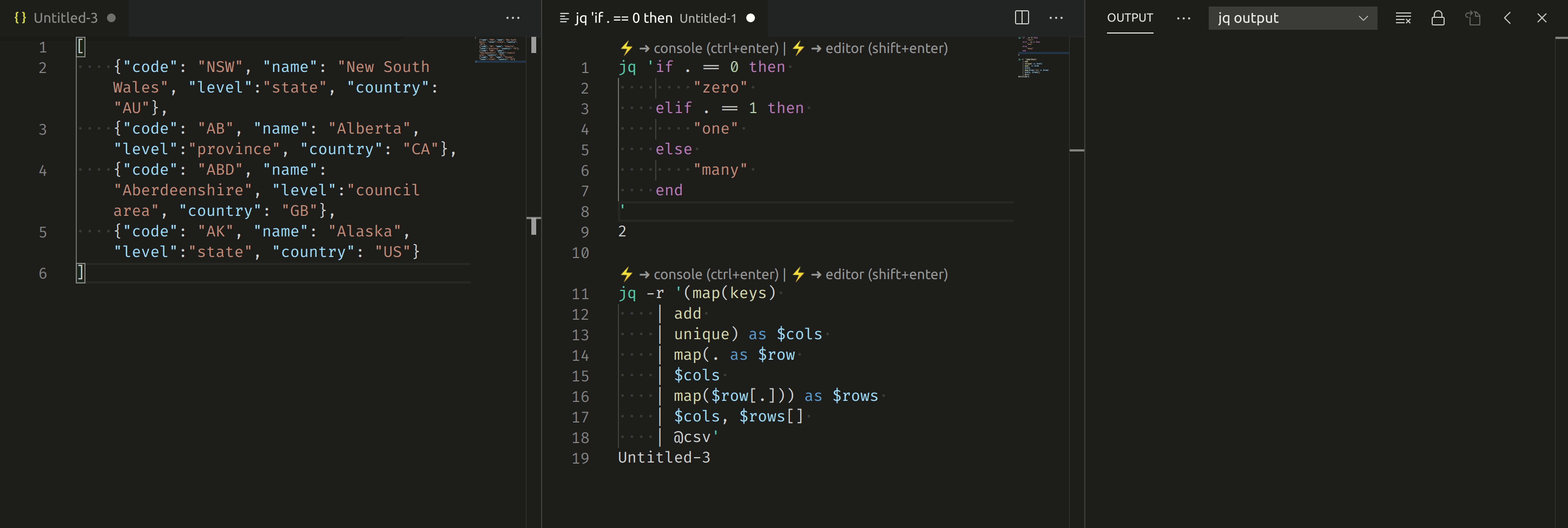

Autocomplete with inline documentation
_ More examples _
Main Features
- Create notebook with multiple executable jora filters in one file
- Support different data inputs:
- json text
- javascript string
- file
- Support input variable
- Redirect output
- Command lines as input with variables support
- Highlighting code
- Autocomplete with documentation and examples
- Open command filter result in output console or in new buffer
- Open examples from jora manual and run it (ctrl+shift+p → JORAPG: Examples)
- Support hotkeys
- ctrl+enter → to output
- shift+enter → to editor
Usage
Open new file and change 'Language Mode' to jorapg (jora PlayGround) or
use a file with .jorapg extension.
Start write jora filters
jora <jora filter>
[ JSON_TEXT | JAVASCRIPT_STRING | FILE ]
Open official jora examples in jora playground
Command Palette... (ctrl + shift + p): jora playground: Examples
JSON_TEXT
# Example 1
jora foo
{"foo": 42, "bar": "less interesting data"}
# Example 2
jora foo
{
"foo": 42,
"bar": "less interesting data"
}
JAVASCRIPT STRINGS
# Example 1
jora foo
{foo: 42, bar: "less interesting data"}
# Example 2
jora foo
{
foo: 42,
bar: "less interesting data"
}
FILE
# Example 1: relative pahts
jora '.foo,.bar'
../files/example.json
# Example 2: absolute pahts
jora '.foo,.bar'
/home/dev/files/example.json
Multiline jora filter
# Example 1
jora '
($ + $)
*
2
'
2
{
// See https://go.microsoft.com/fwlink/?LinkId=733558
// for the documentation about the tasks.json format
"version": "2.0.0",
"tasks": [
{
"label": "jora test",
"type": "shell",
"command": "curl",
"args": ["-v", "${input:urls}\\¶m=${input:param}"],
"problemMatcher": []
}
],
"inputs": [
{
"id": "urls",
"type": "command",
"command": "extension.executeJoraInputCommand",
"args": {
"filter": ".[3]",
"input": "/home/david/dev/tmp/jorapg-examples/tmp.json"
}
},
{
"id": "param",
"type": "command",
"command": "extension.executeJoraInputCommand",
"args": {
"filter": ".[2]",
"input": "[10, 50, 100]",
"jsonInput": true
}
}
]
}
Open online manual
ctrl+shift+p → > Manual
Open online Tutoral
ctrl+shift+p → > Tutorial
Thanks
I be inspired by vscode-jora-playground David Nussio