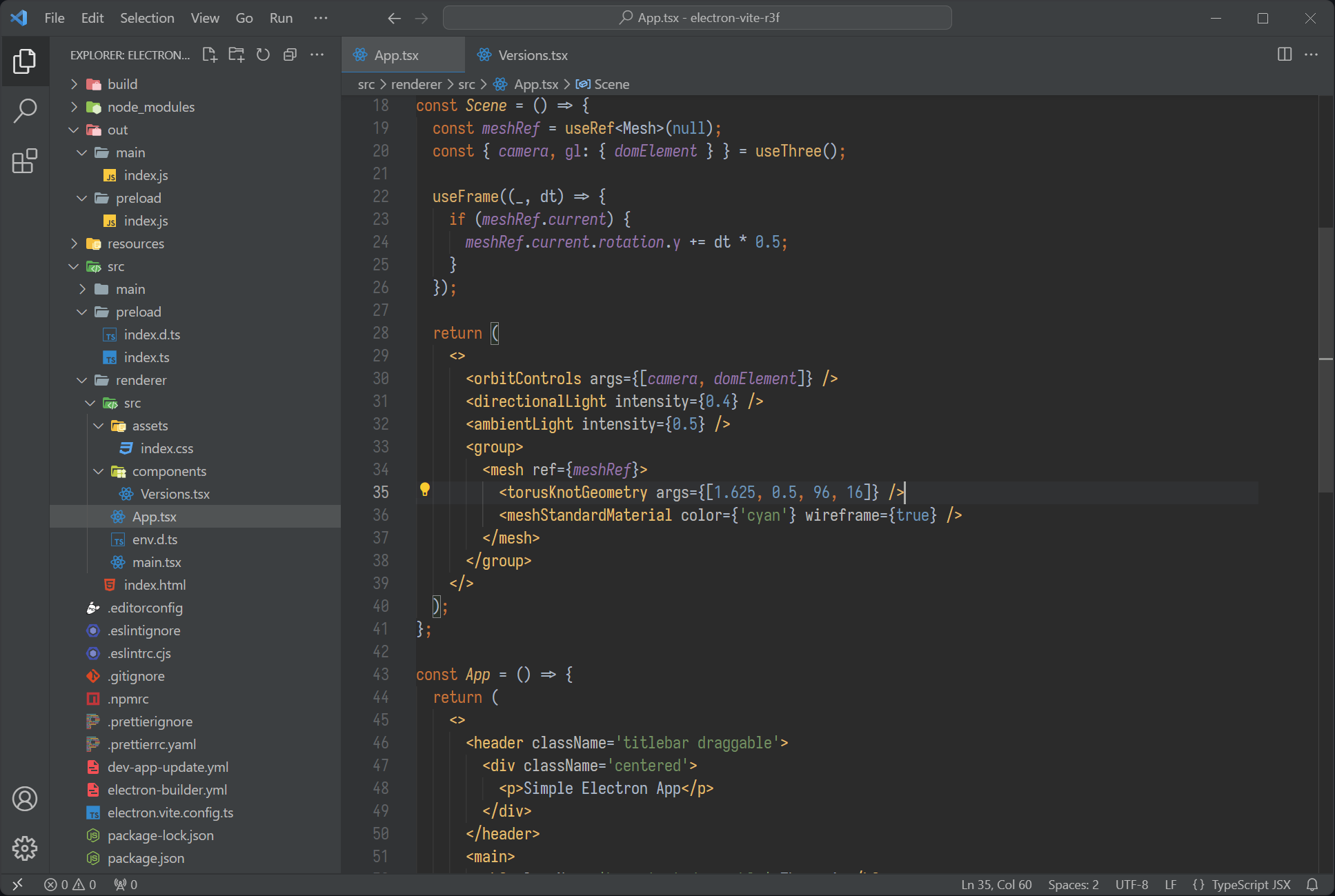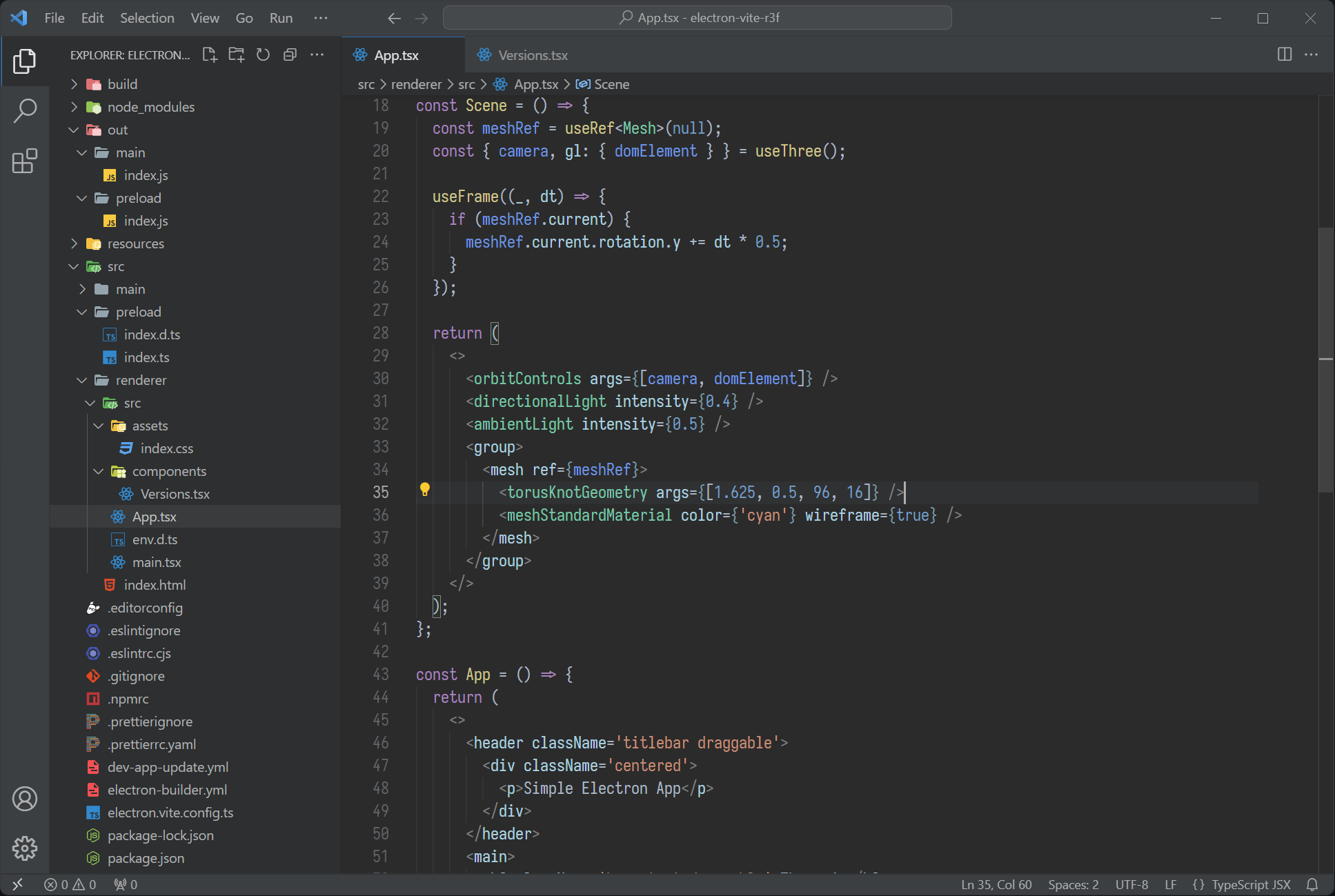Dark Plus Darcula ThemeInstalls two color themes. Dark Plus Darcula (IntelliJ imitation)The good old JetBrains Darcula, implemented for Visual Studio Code with care. Keep in mind that because JetBrains' IDEs use their own syntax engine and Code utilizes the TextMate ecosystem, there are fundamental differences between two editors. So this is not and never meant to be a 100% imitation.
Dark Plus Darcula (default)A hybrid of the default "Dark Plus" and the "Darcula" theme of JetBrains, trying to keep the flavor (and some of the good things) of Dark Plus, while introducing JetBrains' GUI palette.
|