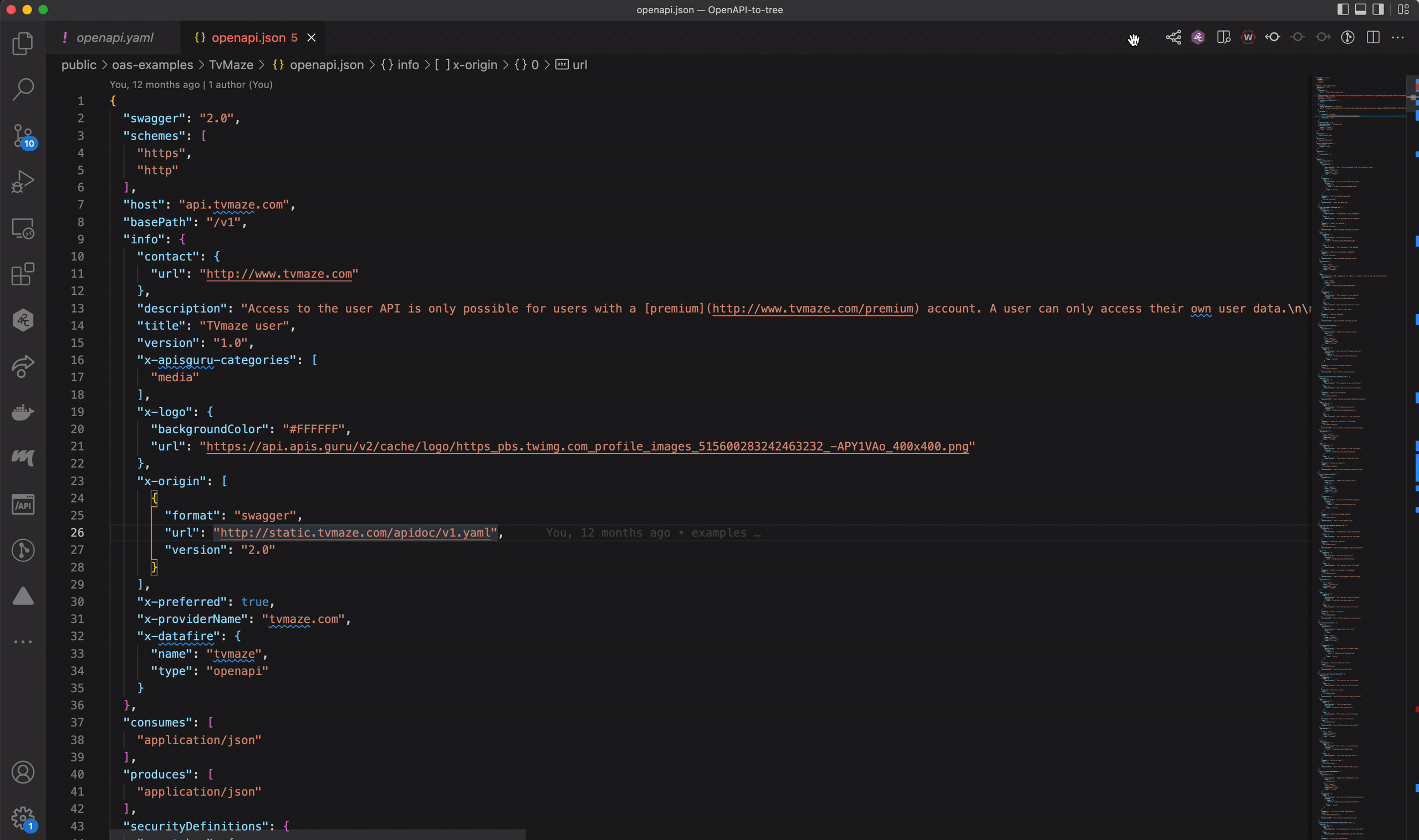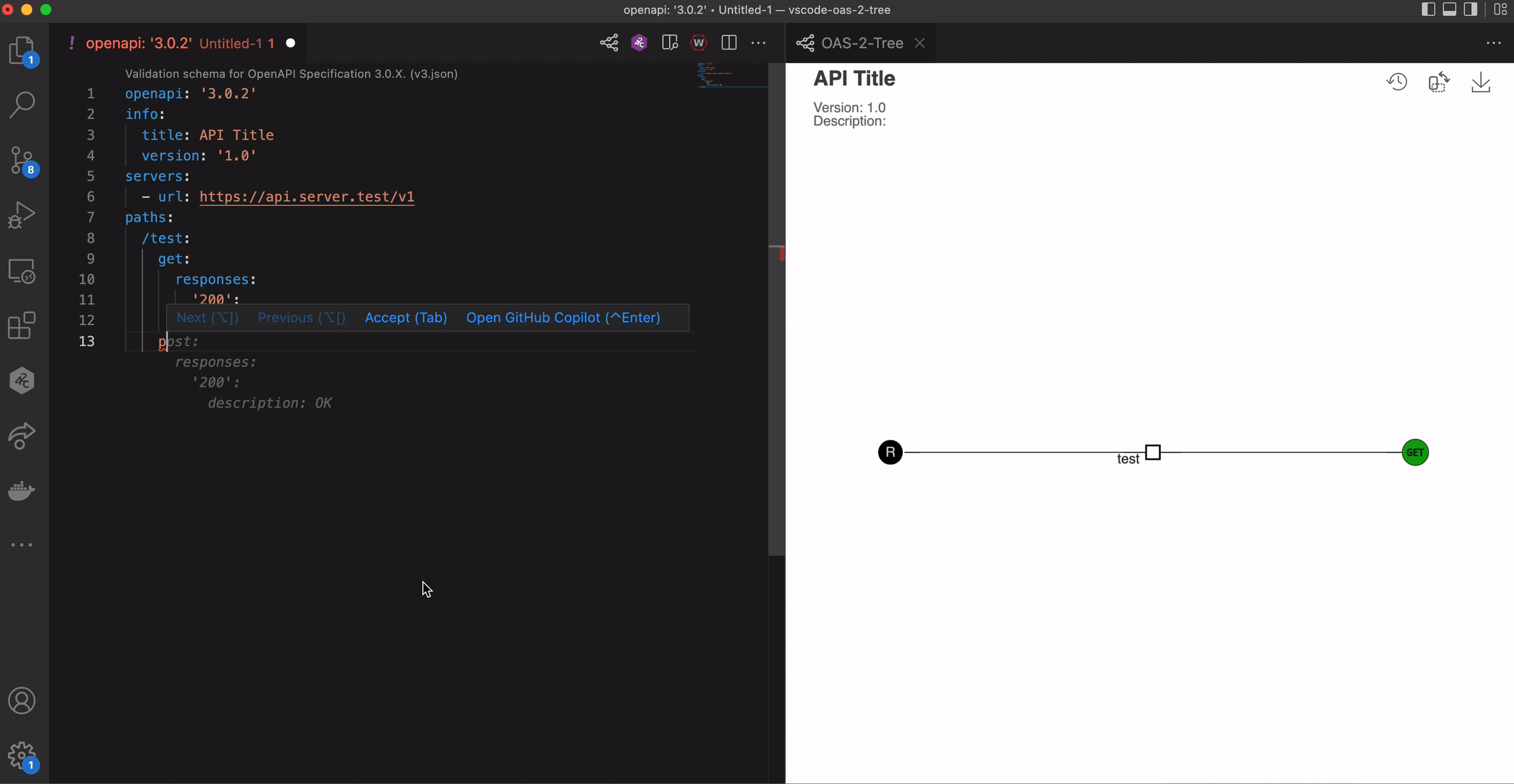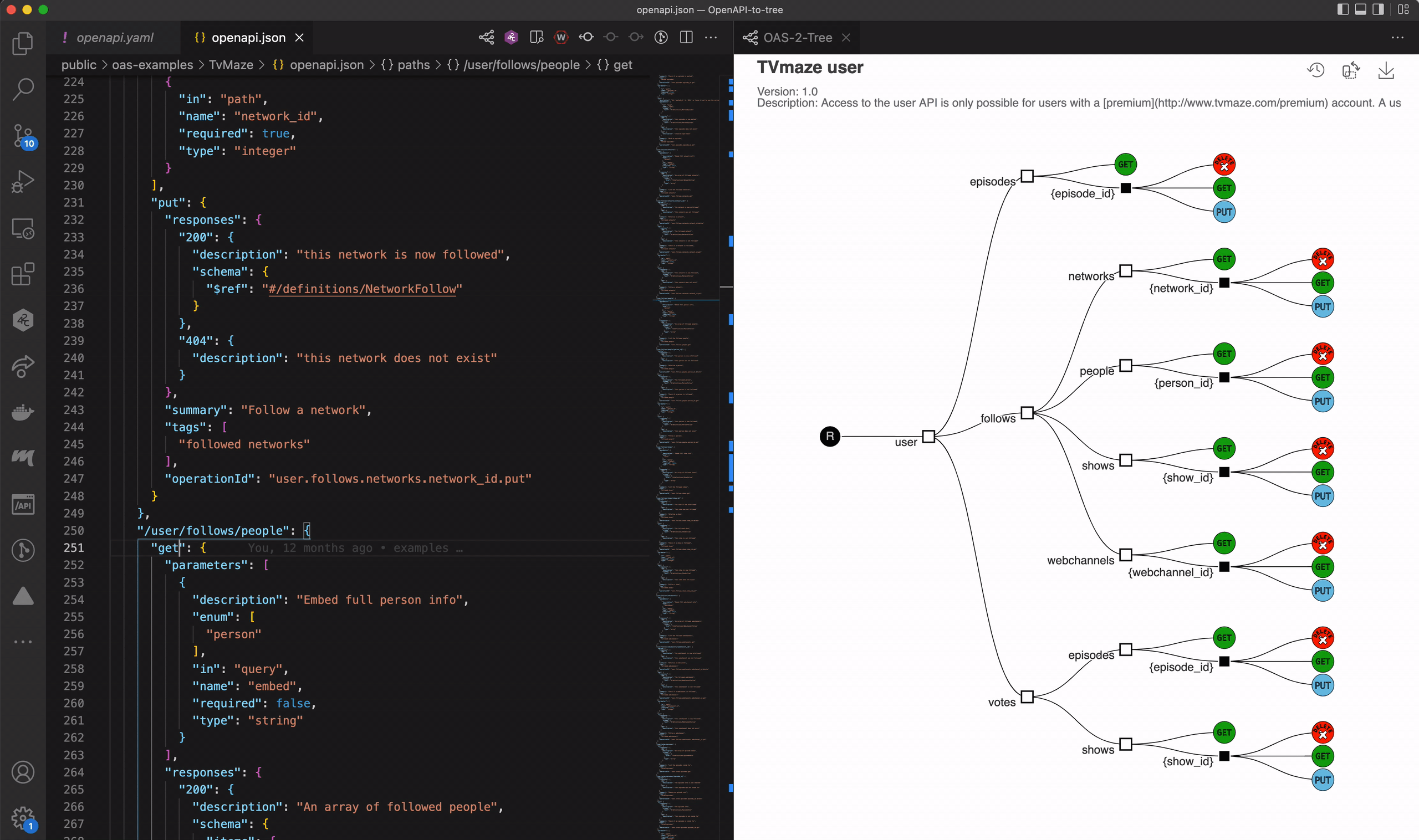Overview Version History Q & A Rating & Review
OAS-2-Tree Visual Studio Code Extension
Download the extension from the Visual Studio Marketplace .
Visual Studio Code (desktop), aiming at providing core features to visualize Web APIs described in OpenAPI . The extension works with OpenAPI v2.0 and v3.0 definitions and has basic support for OpenAPI v3.1.
Usage
Open Visual Studio Code.
Open an OpenAPI description or create a new JSON/YAML file.
Click on the tree icon found on the top right side of the editor to show the tree visualization on the side.
Features
OAS-2-Tree transforms the API description into a visual tree representation, to give a rapid overview of the API's structure.
Preview OpenApi specs as trees in a side web view panel.
Full support of OpenAPI v3.0 and Swagger v2.0.
Live generation of the visualization.
Supports visualization of files with internal and external references.
Validates the specification and shows the validation errors.
@DESIGN Research Group (USI), Lugano, Switzerland
--
Contact us through our GitHub repository or email: souhaila.serbout@usi.ch