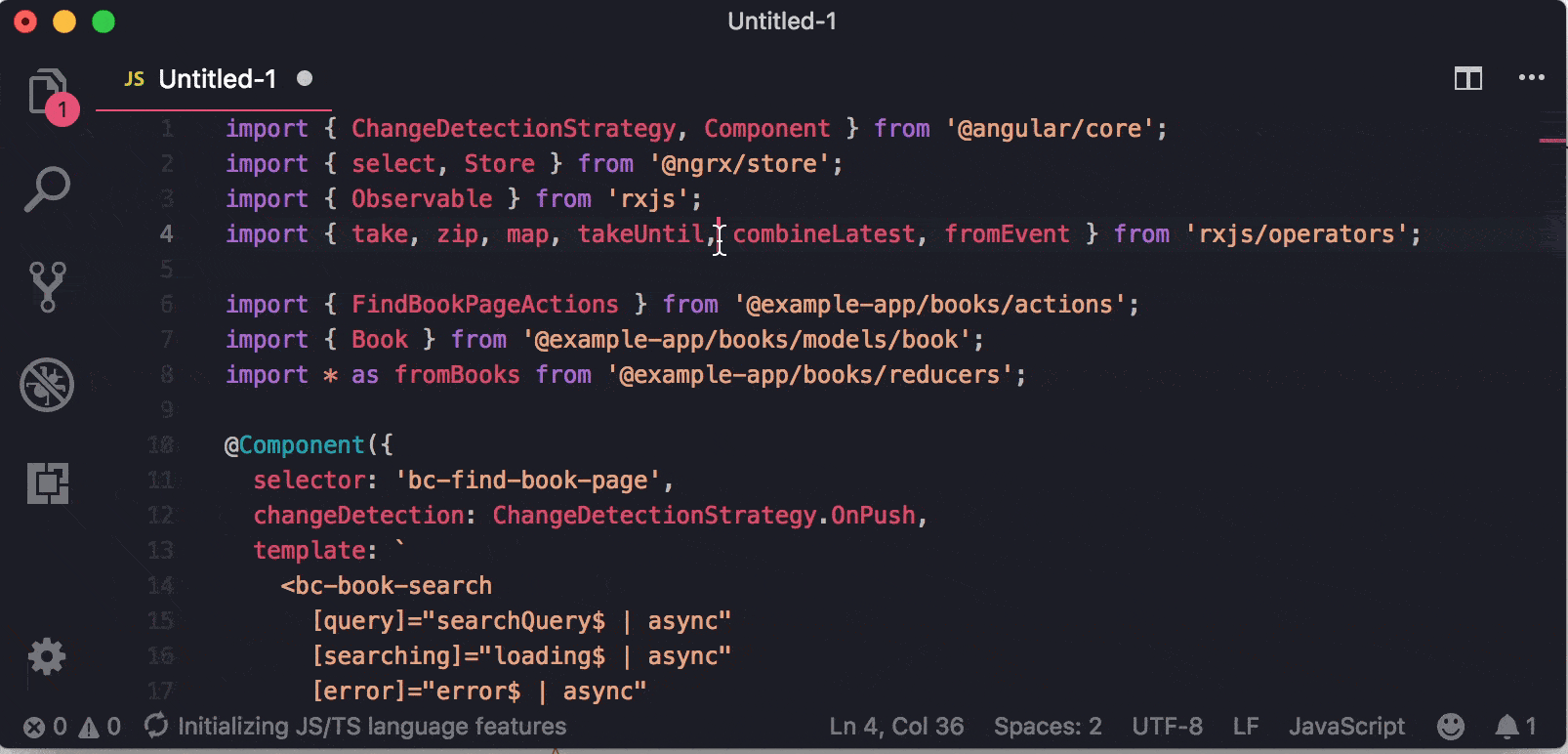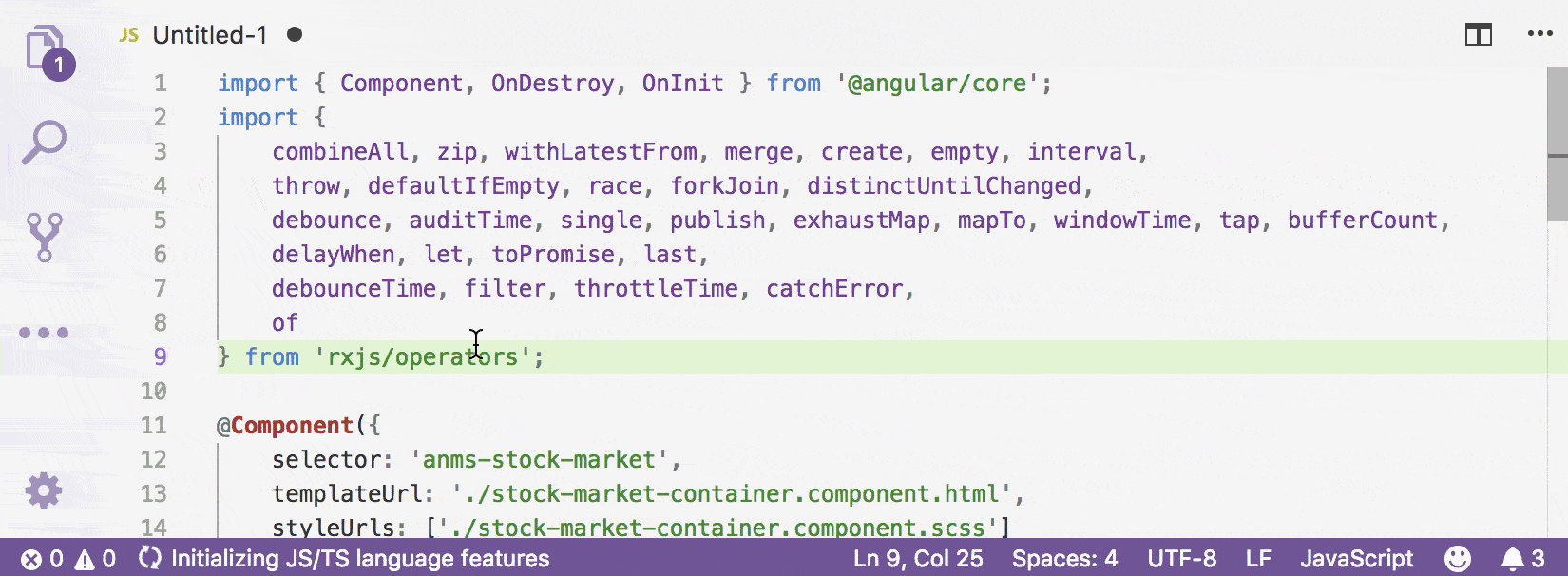impsorter-vscode
You might think the structure of your imports are important (no pun intended).
This is an extension to help you sort your import statement in an easy convenient way.
Features
How to use
vs-impsorter-extension supports a number of commands for sorting import statements;
These are acessible via the command menu (<kbd>Ctrl</kbd>+<kbd>Shift</kbd>+<kbd>P</kbd>) and may be bound to keyboard shortcuts in the normal way.
Available commands
- "Sort Imports: Line import"
- "Sort Imports: One import per line"
- "Sort Imports: Maximum inputs per line"
- "Sort Imports: Limit on max width"
Change default settings
Open up settings.json and change default settings
impsorter.defaultTabWidth: 2
impsorter.trailingComma: false
impsorter.inputPerLine: 2
impsorter.lineMaxWidth: 128
Sort imports on one line selection
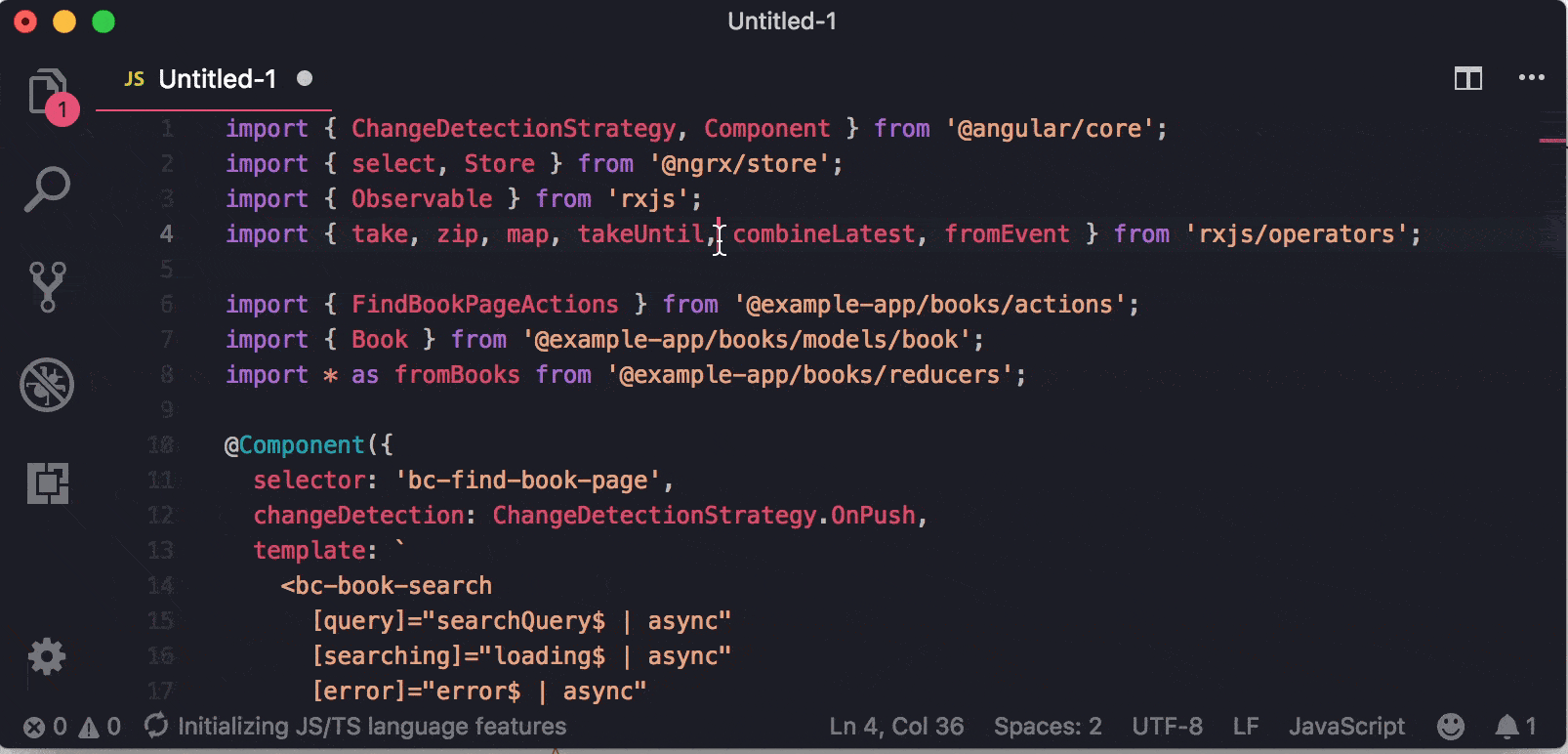
Sort imports on regard of maximum line width
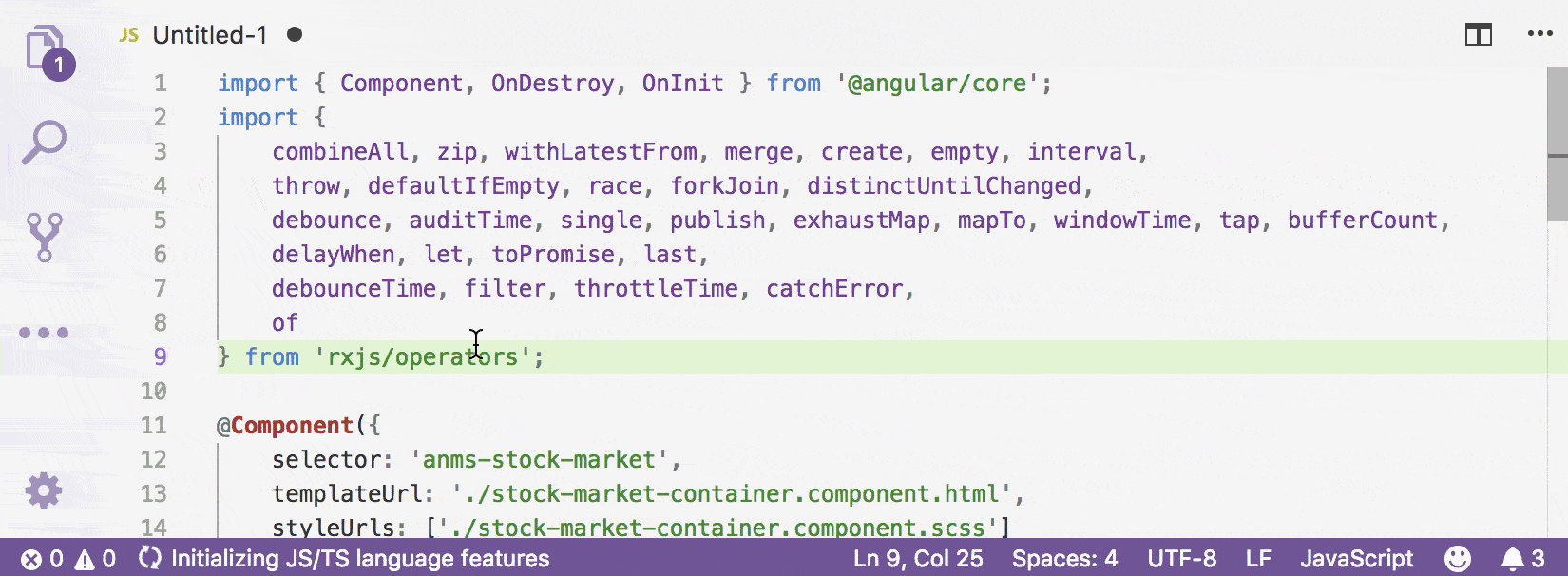
Release Notes
- Latest changes are referenced in the changelog.
| |