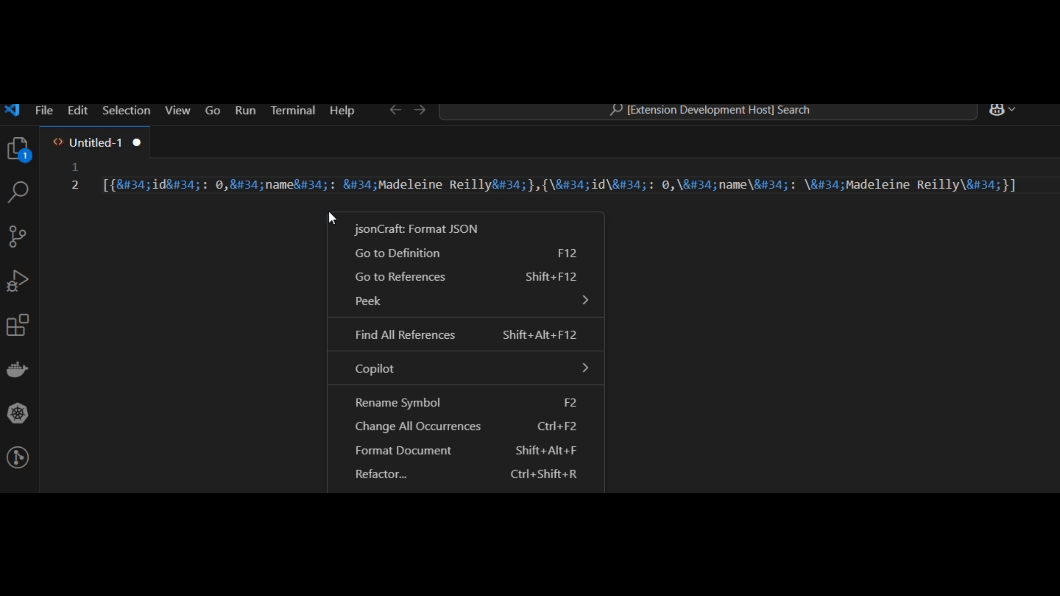jsonCraft Visual Studio Code

This extension adds json formatting support for Visual Studio Code in contextmenu.
About
GitHub: https://github.com/npavangouda/jsonCraft

Features
1. Handle Special Characters
- Converts HTML entities (e.g.,
") to their JSON-safe equivalents (e.g., ").
- Handles nested and escaped characters seamlessly.
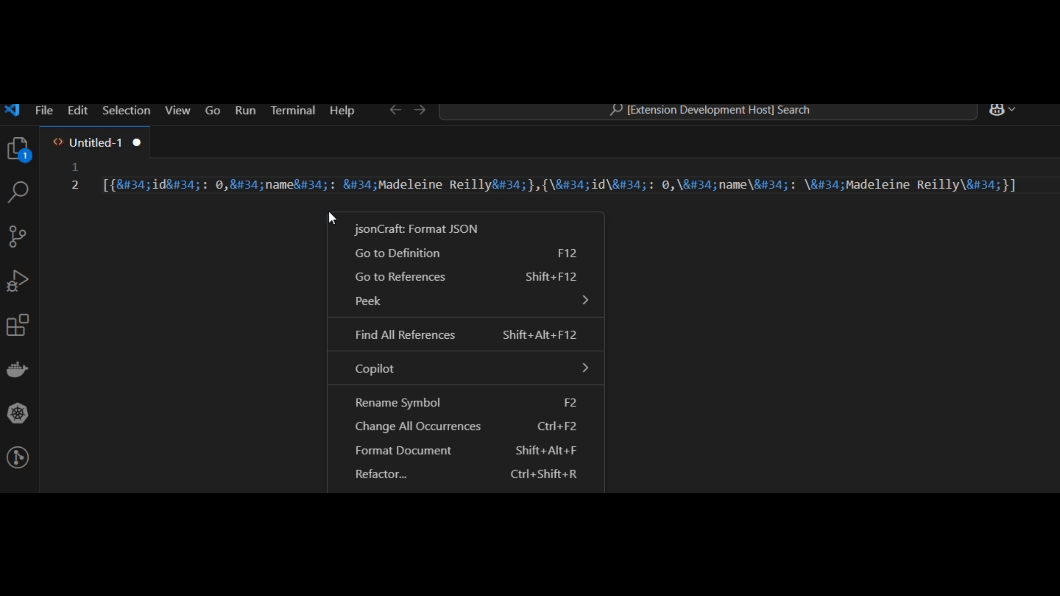
- Beautify JSON data for better readability.
- Indents JSON objects and arrays to make them human-readable.
- Format only the selected portion of JSON in your document without affecting the rest.
4. Error Handling
- Provides informative error messages for invalid JSON structures.
- Displays a message when no content is available for formatting.
6. User-Friendly Commands
- Easily accessible through the Command Palette (
Ctrl+Shift+P or Cmd+Shift+P) or the Context Menu:
- Command:
jsonCraft: Format JSON
- Context Menu: Right-click in the editor and select FormatMyJson.
7. Keyboard Shortcuts
- Configure your own keyboard shortcuts for the
jsonCraft: Format JSON command to streamline usage.
How to Use
- Open a file with JSON content or paste the JSON string into the editor.
- Right-click anywhere in the editor and select FormatMyJson from the context menu.
- Alternatively, open the Command Palette (
Ctrl+Shift+P or Cmd+Shift+P), type jsonCraft, and select jsonCraft: Format JSON.
- To format only a part of the JSON, select the desired section before running the command.
Release Notes
1.0.0
Initial release of jsonCraft
Enjoy!
| |