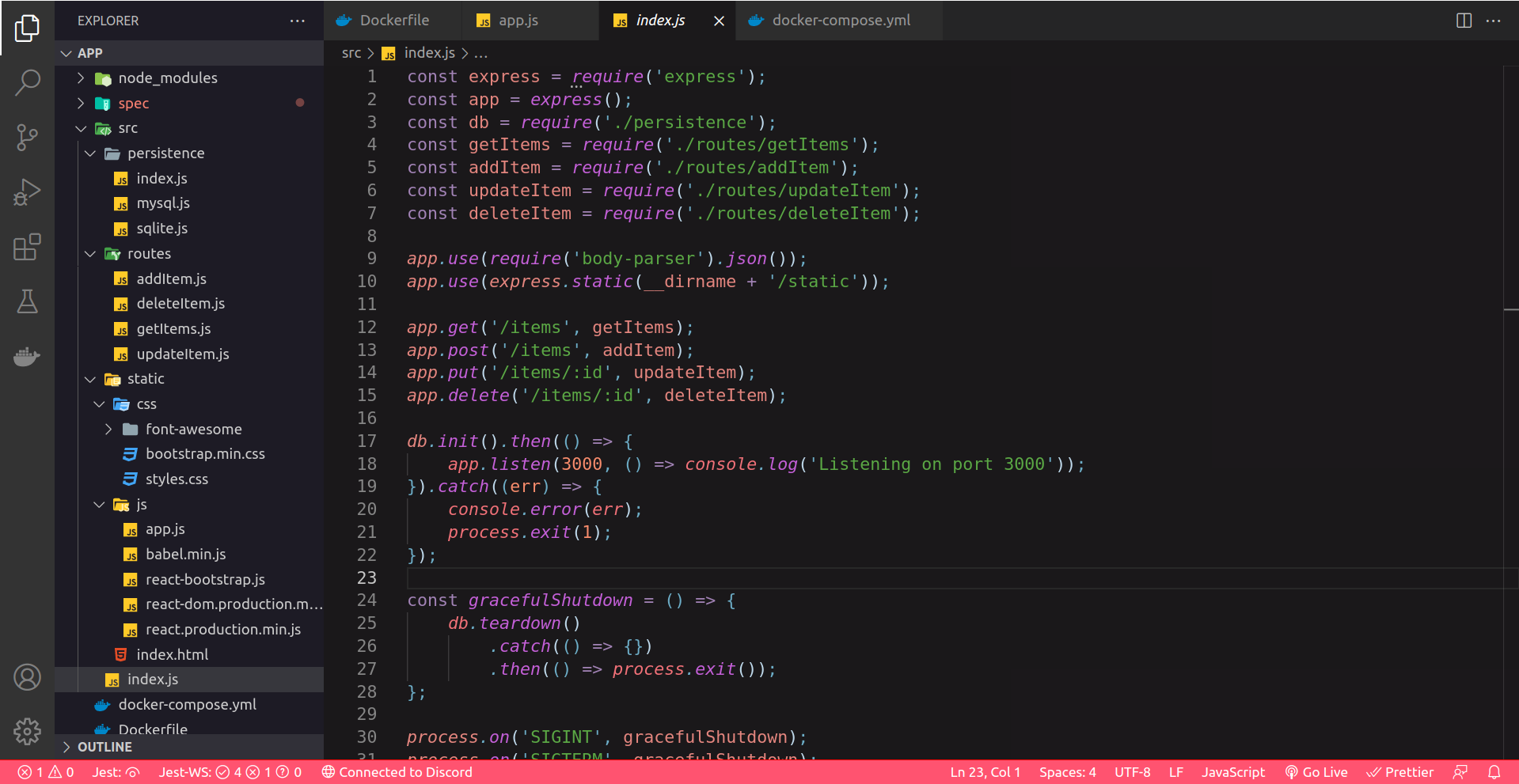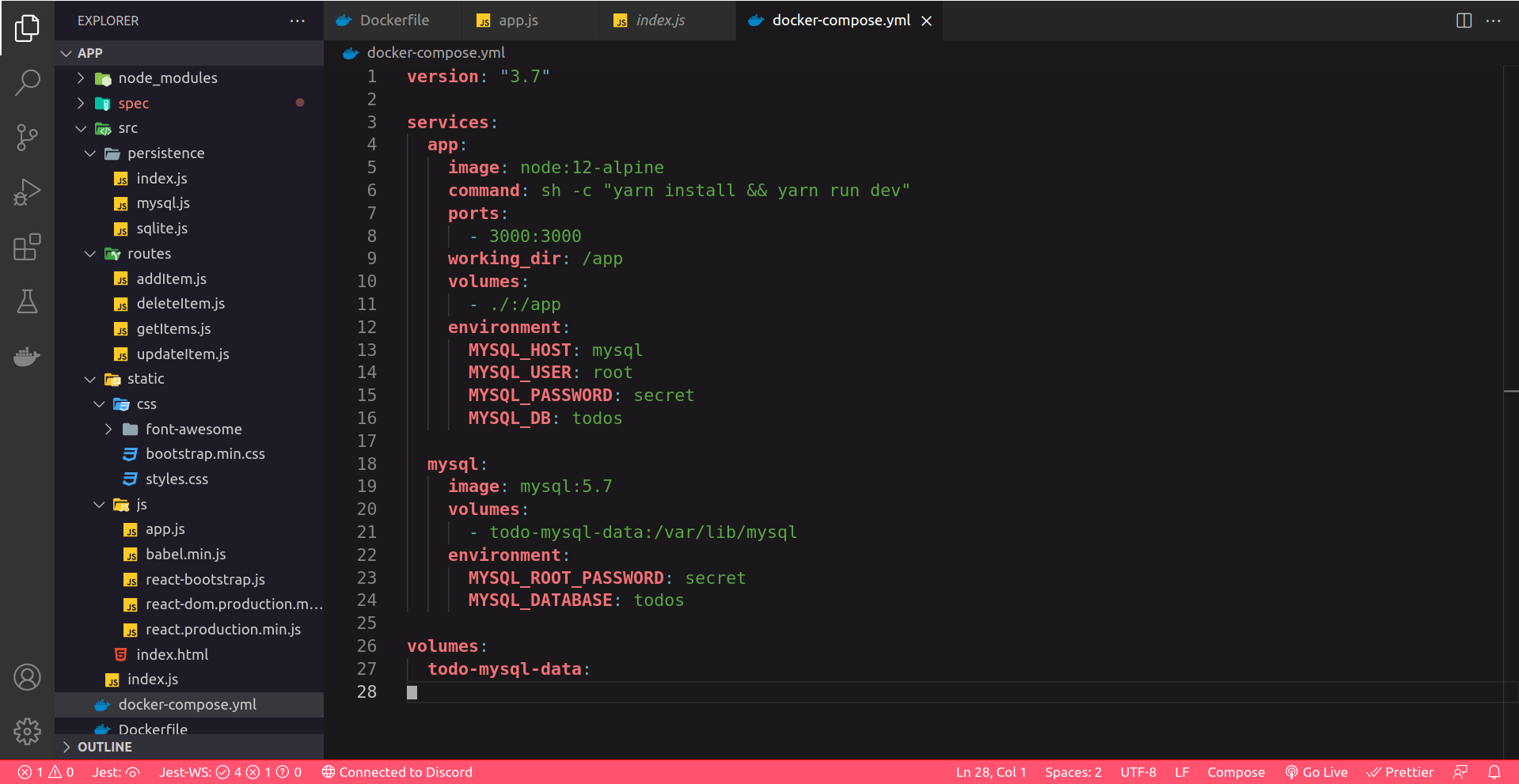Hello!- Welcome to Eerie Dark Theme. This is theme is quite colorful yet, very dark which makes it look EERIE - Get started with Eerie Dark Theme click on the Download Button or open the command pallete with Ctrl+Shift+P (Cmd+Shift+P on mac) and type in - Next press Ctrl+k and Ctrl+t (Cmd+k and Cmd+t on Mac) together to select theme and select Eerie - An there you go the eerie theme has been installed and setup and you can start using it!
Contribute to Eerie- Hey The Source code for eerie dark theme is available here -> https://github.com/nothingButSyntaxError/eerie-vscode-theme - Fork this repo and start contributing now... Your ideas are completely welcome! START WITH EERIE NOW! THANK YOU! |