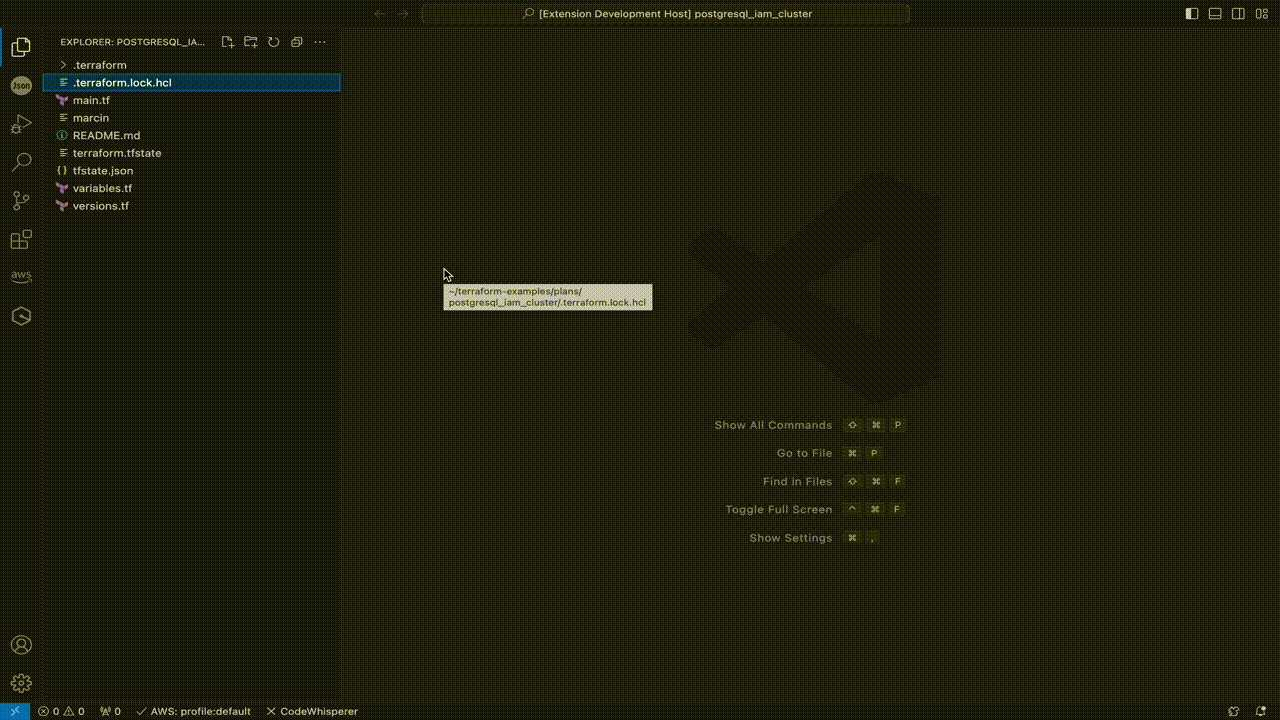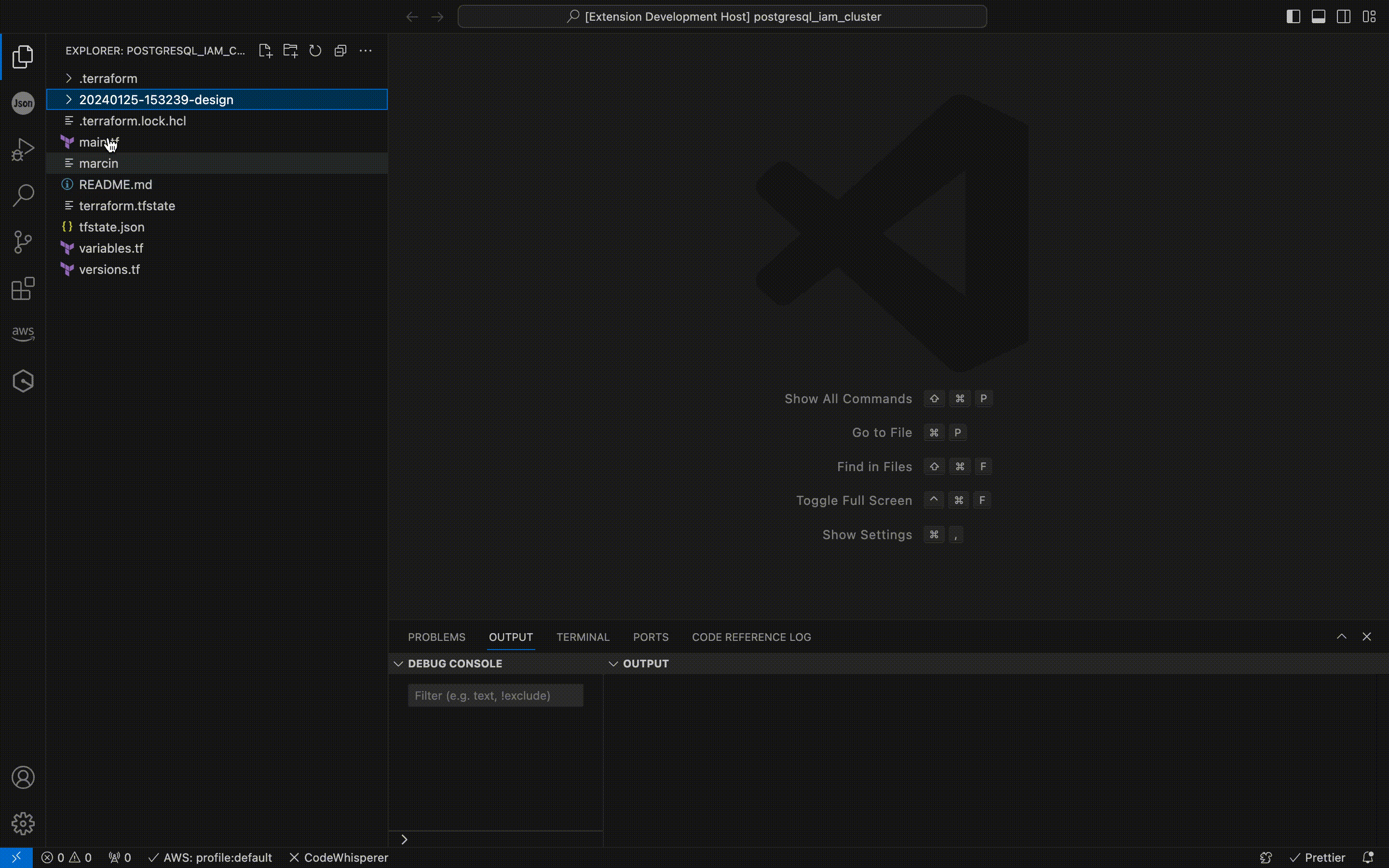Code Architect Pro: Visuals & Documents
"Code Architect Pro: Visuals & Documents" is an extension designed to streamline essential functionalities offered by NoLedge Tech services, including documentation and design generation.
:point_right: How It Works
- Installation: Easily install the Code Architect Pro plugin from the Visual Studio Code marketplace.
- Seamless Integration: Access all features directly within your coding environment – no need to switch between tools!
- Efficiency: Streamline your system design and documentation process with just a few commands.
Overview
As software systems grow in complexity, the need for efficient design and comprehensive documentation becomes paramount. Code Architect Pro integrates seamlessly into Visual Studio Code, offering developers a robust set of tools to automate and simplify the creation of system designs and documentation. This extension is ideal for developers, system architects, and DevOps engineers looking to enhance their workflow and maintain high standards of project documentation. With Code Architect Pro, you can:
- Generate Detailed System Diagrams: Transform your Terraform outputs into visually appealing and informative diagrams.
- Estimate AWS Costs: Obtain accurate cost estimations for deploying your infrastructure on AWS.
- Create Connectivity Matrices: Visualise and understand the relationships between different components in your system.
- Automate Documentation: Produce high-quality High-Level Design (HLD) and Low-Level Design (LLD) documents effortlessly.
- Customise Documentation Templates: Tailor your documentation to fit your specific needs and standards.
Features
Diagram Generation
Convert Terraform outputs into detailed .drawio or .png system diagrams.
- Terraform to Diagrams: Visualise your infrastructure as code with high-quality diagrams.
- Format Options: Generate diagrams in .drawio or .png format, suitable for various documentation needs.
AWS Cost Estimation
Analyse your system diagrams to get precise AWS deployment costs.
- Cost Analysis: Get an accurate estimate of AWS costs based on your system design.
- Budget Planning: Use this feature to plan and optimise your cloud spending.
Connectivity Matrix Creation
Generate and visualise the Connectivity Matrix from your diagrams.
- Network Visualisation: Understand and manage your network connections with ease.
- Comprehensive Insights: Gain insights into the connectivity of various components in your system.
Automated Documentation
Automatically create High-Level Design (HLD) and Low-Level Design (LLD) documents from your system diagrams.
- HLD and LLD Generation: Quickly generate essential documentation for your projects.
- Customisation: Use custom templates to personalise your documentation.
Custom Template Uploads
Personalise and upload your HLD and LLD document templates.
- Template Flexibility: Customise the look and feel of your documentation to meet your standards.
- Consistency: Ensure consistent documentation across different projects.
Design Generation
Create stunning designs with ease using the design generation capabilities of NoLedge Tech API. Currently, the extension supports the visualisation of Terraform/OpenTofu files.
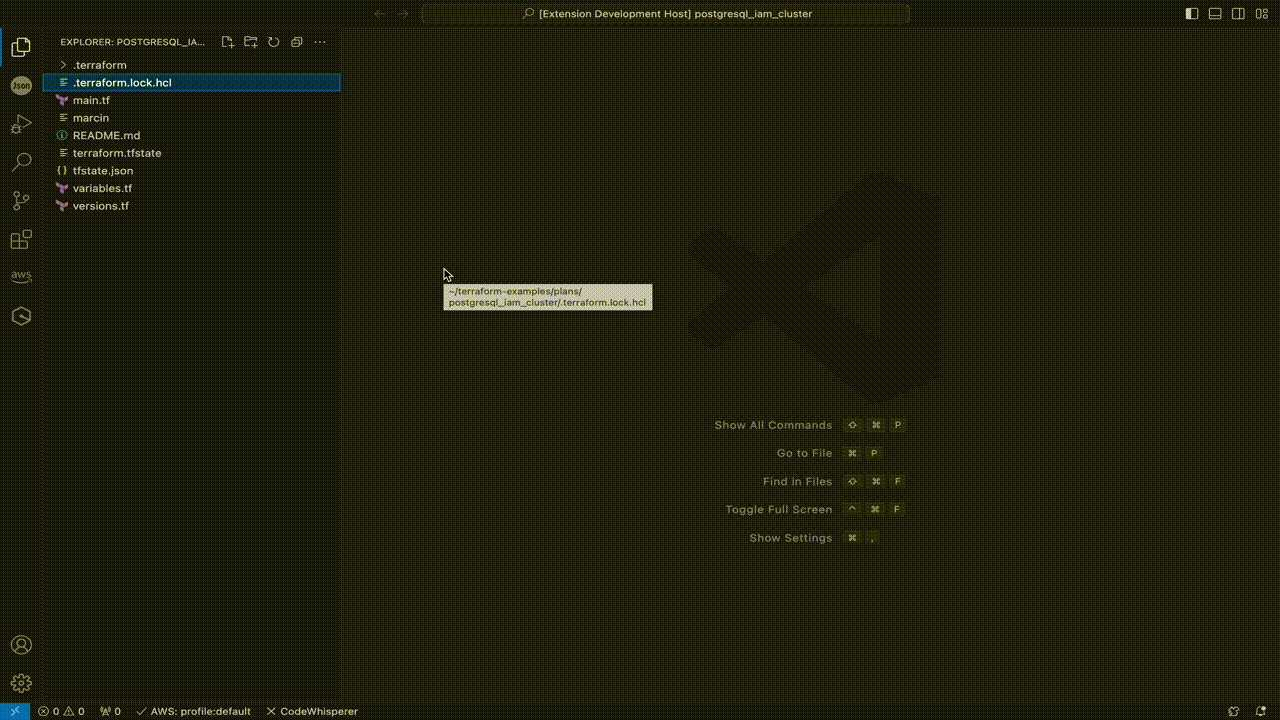
Documentation Generation
Effortlessly generate comprehensive documentation for your projects using NoLedge Tech API.
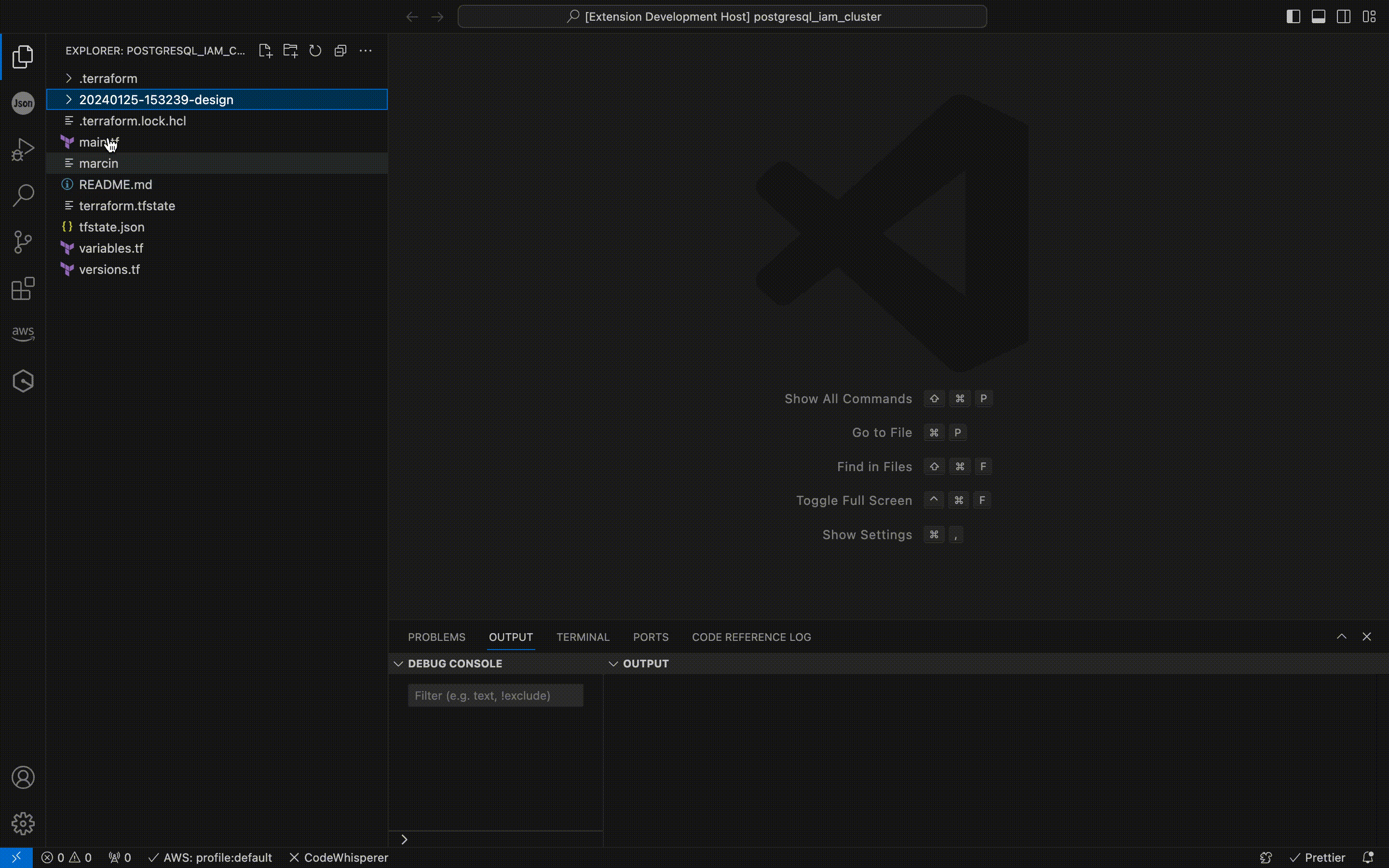
Requirements
Before using this extension, ensure that you have the following:
- Terraform or OpenTofu installed on your computer
- Terraform-docs installed on your computer (optional)
- Demo accounts are available, though creating your own account is recommended for full functionality.
- The plugin generates *.drawio files - there are many visualisation extensions for these files.
Installation and Configuration
- Install the Extension: Find and install the "Code Architect Pro: Visuals & Documents" extension from the Visual Studio Code marketplace.
- [OPTIONAL] Configure API Key: Sign in and configure your NoLedge Tech API key within the extension.
- Start Using: Open a project and start generating documentation and designs seamlessly.
Extension Settings
This extension doesn't contribute to any settings at the moment.
Getting Started
- Open a workspace containing Terraform/OpenTofu files.
- Run the
CodeArchitect-generate-design command to create a design based on Terraform/OpenTofu files.
Commands
CodeArchitect-login: Log in to NoLedge Tech system. Once logged in, the user is shared across multiple VSC sessions.CodeArchitect-logout: Log out from NoLedge Tech system.CodeArchitect-generate-design: Generate a design in .drawio format based on Terraform files in the current workspace. The process is time-consuming, and progress notifications will be displayed in the bottom-left corner.CodeArchitect-generate-documentation: Generate documentation based on a given design. Designs found in the current directory will be shown first; however, there is a possibility to use external ones as well. The process is time-consuming, and progress notifications will be displayed in the bottom-left corner.
Known Issues
If you encounter any issues, please check our feedback page.
Release Notes
Stay updated on the latest features and fixes through our release notes.
2024-01-19 v1.0.0
- Generate design from Terraform 1.3.0+ & OpenTofu v1.6.0+ Infrastructure as Code
- Documentation generation from design
- Login and Logout commands
- Register command with redirecting to the service page
- Redirecting to login command when an anonymous user tries to generate a design
- Notifications and error handling
2024-01-26 v1.1.0
- Generating documentation files from already prepared designs stored in the workspace
- Generating documentation files from external sources stored anywhere on PC
2024-02-02 v1.2.0
- Generating PNG visualisations from provided Terraform files
2024-03-25 v1.3.0
- Generating an optional README in the Design Generation process
2024-04-10 v1.4.0
- Added automatic embedding of PNG files created during the Design Generation process to the optional README
2024-04-19 v1.5.0
- Implemented code improvements for enhanced functionality and compatibility
2024-05-29 v1.6.0
- Added possibility to use extension without signing-in, through the demo account.
- Changed extension name to "Code Architect Pro: Visuals & Documents"
Enhance your development workflow with NLT Plugin