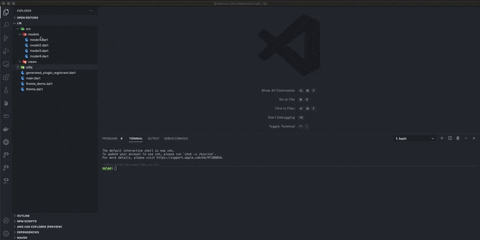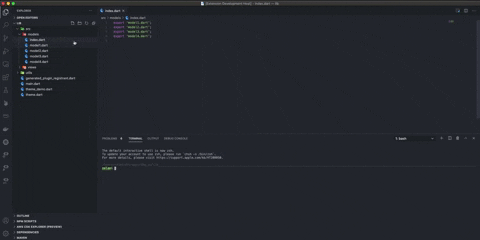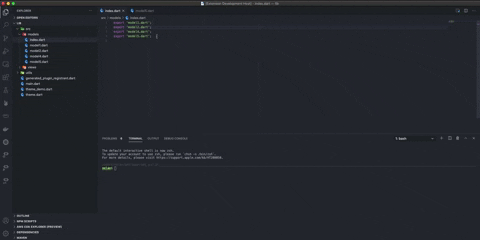Dart ExportsWorking with Dart? Want to make your Dart imports cleaner? Use this utility to generate and maintain an FeaturesTo avoid the repetition and redundance of individual Dart package (file) imports, a common alternative is to organize groups of packages into directories, each with a corresponding 'index.dart' file to export each package, thereby allowing for single import statements of commonly used packages. While this approach is helpful, creating + maintaining 'index.dart' files can become tedious as the # of package export lines increases and package directories begin dynamically scaling. This extension allows you to manually export your packages or automate this package export process with a listener. This listener will be configured to detect any In both the manual and automatic way, a UsageTo manually export all files in a directory:
To automate export with a listener:
To stop listening to folder:
Extension SettingsTO-DO:
Known IssuesNeed to implement removal of listener and basic extension settings Release Notes1.0.0Initial release of ... 1.0.1Fixed issue #. 1.1.0Added features X, Y, and Z. Working with MarkdownNote: You can author your README using Visual Studio Code. Here are some useful editor keyboard shortcuts:
For more informationEnjoy! |