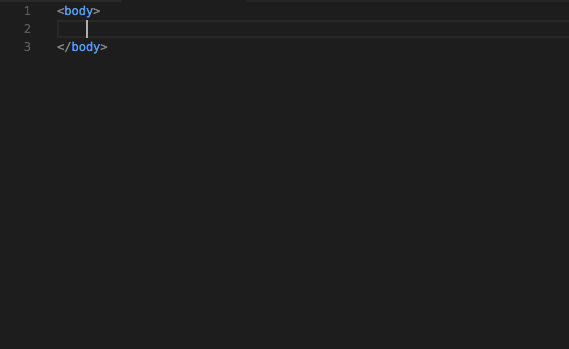READMECode snippets for Xel GUI elements. Thanks to Jarek Foksa for this amazing toolkit and Jorge Serrano, for that really useful tutorial about creating VSC extensions. UsageJust type in your code "x-" to see all suggestions.
FeaturesCode snippets for Xel GUI elements. Tags included
RequirementsNo requirements or dependencies. For rendering DOM you need Xel npm package. Known IssuesNone at the moment. Release Notes1.0.0 Code for Xel elements 1.0.0Initial release of Xel Code Snippets Enjoy! |