JS to TextInstallIn the command palette ( UsageThis command works with the currently selected text, not the entire contents of a file. Multi-select is also supported. If you want to convert an entire fall, then select all text In the command palette (
Demo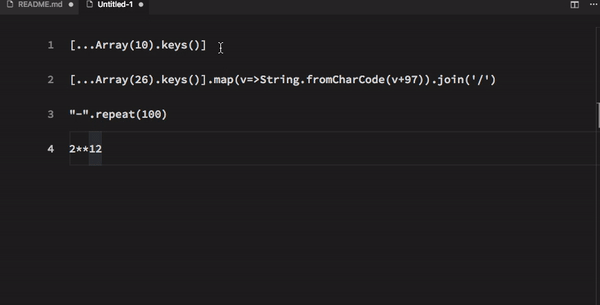
Convert JS to TextThis command uses the JavaScript eval function to compile input and return output in json . Supportnkitku@github.com |

