Gleam Color Themes for Visual Studio CodeA collection of Visual Studio Code themes inspired by the primary colors used by the Gleam programming language. Gleam Minimal Dark Theme Preview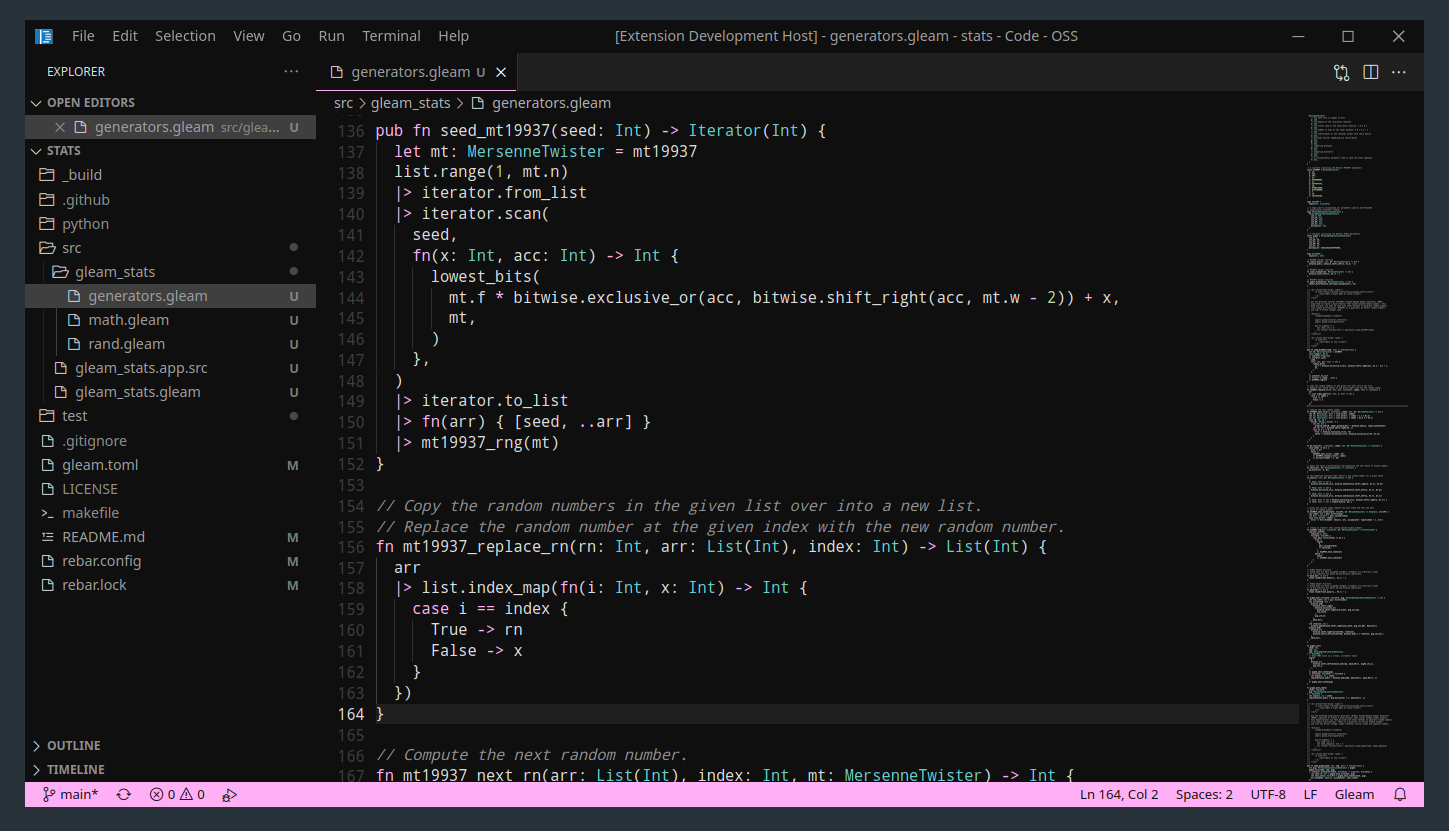
RecommendationsThe author recommends using the color themes together with the Chalice Icon Theme and the following settings: ContributingDo you have any suggestions or see something strange? Please report here. A screenshot would be great for clarification purposes. |

