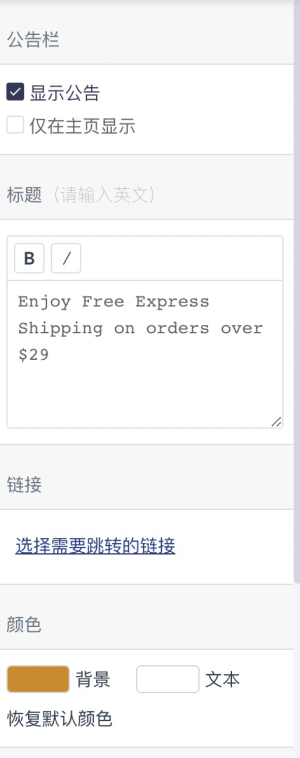装修组件文档
文档参考
新组件
针对settings配置的变量,前台买家端可以通过{{sections.settings.xxx}}获取到对应的配置参数, xxx表示在settings中配置的变量,该变量与decoration_settings.json中组件的id一一对应
针对blocks配置的变量,可以通过{{settings.lists}}中遍历获取,每个对象中包含type字段,该字段用来区分配置的每一个块
decoration_settings.json 这个文件描述了这套模板的装修展示
开发者可以通过XShoppy提供的开发者工具下载模板获取到这两个配置文件并进行修改
更多数据配置请参考
装修配置代码片段
{
"collection": {
"moduleChild": [
{
"name": "x-product",
"id": "collection_product",
"label": {
"zh-CN": "点击选择商品"
}
}
],
"max_blocks": 5,
"blocks": [
{
"type": "aaa",
"max_blocks": 2,
"label": {
"zh-CN":"aaa"
},
"moduleChild": [
{
"name": "x-text",
"id": "aaa_title",
"label": {
"zh-CN": "aaa标题"
}
},
{
"name": "x-textarea",
"id": "aaa_textarea",
"label": {
"zh-CN": "aaa文本"
}
}
]
},
{
"type": "bbb",
"label": {
"zh-CN":"bbb"
},
"moduleChild": [
{
"name": "x-text",
"id": "bbb_title",
"label": {
"zh-CN": "bbb标题"
}
},
{
"name": "x-textarea",
"id": "bbb_textarea",
"label": {
"zh-CN": "bbb文本"
}
},
{
"name": "x-color",
"eleGroups": [
{
"id": "ccc",
"label": {
"zh-CN": "ccc"
},
"default": "#000345"
},
{
"id": "ddd",
"label": {
"zh-CN": "ddd"
},
"default": "#eeeeee"
}
]
}
]
}
]
}
}
常见属性
备注: XShoppy后台支持中英文,中文简码 zh-CN 英文简码: en
{
"type": "header",
"content": {
"zh-CN": "页头标题"
}
}

基础组件
x-text 文本
文本用于输入短字符串,例如URL,社交媒体用户名,销售标语文本等。
{
"name": "x-text",
"id": "header_title",
"label": {
"zh-CN": "头部标题"
}
}

x-textarea 文本域
多行文本用于属于一段文本描述内容
{
"name": "x-textarea",
"id": "header_description",
"label": {
"zh-CN": "页头描述"
},
"sub_label": {
"zh-CN": "请输入英文"
}
}

x-radio 单选
单选用于设置互斥条件,常用于如图片对齐方式
| 属性 |
类型 |
描述 |
默认值 |
必填? |
| id |
string |
绑定值 |
|
Y |
| label |
object |
关联元素的标题(zh-CN\en) |
|
|
| options |
array |
单选框属性 |
|
Y |
{
name: "x-radio",
id: "display_type",
label: {
"zh-CN": "系列选择"
},
default: "all",
options: [
{
value: "all",
label: {
"zh-CN": "全部"
}
},
{
value: "part",
label: {
"zh-CN": "部分"
}
}
]
}

x-checkbox 勾选开关
勾选☑️开关用于配置开关,比如控制元素在页面上的显示、隐藏
| 属性 |
类型 |
描述 |
默认值 |
必填? |
| id |
string |
绑定值 |
|
Y |
| eleGroups |
array |
勾选开关属性 |
|
Y |
{
"name": "x-checkbox",
"eleGroups": [
{
"id": "header_search",
"label": {
"zh-CN": "页头搜索"
},
"default": true
},
{
"id": "only_index",
"label": {
"zh-CN": "仅在主页显示"
},
"default": false
}
]
}

x-select 下拉框
下拉框用于展示向卖家展示很多数据选项,比如在商品列表页面配置每页显示商品的数量
{
"name": "x-select",
"id": "ad_position_1",
"label": {
"zh-CN": "位置"
},
options: [
{
value: "front",
label: {
"zh-CN": "最前"
}
},
{
value: "front",
label: {
"zh-CN": "最后"
}
}
]
}

x-range 滑块
通过拖动滑块在一个固定区间内进行选择,比如设置遮罩透明度
要设置滑块,需要配置一下几个选项:
step 步长
min 区间最小值
max 区间最大值
unit 滑块显示单位 ,如 s`px`
| 属性 |
类型 |
描述 |
默认值 |
必填? |
| id |
string |
绑定值 |
|
Y |
| max |
number |
最大值 |
|
Y |
| min |
number |
最小值 |
|
Y |
| step |
number |
步长 |
|
|
| unit |
string |
单位 |
|
|
{
name: 'x-range',
id: "delay",
label: {
"zh-CN": "播放间隔"
},
max: 15,
min: 2,
unit: '秒'
}

增强组件
x-color 颜色选择
提供颜色选择,如配置公告栏背景色
颜色通常几个一组,因此每个独立的颜色选择器配置放置到 eleGroups中
| 属性 |
类型 |
描述 |
默认值 |
必填? |
| id |
string |
绑定值 |
|
Y |
| eleGroups |
array |
颜色属性 |
|
Y |
{
"name": "x-color",
"eleGroups": [
{
"id": "text_color",
"label": {
"zh-CN": "文本色"
},
"default": "#000345"
},
{
"id": "bg_color",
"label": {
"zh-CN": "背景色"
},
"default": "#eeeeee"
}
]
}

x-collection 分类选择
提供分类选择, 如配置精选商品
maxLength 设置分类最多选择个数,不设置则不限制个数(多选有效)
multi 是否支持多选,默认多选
{
name: "x-collection",
id: "header_collection",
maxLength: 9,
multi: false,
label: {
"zh-CN": "点击添加页头分类"
}
}

x-product 商品选择
提供商品选择,如配置单个商品
| 属性 |
类型 |
描述 |
默认值 |
必填? |
| id |
string |
绑定值 |
|
Y |
| multi |
boolean |
是否多选 |
|
|
| title |
string |
弹窗标题 |
选择商品 |
|
| label |
object |
绑定文本 |
|
|
{
name: 'x-product',
id: "header_product",
label: {
"zh-CN": "点击选择商品"
}
}

x-link 链接选择
提供链接选择,如配置按钮链接
| 属性 |
类型 |
描述 |
默认值 |
必填? |
| id |
string |
绑定值 |
|
Y |
| label |
object |
绑定文本 |
|
|
{
"name": "x-link",
"id": "ad_link_1",
"label": {
"zh-CN": "选择需要跳转的链接"
}
}

提供菜单选择,如配置页头菜单
| 属性 |
类型 |
描述 |
默认值 |
必填? |
| id |
string |
绑定值 |
|
Y |
| label |
object |
绑定文本 |
|
|
{
"name": "x-menu",
"id": "header_menu",
"label": {
"zh-CN": "菜单栏"
}
}

x-image 图片上传
提供图片上传,如配置移动端图片上传
| 属性 |
类型 |
描述 |
默认值 |
必填? |
| id |
string |
绑定值 |
|
Y |
| label |
object |
绑定文本 |
|
|
| size |
string |
建议图片上传宽高 |
1920 * 1080 |
|
| maxSize |
number |
建议图片上传大小 |
1024 * 8 |
|
{
"name": "x-image",
"id": "ad_image_2",
"label": {
"zh-CN": "广告位图片2"
}
}

x-tag 标签选择
提供标签选择,如配置商品列表页按标签搜索
| 属性 |
类型 |
描述 |
默认值 |
必填? |
| id |
string |
绑定值 |
|
Y |
| label |
object |
绑定文本 |
|
|
{
"name": "x-tag",
"id": "tag_list",
"label": {
"zh-CN": "添加标签"
}
}

菜单栏广告位
提供菜单栏广告位,如在菜单栏配置广告图片
is_ad_menu 将这个属性配置到x-select配置文件中,表示该下拉框数据来源于菜单栏数据(正常情况下,菜单栏广告位是一组元素的组合)
示例代码
{
"name": "x-select",
"is_ad_menu": true,
"id": "ad_target",
"label": {
"zh-CN": "触发广告位"
}
}

特殊组件-blocks
为支持丰富的多组件组合,XShoppy提供了一个blocks组件,通过该组件,开发者可实现多组件复合使用
is_ad_menu 在block obj对象中配置is_ad_menu: true, 表示显示菜单栏广告位,级联 x-select: {is_ad_menu: true}下拉框实现菜单栏关联
max_block 表示最多支持添加的块, 配置与 blocks平级,则表示整个块最多可添加的个数,如果max_block 在blocks里,则表示该块最多可添加个数
在blocks中可以配置多个不同的块,每个块通过 type字段进行区分
attr
blocks
示例代码
{
"max_blocks": 5,
"blocks": [
{
"type": "aaa",
"max_blocks": 2,
"label": {
"zh-CN": "aaa"
},
"moduleChild": [
{
"name": "x-text",
"id": "aaa_title",
"label": {
"zh-CN": "aaa标题"
}
},
{
"name": "x-textarea",
"id": "aaa_textarea",
"label": {
"zh-CN": "aaa文本"
}
}
]
},
{
"type": "bbb",
"label": {
"zh-CN": "bbb"
},
"moduleChild": [
{
"name": "x-text",
"id": "bbb_title",
"label": {
"zh-CN": "bbb标题"
}
},
{
"name": "x-textarea",
"id": "bbb_textarea",
"label": {
"zh-CN": "bbb文本"
}
},
{
"name": "x-color",
"eleGroups": [
{
"id": "ccc",
"label": {
"zh-CN": "ccc"
},
"default": "#000345"
},
{
"id": "ddd",
"label": {
"zh-CN": "ddd"
},
"default": "#eeeeee"
}
]
}
]
}
]
}
输出

旧模板组件(Deprecated)
示例以布鲁克林模板为例, 示例中包含 ”//xxx“ 注释,仅为提示,请勿在配置文件中增加注释
公告栏 sl-note-com
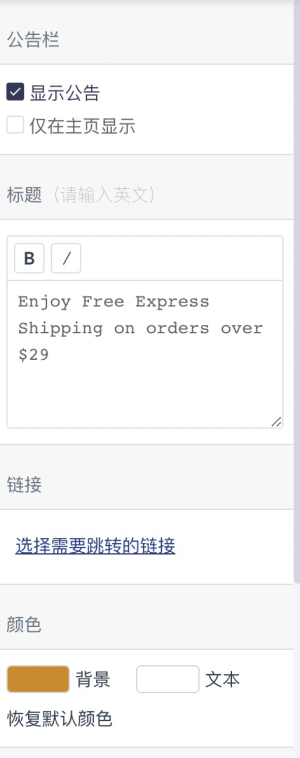
props
| Name |
类型 |
描述 |
默认值 |
| flexColor |
boolean |
颜色布局方式 false-横向 true-纵向 |
false |
| maxLength |
number |
公告栏标题最长可输入字符 |
1000 |
| is_text_hover_color |
boolean |
鼠标悬浮颜色 |
false |
配置示例
{
name: 'sl-note-com'
}
数据字段
| Name |
类型 |
描述 |
默认值 |
| note.display |
string |
显示公告 1-显示 2-仅在主页显示 |
|
| note.title |
string |
标题 |
|
| note.align |
string |
文字对齐方式 |
|
| note.href |
object |
跳转链接 |
|
| note.background_color |
string |
背景色 |
|
| note.text_color |
string |
文本色 |
|
| note.text_hover_color |
string |
鼠标悬浮颜色 |
|
| note.default_background_color |
string |
默认背景色 |
|
| note.default_text_color |
string |
默认文本色 |
|
| note.default_text_hover_color |
string |
默认鼠标悬浮色 |
|
| note.restore_default_color |
boolean |
是否默认 |
|
数据示例
{
"note": {
"background_color": "rgba(34,35,35,1)",
"default_background_color": "rgba(34,35,35,1)",
"default_text_color": "rgba(255,255,255,1)",
"display": "1",
"display_on_index": "1",
"href": {
"handler": "",
"keyword": "",
"type": "1"
},
"restore_default_color": true,
"text_color": "rgba(255,255,255,1)",
"title": "Enjoy Free Express Shipping on orders over $29"
}
}

数据字段
| Name |
类型 |
描述 |
默认值 |
| background_color |
string |
背景颜色 |
|
| text_color |
string |
文本颜色 |
|
| default_background_color |
string |
默认背景颜色 |
|
| default_text_color |
string |
默认文本颜色 |
|
| restore_default_color |
boolean |
是否默认 |
true |
| text_content |
array |
文本内容 |
|
数据示例
{
"background_color": "rgba(227, 46, 0, 1)",
"text_color": "rgba(255, 255, 255, 1)",
"default_background_color": "rgba(227, 46, 0, 1)",
"default_text_color": "rgba(255, 255, 255, 1)",
"restore_default_color": true,
"text_content": [
{
"type": "text",
"description": "Add a promotion or highlight specials",
"open": true
},
{
"type": "text",
"description": "Add a promotion or highlight specials",
"open": false
}
]
}
购物车图标 sl-cart-icon数据字段
| Name |
类型 |
支持配置 |
描述 |
初始值(可自定义) |
| cart_icon |
string |
bag-购物袋cart-购物车 |
设置购物车图标 |
|
数据示例
{
"cart_icon": "cart"
}
logo sl-logo-com

props
| Name |
类型 |
描述 |
默认值 |
| is_max_width |
boolean |
显示最大宽度配置 |
false |
配置示例
{name: 'sl-logo-com'}
数据字段
| Name |
类型 |
描述 |
初始值(可自定义) |
| logo.image |
number |
承载插件存放图片id |
|
| logo.image_url |
string |
logo地址 |
|
| logo.max_width |
number |
logo显示最大宽度(50-250) |
|
数据示例
{
"logo": {
"image": "",
"image_url": "",
"max_width": 130
}
}

props
| Name |
类型 |
描述 |
默认值 |
| displayCheckbox |
boolean |
显示菜单栏 |
false |
| is_font_size |
boolean |
文字大小 |
false |
| is_align |
boolean |
水平位置 |
false |
配置示例
{name: 'sl-menu-com'}
数据字段
| Name |
类型 |
描述 |
初始值(可自定义) |
| menu.display |
boolean |
显示菜单栏 |
|
| menu.source |
object |
菜单 |
|
| menu.font_size |
number |
文字大小 |
|
| menu.align |
string |
水平对齐 |
|

数据示例
{
"menu": {
"source": "Main menu",
"font_size": 14,
"align": "right"
}
}
布局 sl-layout-com

props
| Name |
类型 |
描述 |
默认值 |
| layout_type |
string |
布局方式(参考‘支持的布局’) |
|
支持的布局
1. 二列 三列 detail_col_2_3
2. 二栏 三栏 layout_col_2_3
3. 三栏 四栏 layout_col_3_4
4. 有背景图 无背景图 layout_bg_img
5. 叠加 平铺 layout_display_type
6. 左图右文 左文右图 text_around_img
7. 左图 右图 layout_img_align
8. 横向滚动 固定 layout_img_status
9. 纵向滚动 固定 layout_img_status_vertical
配置示例
{
name: 'sl-layout-com',
layout_type: 'layout_col_3_4'
}
数据字段
| Name |
类型 |
描述 |
初始值(可自定义) |
| set.column |
number/string |
默认布局 |
|
数据示例
//////数据配置不统一,建议增加新的模块,统一格式
1. 二列 三列 detail_col_2_3
2. 二栏 三栏 layout_col_2_3
3. 三栏 四栏 layout_col_3_4
4. 有背景图 无背景图 layout_bg_img
5. 叠加 平铺 layout_display_type
6. 左图右文 左文右图 text_around_img
7. 左图 右图 layout_img_align
8. 横向滚动 固定 layout_img_status
9. 纵向滚动 固定 layout_img_status_vertical
特色推荐 sl-hot-products

props
| Name |
类型 |
描述 |
默认值 |
| attr |
object |
属性配置 |
|
| show_set |
boolean |
显示设置 |
false |
| productLength |
number |
可添加个数 |
8 |
| deleteText |
string |
删除文本 |
删除特色推荐 |
| aligns |
array |
自定义文字对齐方式 |
[] |
数据字段
| Name |
类型 |
描述 |
初始值(可自定义) |
| title |
string |
标题 |
|
| text_align |
string |
文字对齐方式 |
|
| images |
array |
特色推荐内容 |
|
数据示例
{
"name": "特色推荐",
"type": "hot-products",
"hide": true,
"title": "Mosaic",
"text_align": "text-top-left",
"images": [
{
"open": false,
"title": "Mosaic",
"desc": "Use this section to welcome customers to your store, say a bit about your brand, or share news.",
"image": "",
"opacity": 75,
"button": {
"title": "",
"href": {
"handler": "",
"keyword": ""
}
}
}
]
}
轮播图项目 sl-drag-banner

props
| Name |
类型 |
描述 |
默认值 |
| is_textalign |
boolean |
显示文字对齐方式 |
true |
| is_img_upload |
boolean |
显示图片上传 |
true |
| is_title |
boolean |
显示标题 |
true |
| is_desc |
boolean |
显示文本描述 |
true |
| is_opacity |
boolean |
显示遮罩透明度 |
false |
| is_link |
boolean |
显示链接 |
false |
| is_display_btn |
boolean |
显示按钮 |
false |
| btn_switch |
boolean |
按钮显示radio |
true |
| aligns |
array |
自定义文字对齐方式 |
[] |
| is_mobUpload |
boolean |
显示移动端图片上传 |
false |
| is_layout_color |
boolean |
显示图片遮罩颜色 |
false |
| is_width |
boolean |
显示占比 |
false |
配置示例
{
name: 'sl-drag-banner',
is_opacity: true,
is_display_btn: true,
btn_switch: false
}
数据字段
| Name |
类型 |
描述 |
初始值(可自定义) |
| images |
array |
轮播图内容项 |
|
| images_config |
object |
第一张图片宽高 |
|
数据示例
{
"images_config": {
"hight": 684,
"width": 1920
},
"images": [
{
"image": "",
"title": "<div style=\"font-weight: bold;\">Slideshow with text</div>",
"subtitle": "Display large images and promotional text",
"description": "",
"align": "center",
"opacity": 0,
"width": 66,
"position": "center",
"layout_color": "",
"button": {
"title": "Button",
"href": {
"handler": "",
"keyword": ""
}
}
}
]
}
时间间隔 sl-delay-com

配置示例
{name: 'sl-delay-com'}
数据字段
| Name |
类型 |
描述 |
初始值(可自定义) |
| delay |
number |
时间间隔 (5-10之间) |
|
数据示例
{
"delay": 5
}
按钮 sl-display-btn

props
| Name |
类型 |
描述 |
默认值 |
| btn_switch |
boolean |
按钮显示开关 |
true |
| is_widgets |
boolean |
独立组件,不包含标题 |
false |
配置示例
{
name: 'sl-display-btn',
btn_switch: true
}
数据字段
| Name |
类型 |
描述 |
初始值(可自定义) |
| button.display |
boolean |
是否显示按钮 true false |
|
| button.title |
string |
按钮标题 |
|
| button.href |
object |
按钮链接 |
|
数据示例
{
"button": {
"href": {
"handler": "",
"keyword": ""
}
}
}
商品数量选择 sl-number-com

props
| Name |
类型 |
描述 |
默认值 |
| title |
string |
标题 |
商品数量 |
| min_length |
number |
最小可选择 |
0 |
| max_length |
number |
最多可选择 |
24 |
| step |
number |
选择步长 |
1 |
配置示例
{
name: 'sl-number-com'
}
数据字段
| Name |
类型 |
描述 |
初始值(可自定义) |
| limit |
number |
商品数量 |
|
数据示例
{
"limit": 10
}
轮播图尺寸设置 sl-banner-size-com

配置示例
{
name: 'sl-banner-size-com'
}
数据字段
| Name |
类型 |
描述 |
初始值(可自定义) |
| images_config.same_size_first |
boolean |
轮播图尺寸设置 |
|
数据示例
{
"images_config": {
"same_size_first": false,
}
}
图片文章内容项 sl-blog-posts

配置示例
{
name: 'sl-blog-posts'
}
数据字段
| Name |
类型 |
描述 |
初始值(可自定义) |
| images |
array |
图片文章内容项 |
|
数据示例
{
"images": [
{
"description": "Default Description", //文本
"href": { //链接
"handler": "",
"keyword": "",
"type": 1
},
"image": "", //图片id
"image_href": "", //图片链接
"open": false, //是否展开
"title": "Your blog's name" //标题
}
]
}

props
| Name |
类型 |
描述 |
默认值 |
| show_title |
boolean |
显示标题 |
true |
| attr |
object |
可配置属性 |
|
配置示例
{
name: 'sl-drag-menu',
attr: {
is_subscribe: true
}
}
以上配置,表示可以配置 关于我们、菜单栏、订阅
数据字段
| Name |
类型 |
描述 |
初始值(可自定义) |
| background_color |
string |
背景色 |
|
| settings |
array |
页脚内容项 |
|
数据示例
{
"background_color": "light_gray",
"setting": [
{
"type": "footmenu",
"source": "Main menu",
"name": "菜单栏",
"align": "left",
"width": 25
},
{
"title": "Text",
"description": "Show custom content to provide a brand overview, the story behind the business or other creative ideas.",
"type": "about",
"name": "文本介绍",
"align": "left",
"width": 25
},
{
"title": "Social media",
"description": "Show a newsletter sign up and social icons",
"type": "subscribe",
"name": "订阅",
"align": "left",
"width": 25
}
]
}
文本输入 sl-text-com

props
| Name |
类型 |
描述 |
默认值 |
| keyName |
string |
显示字段(开发者自定义key值) |
- |
| placeholder |
string |
输入框提示文案 |
请输入内容 |
| maxLength |
number |
输入框可输入长度 |
Infinity 不限制 |
| title |
string |
标题 |
标题 |
| titleDesc |
string |
副标题 |
请输入英文 |
| isModelWhite |
boolean |
显示标题 |
true |
配置示例
{
name: 'sl-text-com',
title: '标题',
keyName: 'title'
}
文本域输入 sl-textarea-com

props
| Name |
类型 |
描述 |
默认值 |
| keyName |
string |
显示字段 |
- |
| placeholder |
string |
输入框提示文案 |
请输入内容 |
| maxLength |
number |
输入框可输入长度 |
Infinity 不限制 |
| border |
boolean |
标题大小 true-h2 false-h3 |
false |
| attr |
|
|
|
{
name: 'sl-textarea-com',
keyName: 'description',
title: '文本'
}
列表设置 sl-collection-settings

props
| Name |
类型 |
描述 |
默认值 |
| attr |
object |
属性对象 |
- |
配置示例
{
name: 'sl-collection-settings'
}
数据字段
| Name |
类型 |
描述 |
初始值(可自定义) |
| page_size |
number |
默认显示商品数量(24,36, 48) |
|
| set.show_bread_crumbs |
boolean |
显示面包屑 |
|
| set.sort |
boolean |
启用排序 |
|
| set.discount_tag |
boolean |
显示折扣标签 |
|
| set.layout |
string |
默认显示的布局(网格-grid, 列表-list) |
|
数据示例
{
"page_size": 24,
"set": {
"sort": true,
"discount_tag": true,
"layout": "grid",
"show_bread_crumbs": true
}
}
列表筛选器sl-collection-filter

配置示例
{
name: 'sl-collection-filter'
}
数据字段
| Name |
类型 |
描述 |
初始值(可自定义) |
| filter |
boolean |
|
|
| filter_config |
array |
|
|
数据示例
{
"filter": false,
"filter_config": [
{
"source": "",
"title": ""
}
]
}

配置示例
{
name: 'sl-header-search'
}
数据字段
| Name |
类型 |
描述 |
初始值(可自定义) |
| search.search_option |
number |
搜索选项(常规-1,按分类-2,按标签-3) |
|
| search.fast_link |
string |
快捷链接 |
|
| search.search_bar_mobile |
boolean |
在移动端显示搜索栏 |
|
数据示例
{
"search": {
"fast_link": "",
"search_bar_mobile": true,
"search_option": 2
}
}
轮播图设置sl-banner-settings

配置示例
{
name: 'sl-banner-settings'
}
props
| Name |
类型 |
描述 |
默认值 |
| full_screen |
boolean |
全屏宽度 |
false |
| slider_height |
boolean |
轮播图高度 |
false |
| select_height |
boolean |
显示高度 |
false |
数据字段
| Name |
类型 |
描述 |
初始值(可自定义) |
| auto_play |
boolean |
轮播图滚动 |
|
| delay |
number |
时间间隔 |
|
| is_full_width |
boolean |
全屏宽度 |
|
| banner_height |
number |
高度 |
|
数据示例
{
"auto_play": true,
"delay": 7,
"banner_height": 55,
"is_full_width": true
}

配置示例
{
name: 'sl-ad-menu-com'
}
数据字段
| Name |
类型 |
描述 |
初始值(可自定义) |
| menu_advert |
array |
菜单栏广告位 |
|
数据示例
{
"menu_advert": [
{
"images": [ //一个广告位最多放两张图片
{
"href": {
"handler": "",
"keyword": ""
},
"image": 0,
"position": "later",
"title": ""
},
{
"href": {
"handler": "",
"keyword": ""
},
"image": 0,
"position": "later",
"title": ""
}
],
"target": ""
}
]
}

配置示例
{
name: 'sl-promotion-com'
}
数据字段
| Name |
类型 |
描述 |
初始值(可自定义) |
| sale_icon.icon |
string |
促销图标 |
|
| sale_icon.title |
string |
促销标题 |
|
| sale_icon.desc |
string |
促销描述 |
|
{
"sale_icon": {
"desc": "on all orders over $29",
"icon": "icon-L_wuliu",
"title": "Free Shipping"
}
}
最近浏览 sl-recentview-com

配置示例
{
name: 'sl-recentview-com'
}
数据字段
| Name |
类型 |
描述 |
初始值(可自定义) |
| display |
boolean |
|
|
数据示例
{
"display": true
}
快速结账 sl-quick-buy-com

配置示例
{
name: 'sl-quick-buy-com'
}
数据字段
| Name |
类型 |
描述 |
初始值(可自定义) |
| set.is_show_buy_it_now |
boolean |
显示动态结账按钮 |
|
数据示例
{
"set": {
"is_show_buy_it_now": true
}
}
商品库存 sl-stock-com

props
| Name |
类型 |
描述 |
默认值 |
| inventory_threshold |
boolean |
按钮库存警戒值 |
false |
配置示例
{
name: 'sl-stock-com'
}
数据字段
| Name |
类型 |
描述 |
初始值(可自定义) |
| set.show_inventory_quantity |
boolean |
显示商品库存 |
|
| set.inventory_threshold_num |
number |
库存警戒值 |
|
数据示例
{
"set": {
"show_inventory_quantity": true,
"inventory_threshold_num": 15,
}
}
加购后动作 sl-add-cart-action

props
| Name |
类型 |
描述 |
默认值 |
| is_current_page |
boolean |
下拉框可选择当前页 |
false |
配置示例
{
name: 'sl-add-cart-action'
}
数据字段
| Name |
类型 |
描述 |
初始值(可自定义) |
| add_to_cart_action |
string |
加购动作 |
|
数据示例
{
"add_to_cart_action": "current-page" // pop - 弹窗 , redirect - 重定向到购物车 , current-page - 当前页
}
查看图片 sl-view-img

配置示例
{
name: 'sl-view-img'
}
数据字段
| Name |
类型 |
描述 |
初始值(可自定义) |
| set.mouse_on_detail |
boolean |
鼠标悬浮查看图片细节 |
|
| set.image_zooming |
boolean |
点击放大图片 |
|
数据示例
{
"set": {
"mouse_on_detail": true,
"image_zooming": true
}
}
标签内容配置 sl-tab-content

props
| Name |
类型 |
描述 |
默认值 |
| is_drag_icons |
boolean |
显示图标配置 |
false |
| multi_module |
boolean |
可添加多个不同类型标签(图标、内容标签、文本) |
false |
| single_module |
boolean |
只能添加标签内容 |
true |
single_module 与 > multi_module 互斥
配置示例
{
name: 'sl-tab-content'
}
数据字段
| Name |
类型 |
描述 |
初始值(可自定义) |
| icons |
array |
|
|
| tag_pages |
array |
|
|
数据示例
single_module 只添加内容标签
{
"tag_pages": [
{
"page_id": "",
"open": true
}
]
}
multi_module 添加多个类型标签
{
"icons": [
{
"type": "icon",
"icon": "icon-L_liwu",
"icon_color": "",
"desc": "Trust Icon",
"image": "",
"open": false
}
],
"tag_pages": [
{
"type": "tag",
"title": "Page Tab",
"page_id": "",
"open": false
},
{
"type": "text",
"title": "Text Tab",
"description": "Add custom text to promote products, specials or offers",
"open": false
}
]
}
分类页分类选择方式 sl-category-com

配置示例
{
name: 'sl-category-com'
}
如果需要自定义分类,配置分类的数据格式如下:
{
"is_multi_category": true, //多选分类
"list": [], //如果需要展示已选择的分类,可以增加这个字段
"source": "", //分类ID
}
数据字段
| Name |
类型 |
描述 |
初始值(可自定义) |
| [set.category-type] |
number |
0-显示全部分类 1-显示指定分类 |
|
| set.source |
string |
选择的分类ID |
|
数据示例
{
"set": {
"category-type": 0,
"source": ""
}
}
购物车 sl-cart-com

props
| Name |
类型 |
描述 |
默认值 |
| isComment |
boolean |
留言框 |
true |
| isDiscountCode |
boolean |
优惠码 |
true |
| isShipCalc |
boolean |
运费计算器 |
false |
| isContent |
boolean |
内容 |
false |
| show_settings |
boolean |
购物车设置 |
false |
配置示例
{name: 'sl-cart-com'}
数据字段
| Name |
类型 |
描述 |
初始值(可自定义) |
| [set.display-comment] |
number |
留言框 |
|
| [set.display-discount-code] |
boolean |
折扣标签 |
|
| set.is_full_width |
boolean |
全屏高度 |
|
| set.background_color |
string |
背景色 |
|
| shipCalc |
boolean |
运费计算器 |
|
数据示例
{
"set": {
"display-comment": 1,
"display-discount-code": true,
"is_full_width": true,
"background_color": "dark_gray"
},
"shipCalc": true
}
移动端商品图 sl-mobile-img

配置示例
{
name: 'sl-mobile-img'
}
数据字段
| Name |
类型 |
描述 |
初始值(可自定义) |
| set.mobile_product_image |
string |
移动端商品图 |
|
数据示例
{
"set": {
"mobile_product_image": "turn" //turn-翻页标签 zooming-缩略图
}
}
商品图显示方式 sl-product-display-type

配置示例
{
name: 'sl-product-display-type'
}
数据字段
| Name |
类型 |
描述 |
初始值(可自定义) |
| set.image_show_type |
string |
显示方式 |
|
数据示例
{
"set": {
"image_show_type": "tile" // tile-平铺 breviary-缩略图
}
}
图标声明颜色sl-icon-declare-com

配置示例
{
name: 'sl-icon-declare-com'
}
数据字段
| Name |
类型 |
描述 |
初始值(可自定义) |
| icon_color |
string |
图标颜色 |
|
| text_color |
string |
文本颜色 |
|
| background_color |
string |
背景颜色 |
|
| default_icon_color |
string |
默认图标颜色 |
|
| default_text_color |
string |
默认文本颜色 |
|
| default_background_color |
string |
默认背景颜色 |
|
| restore_default_color |
boolean |
恢复默认颜色状态 |
|
| icons |
array |
图标声明 |
|
数据示例
{
"icon": [
{
"icon": "icon-L_wuliu", //图标
"title": "Free Shipping", //标题
"desc": "When you spend $29+", //文本
"open": true, //是否展开
"href": { //跳转链接
"handler": "",
"keyword": ""
}
}
],
"icon_color": "",
"text_color": "",
"background_color": "",
"default_icon_color": "",
"default_text_color": "",
"default_background_color": "",
"restore_default_color": true
}
特色推荐sl-hot-products

props
| Name |
类型 |
描述 |
默认值 |
| attr |
object |
属性配置 |
|
| show_set |
boolean |
显示设置 |
false |
| productLength |
number |
支持推荐个数 |
8 |
| deleteText |
string |
删除按钮文案 |
删除特色推荐 |
| aligns |
array |
配置对齐方式 |
|
配置示例
{
name: 'sl-hot-products',
show_set: true,
attr: {
mobile_pack_up: false,
is_textarea_title: true,
is_desc: true,
is_display_btn: true,
}
}
数据字段
| Name |
类型 |
描述 |
初始值(可自定义) |
| title |
string |
标题 |
|
| text_align |
string |
文字对齐方式 |
|
| mobile_pack_up |
boolean |
在移动端收起 |
|
| images |
array |
|
|
数据示例
{
"images": [
{
"button": {
"href": {
"handler": "",
"keyword": ""
},
"title": ""
},
"desc": "",
"image": "",
"opacity": 25,
"open": false,
"title": "Mosaic"
}
],
"mobile_pack_up": true,
"text_align": "text-top-left",
"title": "Mosaic"
}
分类图sl-category-img

props
| Name |
类型 |
描述 |
默认值 |
| is_position |
boolean |
显示位置 |
true |
| is_title |
boolean |
显示标题 |
true |
| is_small_title |
boolean |
显示副标题 |
true |
| is_opacity |
boolean |
显示透明度 |
true |
配置示例
{
name: 'sl-category-img'
}
数据字段
| Name |
类型 |
描述 |
初始值(可自定义) |
| category_position |
string |
分类图位置 |
|
| category_title |
string |
分类图标题 |
|
| category_small_title |
string |
分类图副标题 |
|
| opacity |
number |
遮罩透明度 |
|
数据示例
{
"category_position": "later", front-最前 after-最后
"category_small_title": "VIEW ALL",
"category_title": "Collection",
"opacity": 25,
}
视频比例 sl-video-ratio

配置示例
{
name: 'sl-video-ratio'
}
数据字段
| Name |
类型 |
描述 |
初始值(可自定义) |
| window_ratio |
string |
视频比例 |
|
数据示例
{
"window_ratio": "" //sixteen_nine - 16:9 twentyone_nine - 21:9
}
其他 sl-other-com

props
| Name |
类型 |
描述 |
默认值 |
| attr |
object |
属性配置 |
|
配置示例
配置的数据与 attr属性 一一对应
{
name: 'sl-other-com',
attr: {
is_sort: true, //启用排序
is_discount_tag: true //显示折扣标签
}
}
数据字段
| Name |
类型 |
描述 |
初始值(可自定义) |
| other.currency |
boolean |
货币转换 |
|
| fix_menu_top |
boolean |
固定菜单栏到顶部 |
|
| set.image_zooming |
boolean |
启用图像缩放 |
|
| set.display_num_selection |
boolean |
显示数量选择器 |
|
| set.is_show_buy_it_now |
boolean |
显示动态结账按钮 |
|
| widescreen.is_show |
boolean |
宽屏显示 |
|
| set.sort |
boolean |
启用排序 |
|
| is_show_quick_to_buy |
boolean |
启用快捷加购 |
|
| search_show |
boolean |
显示搜索 |
|
| payment.display |
boolean |
显示支付渠道图标 |
|
| btn.display |
boolean |
分类商品快捷入口 |
|
| cart_btn.display |
boolean |
显示购物车按钮 |
|
| set.discount_tag |
boolean |
显示折扣标签 |
|
| price_tag.display |
boolean |
显示折扣标签 |
|
| auto_play |
boolean |
自动播放 |
|
| page_size |
number |
单页展示数量 |
|
| image_fit |
boolean |
尺寸设置 |
|
| set.is_share |
boolean |
显示社交分享按钮 |
|
| set.show_bread_crumbs |
boolean |
显示面包屑 |
|
数据示例
{
"set": {
"discount_tag": true, //显示折扣标签
"sort": true //启用排序
}
}
遮罩透明度 sl-opacity-com


props
| Name |
类型 |
描述 |
默认值 |
| border |
boolean |
是否内嵌透明度 |
true-内嵌透明度 |
配置示例
{
name: 'sl-opacity-com'
}
数据字段
| Name |
类型 |
描述 |
初始值(可自定义) |
| opacity |
number |
透明度 |
|
数据示例
{
"opacity": 40 // 0-100
}
商品分类选择 sl-category-selector
props
| Name |
类型 |
描述 |
默认值 |
| barTitle |
string |
模块标题 |
分类 |
| text |
string |
点击链接 |
点击添加商品分类 |
| title |
string |
弹框标题 |
商品分类 |
| maxLength |
number |
支持选择个数 |
Infinity 不限制 |
| show_all_category |
boolean |
显示全部商品分类 |
false |
配置示例
{
name: 'sl-category-selector',
maxLength: 9
}
数据字段
| Name |
类型 |
描述 |
初始值(可自定义) |
| btn.display |
boolean |
显示全部分类 |
|
| source_image |
string |
分类图片(单个分类) |
|
| source_title |
string |
分类标题(单个分类) |
|
| list.source_title |
string |
分类标题(选择多个分类) |
|
| list.source_image |
string |
分类图片(选择多个分类) |
|
数据示例
{
"list": [
{
"source_title": "",
"source_image": ""
}
]
}
商品选择 sl-product-selector
props
| Name |
类型 |
描述 |
默认值 |
| barTitle |
string |
模块标题 |
商品 |
| text |
string |
点击链接 |
点击选择商品 |
| title |
string |
弹框标题 |
选择商品 |
配置示例
{
name: 'sl-product-selector'
}
数据字段
| Name |
类型 |
描述 |
初始值(可自定义) |
| source |
string |
商品ID |
|
| source_title |
string |
商品标题 |
|
| source_image |
string |
商品图片 |
|
数据示例
{
source: "",
source_title: "",
source_image: ""
}
属性选择方式 sl-attr-select

配置示例
{
name: 'sl-attr-select'
}
数据字段
| Name |
类型 |
描述 |
初始值(可自定义) |
| set.render_type |
string |
属性选择方式 |
|
{
"set": {
"render_type": "" //select - 下拉框 tag - 标签
}
}
栅格分类 sl-category-grid

配置示例
{
name: 'sl-category-grid'
}
数据字段
| Name |
类型 |
描述 |
初始值(可自定义) |
| image |
number |
背景图片id |
|
| image_url |
string |
背景图片地址 |
|
| layout_color |
string |
图片遮罩颜色 |
|
| opacity |
number |
遮罩透明度 |
|
| show_image |
string |
显示分类图片 |
|
| height |
number |
高度 |
|
| background_color |
string |
背景色 |
|
| is_full_width |
boolean |
全屏宽度 |
|
| title |
string |
标题 |
|
| subtitle |
string |
副标题 |
|
| align |
string |
文字对齐方式 |
|
| list |
array |
分类 |
|
| image_fit |
string |
尺寸设置 |
|
数据示例
{
"title": "<div style=\"font-weight: bold;\">Collection grid</div>",
"subtitle": "Group similar collections to share a story about the products",
"align": "center",
"image": "",
"show_image": true,
"is_full_width": true,
"height": 25,
"layout_color": "",
"opacity": 0,
"background_color": "none", // dark_gray - 深灰 , light_gray - 浅灰 , none - 无
"image_fit": "fit-space", // fit-space - 适应空间 , fill-space - 填充空间
"list": [
{
"source": "",
"source_title": "",
"source_image": "",
"description": "Use custom text to relate how the collection fits into the story line",
"button": "Shop",
"open": false
}
]
}
Logo表 sl-logo-list

配置示例
{
name: "sl-logo-list"
}
数据字段
| Name |
类型 |
描述 |
初始值(可自定义) |
| title |
string |
标题 |
|
| subtitle |
string |
副标题 |
|
| align |
string |
文字对齐方式 |
|
| background_color |
string |
背景色 |
|
| is_full_width |
boolean |
全屏宽度 |
|
| content |
array |
logo内容 |
|
数据示例
{
"title": "<div style=\"font-weight: bold;\">Logo list</div>",
"subtitle": "Highlight brands, certifications or sponsors",
"align": "center",
"background_color": "dark_gray", //dark_gray - 深灰 , light_gray - 浅灰 , none - 无
"is_full_width": true,
"content": [
{
"type": "image",
"image": "",
"title": "",
"href": "",
"open": false
}
]
}
占比 sl-width

{
name: "sl-width"
}
数据字段
| Name |
类型 |
描述 |
初始值(可自定义) |
| width |
number |
占比 |
|
数据示例
{
"width": 66
}
背景色 sl-background-color

数据字段
| Name | 类型 | 描述 | 初始值(可自定义) |
| background_color | string | 背景色 | |
| :--- | :--- | :--- | --- |
独立文本模块 sl-text-settings

配置示例
{
name: "sl-text-settings"
}
数据字段
| Name |
类型 |
描述 |
初始值(可自定义) |
| background_color |
string |
背景色 |
|
| Name |
类型 |
描述 |
初始值(可自定义) |
| title |
string |
标题 |
|
| subtitle |
string |
副标题 |
|
| description |
string |
文本 |
|
| button |
object |
按钮 |
|
| align |
string |
文字对齐方式 |
|
| width |
number |
占比 |
|
| background_color |
string |
背景色 |
|
| is_full_width |
boolean |
全屏宽度 |
|
| height |
number |
高度 |
|
数据示例
{
"title": "Rich text",
"subtitle": "Highlight promotions, certifications, or the latest news",
"description": "",
"button": {
"title": "Button",
"href": {
"handler": "",
"keyword": ""
}
},
"align": "center",
"width": 66,
"background_color": "none",
"is_full_width": true,
"height": 25
}
通用设置 sl-common-settings

props
| Name |
类型 |
描述 |
默认值 |
| is_img_upload |
boolean |
图片上传 |
true |
| is_layout_color |
boolean |
图片遮罩 |
true |
| is_opacity |
boolean |
遮罩透明度 |
true |
| is_show_image |
boolean |
显示图片 |
true |
| is_full_width |
boolean |
全屏宽度 |
true |
| is_show_background |
boolean |
显示背景 |
true |
| is_show_text |
boolean |
显示文字 |
false |
| is_white_text |
boolean |
白色文字 |
false |
配置示例
{
name: 'sl-common-settings'
}
文本图片 sl-image-with-text

配置示例
{
name: 'sl-image-with-text'
}
数据字段
| Name |
类型 |
描述 |
初始值(可自定义) |
| background_color |
|
背景色 |
|
| is_full_width |
|
全屏宽度 |
|
| position |
|
垂直位置 |
|
| content |
|
|
|
数据示例
{
"background_color": "none",
"is_full_width": true,
"position": "center",
"content": [{
"type": "image",
"image": "",
"image_fit": "fit-space",
"title": "",
"href": "",
"width": 33, // 33, 50, 66, 75
"open": false
},
{
"type": "text",
"title": "Image with text",
"subtitle": " ",
"description": "Show custom content to provide an overview of the image and heading",
"button": {
"title": "Button",
"href": {
"handler": "",
"keyword": ""
}
},
"align": "left",
"width": 33,
"open": false
}
]
}
订阅 sl-subscribe-com

配置示例
{
name: 'sl-subscribe-com'
}
数据字段
| Name |
类型 |
描述 |
初始值(可自定义) |
| title |
string |
标题 |
|
| subtitle |
string |
副标题 |
|
| description |
string |
文本 |
|
| align |
string |
文字对齐方式 |
|
| background_color |
string |
背景色 |
|
| is_full_width |
boolean |
全屏宽度 |
|
数据示例
{
"title": "Newsletter",
"subtitle": "Offer incentives for customers to sign up",
"description": "",
"align": "center",
"background_color": "none",
"is_full_width": true
}
标签设置-标签选择方式 sl-filter-select

配置示例
{
name: "sl-filter-select"
}
数据字段
| Name |
类型 |
描述 |
初始值(可自定义) |
| filter_type |
string |
标签选择方式 |
|
数据示例
{
"filter_type": "tag" //tag-标签 , select - 下拉
}
新组件
开发者可以通过自定义配置JSON文件实现店铺装修功能
关于配置文件
**settings.json **这个文件描述了这套模板的基础数据
示例代码
{
"settings": {
"header_collection": "4370070,4370069",
"header_jiaf": true,
"header_logo": "",
"header_menu": "",
"header_product": "",
"tag_list": ""
},
"blocks": [
{
"settings": {
"ad_image_1": "",
"ad_image_2": "",
"ad_link_1": "",
"ad_link_2": "",
"ad_position_1": "",
"ad_position_2": "",
"ad_target": "",
"ad_title_1": "",
"ad_title_2": ""
},
"type": "sl_ad_menu"
}
]
}