
File-specific icons in VSCode for improved visual grepping.
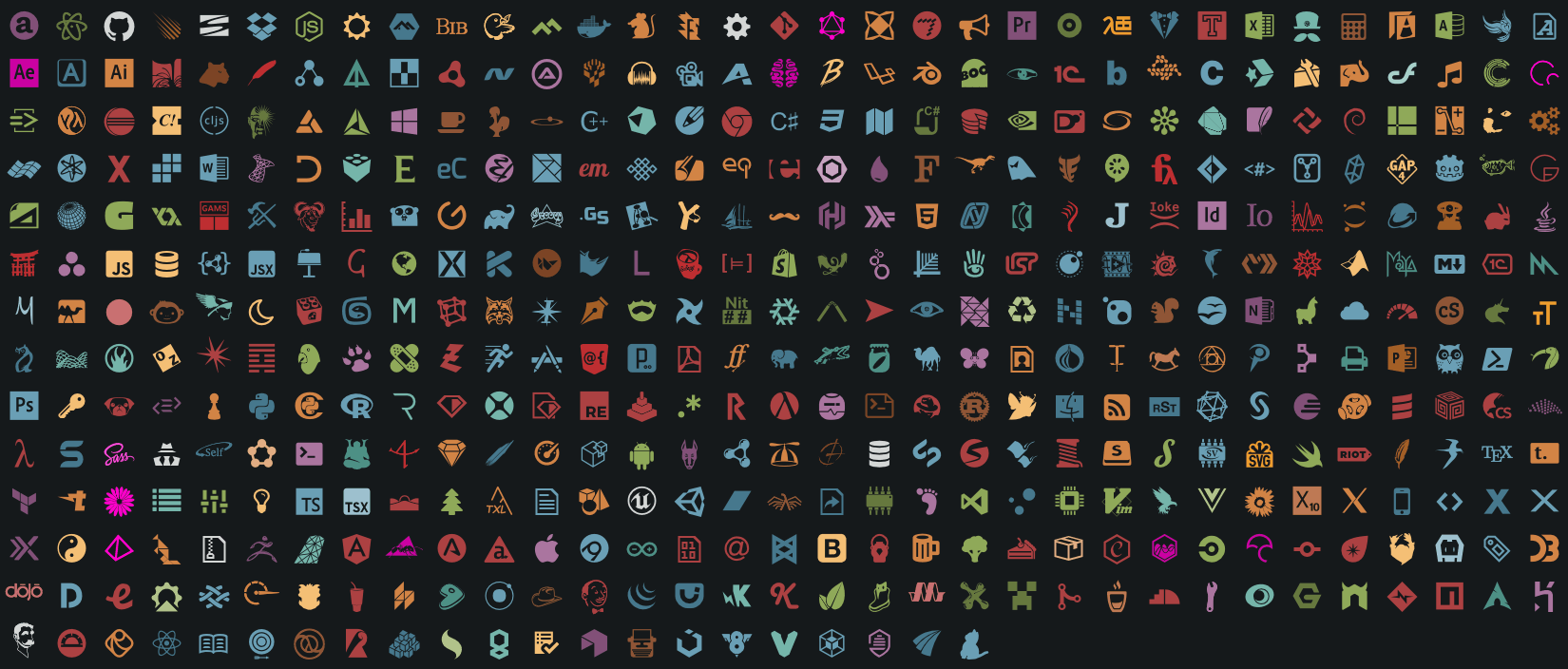
- Vast array of icons for most languages and frameworks
- Comes in coloured and colourless flavours
- Uses same icon set as file-icons for Atom
Installation
ext install file-icons
macOS: Code → Preferences → File Icon Theme → File Icons
Windows: Go to File → Preferences → File Icon Theme → File Icons
Icon Fonts
New Icons
Request or contribute new icons here, file-icons/atom they are then imported into this package.
Updating
- Edit
defs/config.cson
- Update the version number
- Run
vsce package from the command line
- Upload the newly created
.vsix file to the Visual Studio Marketplace
| |


