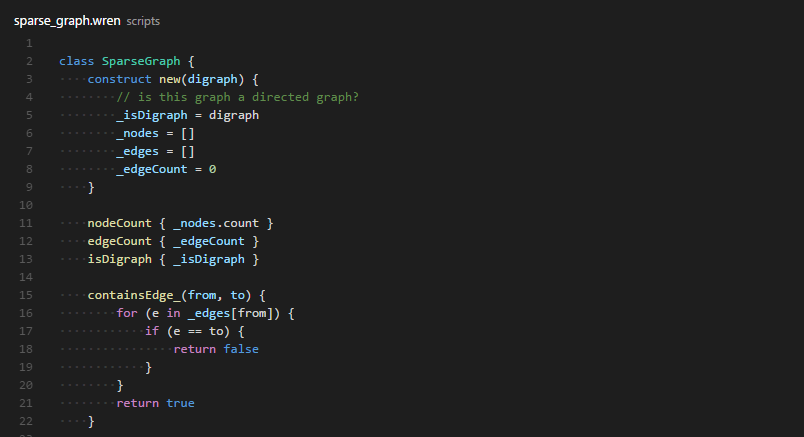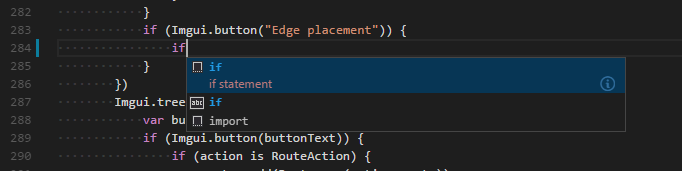Wren for Visual Studio CodeThis extension adds Wren language support for Visual Studio Code. Install it by hitting FeaturesSyntax highlighting
Displayed using the Dark+ color theme in order to show the extent of the syntax highlighting. Snippets
Changelog0.1.1Added syntax highlighting for the subscript operator. RoadmapWhile Wren is still changing, a static analyzer is already under development. In the future, I want to integrate such a tool into this extension in order to implement autocomplete and error checking. |