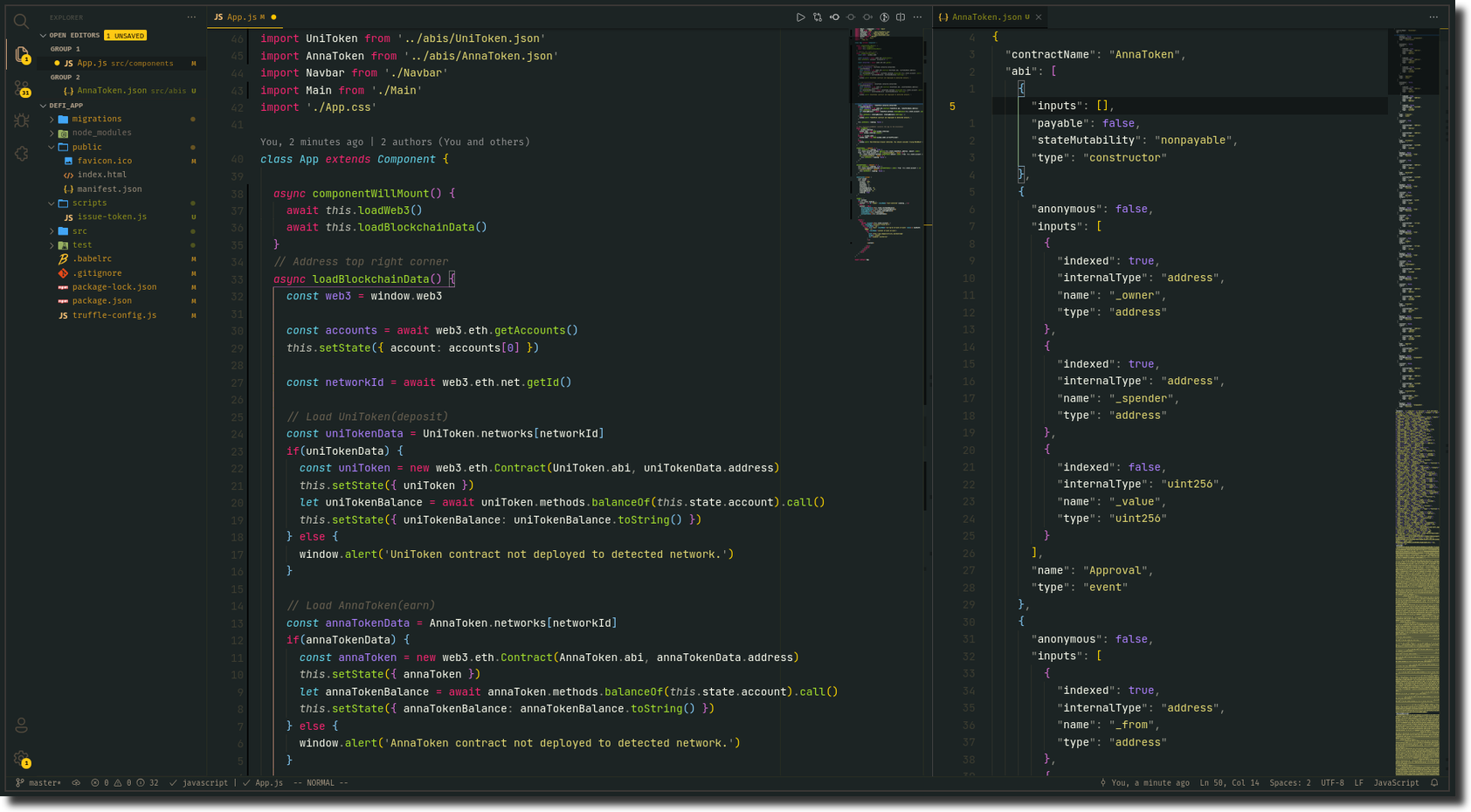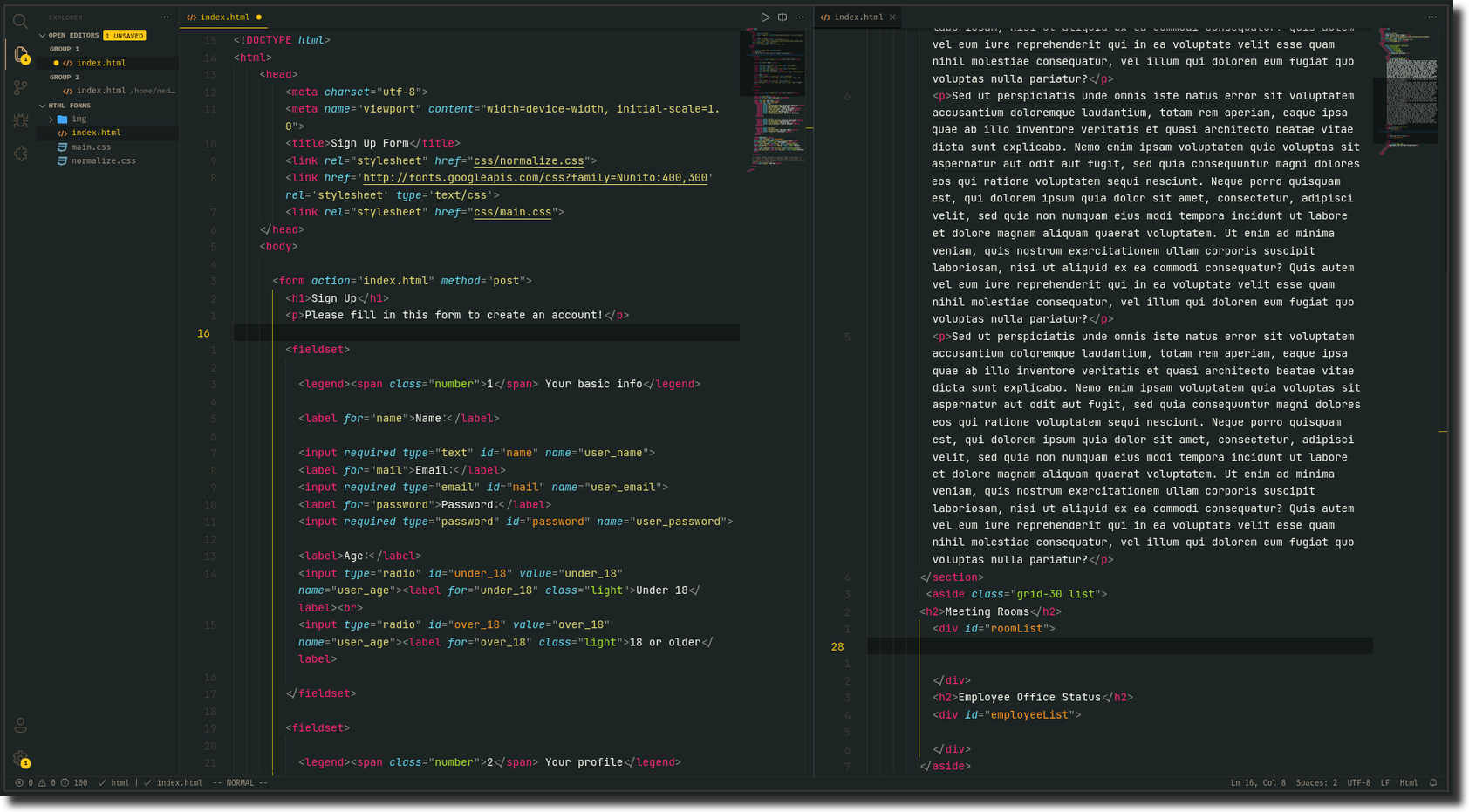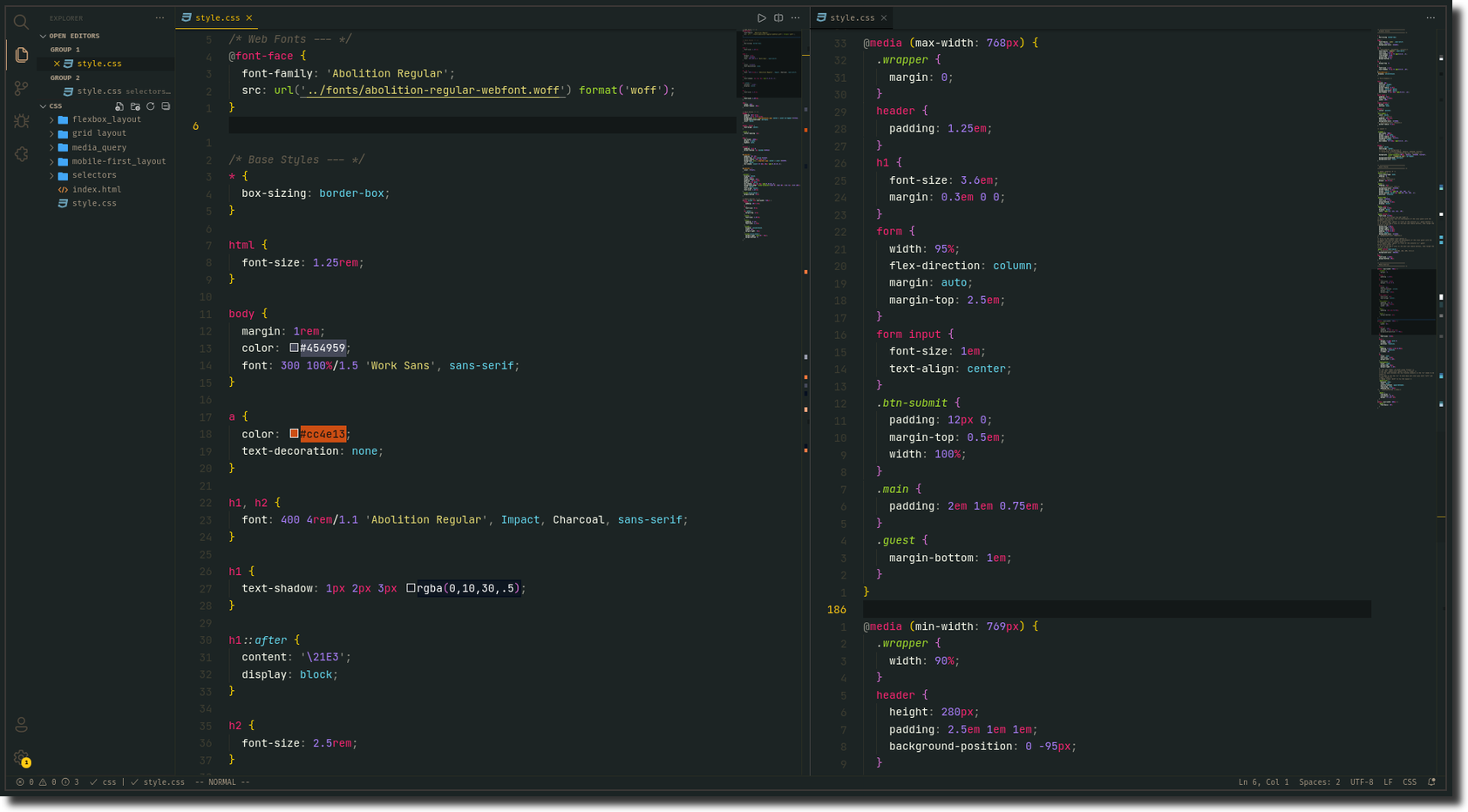Valkyrie ThemeA dark green theme for VS Code JavaScriptHTMLCSS:hourglass: Installation via VS Code
:hourglass_flowing_sand: Manual InstallationRead the VSC Extension Quickstart Guide :paperclip: Theming ReferenceSyntax & Workbench colors based on Monokai Classic Theme |