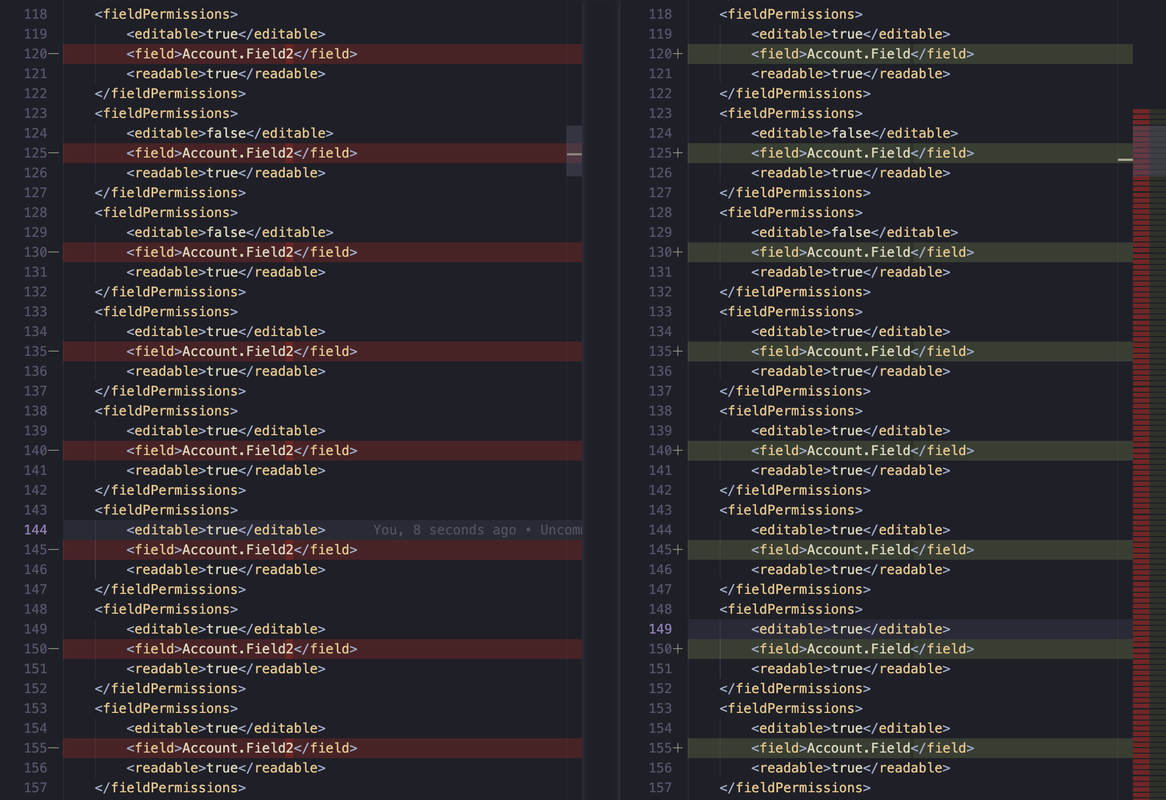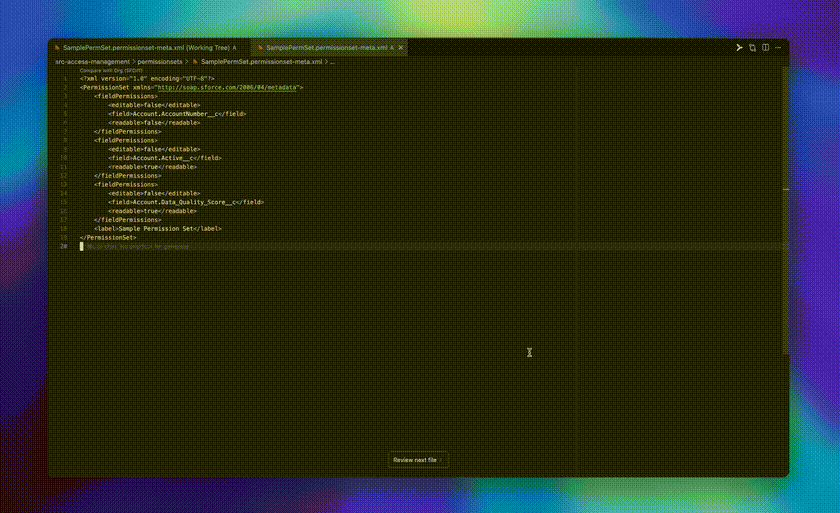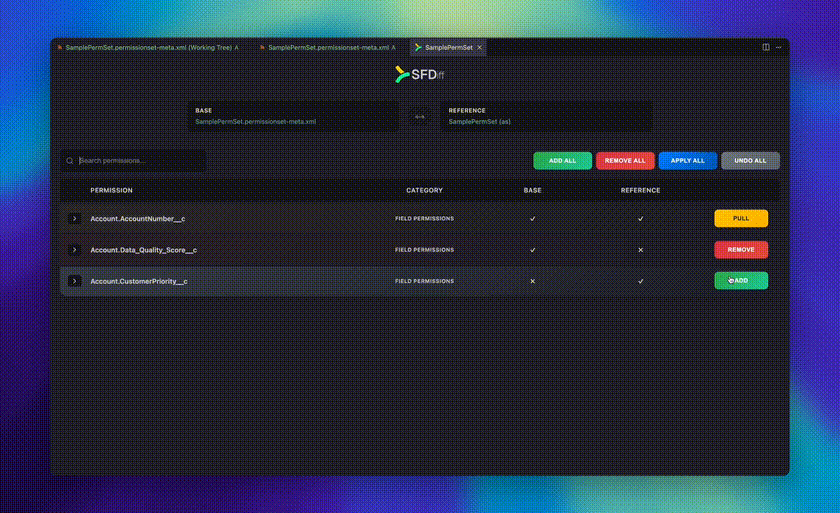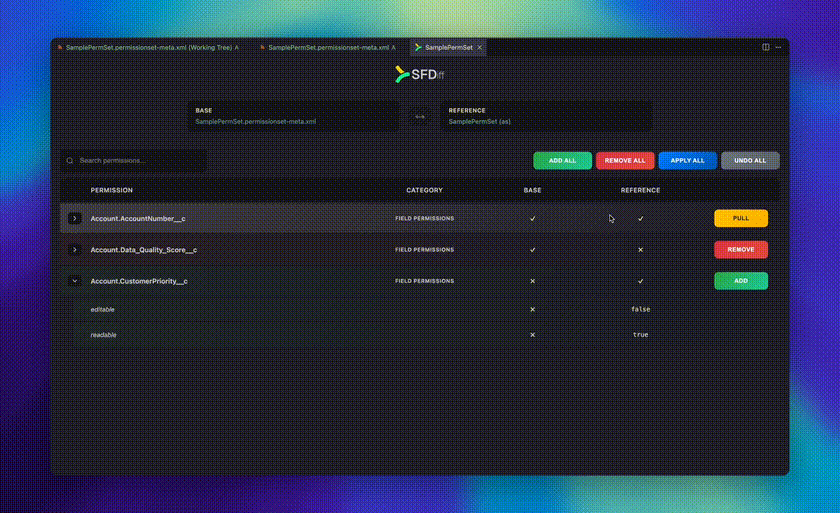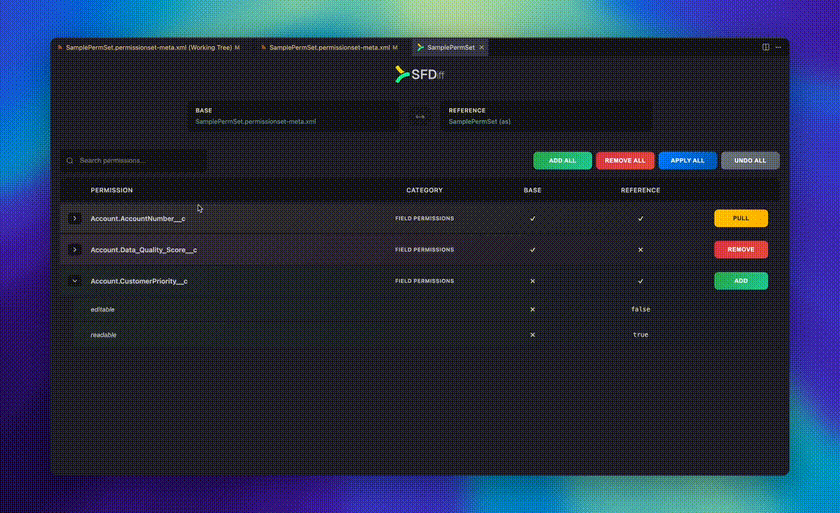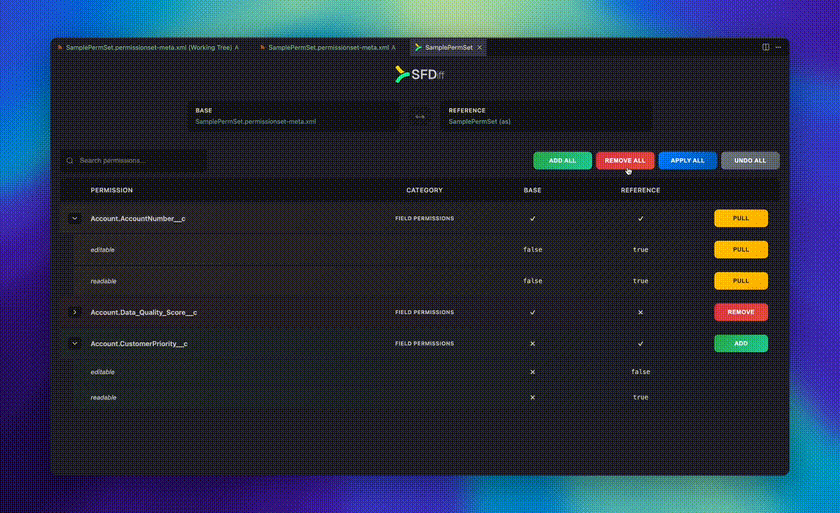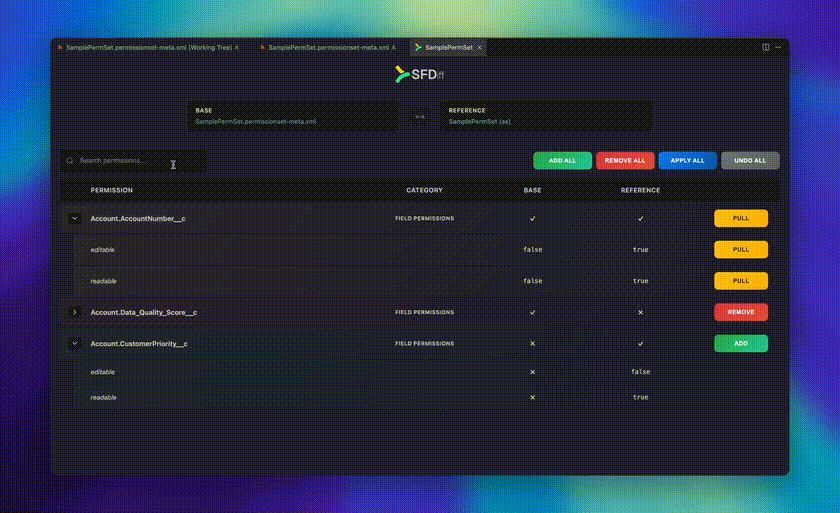Salesforce Permission Set & Profile Diff and Merge ToolA VS Code extension that compares Salesforce Permission Sets and Profiles with version on the org, showing missing unique and differing entries, enabling granular diffing of individual permission set and profile elements. Supported Metadata Types
MotivationWhen comparing permission sets or profiles, you often want to see the differences between the two versions. But in standard diff tools you see reordered entries, including ones that were not changed. All changes come in blocks, and individual permissions can't be comfortably applied. This is especially problematic for large profiles that can have thousands of lines. So once annoyed by this, I decided to create this extension. PrerequisitesFor org comparison functionality, you need:
How to useSFDiff can be called from the Command Palette with command Base is the permission set or profile on your local file. Reference is the version on the org. Each action is applied to the local (base) file. SFDiff shows only missing, unique and differing entries, same permissions present in both base and reference are hidden. Basic Usage
Add Individual PermissionsAdd specific permissions from the org to your local file with a single click.
Remove Individual PermissionsRemove specific permissions from your local file that don't exist in the org.
Pull Individual PermissionsPull specific permissions from the org to update your local file with the latest values.
Apply All Missing PermissionsAdd all missing permissions from the org to your local file in one action.
Undo All ChangesRevert all changes made during the current session.
Search PermissionsQuickly find specific permissions in large permission sets.
|