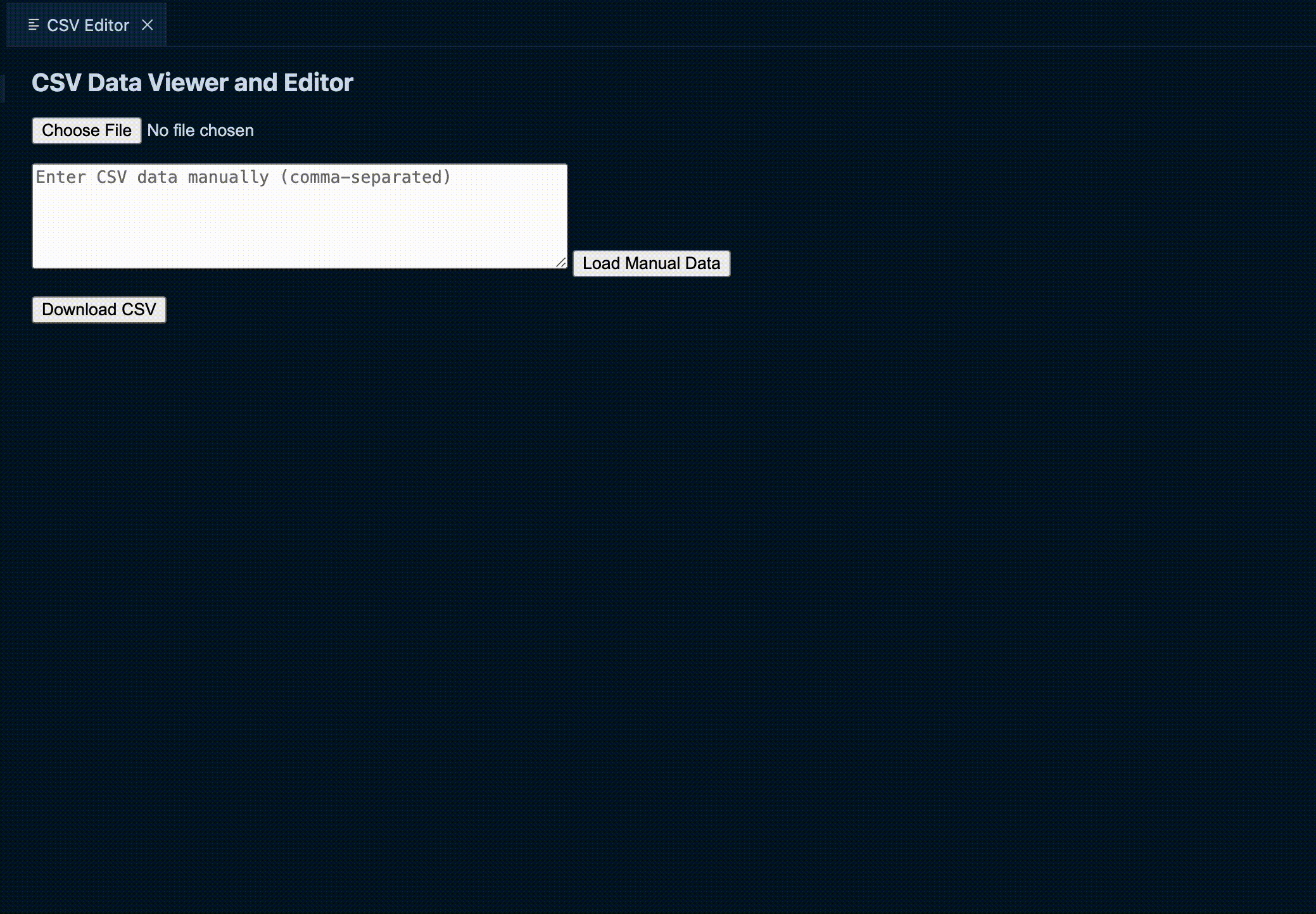CSV EditorThis extension will allow user to see CSV data from file or input into table view, also able to edit and re-download the file into local device. Features
By uploading your CSV file, the data will be shown into simple table view. There will be edit button for each row where the data can be edited also download the new CSV into local file. UsageOnce the extension activated, you will be able to see this command in the command section. The command will trigger new tab in VSCode to open the HTML viewer. Release NotesUsers appreciate release notes as you update your extension. 1.0.2Fix the viewer & editor table:
1.0.1Fix and add new features to the viewer & editor table:
1.0.0Initial release of CSV Editor. Adding these features as MVP.
Enjoy! |