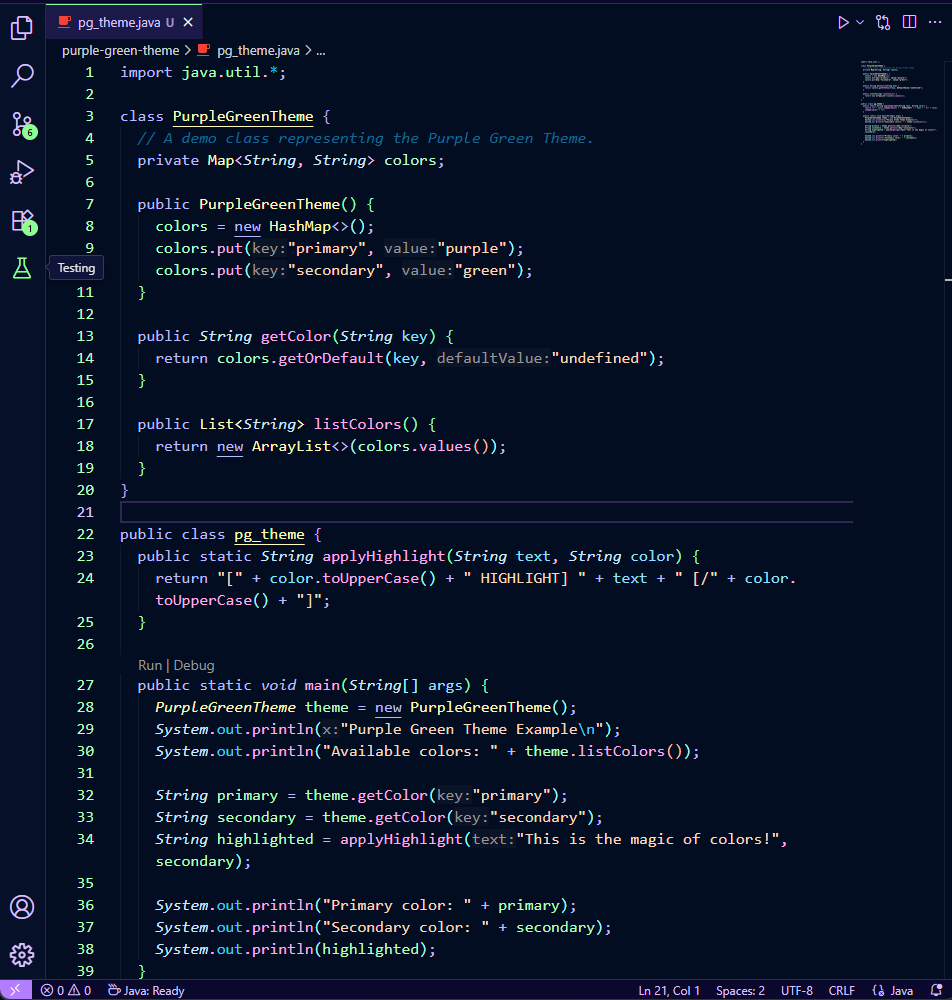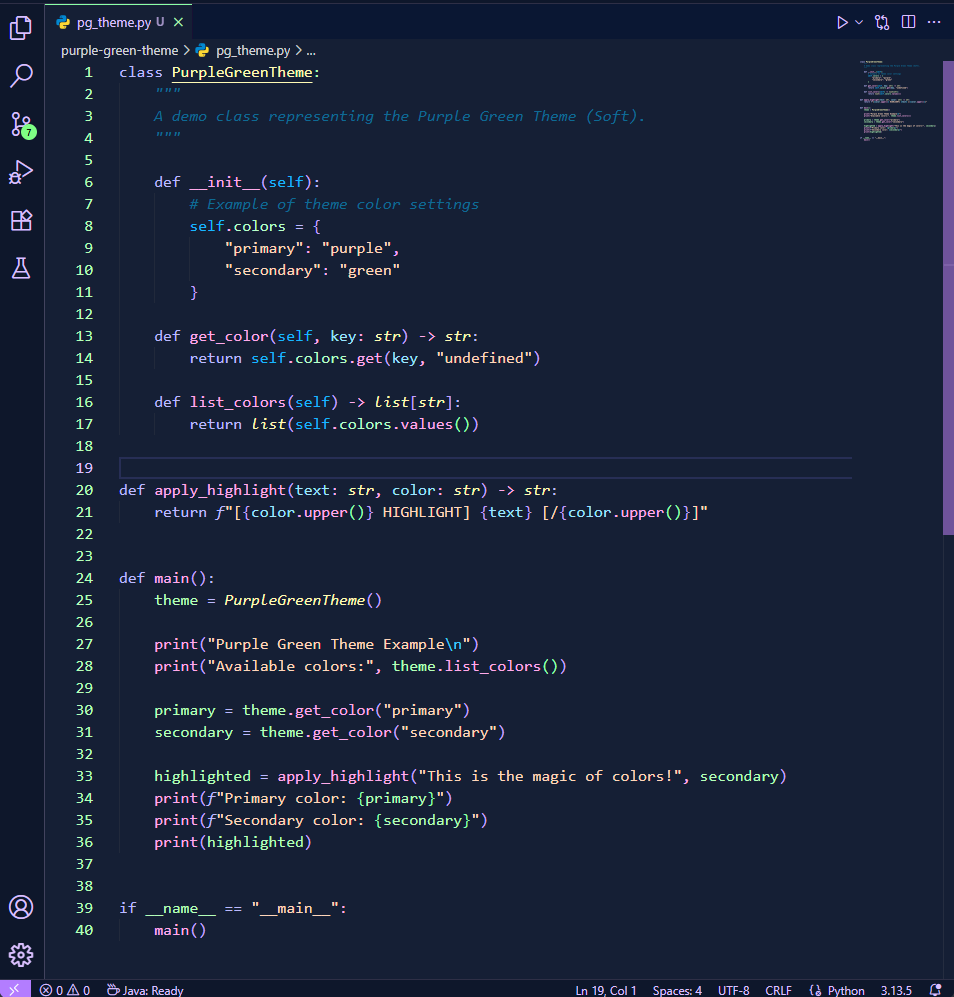Purple Green Theme
Installation
If the theme doesn’t look right, to make sure it works correctly, it’s recommended that you add the following line to your settings.json file:
"editor.semanticHighlighting.enabled": "configuredByTheme"
How to do it:
- Press F1 or Ctrl + Shift + P.
- Type or select Preferences: Open User Settings (JSON) and press Enter.
- Add the line inside the first curly braces
{}.
- Save the file and enjoy!
Previews:
Purple Green Theme:
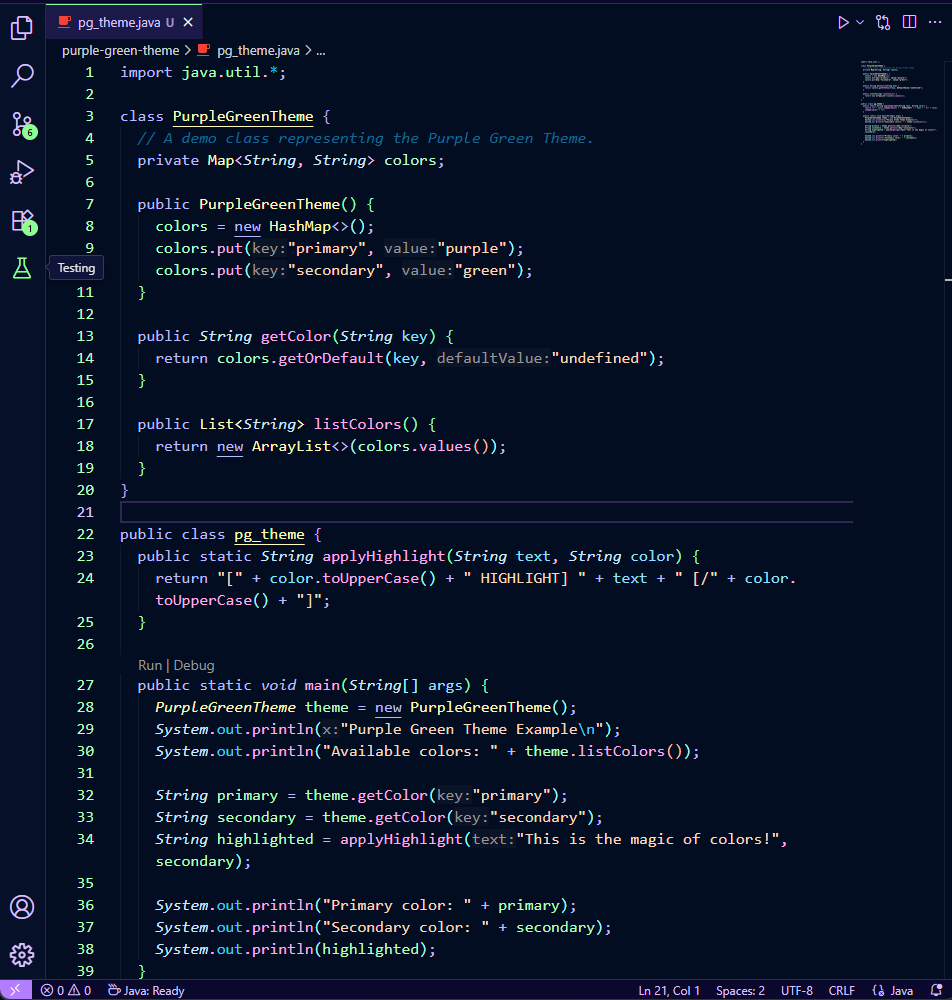
Purple Green Theme (Soft):
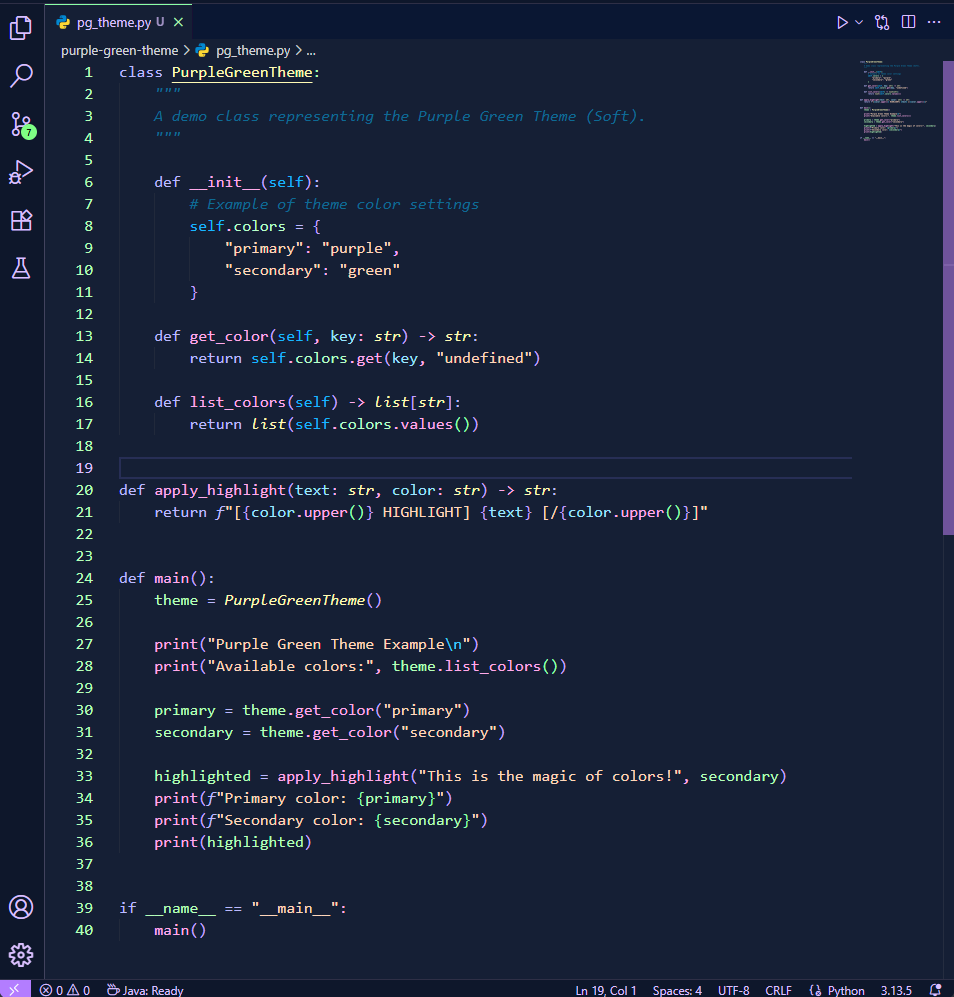
Collaborators:
This project is a collab with the amazing vickbnr.
| |