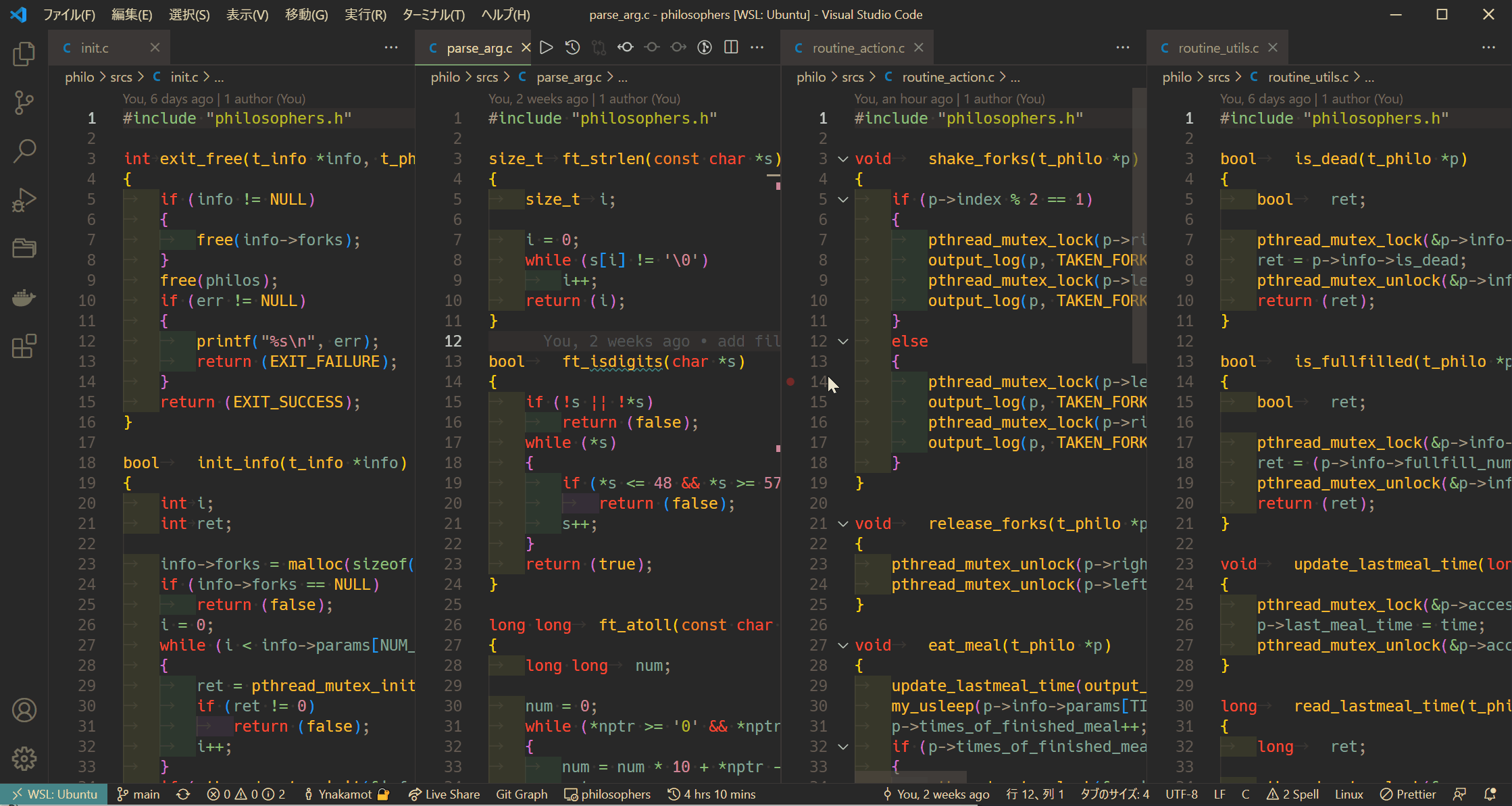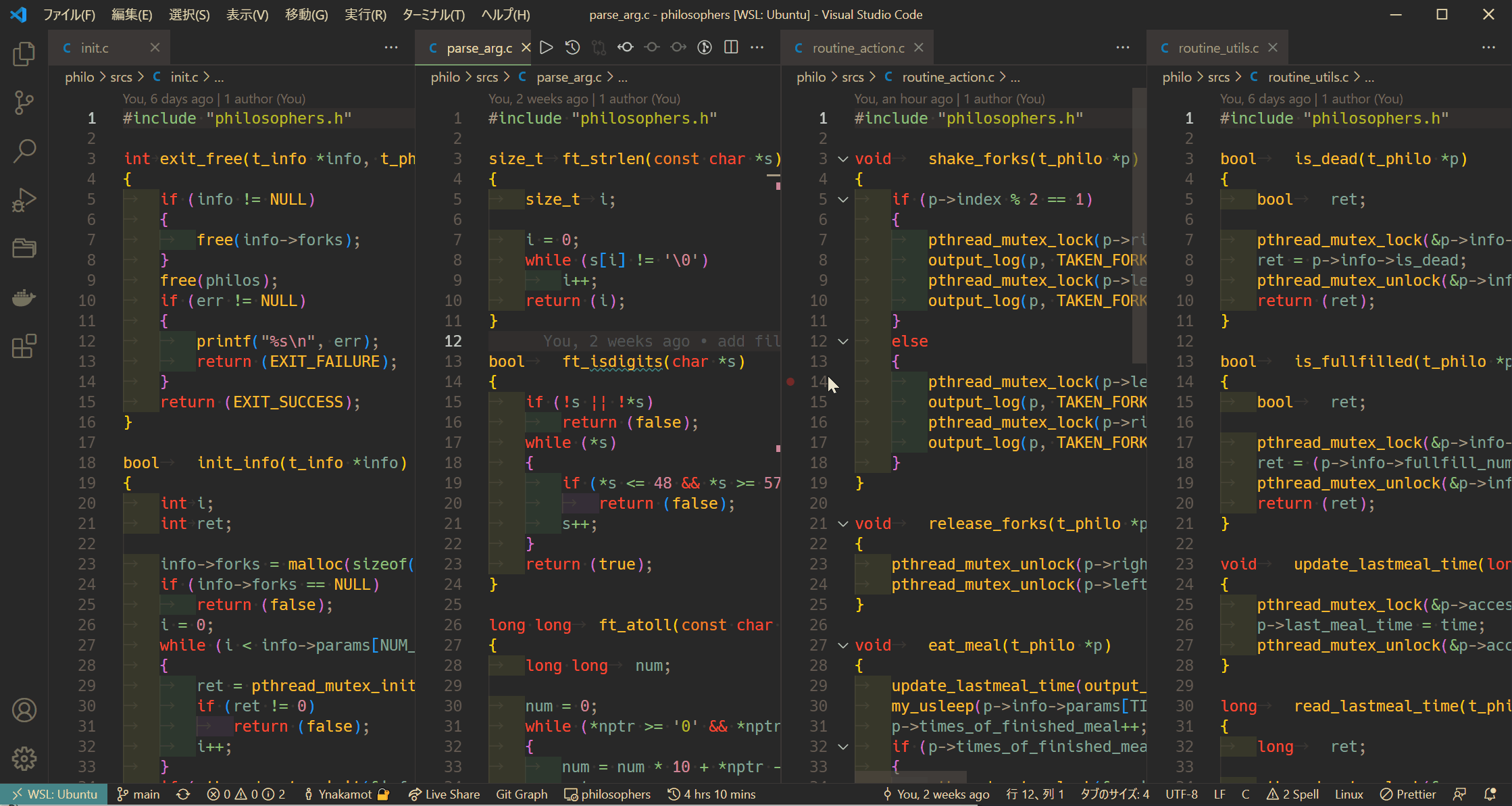
No need to manually add 42 headers to every single file!
With just one command, all your source files will be updated with the header.
Usage
- Open the command palette with Ctrl + Shift + P.
- Type "Add 42 header to all sources in workspace" and execute the command.
- If you have multiple workspaces open, choose the workspace where you want to add the header.
- Access the command palette.
- Execute "Delete 42 header from all sources in workspace."
Keyboard ShortCut
- macOS : ⌘ + ⌥ + O
- Linux / Windows : Ctrl + Alt + O
- macOS : ⌘ + ⌥ + D
- Linux / Windows : Ctrl + Alt + D
Currently, this extension targets the following file types: .c, .h, .cpp, and .hpp.
Configurations
By default, the username and email values are imported from environment variables.
To override these values, this extension offers the following settings:
42-header-oneshot.user42-header-oneshot.mail
| |