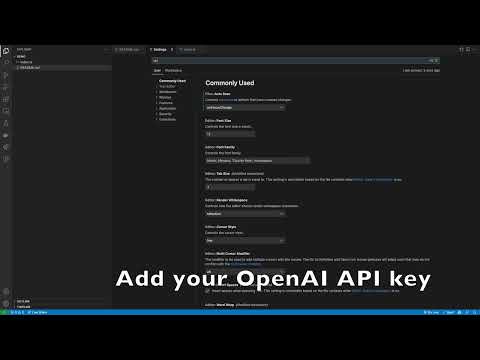ChatGPT-VSC
ChatGPT-VSC is a Visual Studio Code extension that integrates OpenAI GPT into your editor to help with grammar correction, code snippets, custom queries, and generating unit tests.
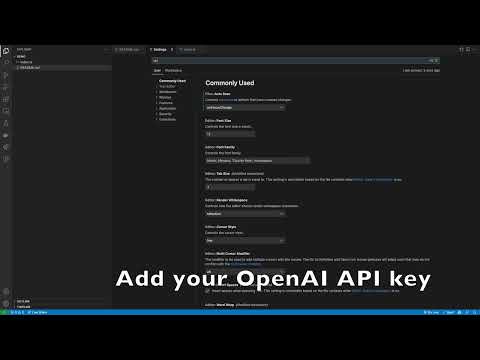
Features
- Grammar check: Select a piece of text and run the "ChatGPT Grammar Check" command to correct grammar and polish the text.
- Custom code generation: Select a piece of code or just run the "ChatGPT Custom Query" command to generate code based on your custom query.
- Unit test generation: Select a piece of code and run the "ChatGPT Generate Unit Test" command to generate unit tests for the selected code.
- Chat with GPT: Run the "ChatGPT Chat" command to have a conversation with GPT in a new markdown file, where you can ask questions or get help on various topics.
- Recover Chat with GPT: Open a previously saved ChatGPT conversation in Markdown format and run the "ChatGPT Recover Chat" command to recover and continue the conversation.
Requirements
To use this extension, you need an OpenAI API key. You can obtain an API key from the OpenAI website.
Extension Settings
This extension contributes the following configuration settings:
{
"chatgpt-vsc.apiKey": "Your OpenAI API key",
"chatgpt-vsc.model": "GPT model to use (e.g., 'gpt-3.5-turbo' or 'gpt-3.5-turbo-0301')",
"chatgpt-vsc.temperature": "Temperature for the model (e.g., 0.7)",
"chatgpt-vsc.maxTokens": "Maximum number of tokens in the generated response (e.g., 2000)",
"chatgpt-vsc.topP": "Top-p sampling for the model (e.g., 1)",
"chatgpt-vsc.frequencyPenalty": "Frequency penalty for the model (e.g., 1.3)",
"chatgpt-vsc.presencePenalty": "Presence penalty for the model (e.g., 1.3)"
}
Usage
You can access the extension's commands by:
- Right-clicking in the editor and selecting the desired command from the context menu.
- Using the default keybinding for the "ChatGPT Grammar Check" command:
Shift+Ctrl+' (Windows/Linux) or Shift+Cmd+' (Mac).
- Running the command from the Command Palette (Ctrl+Shift+P or Cmd+Shift+P) and searching for the desired command.
Note: For the "Generate unit test" command, it's important to select the entire code snippet for which you want to generate unit tests.