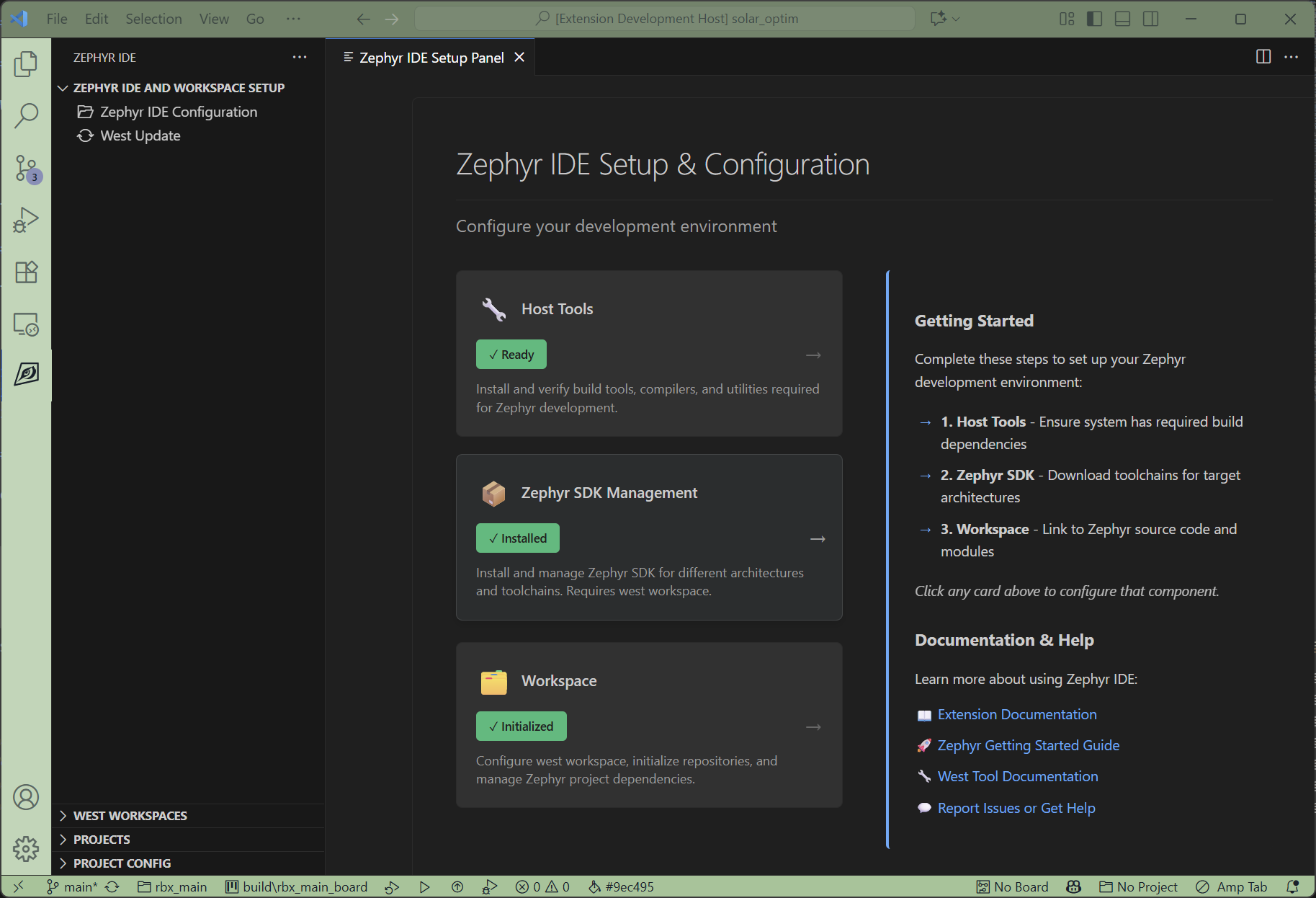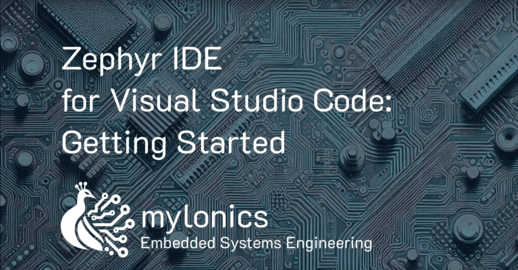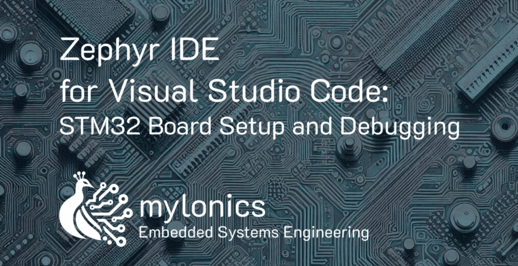Zephyr IDE for VS Code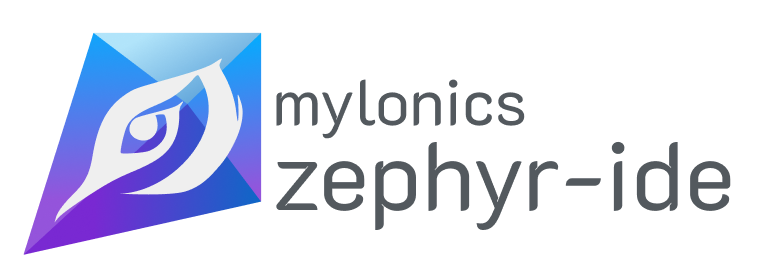
The Zephyr IDE for VS Code extension provides tools to assist in your Zephyr project development workflow. This extension helps you build Zephyr projects and share them with your team. An extension pack is available that bundles in additional tools. You can read a little bit more about the motivation behind the project here.
Features
Externally Managed EnvironmentsZephyr IDE automatically detects and works with externally managed Zephyr environments:
Suitable for:
See the externally managed environments section in the User Manual for detailed information. Getting StartedThe User Manual is available online, or you can read it locally at docs/MANUAL.md. You can also watch our video tutorials: You can have a look at this sample directory to also help with getting started and sharing project. RequirementsThis extension can automatically install host tools required for Zephyr development on supported platforms. The automated installation follows the methods described in the Zephyr Getting Started Guide and installs tools such as cmake, python3, and devicetree compiler. For installation on unsupported platforms, install the required packages from the getting started guide using your platform's package manager and consider making an issue or pull request for that specific platform at the zephyr-ide repository. TestingThis extension includes integration tests that validate the Zephyr IDE workflow. For more details, see docs/TESTING.md. Known Issues
Release NotesSee CHANGELOG for release notes Development and DebuggingSee the Zephyr IDE for VS Code Developer's Guide for development and debugging instructions. |