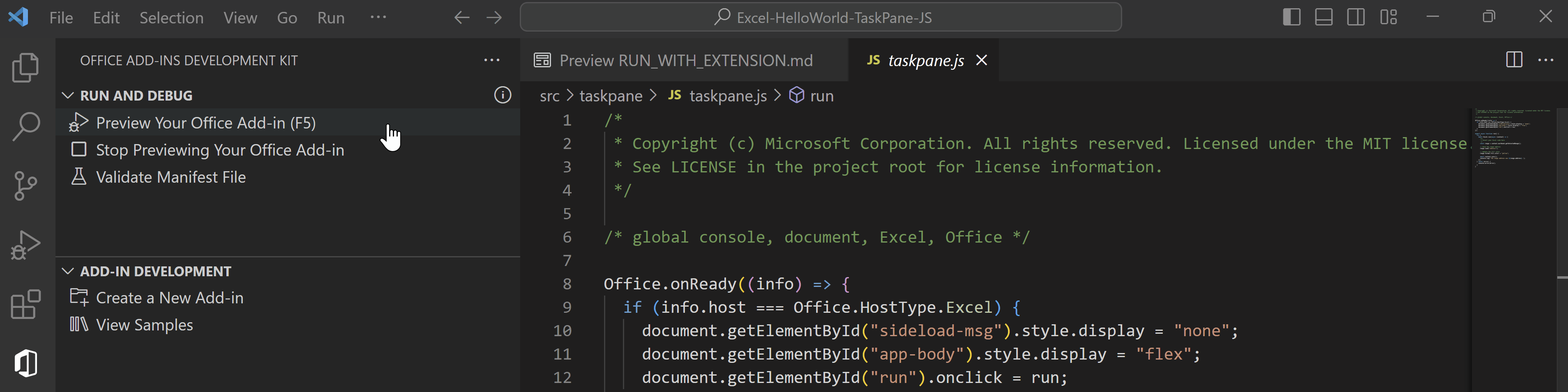Microsoft Office Add-ins Development Kit for Visual Studio CodeWhat is Office Add-ins Development Kit?The Office Add-ins Development Kit helps developers set up their environment, create Office Add-ins, and debug their code with a streamlined developer experience. 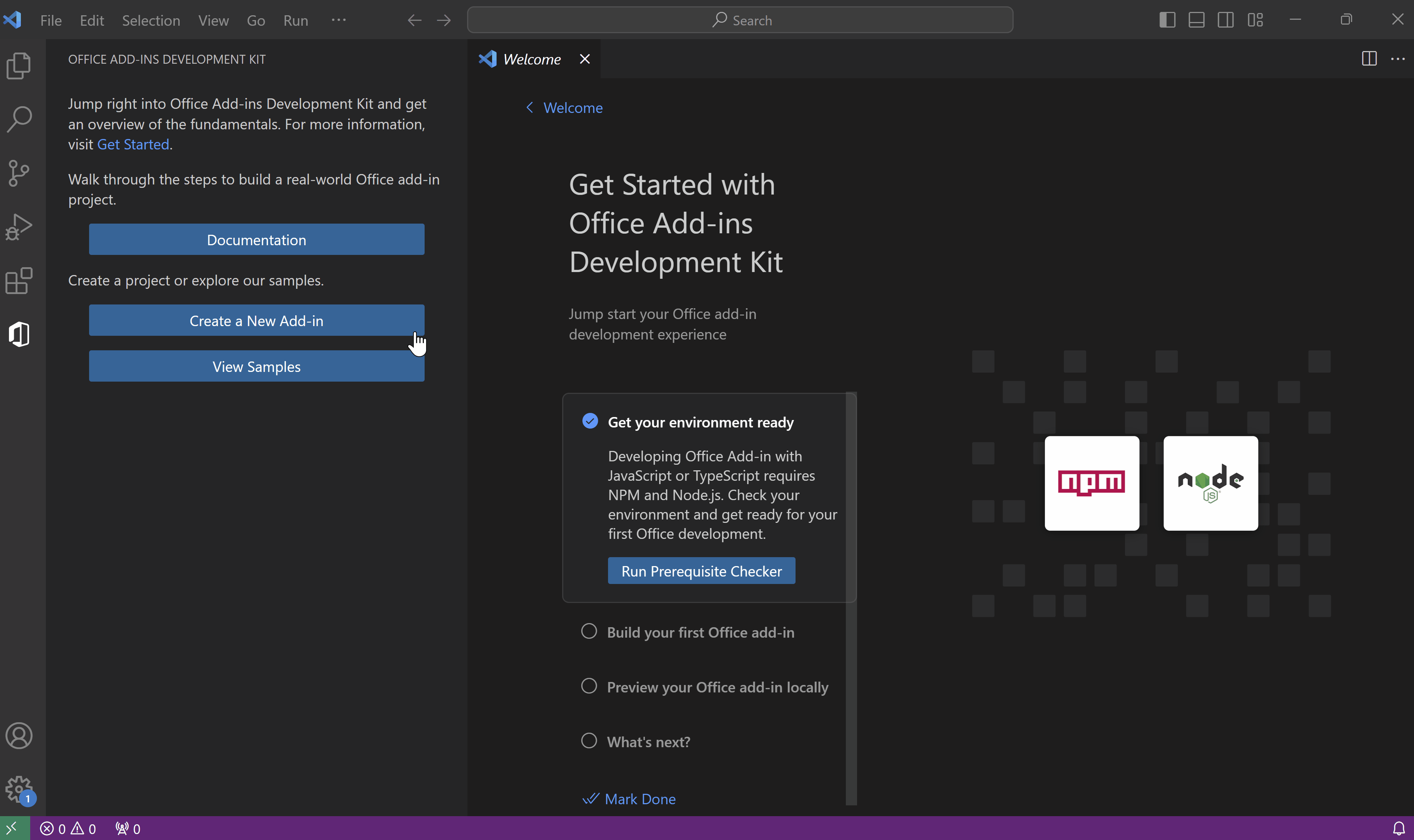
Get startedOpen the Office Add-ins Development Kit to create a new add-in and start coding! 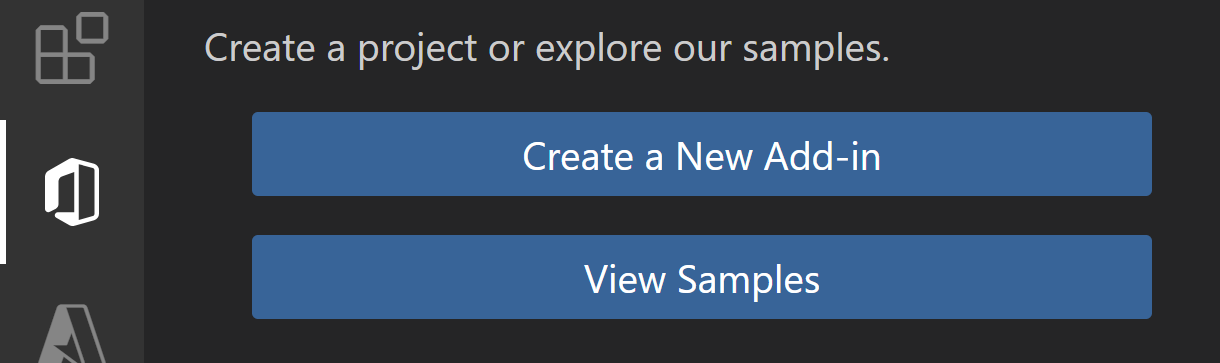
In the Office Add-ins Development Kit for Visual Studio Code, you can discover all the commands in the sidebar and Command Palette with the keyword "Office". It also supports Command Line Interface (CLI) to increase efficiency. PrerequisitesVerify that you have the right prerequisites for building Office Add-ins and install some recommended development tools. Read more details.
Create your add-inUse the Office Add-ins Development Kit for Visual Studio Code to set up your first add-in project. Create your Office add-in project using the following steps:
Configure your add-inAn Office Add-in includes two basic components: an XML manifest file, and your own web application.
Once your add-in project is created, explore and customize the components by reviewing the following key files.
Preview your add-in in Office appsTo understand how the add-in will work in Office apps, use the Office Add-ins Development Kit to easily run and debug your Office add-in in your local dev environment.
Preview your Office Add-in (F5)Select Preview Your Office Add-in (F5) to launch the add-in and debug the code. In the dropdown menu, select the option Edge Desktop (Edge Chromium). The extension then checks that the prerequisites are met before debugging starts. The terminal will display detailed information if there are issues with your environment. After this process, the Office desktop application launches and sideloads the add-in. You can also start debugging by pressing F5 or running the For information on running the add-in on Office on the web, see Sideload Office Add-ins to Office on the web. For information on debugging on older versions of Office, see Debug add-ins using developer tools in Microsoft Edge Legacy. Stop previewing your Office Add-inOnce you've finished testing and debugging the add-in, select Stop Previewing Your Office Add-in. This closes the web server and removes the add-in from the registry and cache. See alsoAll the information about Office Add-ins is found in our official documentation. To explore more samples of real-world scenarios, in the Office Add-ins Development Kit select View Samples. Reporting security issuesGive security researchers information on how to privately report security vulnerabilities found in your open-source project. See more details Reporting security issues. TelemetryThe software may collect information about you and your use of the software and send it to Microsoft. Microsoft may use this information to provide services and improve our products and services. You may turn off the telemetry as described in the repository. There are also some features in the software that may enable you and Microsoft to collect data from users of your applications. If you use these features, you must comply with applicable law, including providing appropriate notices to users of your applications together with a copy of Microsoft's privacy statement. Our privacy statement is located at Microsoft Privacy Statement. You can learn more about data collection and use in the help documentation and our privacy statement. Your use of the software operates as your consent to these practices. Telemetry ConfigurationTelemetry collection is on by default. To opt out, please set the TrademarkThis project may contain trademarks or logos for projects, products, or services. Authorized use of Microsoft trademarks or logos is subject to and must follow Microsoft's Trademark & Brand Guidelines. Use of Microsoft trademarks or logos in modified versions of this project must not cause confusion or imply Microsoft sponsorship. Any use of third-party trademarks or logos are subject to those third-party's policies. LicenseCopyright (c) Microsoft Corporation. All rights reserved. |