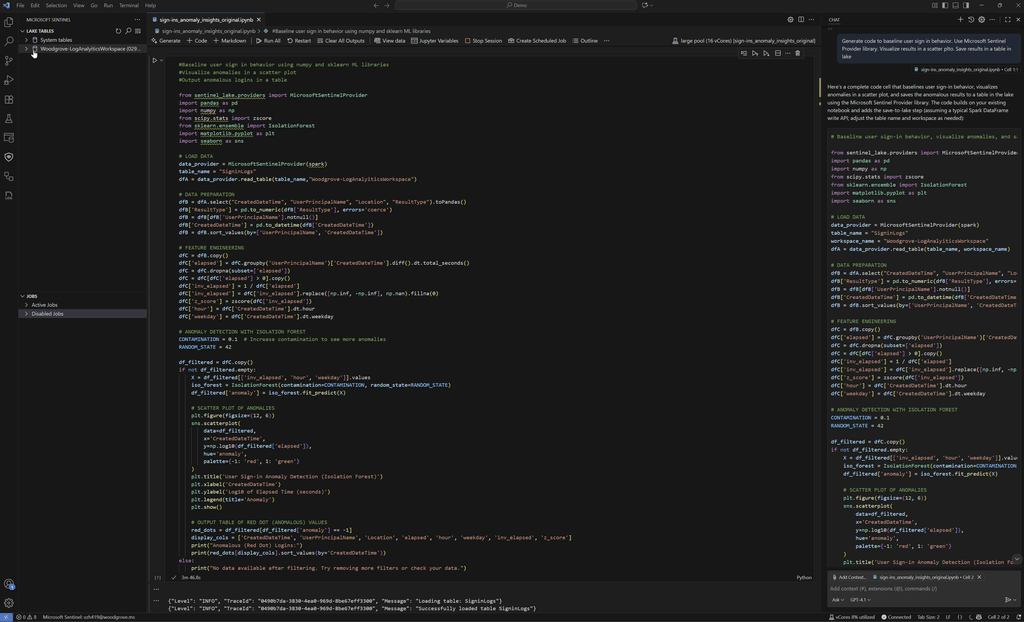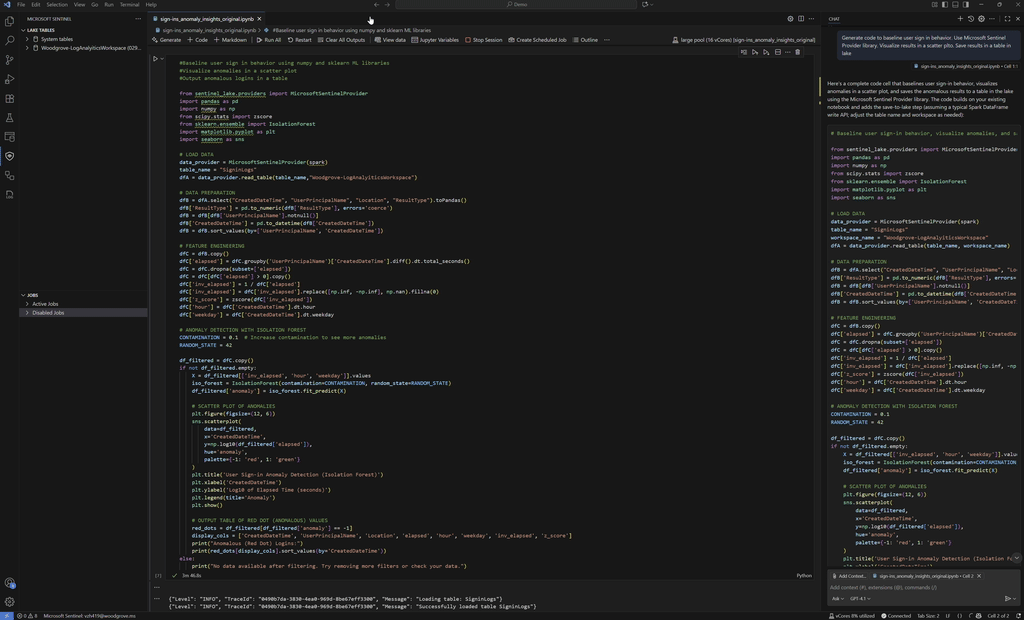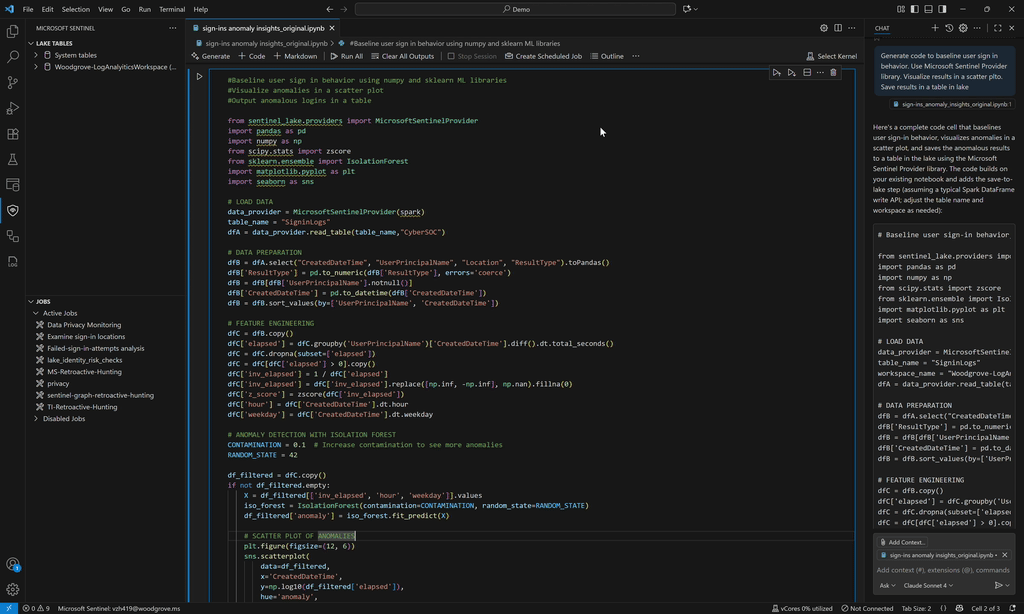Microsoft Sentinel for Visual Studio CodeThis extension simplifies code development for Microsoft Security solutions. The initial release focuses on helping you explore data in the Microsoft Sentinel data lake and run security analytics over historical data. It provides a set of commands for interacting with data in the lake as well as creating and running notebooks using Microsoft-managed Spark compute. Learn more about this extension Features
RequirementsYou need to install the Jupyter extension: Jupyter Extension for Visual Studio Code Getting startedSign in to the extension with the account you use to access Microsoft Sentinel and Microsoft Defender. To use data lake exploration capabilities, you must set up the Microsoft Sentinel data lake. You also need to ensure that you have the appropriate permissions. Unlock data lake capabilities with notebooksThis extension enables you to utilize Jupyter notebooks for powerful analytics and visualization. You can interact with the data lake using Python and Spark to perform complex transformations, run machine learning models, and create visualizations directly within the notebook environment. Understand data you have in the data lake by viewing the schema.
Access and manipulate data by creating a Jupyter notebook. Get the GitHub Copilot extension to get AI help writing code that’s optimized for your data.
Schedule your notebook to run regularly.
Resources and next stepsBrush up on your Python skills by exploring examples and scenarios. View Jupyter notebook examples Learn more about using the extension: Data and telemetryThe Microsoft Sentinel Extension for Visual Studio Code collects usage data and sends it to Microsoft to help improve our products and services. Read our privacy statement to learn more. This extension respects the |